Best gaming routers under $100 [PS4, Xbox One]
5 min. read
Updated on
Read our disclosure page to find out how can you help Windows Report sustain the editorial team. Read more
Key notes
- When it comes to budget routers for gaming, you have plenty of options to choose from.
- We have listed the best gaming router under $100 that offer prioritized gaming and streaming performance.
- Want to learn more about gaming hardware? Check out our dedicated Gaming section.
- For more such buying guides and deals, explore our Network & Connectivity Hub.

Whether game on your PC, Xbox or PlayStation, reliable and high-speed internet is essential for BR and other online FPS games. If you are dependent on your Wi-Fi connection, it becomes crucial to invest in a good gaming router,
There are plenty of gaming routers under $100. Unlike your gaming PCs and smartphone, routers aren’t exactly specified as gaming-grade.
However, several manufacturers have made attempts to target competitive online gamers with their new line of routers.
In this article, we have listed the best five gaming routers that offer incredible coverage and good bandwidth speed, all for under $100.
What are the best gaming routers under $100?
NETGEAR R6700
- Good coverage
- Nice design
- Strong NAS storage performance
- Excellent 802.11ac wireless speeds
- Software needs improvements
The NETGEAR R6700 NIGHTHAWK is a fast and well worth gaming router if you are looking for a router with class leading performance on a budget.
This dual-band router can connect up to 25 devices simultaneously. Be it streaming, playing games, surfing the internet, or connecting your IoT devices, NETGEAR R6700 NIGHTHAWK offers up to 1500 sqft coverage at a max 1750 Mbps speed from its 5GHz and 2.4GHz bands.
It features 4 x 1 gigabit Ethernet ports, 1Ghz dual-core processor, three antennas, 3 x 1 USB ports to share storage drive or connect your printer, and WAP2 wireless security.
Belkin AC1600
- Affordable dual band Wi-Fi router
- Gaming specific Intellistream QoS
- Up to 1900 Mbps
- USB and LAN Ports
- No positional Antenna
Although not the latest of the lot, the Belkin AC1600 still packs some punch offering a decent speed of 600 + 1300 Mbps over the dual-band 5GHz and 2.4GHz network.
Belkin AC1600 comes with a Guest network feature that creates a separate network for your guest, keeping your network secure from sneaky eyes. Additionally, it features 4 LAN ports and a USB port at the back.
Setting up the router is easy and can be done using a smartphone or PC. The proprietary Intellistream QoS service pyritizes video streaming and gaming. With the built-in parental control features, you can restrict what your children watch on the internet.
TP-Link AC1750 Archer A7
- Affordable price
- Good throughput performance
- Easy to install
- Limited range
The TP-Link AC1750 Archer A7 is a bargain-basement router that offers surprisingly good speed and reliability for the price. It is enough for a small to midsize home. If you have kids, the built-in parental controls is a crucial feature offered in the router.
TP-Link AC1750 Archer A7 also features the QoS (Quality of Services) software that prioritizes gaming and streaming data. This dual-band router upgrades to 1750 Mbps combined speed, reducing buffering when streaming 4K videos.
Similar to other routers in this range, AC1750 Archer A7 also comes with 4 gigabit LAN ports, 1 WAN port, and a USB port to connect your external storage device.
TP-Link AC1900 A9
- Affordable dual band router
- Mu-MIMO technology
- Useful companion app
- Long distance Wi-Fi coverage
- Lacks slightly in speed
AC1900 A9 one of the popular TP-Link router around. With its low price and a great set of features, it is an excellent gaming router to project Wi-Fi signals over a long-range.
TP-Link AC1900 A9 features a three-antenna design and looks identical to the earlier mentioned Archer A7. However, this version comes with MU-MIMO technology, Alexa compatibility, Beamforming for boosting Wi-Fi coverage, and Smart Connect feature.
It offers 600 Mbps on the 2.4GHz band and 1300Mbps on the 5GHz band. Other features in the router include 4 Ethernet LAN ports, a USB port, built-in parental control, Guest Network, and VPN server support.
ASUS Dual-Band AC1300
- First pro
- Second Pro
- First con
- Second con
With its 2×2 MU-MIMO technology, the ASUS Dual-Band 2×2 AC1300 is a solid gaming router that can manage multiple connections at high speeds. Though the maximum claimed speed is only 1267Mbps over the dual-band frequency.
ASUS Dual-Band 2×2 AC1300 is one of the few routers in this segment to have four external antennas that boost the Wi-Fi range in your home. The router is easy to use and can be customized through the web interface or mobile app.
Additionally, it features the Smart Connect feature to switch between bands whenever it is needed automatically. A USB 3.0 port at the back offers high-speed media file sharing with the entire network.
Not all the gaming routers in this list of a similar set of features. However, depending on the user requirement, all the routers offer excellent value for money. Explore the list to find the best router that meets your gaming requirements.
[wl_navigator]





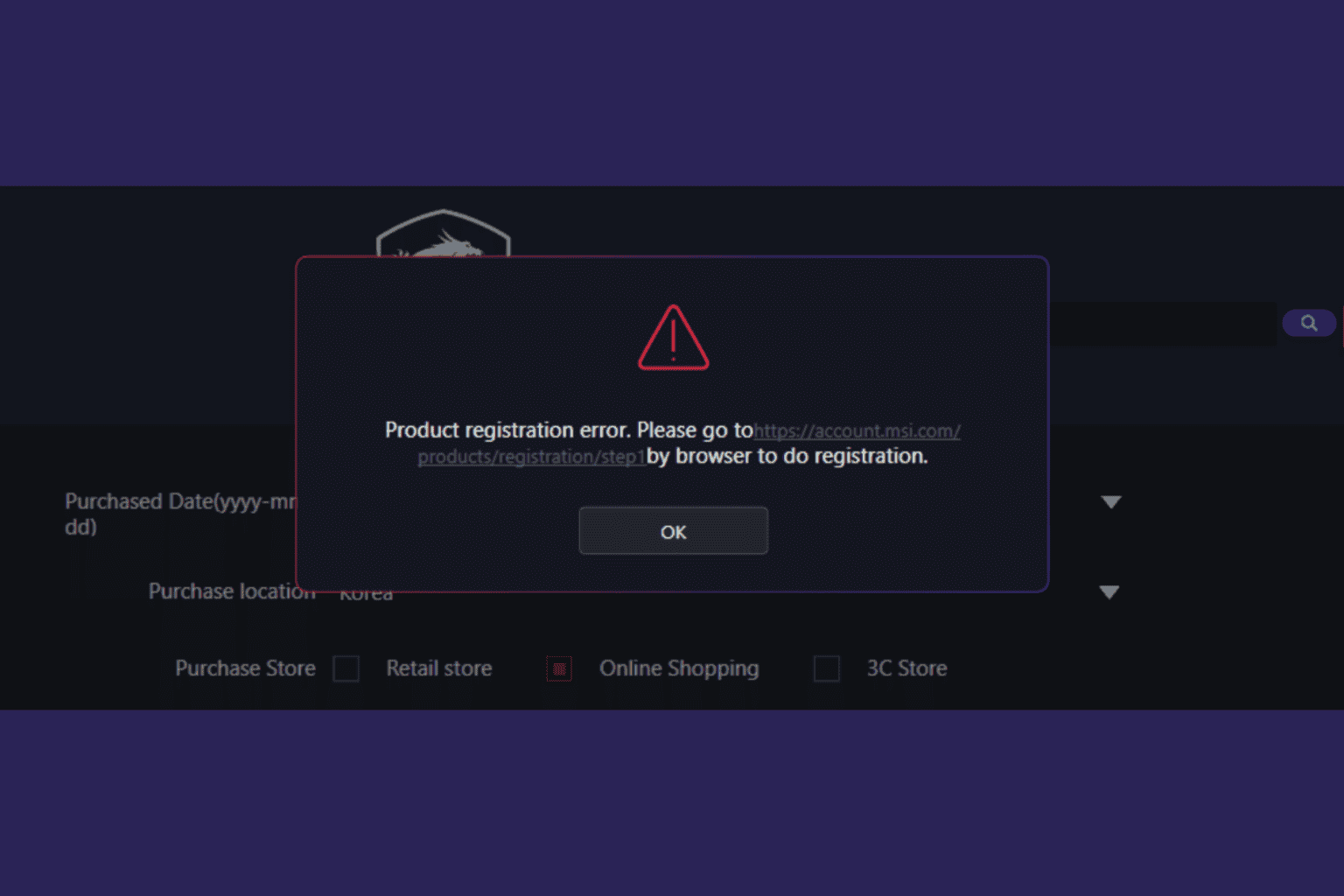







User forum
0 messages