The latest Gemini update brings response customization to new level
This feature is already available, but only in English
2 min. read
Published on
Read our disclosure page to find out how can you help Windows Report sustain the editorial team. Read more
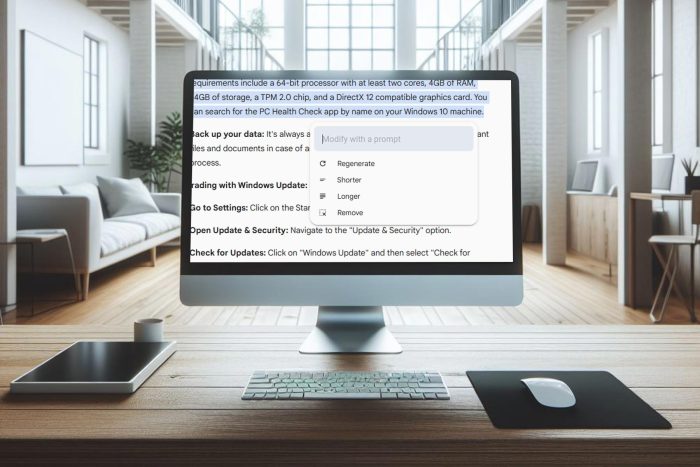
Google has introduced some new features to its AI chatbot that allow you to modify the responses given by Gemini.
This sounds impressive at first glance, and it works even better in practice, so keep on reading to learn more.
Gemini update gives you the ability to modify responses more intuitively
Google recently updated Gemini, and this change was spotted by Gadgets 360. This update gives users the ability to modify a specific part of the response with just a few clicks.
In the past, users had to regenerate the entire response, but that’s not the case anymore. Simply select the part of the response you want to modify and click the pencil icon to edit it.
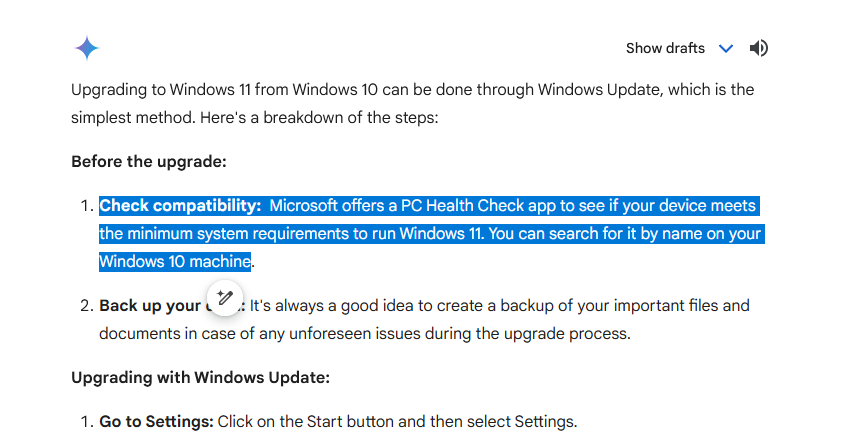
From the menu, you’ll get the option to regenerate the response, make it longer or shorter or remove it completely.
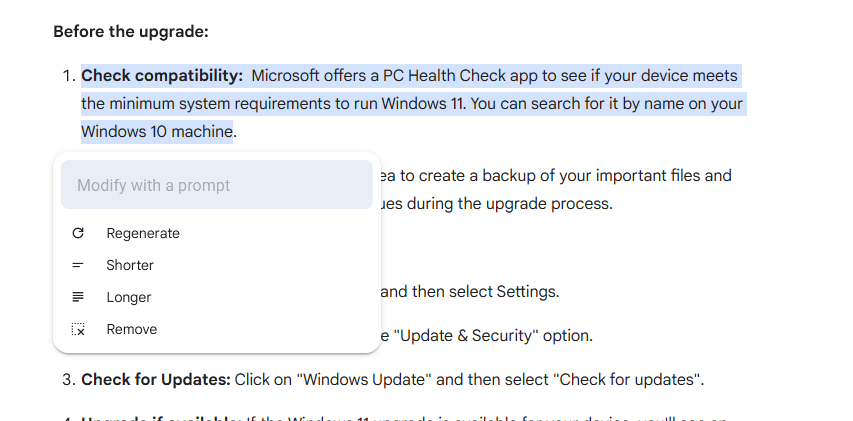
You can also apply prompts to the selected text and change it accordingly. Of course, it’s just as easy to revert the changes, and it takes just a single click.
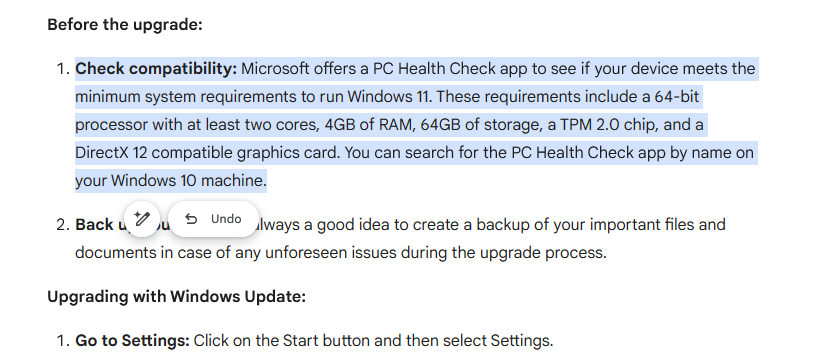
This is an amazing feature, and it will allow users to fine-tune their responses and get perfect results every time. We hope that other AI chatbots will soon follow suit and add a similar feature.
We’re happy to see that Google is improving its service, especially since Gemini won’t generate images of people anymore after the recent controversy.
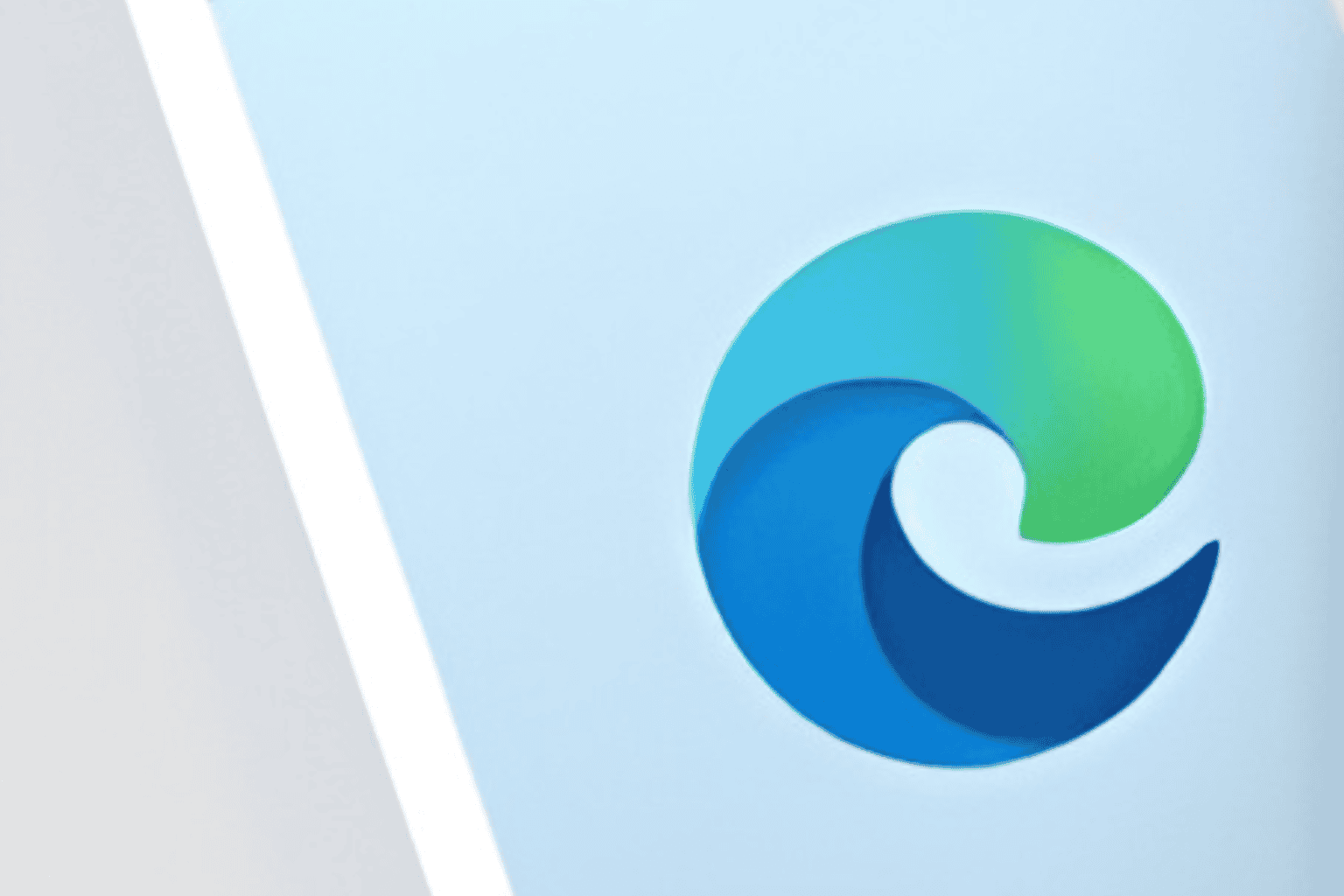







User forum
0 messages