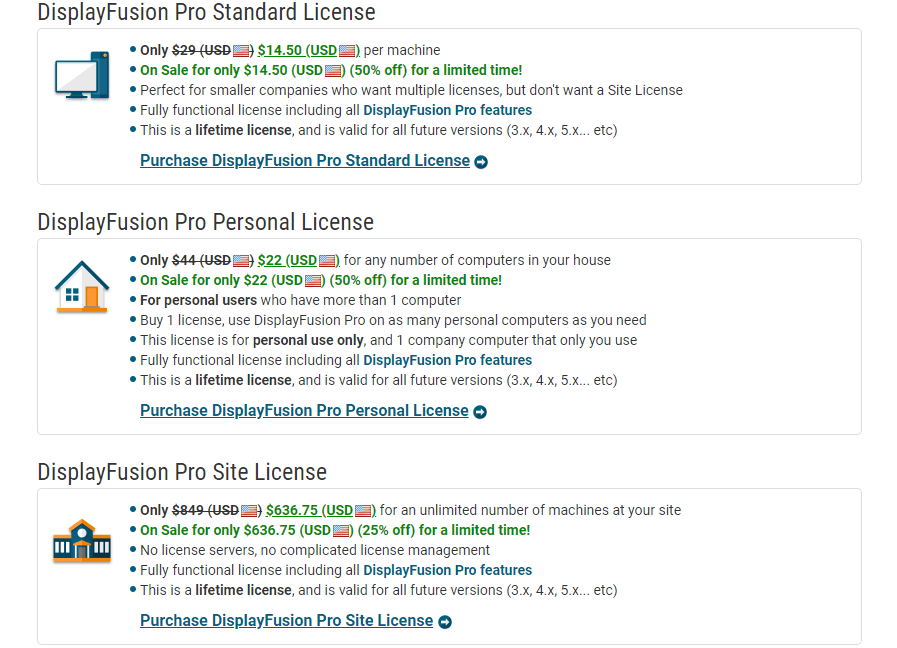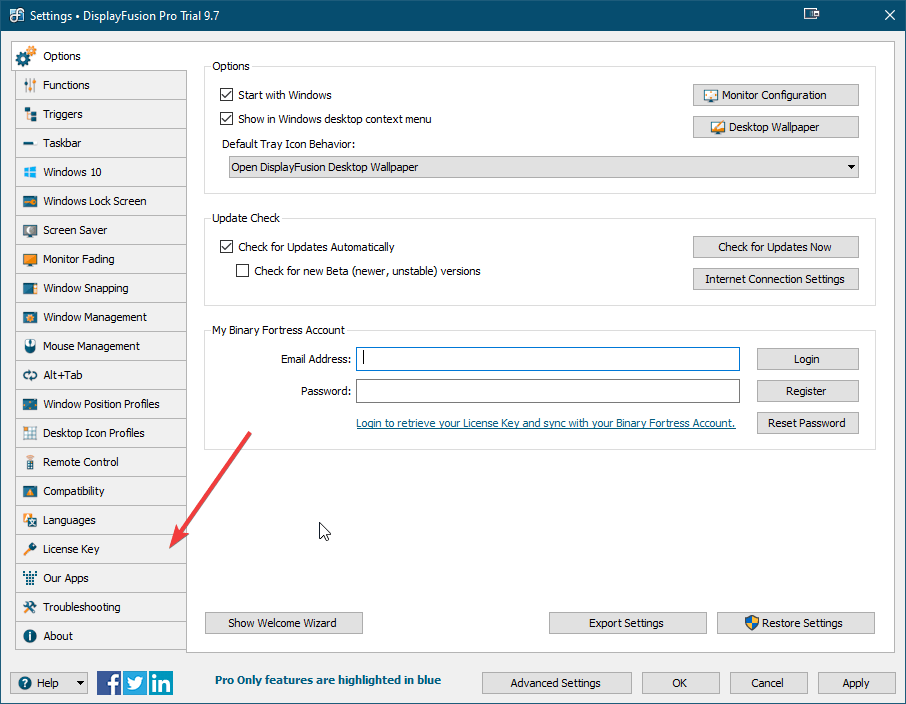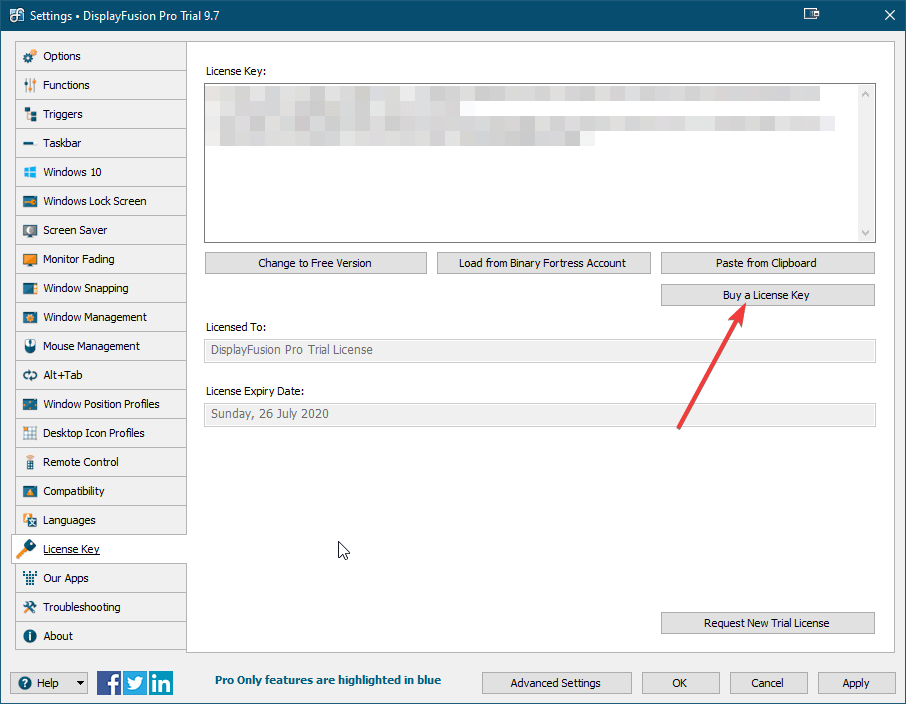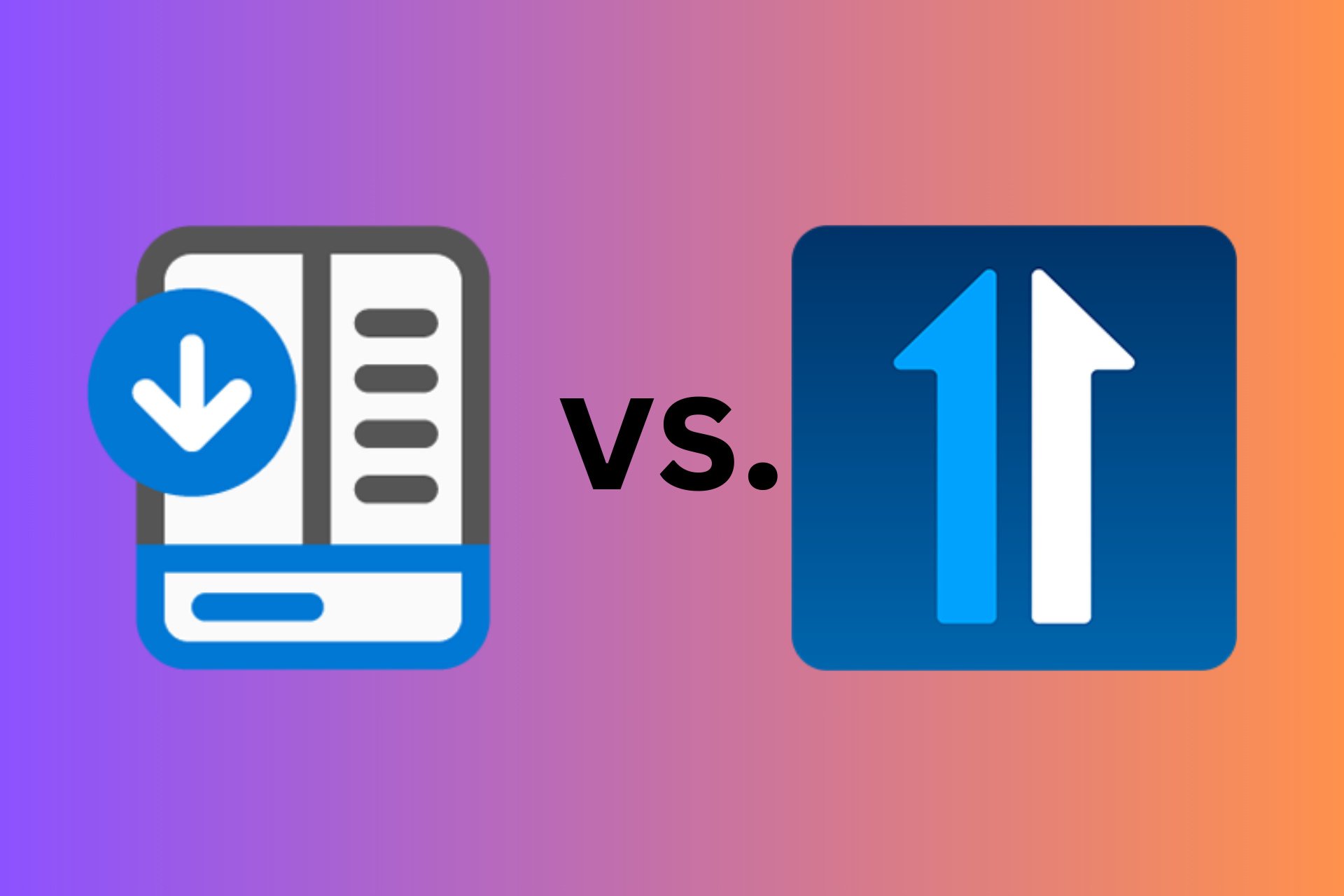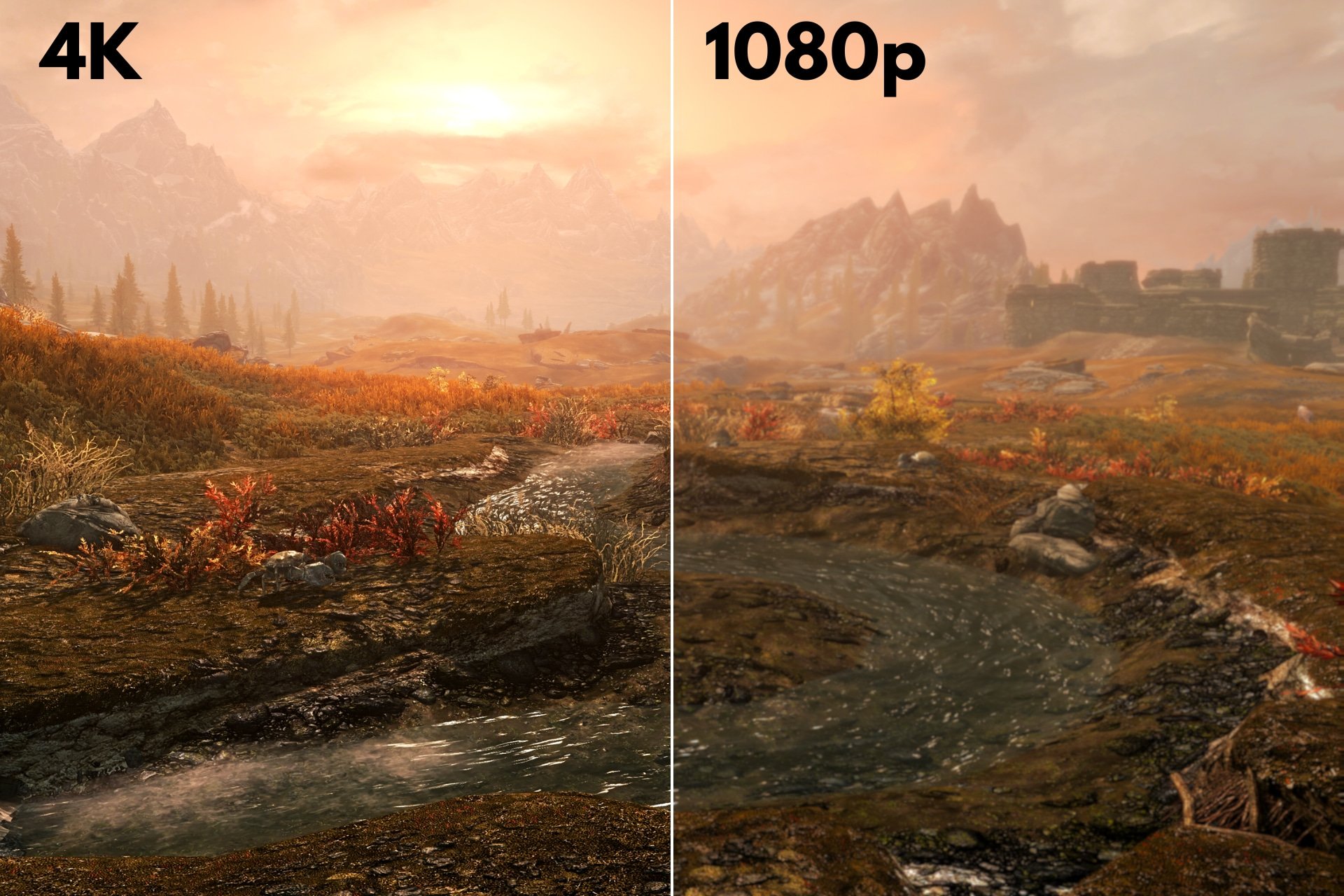How to get a DisplayFusion License Key at the Cheapest Price
Here's how to get a DisplayFusion license key on the cheap
3 min. read
Updated on
Read our disclosure page to find out how can you help Windows Report sustain the editorial team Read more
Key notes
- DisplayFusion is one of the best software tools that you can get for multi-monitor setups.
- The article below will be showing you several tips on how to get it at a bargain price.

We live in an age where multi-monitor setups are a common thing, especially in business environments, or on gaming setups.
As such, new ways of organizing yourself while using such setups can greatly improve the setup’s potential for increasing productivity.
That being said, no software tool on the market is better at helping you achieve this than DisplayFusion.
The article below will show you exactly what you need to do in order to get DisplayFusion at the cheapest price possible so that your increase in work productivity doesn’t come at too much of a cost.
What is DisplayFusion?
In simple terms, DisplayFusion is a software app that can enhance your multi-monitor experience. It does this by adding new and unique features that can make multiple monitors feel like one, while also providing you with better controls.
These come in the form of customizable hotkeys, multi-monitor taskbars, or title bar buttons.
Note: For more detailed information on this amazing tool, check out our in-depth DisplayFusion Review.
How do I get the best deals for DisplayFusion?
1. Use a VPN to check for price differences
One way of getting the best deals on anything you buy online is to use a VPN and check the prices from different locations.
For example, if you log in from Europe and notice that it costs €25, and if you use a VPN set for the USA and notice that a program costs $25, buying it from the US is actually better after conversion.
As such, a solid VPN service can end up saving you some serious money in the long run, especially when it comes to large purchases.
If you want a VPN service that can easily allow you to access better DisplayFusion prices, there are various VPN tools you can choose from but we recommend ExpressVPN.
It can offer thousands of servers distributed in 94 countries worldwide. So, you have unlimited possibilities for the best offers out there.
By choosing ExpressVPN software you can switch locations constantly to access and benefit from blocked services around the globe.
Therefore, you should take action using a valuable VPN solution to catch fortunate prices for DisplayFusion.

ExpressVPN
Easily access thousands of servers and find the best price for DisplayFusion.2. Wait for seasonal sales and coupons to buy it
2.1 Download the program when a sale is on
Display Fusion is known for its occasional sales during which they cut prices by around 50%. This means that for a limited time only, you get to enjoy any of the DisplayFusion packages at half the price.
Note: Keep in mind that these sales are temporary, but they do happen several times a year. As such, make sure to visit their website to check out whether a sale is happening or not.
2.2 Upgrade to a paid license whenever a sale is on
- Launch DisplayFusion Trail version
- Select the License Key tab
- Choose Buy a License
- Choose one of the offers
DisplayFusion can be tested using a trial version. While a trial does imply that you can use it indefinitely and also benefit from updates, there are plenty of features hidden behind a paywall.
As such, simply download DisplayFusion whenever you can and simply upgrade to the licensed version whenever a sale is on.
By following these tips, you should be able to get the best prices for DisplayFusion and enjoy the most of what your multi-monitor setup has to offer.
For more tips and tricks on how to get the best price for certain products and services, leave us a message in the comments section below.