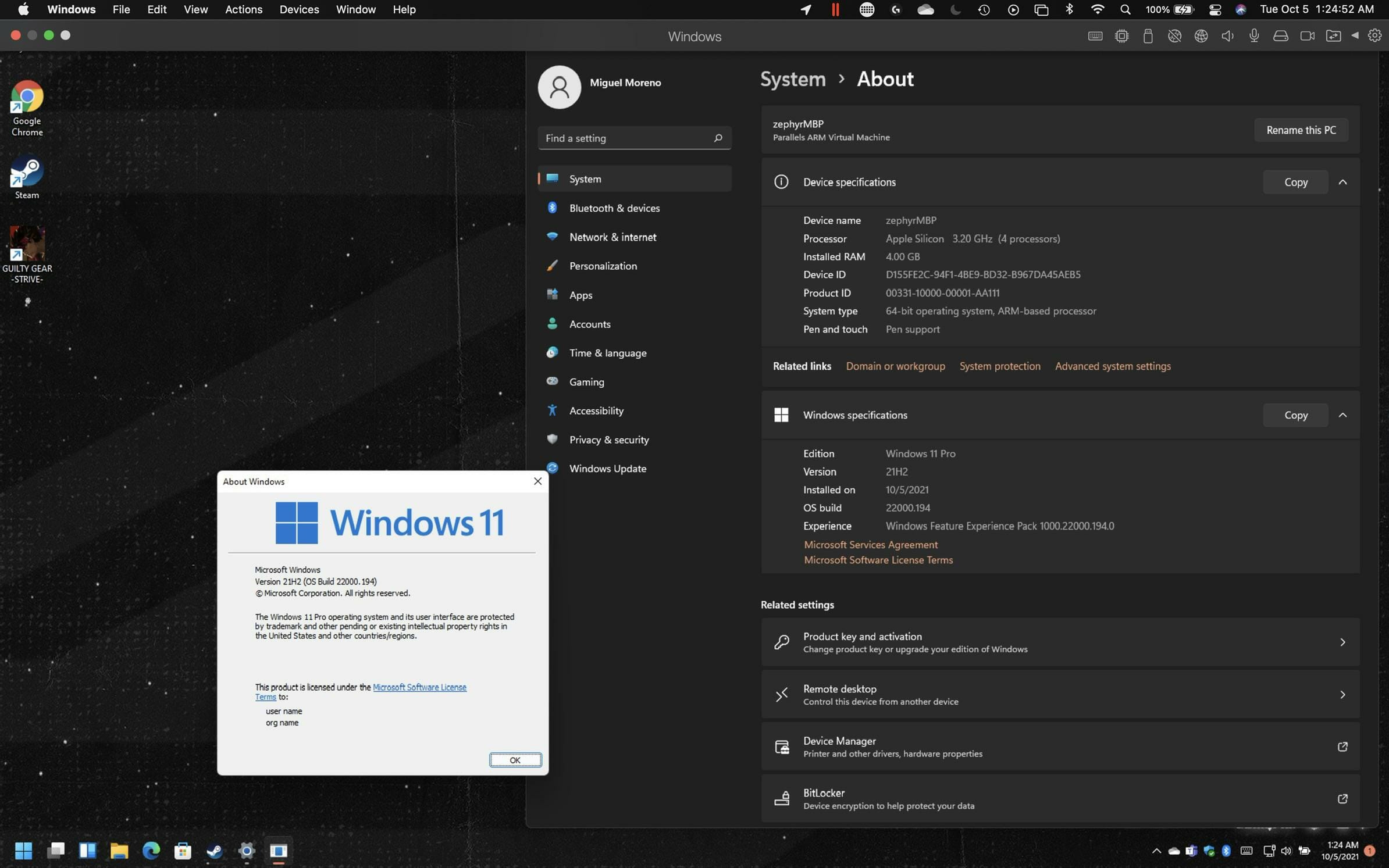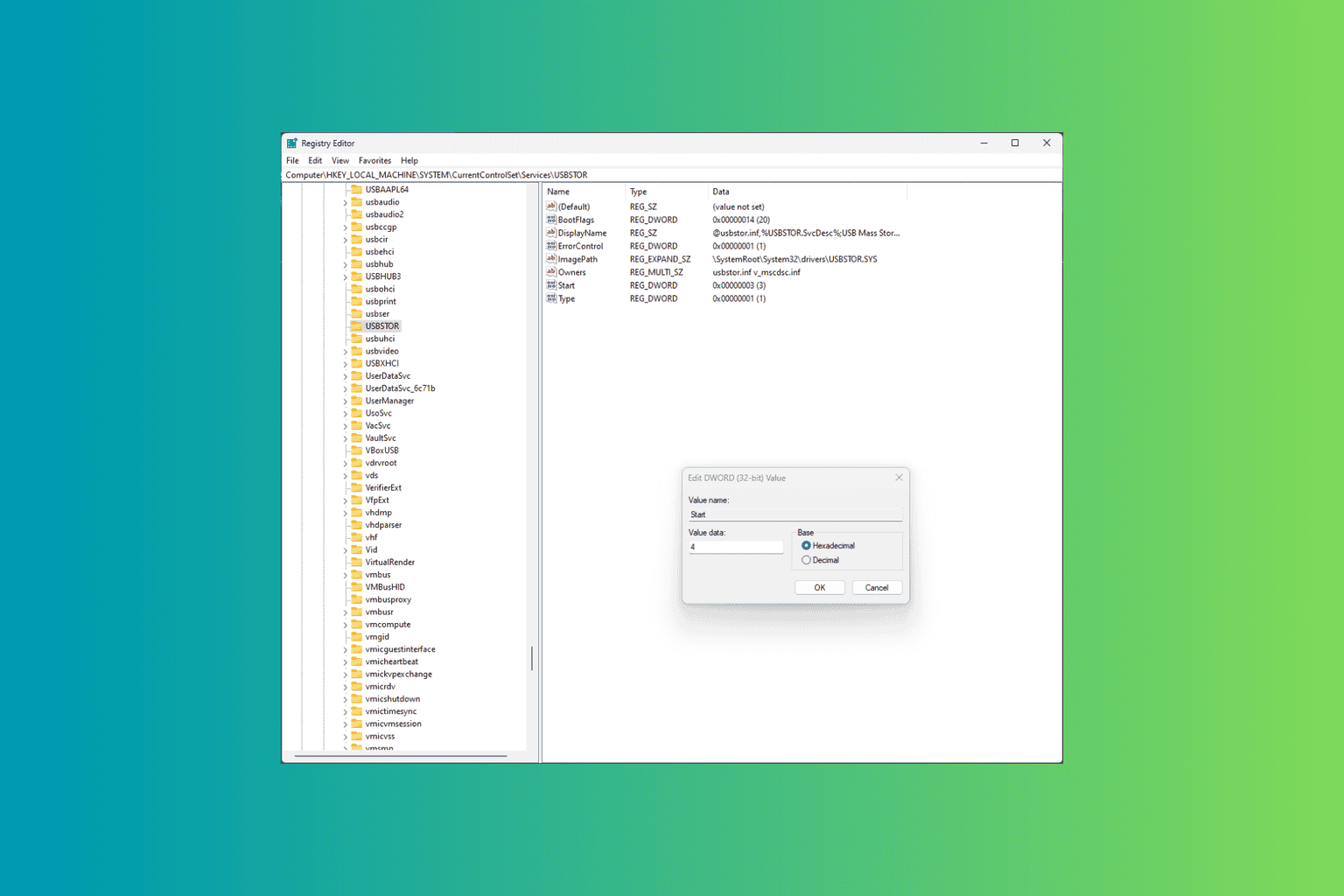Get ready to use Windows 11 ARM on M1 devices, with Parallels
2 min. read
Updated on
Read our disclosure page to find out how can you help Windows Report sustain the editorial team Read more
Key notes
- Despite the early concerns about running Windows 11 ARM with Parallels, you can now do so.
- Many users confirmed that they managed to install Microsoft's new OS, using the popular VM.
- Of course, we are talking about the full version of Windows 11, not the beta or other previews.
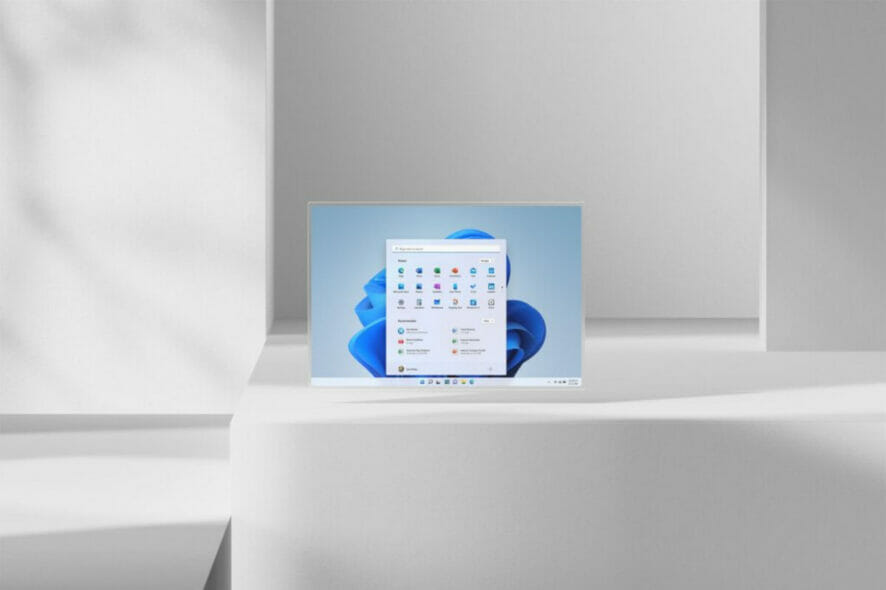
One of the most popular virtualization tools available now, Parallels Desktop, recently launched version 17, which was used to run the Windows 11 beta on Apple M1.
However, soon after that, the development version started to have hardware compatibility errors when using the software.
Trying to avoid an uncomfortable situation, the Parallels team fixed this issue with version 17.0.1 but gave absolutely no guarantee that similar incidents won’t happen again.
Recent information dissipates all the doubt and brings smiles to the faces of those who really wanted to take Windows 11 for a test run on their Apple desktops and laptops.
You can run Windows 11 on M1 chip powered desktops
Given the unpredictable state in which Windows 11 was a few weeks ago, and the scepticism of many, in regards to it being ready in time, every Mac owner was getting worried at the thought they couldn’t run it on VM.
You can relax now, as it has been confirmed that you can indeed run Microsoft’s new operating system using Parallels, on your M1 chips.
Users that already tried and were successful at installing and running this OS on their Apple devices were quick to share the exciting news with everyone else, through forums or social media platforms.
For those of you that don’t have VHDX, all you have to do is simply download the update and convert it to ISO.
 NOTE
NOTE
It is not related to formats, such as NTFS or FAT, or EXT3. It is also not concerned with partitions. VHDX presents the same characteristics as a physical hard drive, or SSD, or SAN LUN, or any other block storage.
It is up to some other component, such as the guest operating system, to define how the blocks are used.
Also, if you are looking to game on your Windows 11 ARM< you might want to look into it first, as there are some concerns about gaming on Parallels 17.
So it doesn’t matter if you were an Apple person all your life, you still have the chance to try out the Redmond company’s recent operating system, without having to worry about a thing.
Well, of course, maybe just how many hours you are willing to spend in front of your monitor without taking a small break.
Did you manage to install Windows 11 on your M1-powered device, using Parallels 17? Let us know in the comments section below.