Fix: Ghost Whisperer doesn’t work In Windows 10
2 min. read
Updated on
Read our disclosure page to find out how can you help Windows Report sustain the editorial team Read more
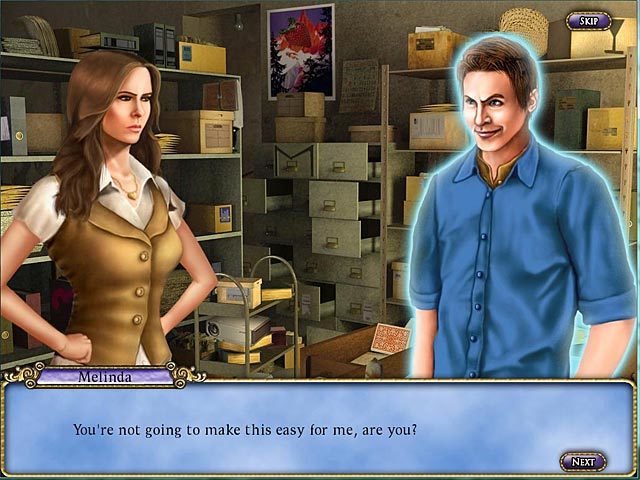
In “Ghost Whisperer”, players are able to communicate with the spirits though Melinda, but some of them have trouble communicating with their own computers running on Windows 10. Some players have complained on Microsoft’s forums that after they’ve bought Ghost Whisperer and tried to play it on their Windows 10 computers, the game didn’t work, and they’ve asked other users why this was happening.
Ghost Whisperer is a game inspired from the CBS supernatural television drama with the same name, starring Melinda Gordon played by Jennifer Love Hewitt. The game was released by Legacy Games in August 2012 and it offers two cases to solve: “Forgotten Toys” and “A Brush with Death”. One of those who paid $6.95 on the game and had problems playing it was JanetStrathern.
She posted on May 8, 2016, that “I have recently bought a pc game “Ghost Whisperer”. I can not play it on my Windows 10. Can you tell me why this is happening please”. The answer came two days later, from ThofikhAhamad, Microsoft Support Engineer, who asked her if she received any error message.
Microsoft Support Engineer said that:
This could be a compatibility issue. I suggest you to install the game in a compatibility mode and check if this helps.
Compatibility mode runs the program using settings from a previous version of Windows.
Follow some steps in order to install the drivers in compatibility mode:
- The first step is to get the driver from the manufacturer’s website;
- Next, click on Properties after right-clicking on the driver setup file;
- Then, click on “Compatibility”, check the box which reads “Run this program in compatibility mode for” and when the drop down menu appears, select Windows 8/8.1.
- Start the installation;
- Restart the PC and see if the problem has been solved.








