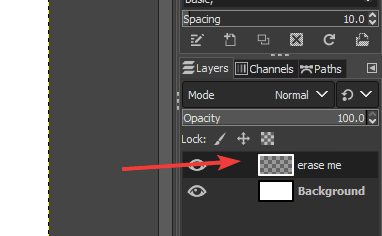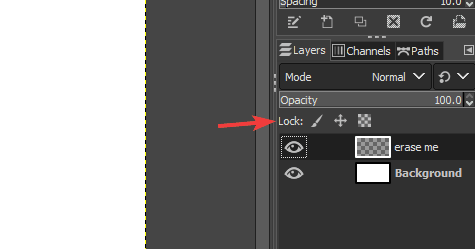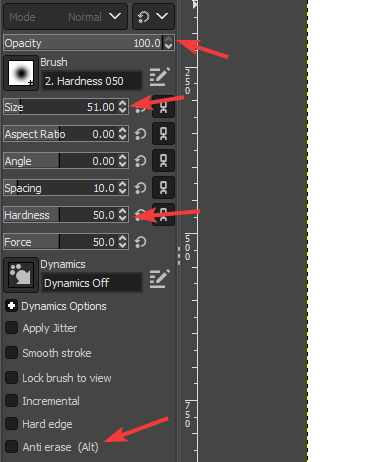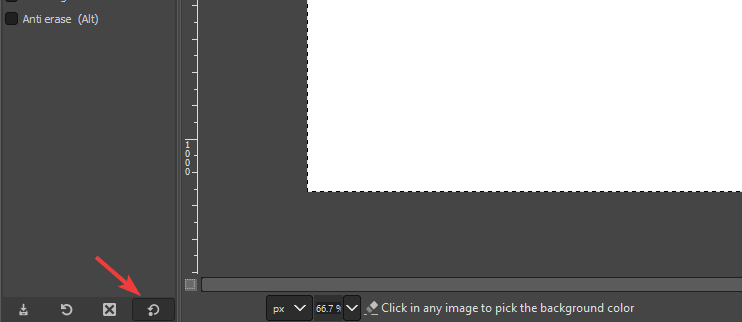4 Ways to Fix Your GIMP Eraser When It's Not Working
Let's take a look at how we're going to fix this issue
3 min. read
Updated on
Read our disclosure page to find out how can you help Windows Report sustain the editorial team Read more
Key notes
- If you’re familiar with photo editing, you must’ve heard about GIMP.
- Many users reported that the eraser is not working, and in today’s article, we’re going to show you how to quickly fix that.
- The first method to help you fix this problem would be to create an alpha channel on your editing software.
- You can go deeper into the solutions fully described below and fix the eraser issue in the GIMP program.

GIMP is a great freeware alternative to Photoshop, and although it doesn’t have certain features, it’s still one of the best image editors on the market.
This occurring issue on your editing software can be very unpleasant when you need to erase any elements on your picture or composition.
In any case, the good news is that you can fix the error with the eraser in GIMP with a few changes to your settings.
Many users reported that the GIMP eraser is not working for them. This can be a problem, and in today’s article, we’re going to show you how to fix that once and for all.
How do I erase to transparency in GIMP?
If you need to edit your photos frequently and erase certain sections, you must learn the way to erase to transparency.
The first step would be to check the color channels on your image. Basically, you have three colors on the software that will color the image if you don’t set an alpha channel.
Using an alpha channel will help to remove the image pixels and achieve transparency with your eraser tool.
More exactly this fourth channel is a transparency layer that removes color pixels and replaces them with transparency.
Why is my eraser not working in GIMP?
What to do if GIMP eraser is not fully erasing?
If GIMP Is not fully erasing, it’s advised that you check your eraser settings and make sure that the opacity of the eraser is set to 100.
In case that doesn’t work, be sure to try one of the solutions below.
1. Add an alpha channel
- Select the layer whose contents you want to erase.
- Right-click the layer and choose Add Alpha Channel.
- After doing that, try to erase the content again.
This solution is pretty simple, and it can help you if the GIMP eraser is not erasing to transparent.
2. Check the layer and eraser settings
- Make sure that the proper layer is selected.
- Check the layer and make sure it’s not locked for editing. For the layer to be completely unlocked, all of these three icons need to be deselected.
- Make sure that you don’t have an area selected on your layer. Press Shift + Ctrl + A to deselect everything.
- Check eraser opacity, size, and hardness. Also, make sure that the Anti erase option is disabled.
These are just some general guidelines, but they might be helpful if GIMP eraser is not working with the alpha channel.
3. Reset the eraser tool to default settings
After doing that, the eraser settings will be restored to the default and the problem should be resolved. Keep in mind that this solution works only if the problem was caused by modifying the eraser settings.
4. Restart GIMP
- Close GIMP completely.
- Now, wait for a couple of moments.
- Start GIMP again.
Several users reported that certain glitches prevented them from using the eraser in GIMP, but after restarting the software, the problem was resolved for good.
If your want to learn more about GIMP, you can use a dedicated GIMP article.
Do you have additional problems with the software? Our PC Software Hub has all the fixes that you need.
An eraser is a pretty important tool in GIMP, and if the eraser is not working for you, hopefully, one of these solutions should help you fix the problem.