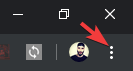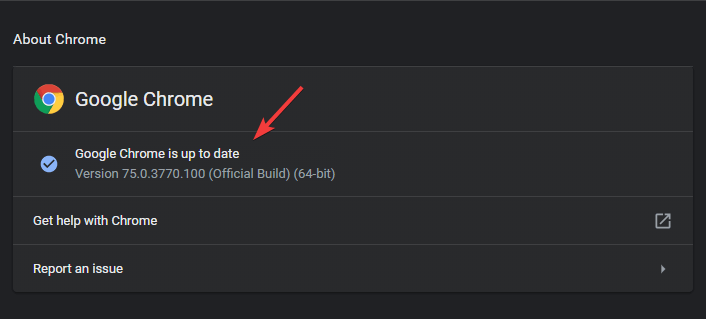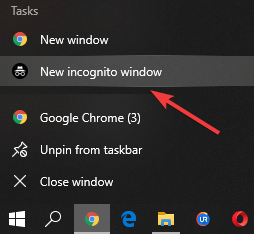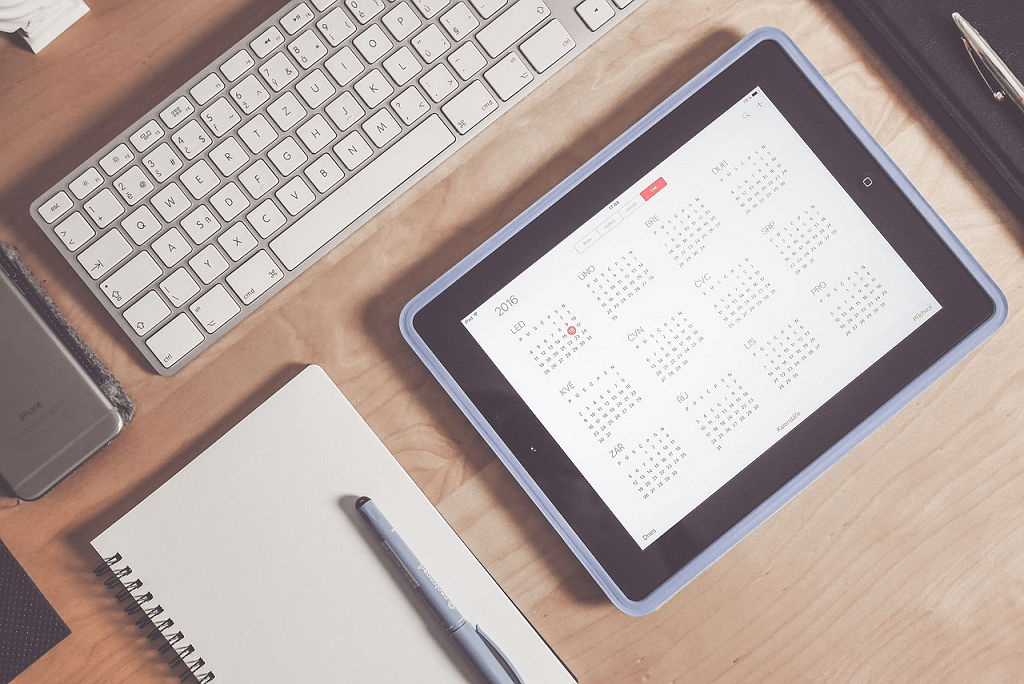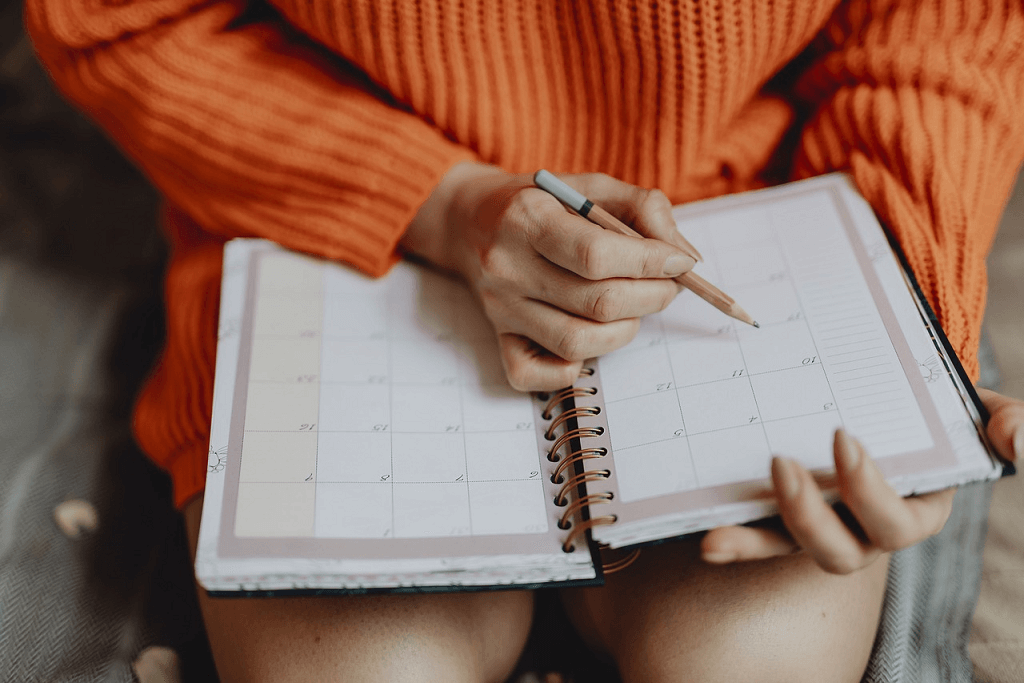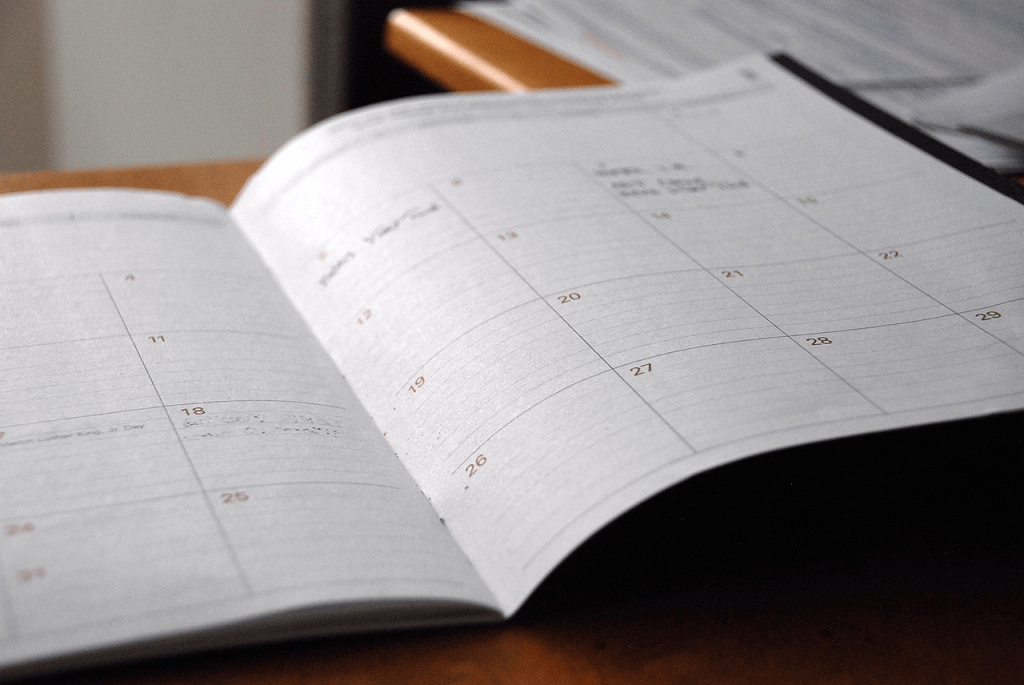Google Calendar won’t delete recurring events [FIXED BY EXPERTS]
3 min. read
Updated on
Read our disclosure page to find out how can you help Windows Report sustain the editorial team Read more
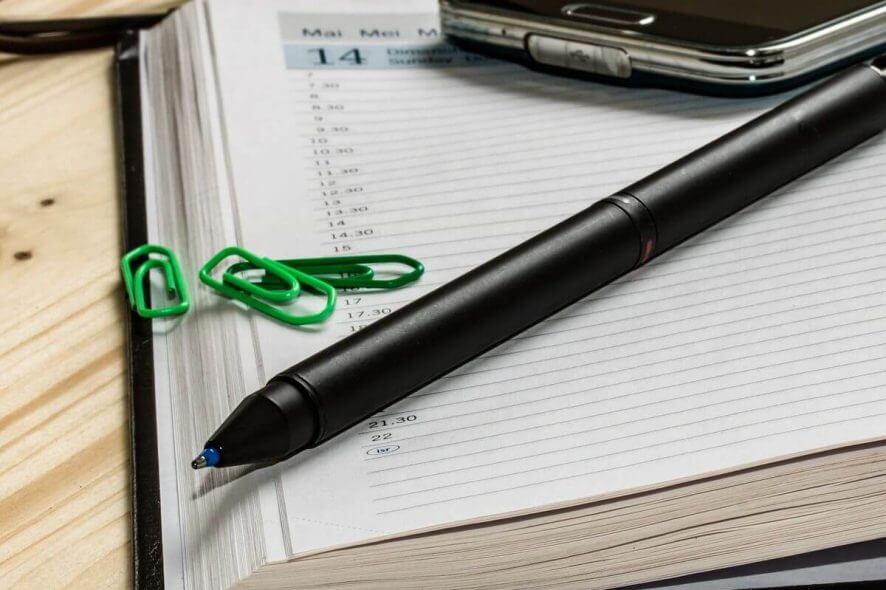
A large number of users have complained that Google Calendar won’t delete recurring events. This issue seems to be extremely common.
Having to deal with this Google Calendar issue while also making sure you’re keeping up to date with your latest meeting arrangements can be extremely annoying.
Here is what one user had to say about this issue on Google Support forums:
I cannot delete one event on Google Calendar reoccurring events. It disappears and shows back up.
In this article, we will explore some of the best troubleshooting methods to help you regain control over your calendar. Read on to find out more.
What to do if Google Calendar event won’t delete?
1. Update your browser to the latest version
- Click the three dots button found at the top-right side of your screen.
- Hover your mouse over the Help button -> select About Google Chrome.
- Another tab will open that will check for the latest version released.
- Restart Chrome and check to see if the issue persists.
2. Open up your browser in Incognito Mode
- Right-click the executable file for Google Chrome -> select New Incognito Window.
- Access Google Calendar and try to delete the recurring event again.
- If this method didn’t solve your issue, please follow the next method.
3. Check when the event/events end, and try to delete them from there
- Some users have managed to delete the problematic entry in their calendar by tracing the end date of the event to a few years in the future.
- You will need to find the end date setting of the event you’re trying to delete and delete it from that location in the calendar.
4. Remove all the people that shared the calendar
- Try removing all the people that had access to the event from the calendar.
- After doing that, try to remove the event again.
5. Check other non-Google calendars
- Not being able to remove a recurring event in Google Calendar might also be caused by the calendar being connected to other calendar services like Microsoft Outlook.
- Open the other Calendar app, and make sure that the event is removed from there first, then try to remove the recurring event from Google Calendar as well.
In this article, we explored some of the best troubleshooting methods to fix the issue caused by not being able to remove a recurring event from your Google Calendar.
We would love to know if this guide helped you solve your issue. Please feel free to let us know by using the comment section found below this article.