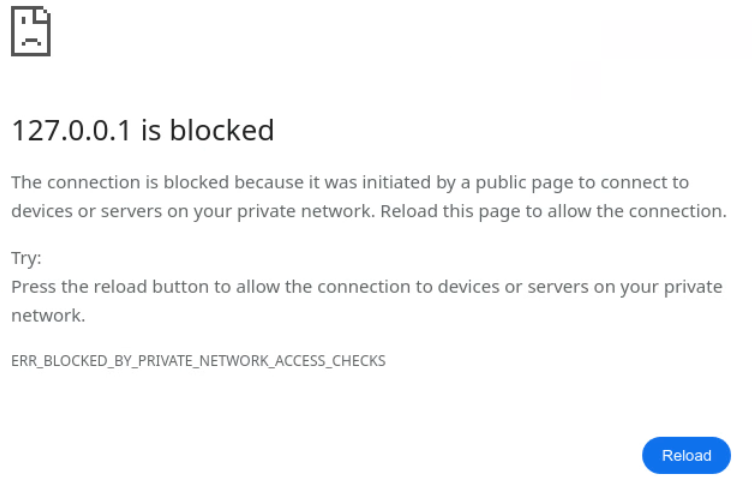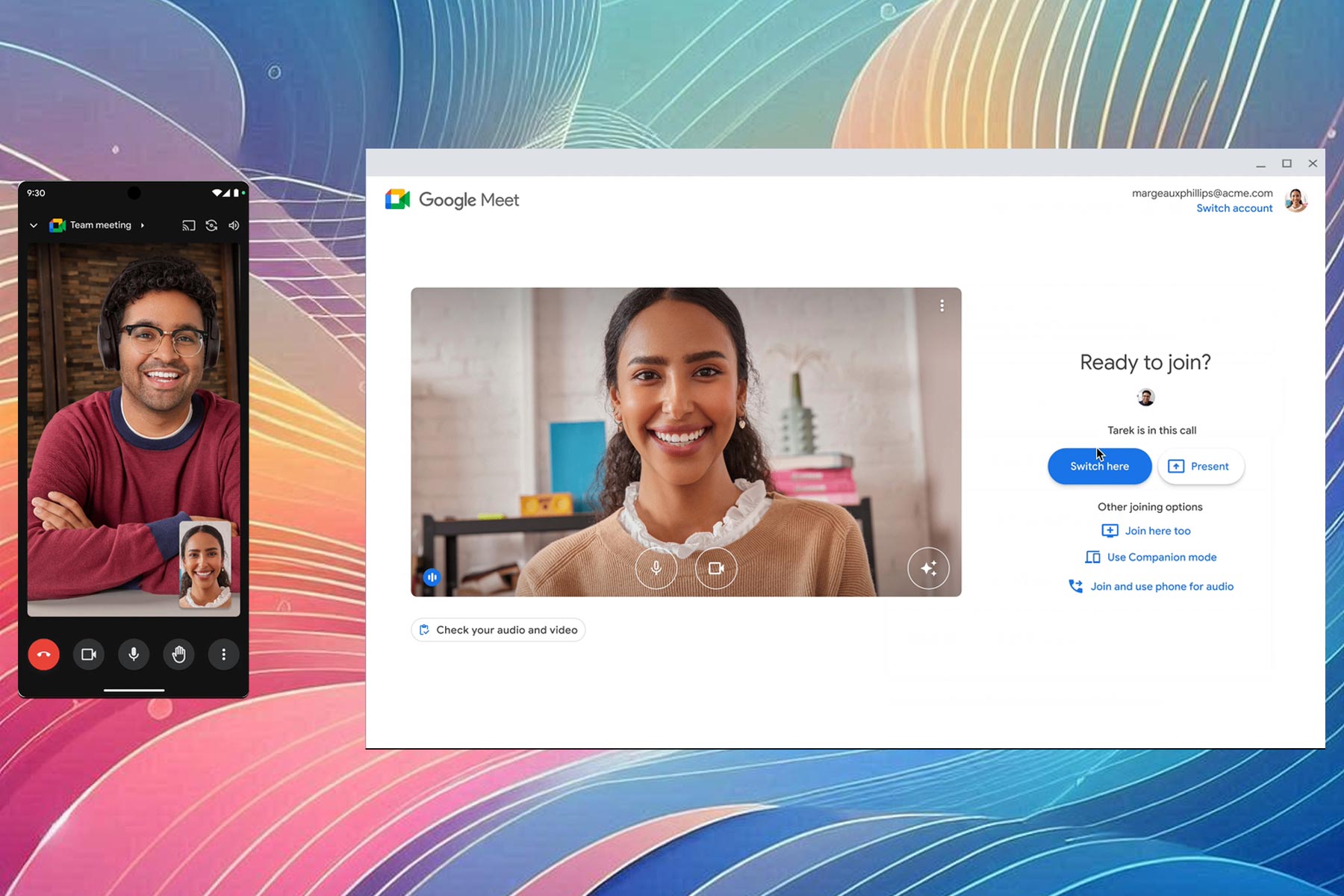Amidst surge in cyber attacks, Google's home network protection is a step in the right direction
Unsafe websites won't have access to network devices anymore
2 min. read
Published on
Read our disclosure page to find out how can you help Windows Report sustain the editorial team Read more

Google Chrome has constantly been working on the security infrastructure to prevent unauthorized access and deliver maximum protection to you. Now, Google is developing a feature to keep your home network devices safe from cyber attacks.
It’s still under development, but ever since the feature was put in the public domain through Chrome Platform Status, the developers and the community are excited!
What is Google Chrome’s home network protection?
Called Private Network Access (PNA), the feature will protect devices on your home network, such as a printer or home routers, against unauthorized access from unsafe websites. We often believe these devices are safe, given they are not directly connected to the Internet.
So, basically, any connection attempts from websites directed toward home network devices will be thoroughly vetted, and only if they are secure and the device permits them, will the request go through.
This will be a warning-only mode, meaning that the browser will only apprise of the threat and not take action. It’s expected that the feature will soon evolve and start taking the necessary corrective measures, such as blocking, as opposed to its initial state.
When such a request fails, Chrome will return the newly added ERR_BLOCKED_BY_PRIVATE_NETWORK_ACCESS_CHECKS error code, along with highlighting the reason for it.
The feature will be first released in Google Chrome version 123 on both PC and Android devices. No deadline has been provided for iOS so far.
For technical know-how, you can check the official document.
We will have to wait until Chrome’s Private Network Access (PNA) home network protection is released to better assess its effectiveness.
Anyway, it appears Google is extensively working on Chrome. Recently, it brought IP protection and the Gemini shortcut to the browser, and we expect more to be released in the coming days!
What are your thoughts on the latest network protection feature? Let us know in the comments section.