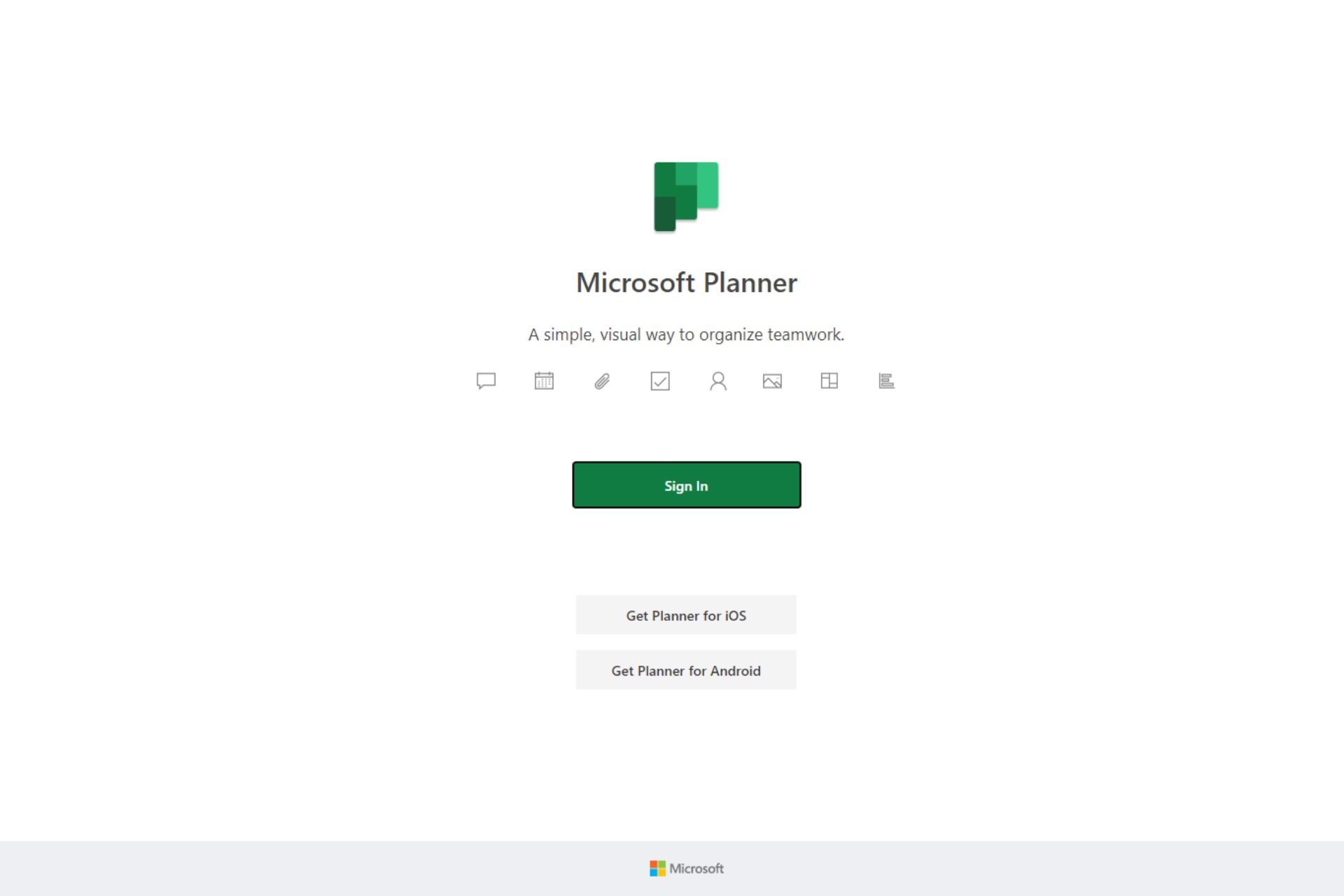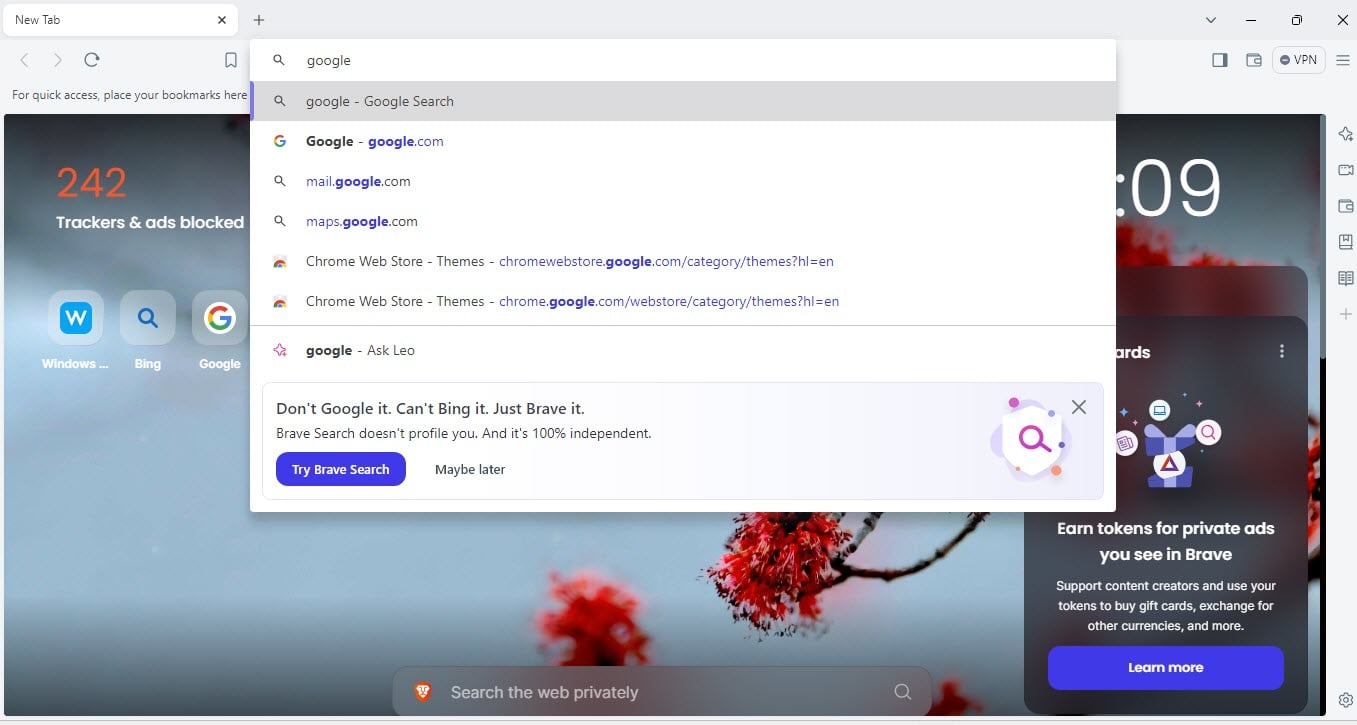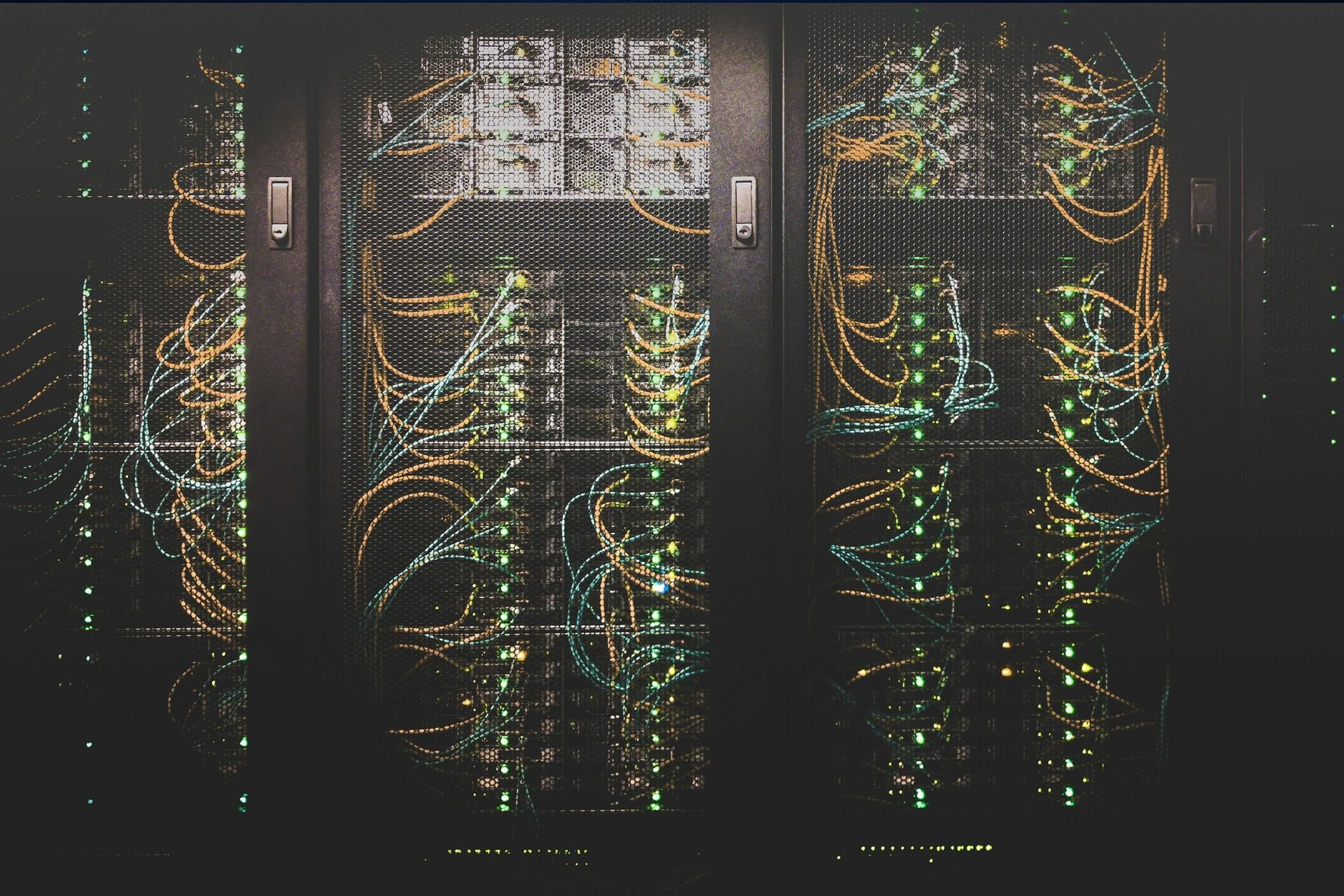Google might add History Embeddings in Chrome to help you search you browsing history quicker
This may change how to interact with past visits in Chrome's history page
2 min. read
Published on
Read our disclosure page to find out how can you help Windows Report sustain the editorial team Read more
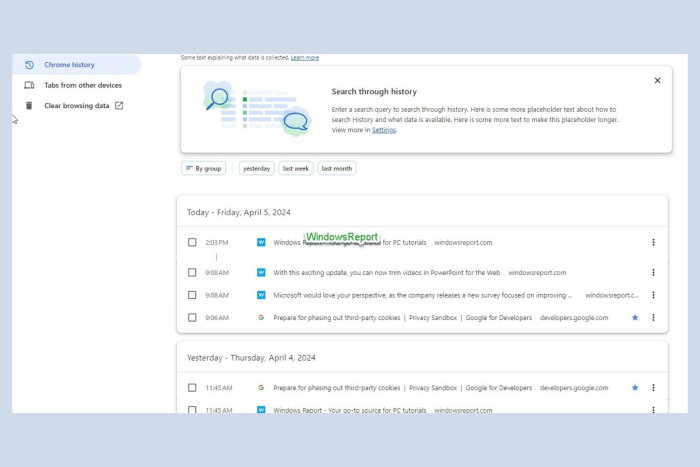
Lately, Google added some important security features in Chrome. However, it doesn’t fall short when it comes to convenience either and the new History Embeddings option proves that.
This experimental feature could significantly change how you interact with your browsing history. The feature is being tested in Chrome Canary.

What is History Embeddings and what does it do?
Currently, your history when you press Ctrl + H or visit chrome://history, you browsing history is displayed by date, with the option to filter by groups. History Embeddings seems poised to offer a more intuitive way to navigate your past visits. The new interface offers access history By group, and timeframe options such as yesterday, last week, last month with time by default.
Here’s how the history page looks before enabling History Embeddings
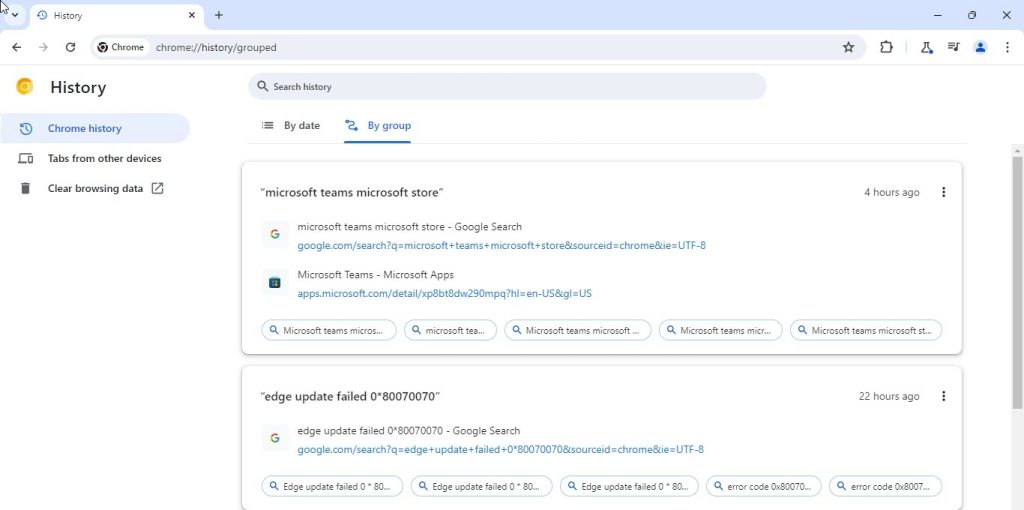
In the initial phase of testing, the feature shows a Promo with a message to search through history with Search and chat icons with place holder text conveying on how to search history and what data is available. The promo offers more control in Settings.
How do I enable History embeddings in Chrome?
If you have Chrome Canary installed, visit chrome://flags, then find and enable History Embeddings.
After that visit the chrome://history page to see how Chrome presents your past visits to webpages in a new way.
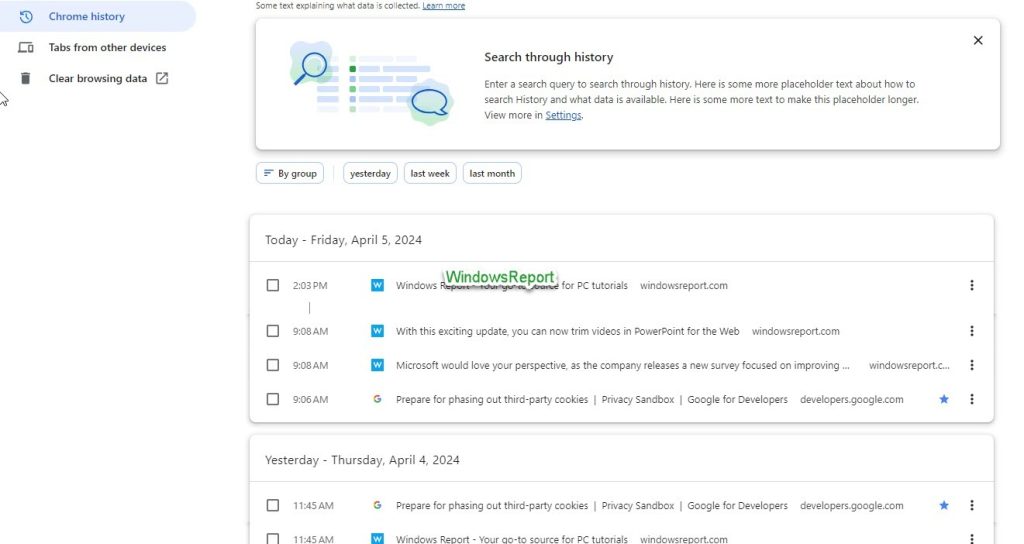
While some Chromium code mentions a page content annotation service, the details about this feature are scarce at the moment. We have been able to find related flags including that of History Embeddings to know what you are seeing with screenshots attached.
One thing is clear, Chrome history is poised to get a big redesign with History Embeddings. We will let you know once we have more details to share.
In the meantime, share your thoughts in the comments section below.