Google Sheets is now faster on Google Chrome and Microsoft Edge
The updates are rolling out these days.
2 min. read
Published on
Read our disclosure page to find out how can you help Windows Report sustain the editorial team. Read more
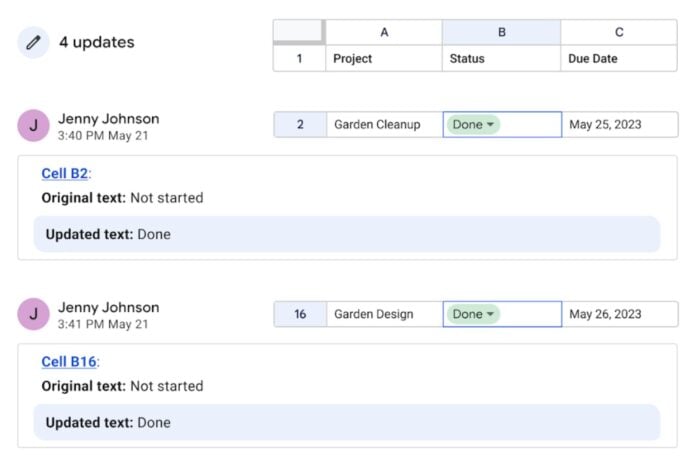
Google Sheets is now extra powerful on Chrome and Microsoft Edge browsers, and believe me when I say it’s long overdue. If you’ve ever sat at your desk tapping your fingers while waiting for formulas to calculate or pivot tables to update – this one’s for you!
According to the official changelog, Google has enhanced the speed of these operations by twofold, making data-crunching tasks a delight. However, you may be wondering how they accomplished this magical feat. The secret lies in a clever web technology called WasmGC (WebAssembly Garbage Collection).
This tech sorcery enables quicker code running, implying that your spreadsheets will match your thinking pace from now on – it’s not the reverse.
Google is not only working to make the calculations quicker. They are also attempting to decrease the initial loading time of Sheets and better the functioning of other characteristics such as copy/paste and filtering. It feels as if they have read our thoughts and are addressing all our small complaints about Sheets.
When you find yourself stuck in front of a white spreadsheet, not knowing where to start, Google now offers pre-built tables for tasks that occur often, such as project handling or planning an event. It means no more getting stuck with “spreadsheet paralysis.”
Additionally, the new tables feature enhanced design, including column types, filters, color coding, and drop-down menus. Google has given us the keys to a more orderly and visually attractive data kingdom.
Lastly, the new feature of conditional notifications is a game-changer. You can now create custom rules to send email alerts when certain conditions are met. Picture receiving an email when a task gets the ‘Completed’ status in your project management spreadsheet. It’s like having a personal assistant keeping tabs on your data.
Google Sheets is no longer simply about spreadsheets. It’s more focused on helping you utilize your data faster and more intelligently. Whether you use it on Microsoft Edge or Google Chrome (although Edge is better than Chrome these days), whether you are a small business owner, finance expert, or someone who wants to organize a community event, these updates have been designed to simplify life for everyone. Thus, it is time to test these fresh elements and observe how they enhance efficiency.








User forum
0 messages