Hands-on with Windows 10X for single screen PCs: It’s like Microsoft’s own version of Chrome OS
8 min. read
Published on
Read our disclosure page to find out how can you help Windows Report sustain the editorial team. Read more
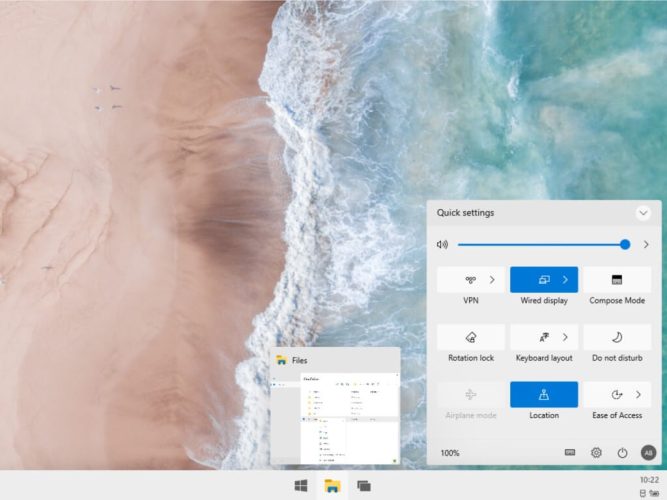
A more recent version of Windows 10X “leaked” online, thanks to the work of the community. Available as a VHD file, this “leaked” version of Windows 10X is a bit different from what we last saw from Microsoft when the operating system was being designed for dual-screen PCs back in January of 2020.
While it’s been confirmed that Windows 10X has now been tweaked a bit (and will only be included on new and lightweight single-screen PCs only,) Microsoft hasn’t officially shared much about the project. Thanks to the “leaked” build, though, we’re able to go a bit closer with the upcoming operating system.
Again, the “leaked” build isn’t final or the RTM version of Windows 10X, some things can change in it between now and when we see the first 10X devices, but this is the closest to final as we’d get. Here’s a hands-on look at the experience, and why it’s like Microsoft’s own version of ChromeOS.
The setup experience and mandatory Microsoft Account
As many on Twitter have pointed out, and as the rumors had originally indicated, this leaked version of Windows 10X comes with a new out of box experience. Unlike regular Windows 10, there’s no Cortana here to help you through things. In place of that, you get helpful and colorful visuals and icons, representative of which step you’re in the setup process. You’ll also need to be connected to the internet for setup, as the leaked version requires you to sign in with a Microsoft Account. Do note that Windows 10X comes with a new startup sound and splash screen, too.
App support and Microsoft Edge
An important note about this leaked Windows 10X build comes in regards to app support. This can change between now and when we get an official release, but in my tests, it looks as though this leaked version of Windows 10X doesn’t support Win32 apps. It also doesn’t have a “windowed” mode to window and move apps around like in regular Windows 10. All apps in Windows 10X appear to only support split-screen or full-screen. That’s just like how it was with Microsoft Store apps in Windows 8 and 8.1
This was the leading rumor, anyway, so it does make a lot of sense. Windows 10X is intended to be lightweight, so it cuts out a lot of the legacy Windows features such as Command Prompt, Powershell, etc in favor of Microsoft Edge and apps in the Microsoft Store.
I tried downloading and installing Chrome, but the .exe file simply would not work. I ended up using Microsoft Edge and creating PWAs for things like Spotify, or Twitter. It’s nothing new to me, as I’m familiar with using Windows 10S, which is also this “locked down” and, as I last argued, isn’t all that bad.
Anyway, it looks as though there is a setting to allow you to install “All Apps” and well as developer options to enable Win32 app development, but I wasn’t able to get these to work as the check box for the feature is disabled.
The Start Menu and Action Center
If you played with the original version of Windows 10X intended for dual-screen PCs, then the Start Menu and Action Center should look and feel familiar. It’s not changed very much between dual-screen and single-screen 10X. Much like what Google has done with the Chrome OS launcher, we’ve lost Live Tiles and a traditional “list” of apps from Windows 10 in favor of a static row of icons. The Start Menu also has a search bar on the top, too, allowing you to search for applications and files, or search the web. You’d also see a list of your most recent files on the bottom half of the Start Menu, too.
As for the Action Center, it also has not changed between dual-screen and single-screen Windows 10X. It’s much more modern and has more elements of Fluent Design compared to Windows 10’s. There’s a slider of volume and quick toggle buttons for location, rotation lock, and more. You even have access to power options, and the ability to summon the keyboard and settings from Action Center, too.
The Taskbar
If you have an eagle-eye like me, then you might have noticed that the Taskbar in this single-screen version of Windows 10X has changed a bit from when we last tried Windows 10X. While the dual-screen version has “levers” which let you pull up the Taskbar from a minimized state when not needed, this single-screen leaked version drops that out. Instead, the Taskbar is always persistent.
Otherwise speaking, icons in the Taskbar in Windows 10X are centered, unlike in regular Windows 10. Pressing the Start Menu button lights it up in Blue. Hovering over an app shows a preview, and there’s a multitasking button on the right side, to show you open apps, and enable split-screen (we’ll have more on that later.) Clicking the Task view icon also lights it up in blue and “expands” the tiles which represent it. Overall, it’s very reminiscent of what we see in Windows 10 Teams OS, which runs on Surface Hub.
Of course, you can also pin open apps to the Taskbar in this leaked version of Windows 10X, too. And, you can see a “preview” of any open app in the Taskbar. The preview window and most things in this leaked version of Windows 10X now has more touches of Fluent Design and has rounded corners, too. When put together, all of these small touches are quite cool.
The Modern File Explorer
As I tweeted before, unlike the original dual-screen version of WIndows 10X, Microsoft looks to be shipping just a “modern” File Explorer in this “leaked” build of 10X. It’s designed almost exactly like the Files app on an iPad with its column view and sidebar. There’s also updated modern iconography in the top right corner for opening files, copying files, and changing views. This matches with the new icons we’ve seen make their way to Windows 10.
Note the sidebar in it. Just like in Chrome OS, seems like you only have a "Downloads" folder in Windows 10X. (It's at the bottom left side of the screen. There's no "My PC," etc. For comparison, here's the one from the earlier Windows 10X build, for dual screens. pic.twitter.com/y5vBm8HAEP
— Arif Bacchus (@abacjourn) January 14, 2021
Overall, though, the Modern File Explorer seems to put emphasis on the cloud and OneDrive, just like Google does with Chrome OS and Google Drive. In this release, the Modern File Explorer has no “My PC” or “Documents” and “Photos,” rather the only thing you see in it is your “Downloads” folder, just like in Chrome OS.
The split-screen as well as the animations
Windows 10X has a lot of cool animations here and there, as well as the same snap assist feature from regular Windows 10. Opening and app cause the icon to “bounce” upwards in the Taskbar, a bit similar to what we see in MacOS. Minimizing an app, meanwhile also causes the icon to do a little “shake.” Closing it, meanwhile, will cause the icon to fade down and away in the Taskbar This is quite the nifty little touch, which I didn’t notice in the original version of Windows 10X.
As for split-screen, in this release, it functions just like it does in the original version of Windows 10X, except it is designed for single-screen setups. You can drag an app from the top with the title bar to the side of the screen you want it on, and have Windows 10X suggest other open apps to snap to the other side. You can also summon all open apps with the Task view button, to help you switch between which one you want to put forward and use. Note that the windows for the previews and the Task view all have rounded corners, which is big in Windows 10X.
Try it yourself!
If you want to try this out for yourself today at your own risk, you can check out the original file from Albacore (@thebookisclosed) on Twitter. You’ll need to have Windows 10 Pro, as well as download and install 7Zip to extract the VHD. You’ll also need to create a virtual machine in Hyper V, which Microsoft explains how to do here. We do warn you though, you’d be doing so at your own risk.
At any rate, it’s still great to see this leaked version of Windows 10X in the wild. It’s not much different from the original dual-screen version we saw last year, but the small touches like the splash screen, new animations, as well as Fluent Design, and the new Start Menu breathe new life into Windows. Even if it’s just like what we see in Chrome OS, this could be the start of a new era for Windows.








User forum
0 messages