Honestly, Edge is becoming a lot better than Chrome and I'm not sure if I will go back
Edge is less cluttered and well integrated on Windows, which makes it faster
4 min. read
Published on
Read our disclosure page to find out how can you help Windows Report sustain the editorial team. Read more

Chrome has been by far the most popular browser in years, but lately, things are not going into the right direction. It has become bloated, the menus are huge, so you can barely find what you need. Lastly, Chrome is choking my laptop out of resources and started to freeze and crash with more than 40 tabs.
In the meantime, Microsoft kept updating Edge in all areas and it’s now showing a cleaner look, with tidy menus and everything started falling into place. And yeah, I also like the Copilot sidebar, but you can disable it quickly if you don’t want it.
And you know what? I’ve also tried Bing and it gave me a lot more relevant and trustworthy results than Google Search, which is constantly and blatantly favoring the major media brands instead of showing useful and accurate information.
Here is why I would choose Edge over Chrome
Both Chrome and Edge are Chromium browsers, which means that they are both built on the same engines. However, how they use the engine and resources are totally different. Let’s take a look at the first impression and at the menu button.
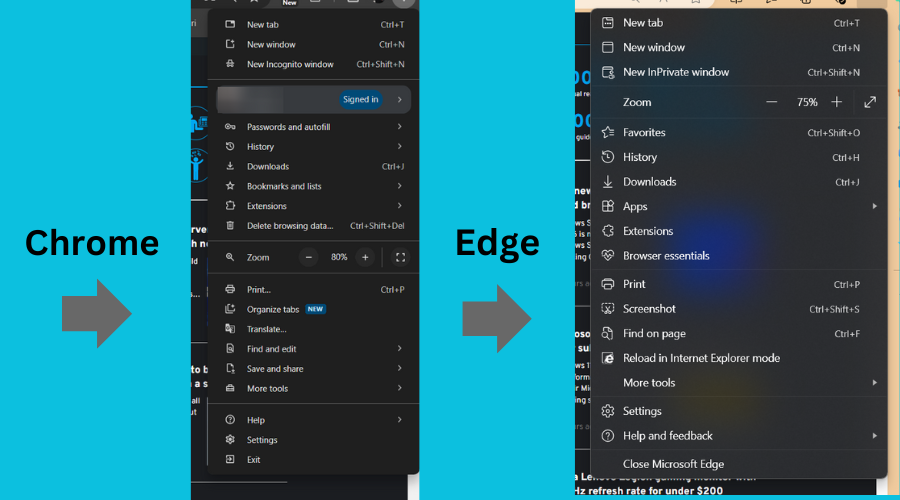
Although the main menu of Edge is slightly bigger, it is a lot less cluttered, showing only the tools you need, in a more elegant manner.
Let’s also look at the settings menus from both browsers. You will undoubtedly agree that the one from Microsoft Edge is a lot more straightforward and comprehensive than Chrome’s.
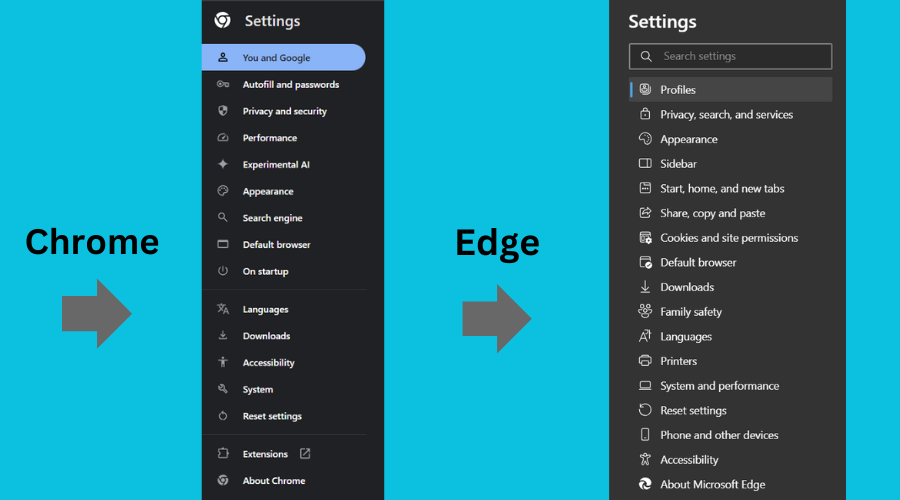
Edge simply has more description to show you exactly where to go according to what you may need to do. You and Google? On startup? I do know what they mean because I’ve browsed the option, but for a newer user, those might not ring any bells.
Chrome’s performance settings
Now, let’s look at something more important for any user, the performance settings of the browser.
If we look at the Google Chrome performance settings, we find a default memory saver that is meant to put inactive tabs to sleep and save you resources. Also, there is an option to turn on the energy saver when your laptop is at 20% or lower, or when the computer is unplugged. Lastly, you have the standard or extended preloading of the tabs, to make the browsing experience faster.
Edge system & performance settings
And now, let’s see the available options in Microsoft Edge in several steps, because you have a lot more complex selections available.
So, first, we have some system options, that can launch Edge on startup and continue running extensions and apps even when Edge is closed. We don’t like the second one at all, but it’s disabled by default, so there’s no need to get panicked.
Then, Edge is able to use graphics acceleration and enhance videos whenever possible, and that comes from the fact that the browser is optimized with Windows and knows how to manage those features. Chrome doesn’t have any such integration with your system and can’t do anything about hardware acceleration.
Now, the performance setting in Edge are something else. Apart from the energy savings options which are clearly outlined, you may also save energy when the laptop is connected to power. And hey, there’s a gaming option! When you’re playing a game but still need Edge, the browser will tone down its resource consumption to boost your game. Another option apart from putting tabs to sleep is to show them faded. So, the browser won’t close them, but they will have a ghostly appearance to save some extra energy. And Microsoft actually added a timer for when those tabs go to sleep.
Well, these are the main things that count from me, and that’s why Edge is performing faster than Chrome even with 40 tabs opened. I could go on and tell you why Edge would be a lot better for its Family safety features and how you could create a child profile. Or, we could go through the security features of Microsoft’s browser that are also a lot better than Chrome’s. And if you go through the menus, you will see many other improvements that Chrome lacks.
Again, I didn’t talk about Copilot and how it may help you in Edge, just because not everyone likes Microsoft’s bot. However, for me it turned out to be pretty helpful and I use it almost every day. And you can start right now, because Microsoft just released Edge version 126 in the stable channel.
It’s obviously your choice whether to use Chrome or Edge, but at this point, I feel like this option is more likely based on a general trend than on the user experience. If you’re not convinced, just give it a try for a week or two and see how it all turns out.
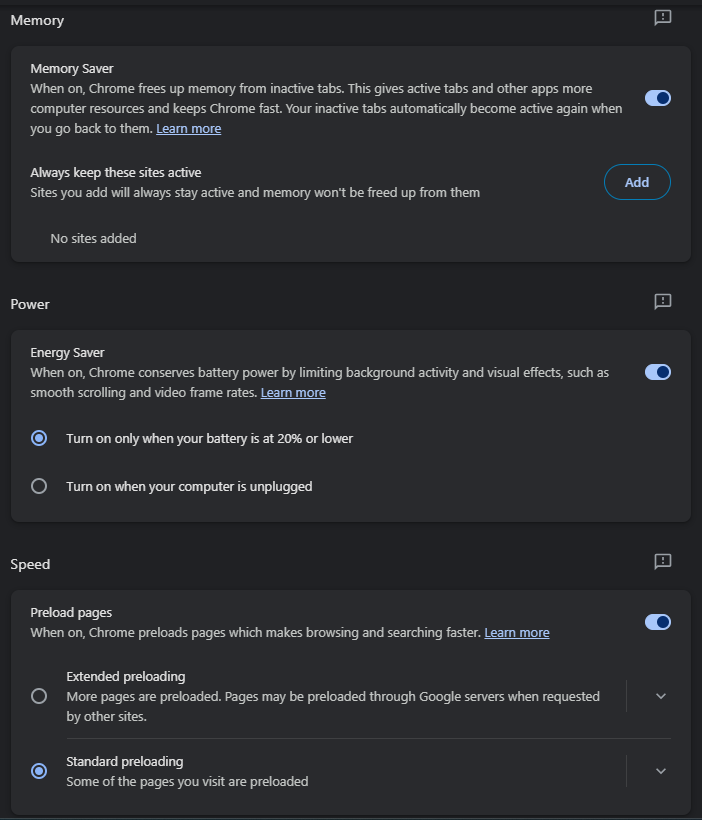
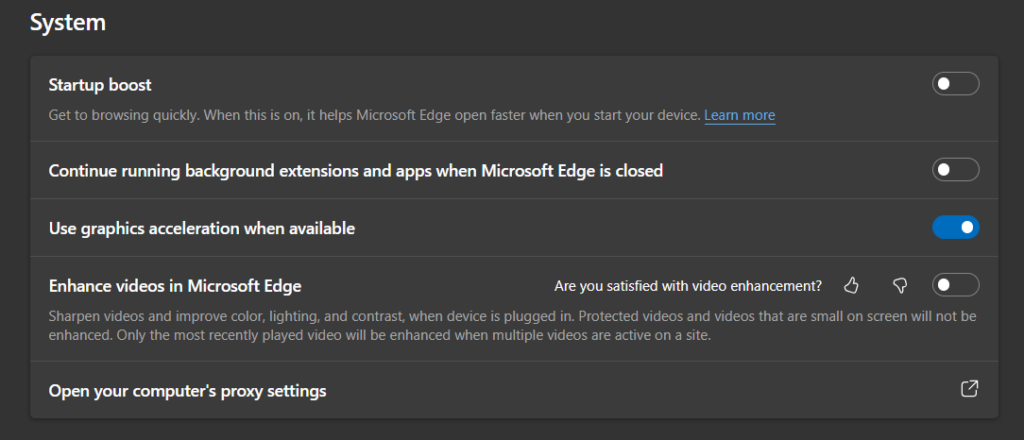
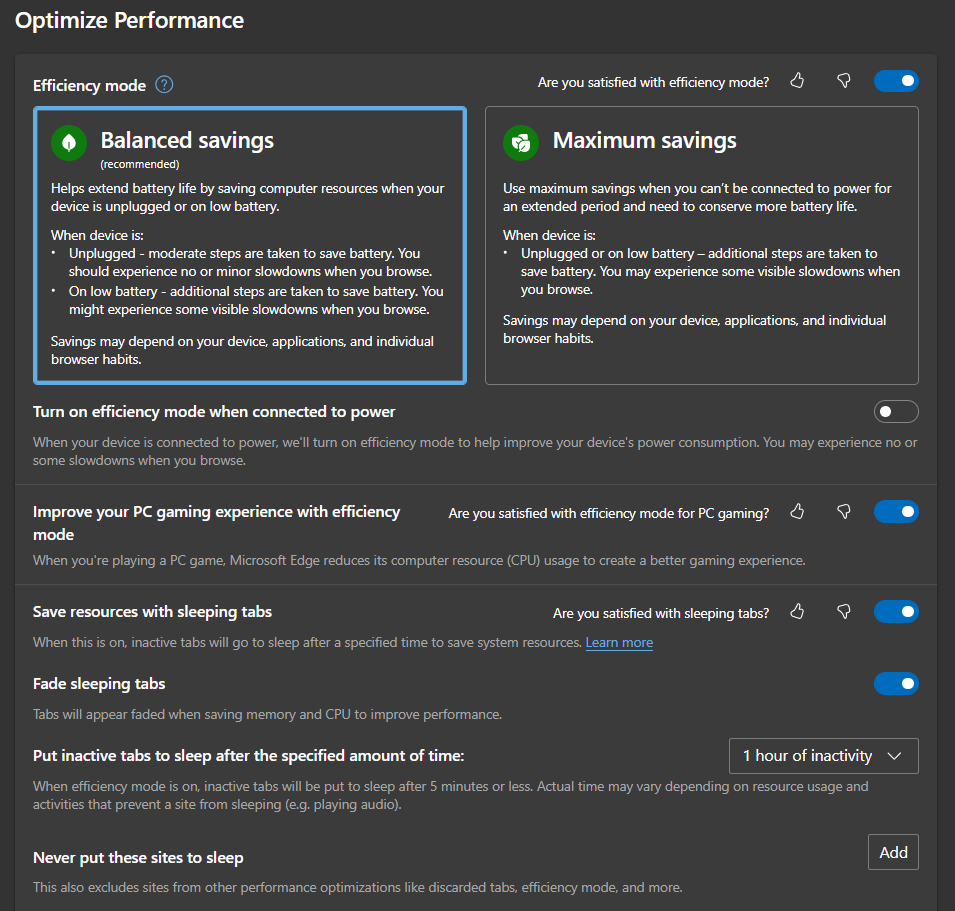








User forum
0 messages