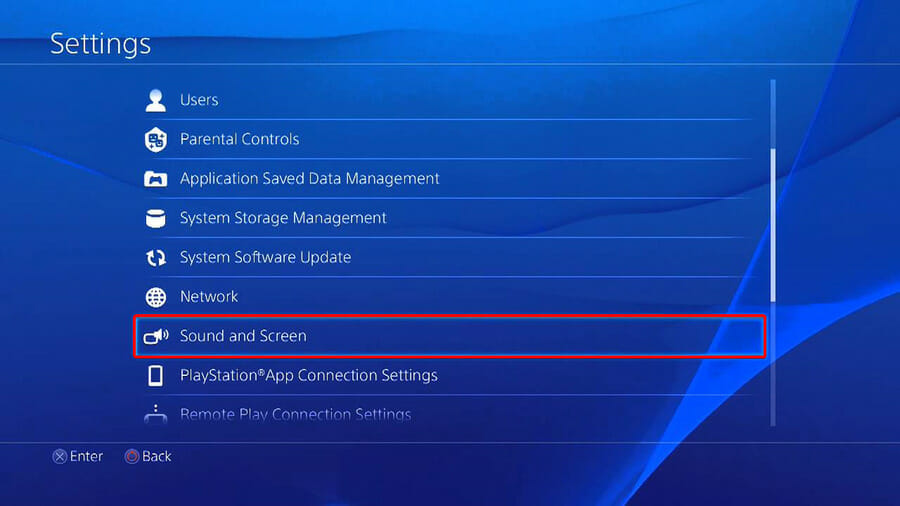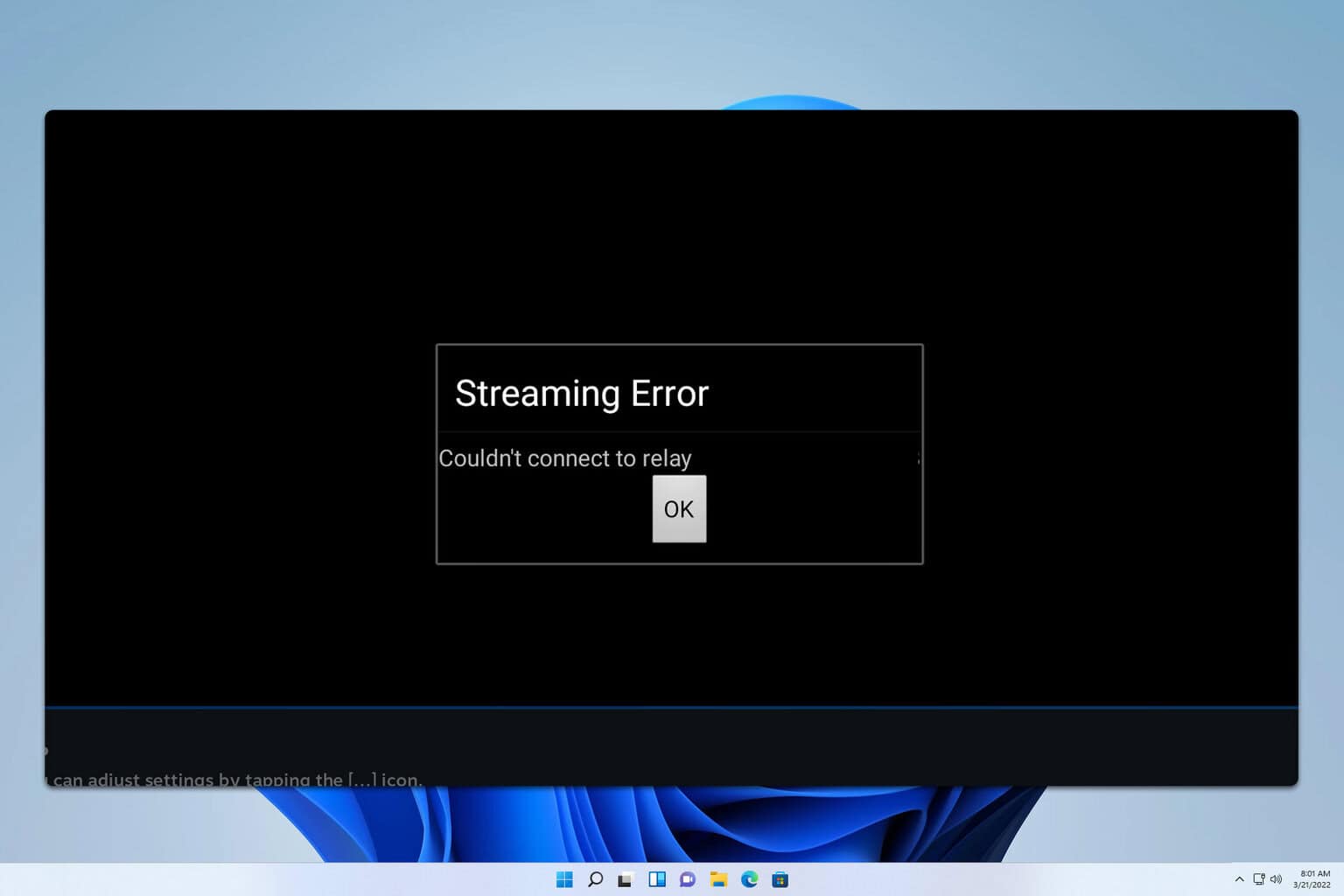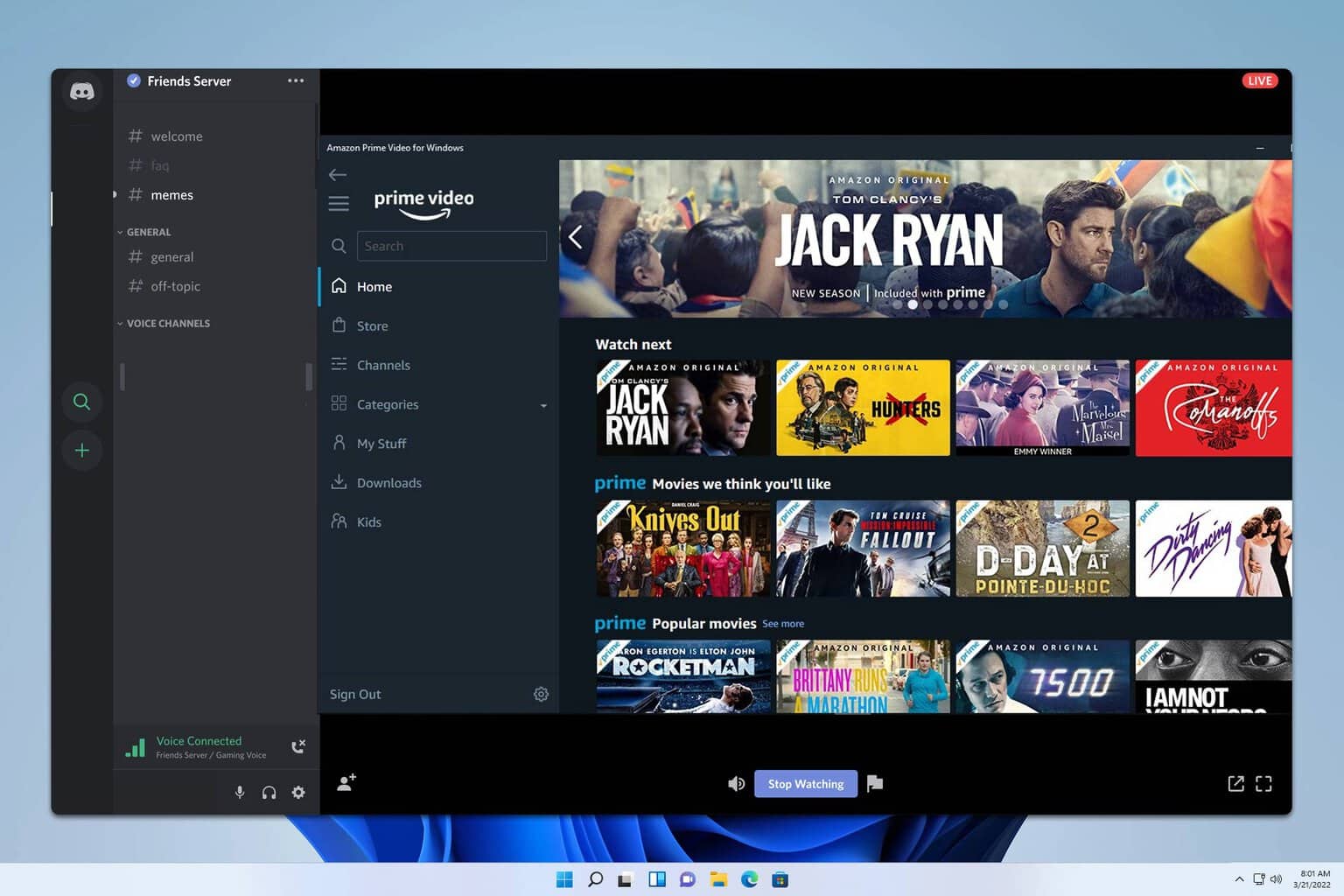How to fix Horizon Forbidden West bugs, issues, and glitches
4 min. read
Updated on
Read our disclosure page to find out how can you help Windows Report sustain the editorial team Read more
Key notes
- Even if Horizon Forbidden West usually provides impressive experiences, developers claimed you can sometimes face specific bugs.
- One of the most common potential problems is that Aloy can not interact with machine remains, but you can fix it effortlessly.
- Users reported that the bad visuals can occur any time you start the game in Fidelity Mode.

Developed by Guerrilla Games, Horizon Forbidden West has just been released and users already claimed how impressive it is, but like any other program, it can generate several bugs.
Even if it’s an open-world single-player masterpiece with a well-optimized environment, it seems like Horizon Forbidden West developers highlighted potential bugs, crashes, and issues.
Fortunately, there aren’t many problems you should consider. In these terms, fixes haven’t stopped appearing so that we can deliver the best solutions to get rid of the most annoying bugs you can encounter.
We’ve compiled a useful list in this matter, and if you’re a beginner, you don’t have to panic! There are just a few simple steps you should follow.
How can I fix the most common Horizon Forbidden West bugs?
1. Shimmering textures and blurred textures on Photo mode
Shimmering Textures are extremely rare, as just a few players have faced it until now. However, it is still possible to encounter it while running the game on your own PC.
In this case, users claimed that the anti-aliasing feature is not working as expected, regardless of the resolution.
As some people described, this happens on both the performance and resolution modes.
The Blurred Textures on Photo Mode doesn’t seem like a pretty common problem, but some users have reported that the photo mode is showing blurred textures.
According to worldwide players, you risk facing this issue if you change the portrait pose for Aloy in the photo mode.
After switching the portrait pose, you’ll notice that Aloy has a blur effect alongside the hair and body.
Even if the causes of this error are still unclear, developers managed to fix these issues.
As they claimed, to get rid of them, you should definitely consider restarting the game once for the fix to download, and a second time for the fix to activate.
2. Aloy doesn’t interact with machine remains
To quickly fix this issue, you should restart the game twice or reload your saving file and walk slowly alongside your companion.
This first problem seems to be one of the most popular Horizon Forbidden West bugs.
In the first instance, this problem was only related to the PS4 Pro devices, but now PS5 gamers also confirmed encountering it.
According to worldwide people, at the moment of reaching the first machine’s remains, Aloy will not interact with it no matter what. As a consequence, your progress will be hindered.
Don’t forget that this issue happens if your companion gets left behind if you get to the machine too quickly.
3. Fidelity Mode bad visuals
3.1 PS4
- Go to Settings.
- Navigate to Sound and Screen.
- Here, in the Video Output Settings window, you can calibrate the features according to your needs.
3.2 PS5
- Navigate to Settings.
- Go to Screen and Video.
- In the Video Output section, adjust the settings you need, especially the Color ones.
Some players have reported bad visual looks in the Fidelity mode, but how does this issue exactly display?
As one user claimed, the screen saturation changes depending on if the camera is moving or static and it can determine the screen looks washed out.
Thus, you can try to calibrate your display color profiles as we showed you in the steps listed above.
The interesting thing about this Horizon Forbidden West bug is that it doesn’t occur when switching to performance mode.
What’s weird is that this issue does not happen if you switch to performance mode. Matter of fact, it is persistent and happens every time you start the game.
In conclusion, these are the most popular Horizon Forbidden West bugs that are made public by developers.
As you can see, all of them can be fixed in a matter of time, so you won’t consume time by solving them.
For any additional related questions, feel free to use our dedicated comment section listed below.