Fix: Can't install Horizon Forbidden West [Gamers' Guide]
3 min. read
Updated on
Read our disclosure page to find out how can you help Windows Report sustain the editorial team. Read more
Key notes
- Worldwide gamers claimed that Horizon Forbidden West fails to install at specific points.
- Because this issue can be related to some random bugs, try to restart your console.
- If Horizon Forbidden West is not installing, you should definitely check your PS's disk space and free it up if needed.

It is undoubtedly that Horizon Forbidden West is a unique game that places you in an amazing post-apocalyptic open-world.
In this matter, many worldwide users are already in the middle of the action and positive feedback didn’t come as a surprise.
Unfortunately for some other excited players that can not wait to tests its amazing tools, it seems like Horizon Forbidden West is not installing in proper terms.
If you want to discover more about how this issue can manifest, check one user’s declaration listed below:
Just picked up this game and I seem to be running into a rare-ish issue. Right around 30.6 GB, the install fails.
As strange as it is, I’ve been able to move the install forward about .03 GB by simply retrying over and over again (it initially happened at 30.562, but im sitting at 30.595 now).
Am I just gonna have to return the disc and buy digital?
Edit: A few more retries and I’ve pushed it to 30.614 now. Maybe if I get past this hump it’ll finish normally
In 90% of cases, this annoying issue might appear on your PlayStation 4 or 5 due to some disk space-related issues. However, randomly appearing bugs can also explain it.
Fortunately, we’ve compiled a few fixes that will help you if Horizon Forbidden West is not installing.
What can I do if Horizon Forbidden West is not installing?
1. Restart your console
1.1 PS4
- Power off your console completely, then unplug any cables (Keep in mind not setting it to Rest Mode).
- Press the power button on your PS4, then hold it down until you hear two beeps (It usually takes like 10 seconds).
- You’ll see a black screen when the system boots up in Safe Mode.
- There, you can either choose Restore Default Settings, Initialize PS4, or Initialize PS4 (Reinstall System Software).
1.2 PS5
- Press and hold the power button for aproximately 10 seconds, and release it after you hear two beeps.
- Connect a DualSense wireless controller via a USB cable.
- Then, press the [PS] button on the controller.
- Your system should now be in Safe Mode.
- Now, you can choose to Restore Default Settings or Reset PS5.
As we mentioned before, Horizon Forbidden West might not be able to install due to some temporary bugs and glitches. In this matter, it would be worth restarting your console and checking if the issue persists.
2. Make sure you have enough disk space on your console
2.1 PS4
- Go to Settings.
- Scroll down to System Storage Management.
- On the opened page you’ll see how the disk space is distributed and how much free space you have.
- Make sure that you have enough to install Horizon Forbidden West.
- If not, delete you should delete other saved data.
2.2 PS5
- Open PS5 Settings.
- Scroll down to Storage.
- There, you’ll be able to view both the Console Storage and the Extended Storage.
- Click on each of them and check the free disk space.
- If you don’t have enough, make sure you delete other saved data.
In conclusion, these are the best two workarounds you can try if Horizon Forbidden West is not installing as it should.
If you encounter any related questions, do not hesitate to leave a comment in the section below.





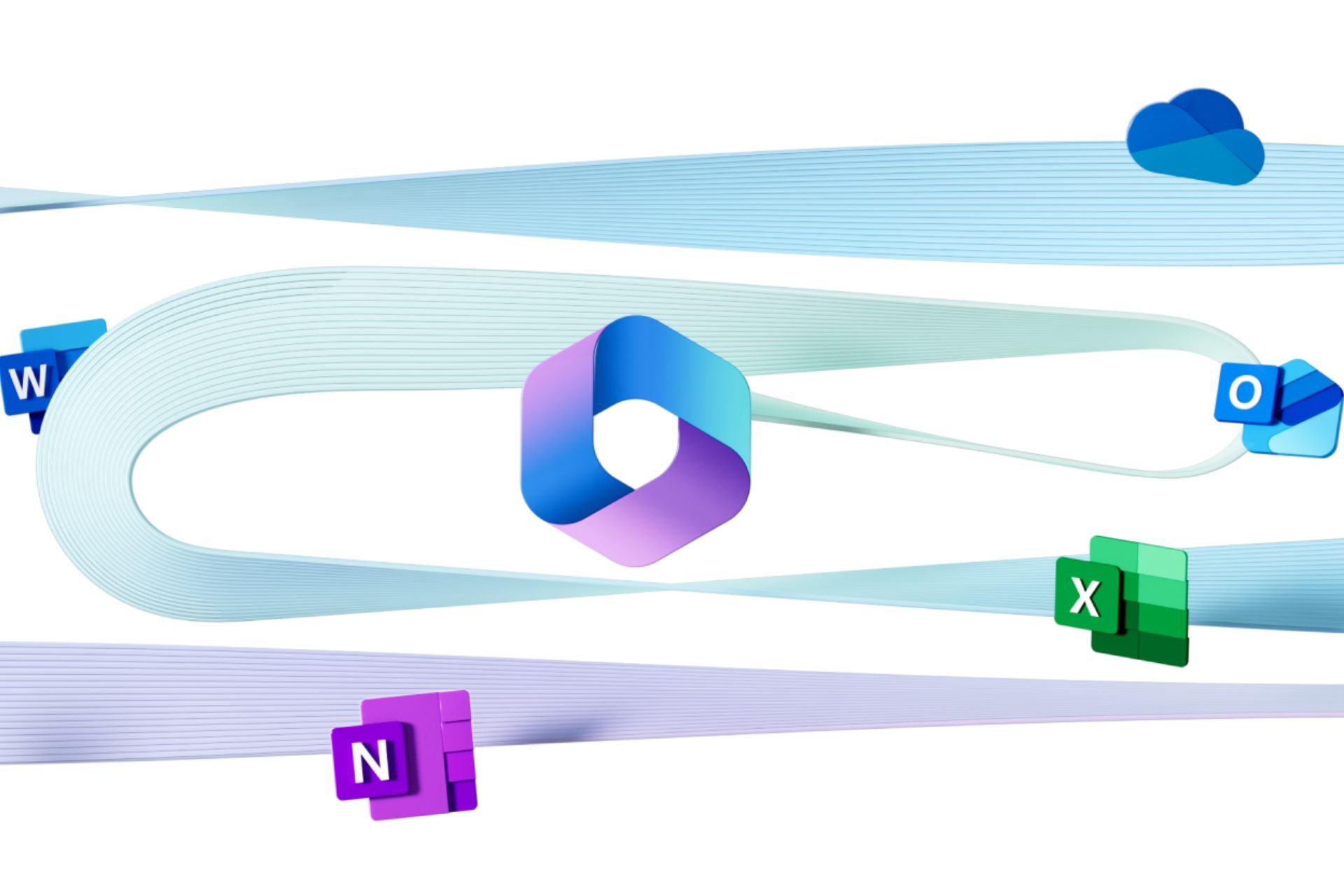



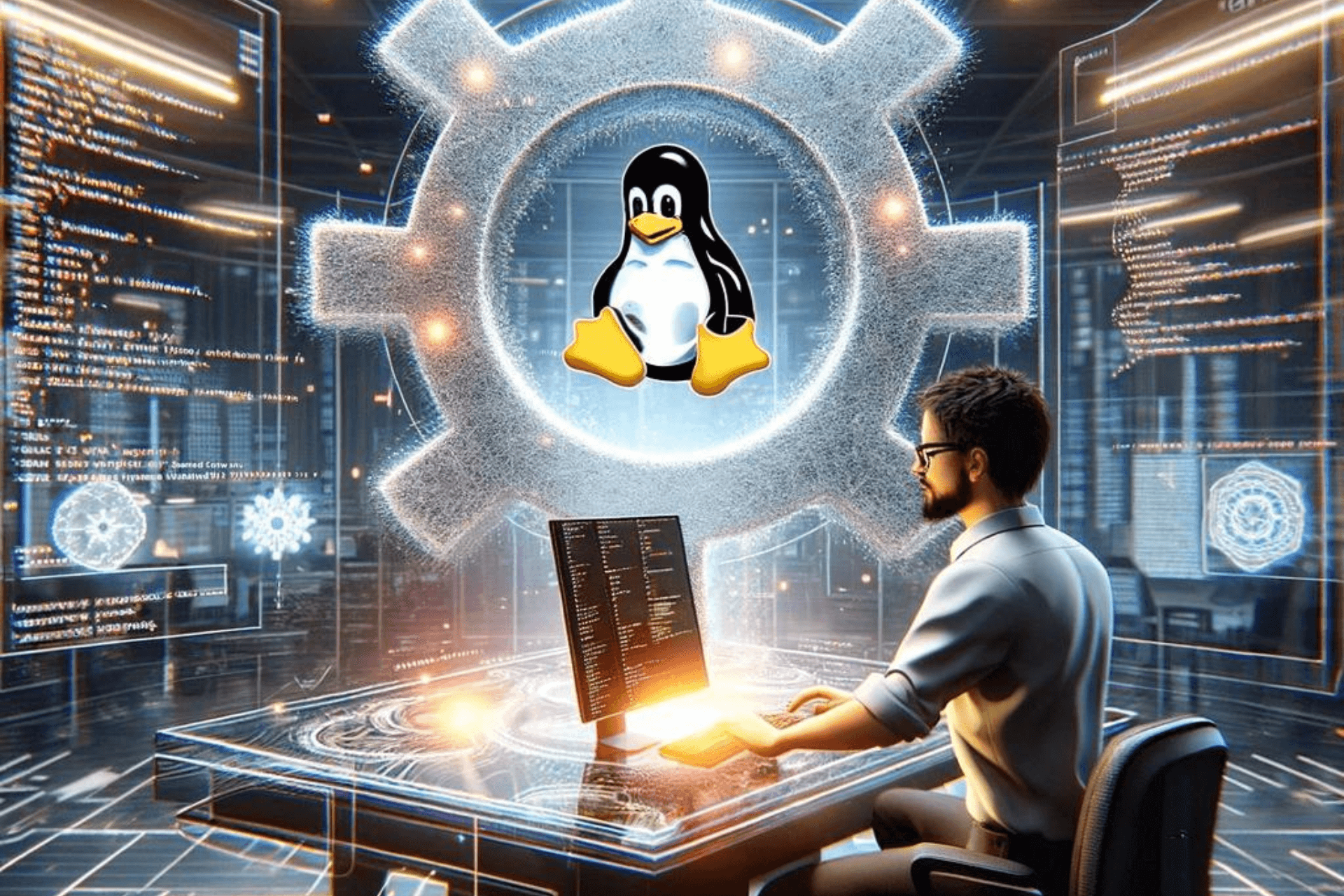


User forum
0 messages