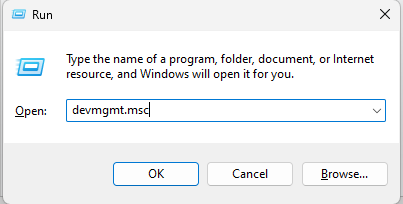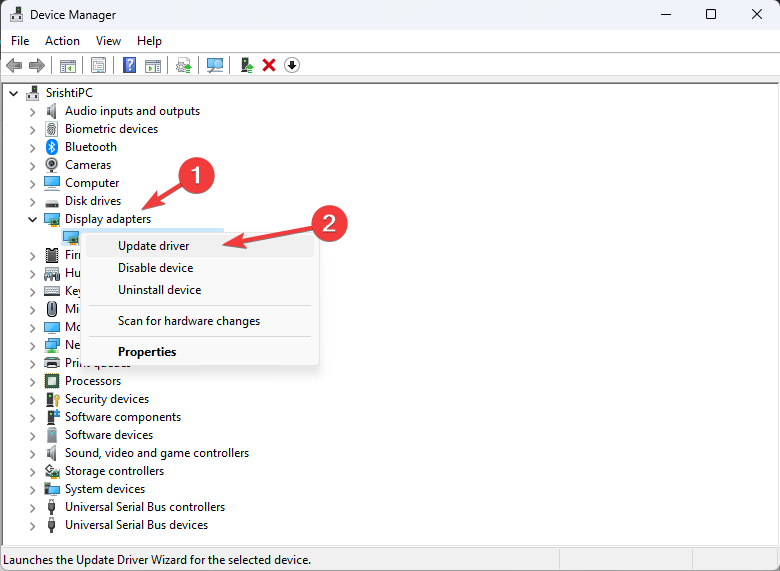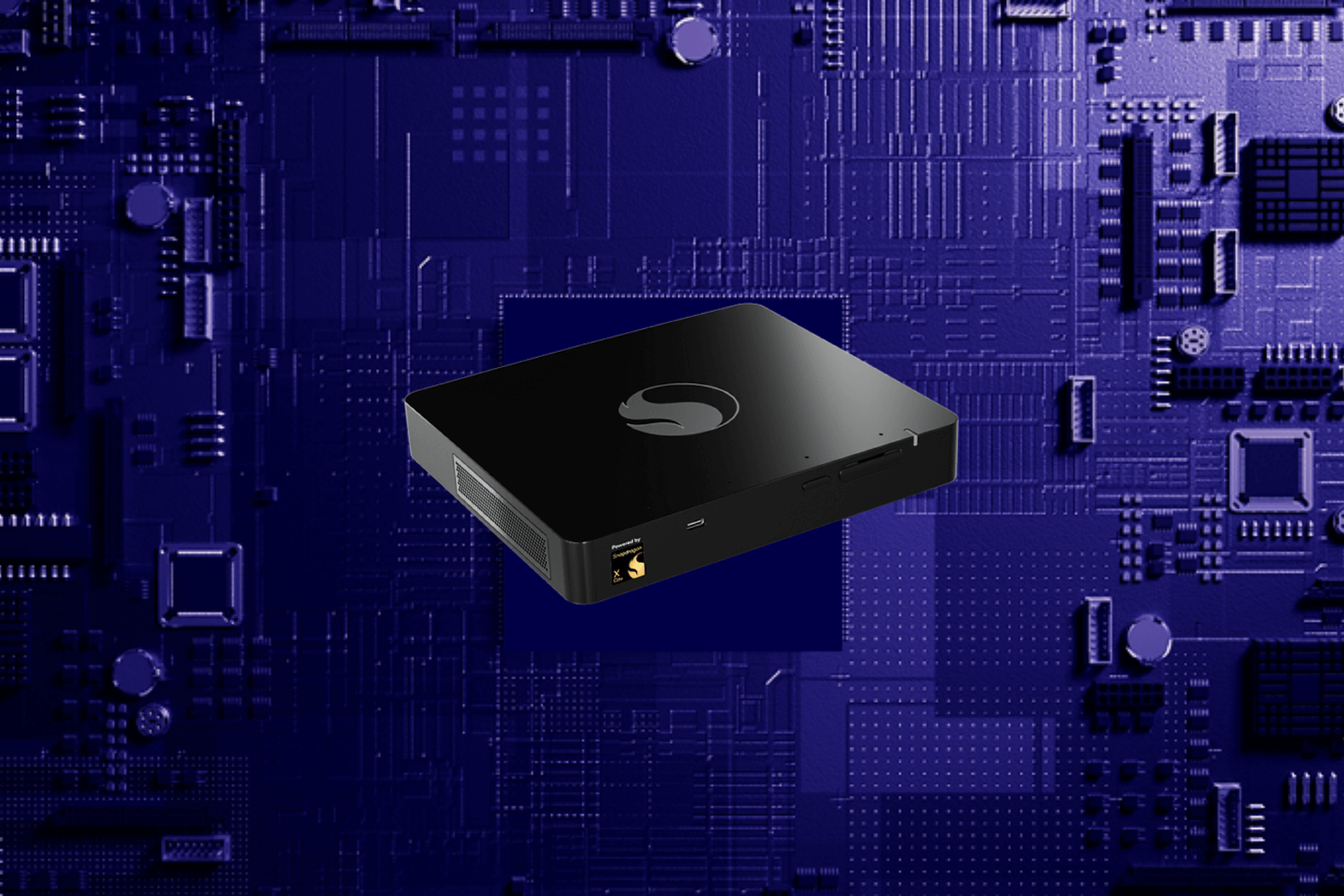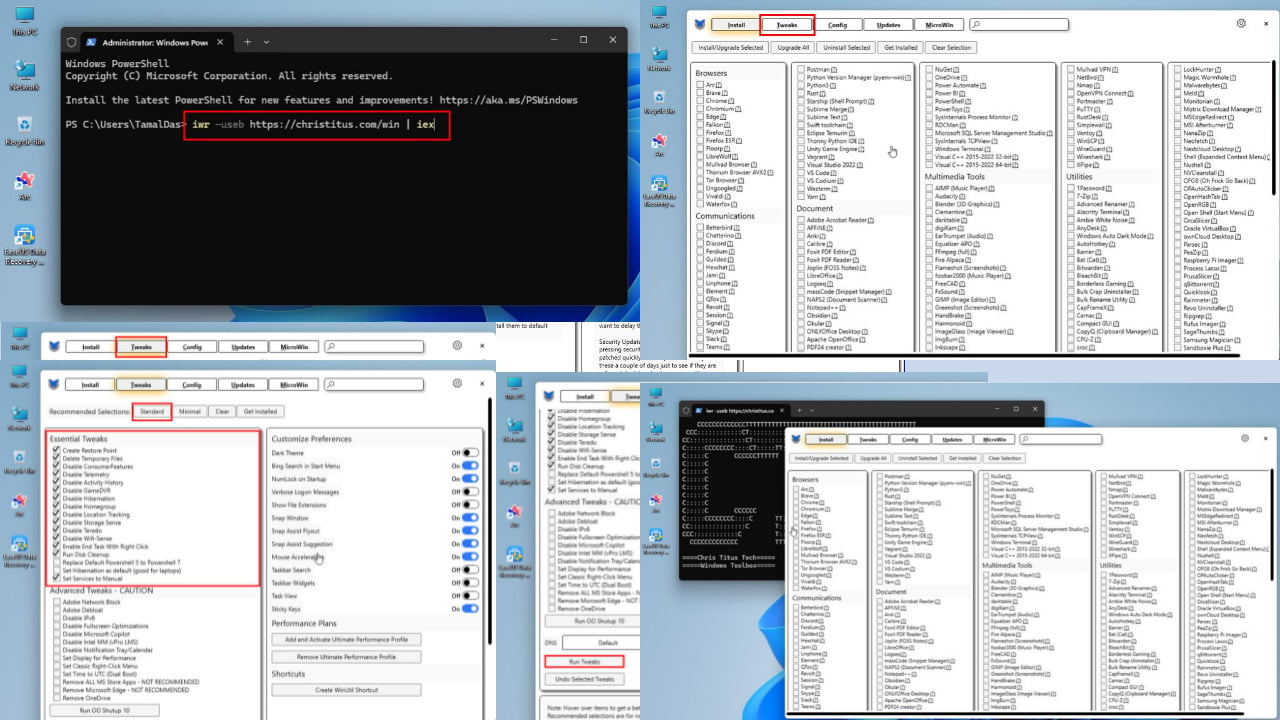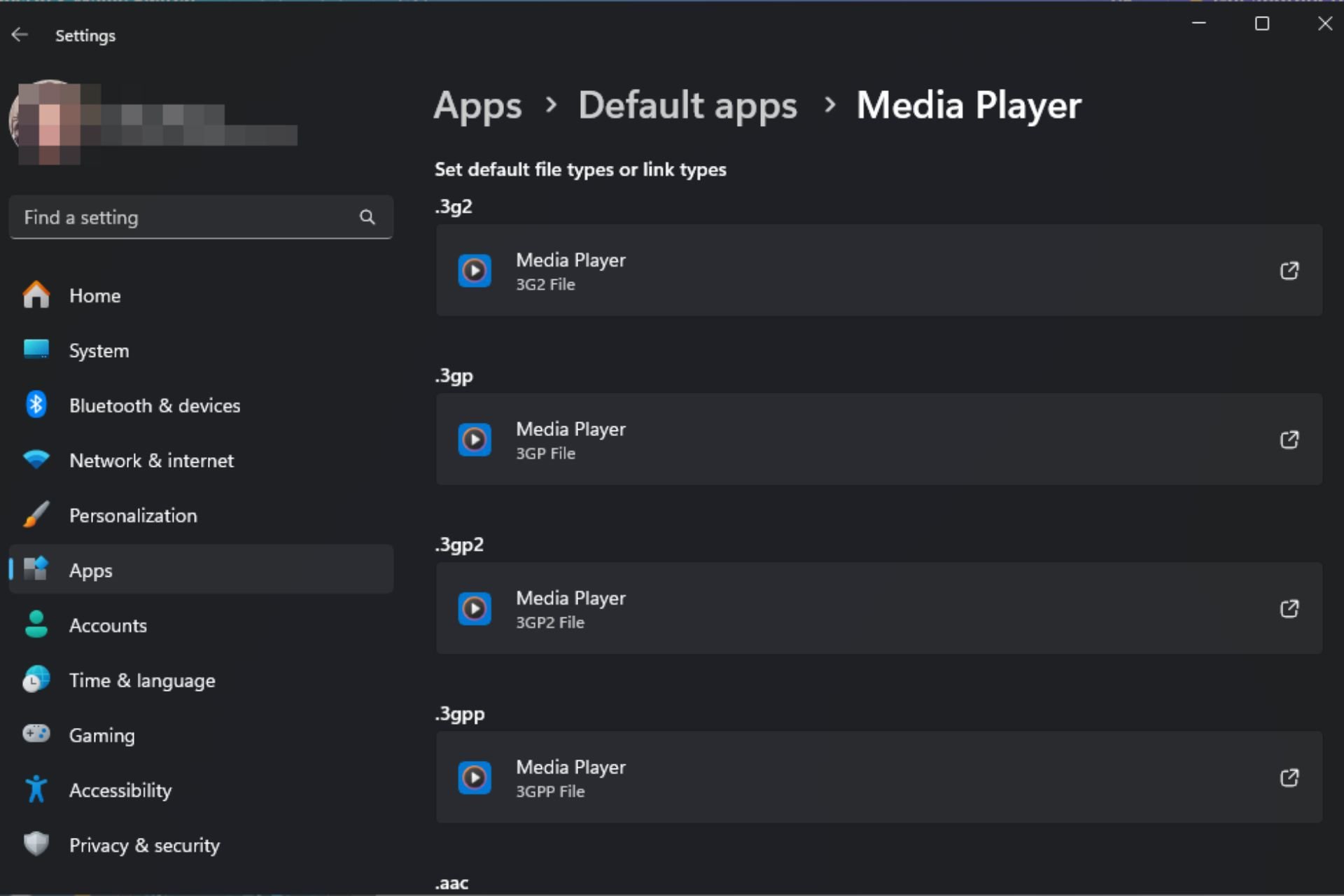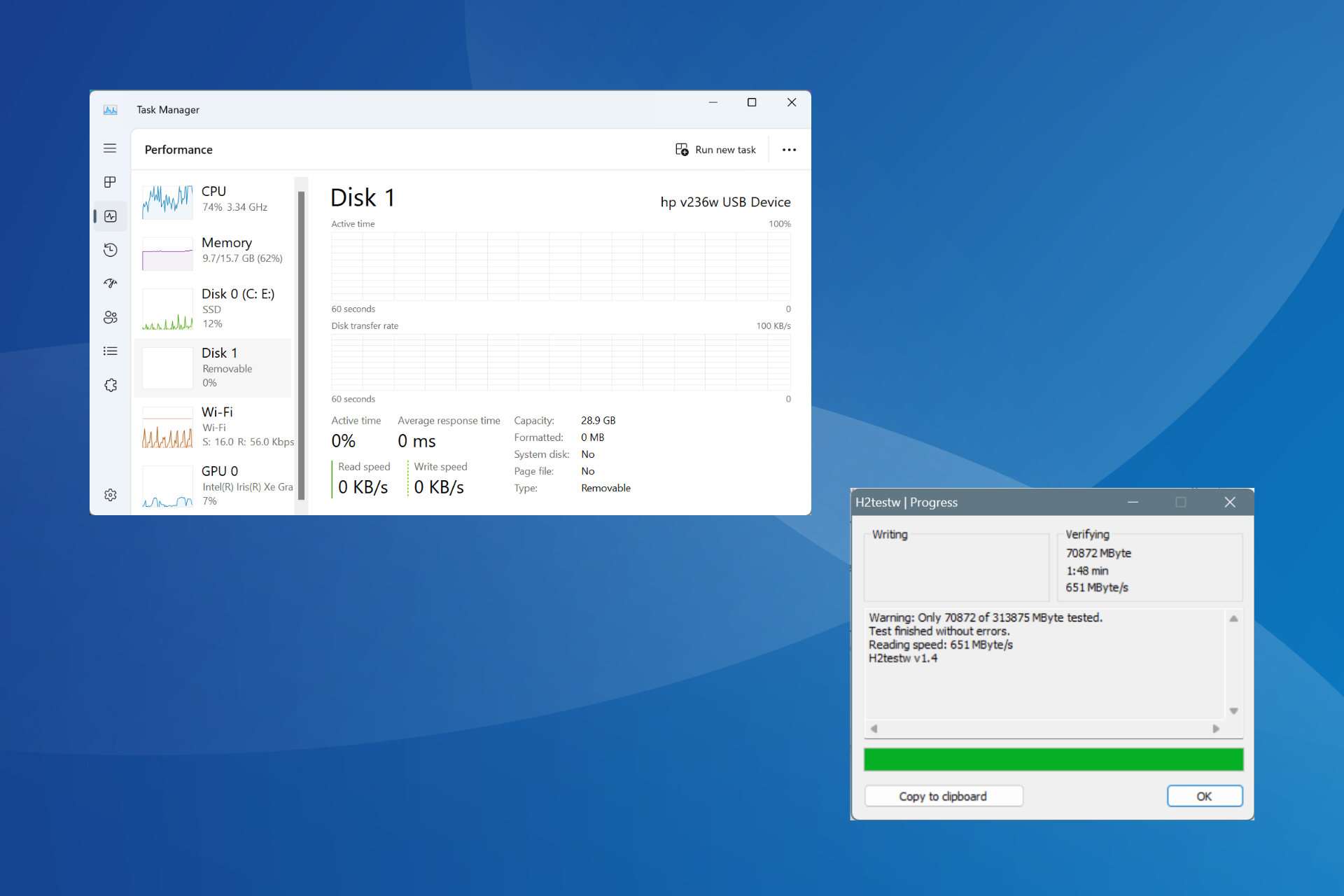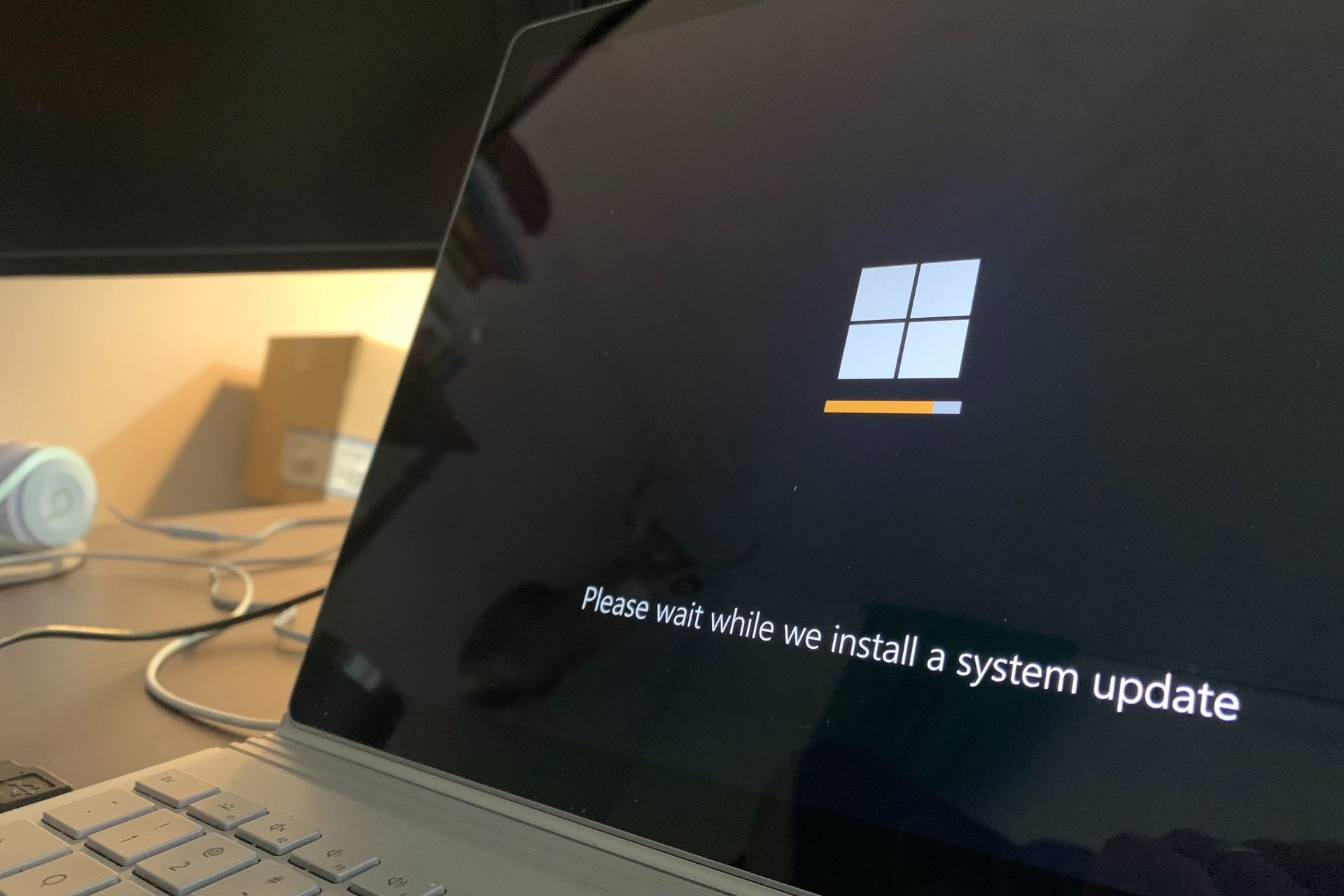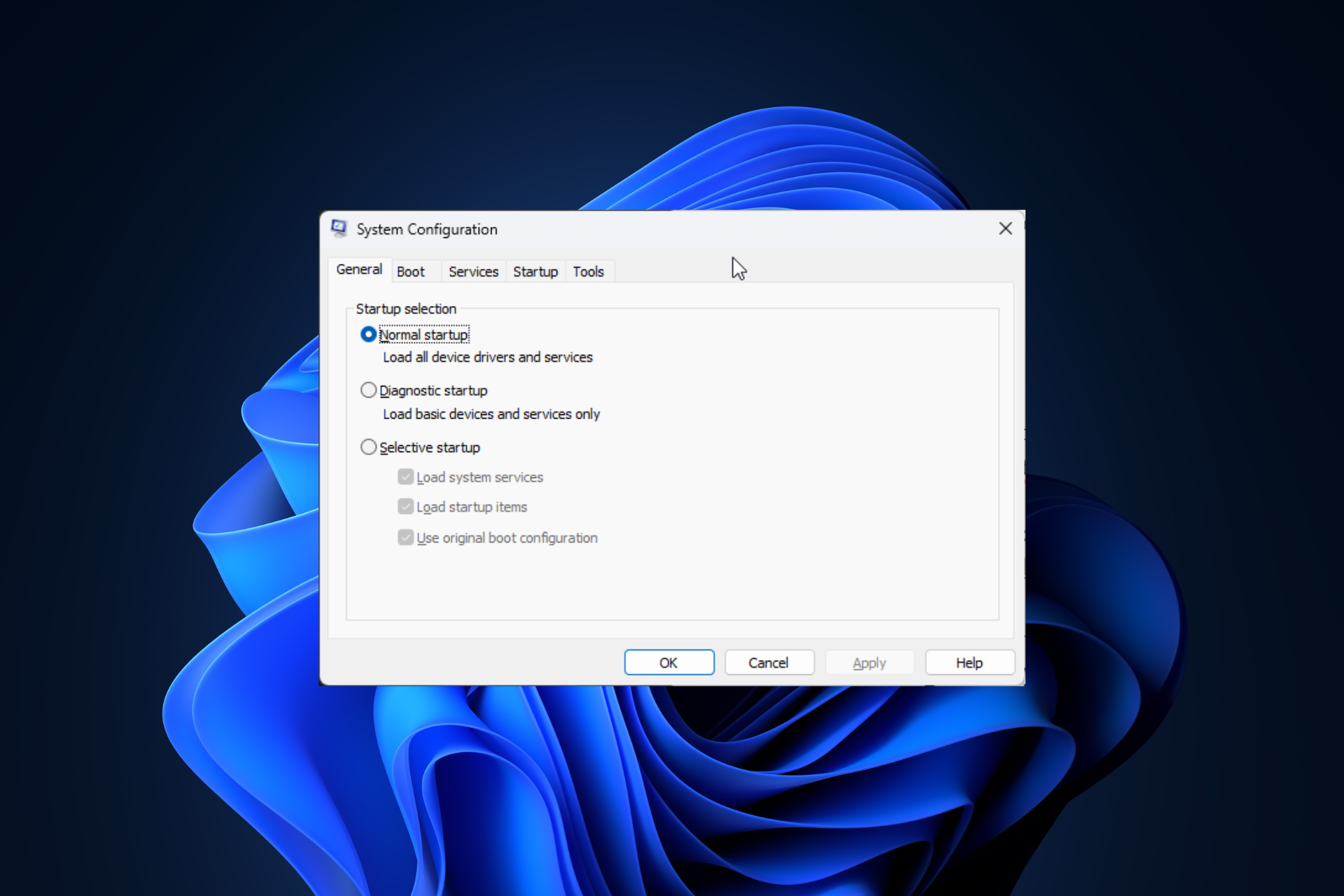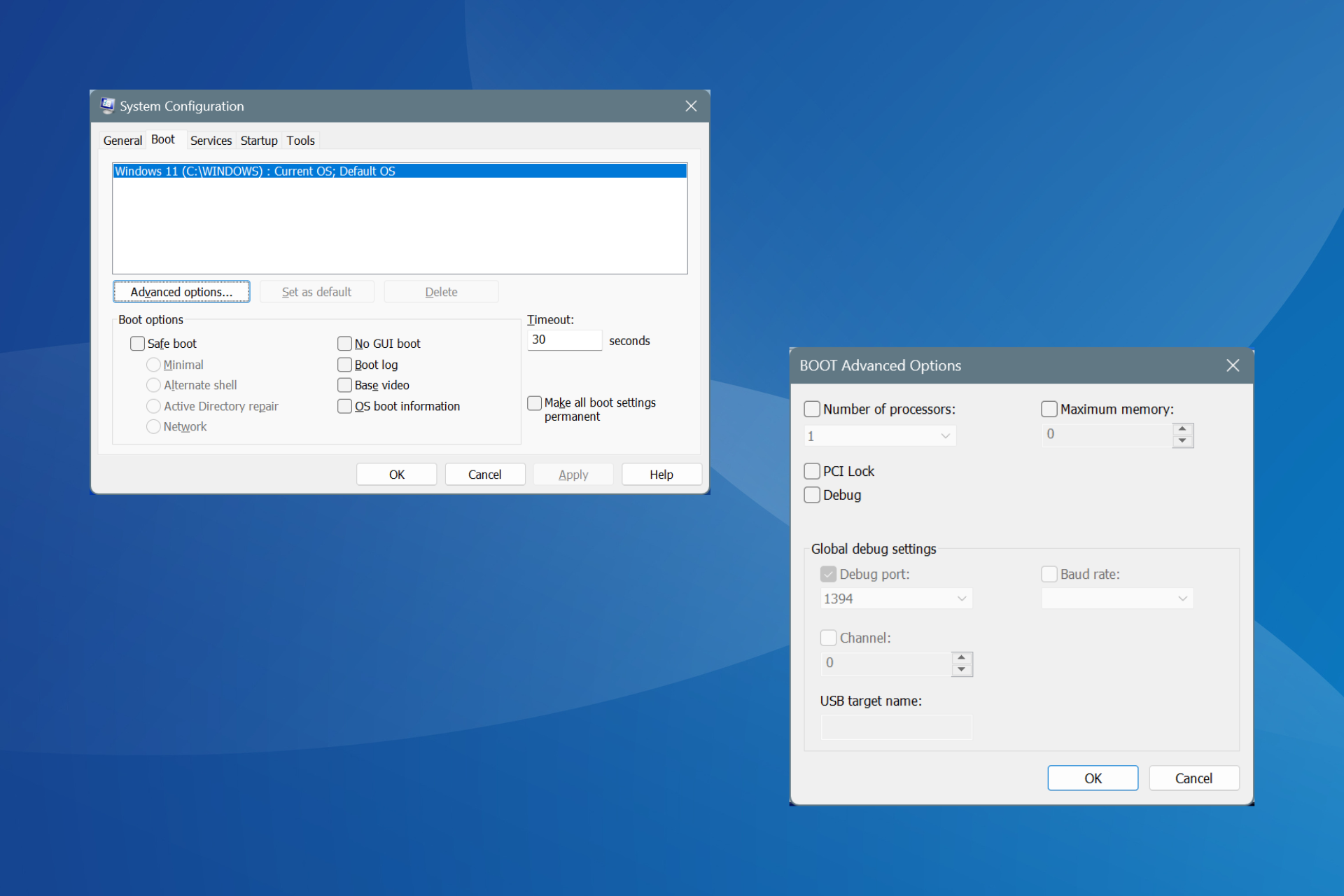Can A Power Outage Damage Your PC? [4 Preventive Tips]
Sudden shutdown could cause hardware damage
3 min. read
Updated on
Read our disclosure page to find out how can you help Windows Report sustain the editorial team Read more
Key notes
- Unplug the power cable from your computer whenever there is a severe storm to damage the hardware from power outages.
- In this blog, we will discuss the potential risk of a power outage for your computer.
![Can A Power Outage Damage Your PC [4 Preventive Tips]](https://cdn.windowsreport.com/wp-content/uploads/2023/01/Can-A-Power-Outage-Damage-Your-PC-4-Preventive-Tips-886x590.png)
Our computers rely on power and voltage to stay on and work efficiently. However, if you live in an area with frequent power outages, you might wonder if power outages can damage your PC.
This article will explain how power outages can damage your computer and what preventive measures you can take to avoid them.
Can power outages damage computers?
Yes, power outages can damage your computer and cause data corruption and hardware malfunction.
A sudden shutdown could end your processes in between, corrupting the system files and thereby corrupting the OS. When you try to restart the computer, the operating system will not be able to boot.
Frequent power outages reduce the hard disk lifespan as it causes physical stress to the hard disk and other computer components.
The stress can further cause physical damage to the hard disk, including surface damage, head crashes, and spindle motor failures.
What is the most likely consequence of a sudden power outage in a computer?
The motherboard and chips embedded inside a CPU are fragile, and if your computer shuts down suddenly due to a power outage, it can damage the components.
The app and OS running before the power outage can also be damaged when interrupted. In some cases, the damage is so severe that you might have to reinstall your operating system.
What happens if the power goes out while the PC is on?
If the power goes out while the PC is on, it can cause a sudden shutdown and lead to data loss and hardware malfunction.
What can I do to prevent damage from a power outage on your computer?
1. Shutdown the PC
If you already know there will be a power blackout in your area, don’t use your computer during that time. Also, ensure you shut down your computer and remove the power plug.
2. Use a surge protector
You can use a surge protector to protect your computer against power surges during a power outage. The surge protector diverts the extra voltage to the ground, protecting your computer from damage.
3. Use a UPS
Getting a reliable Uninterruptible Power Supply (UPS) is an excellent way to protect your computer from power outages and surges. UPS provides backup power and prevents data corruption or loss and hardware damage.
4. Keep your drivers up to date
- Press Windows + R to open the Run window.
- Type devmgmt.msc and press Enter to open Device Manager.
- Go to all the drivers listed one by one, right-click on them and click Update driver.
- Follow the onscreen instructions to complete the process.
In case you require an easier method to update your drivers securely on your PC, you can utilize the automated tool Outbyte Driver Updater.
This practical software will scan the system for outdated or missing drivers and update them all at once or individually.
So, these are preventive steps you need to follow to ensure your computer is not damaged due to a power outage.
If you have any questions or concerns, please feel free to mention them in the comments below.