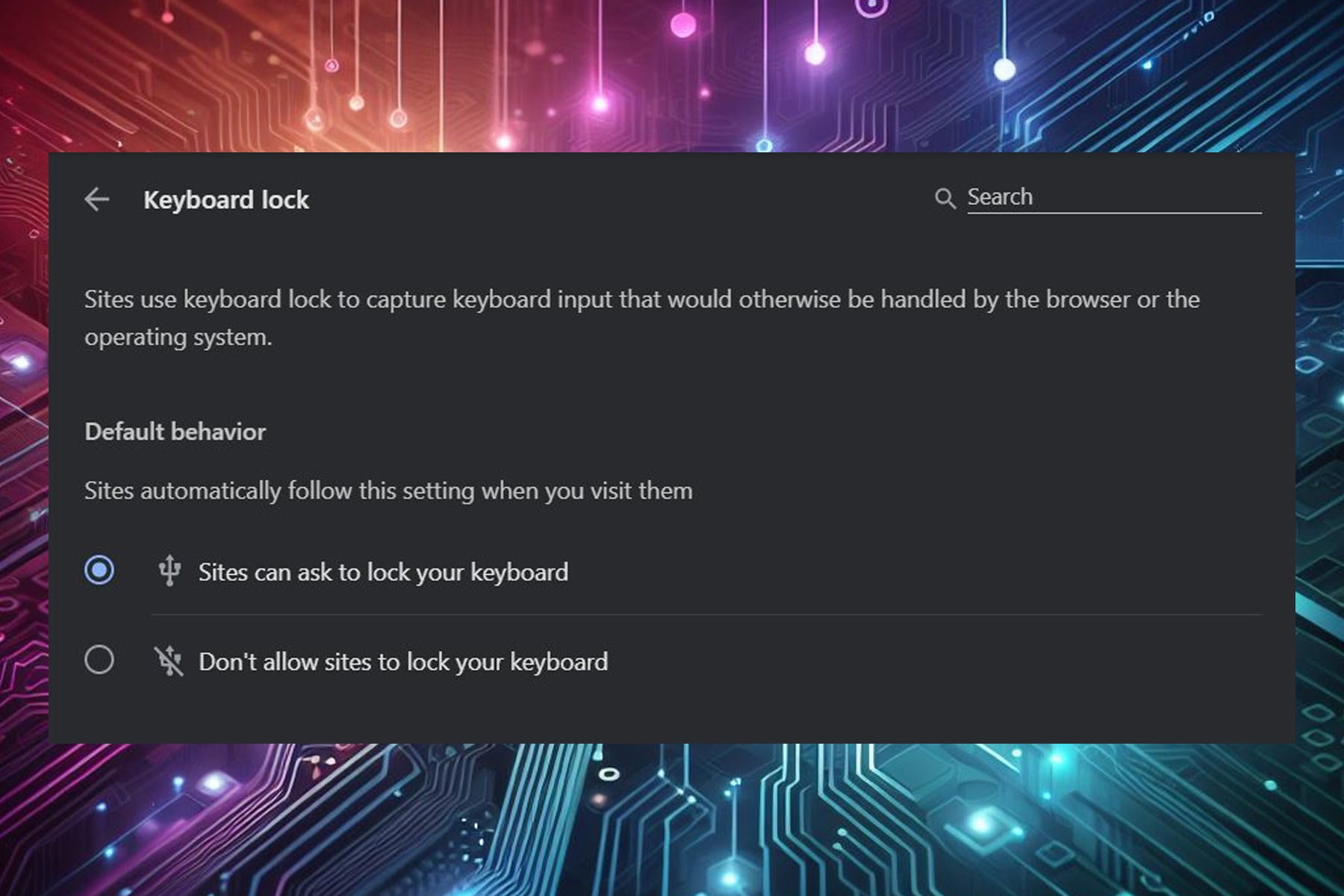Drag Clicking: What is It & How to do It on Any Mouse (Clearing drafts)
Follow the steps outlined to drag-click
3 min. read
Updated on
Read our disclosure page to find out how can you help Windows Report sustain the editorial team Read more
Key notes
- It's recommended to use a wireless mouse or a trackpad when drag-clicking.
- You'll need a firm grip on your mouse while drag-clicking to prevent your fingers from falling off the mouse.
- Drag clicking can improve your click per second (CPS) and performance in games.

Drag clicking has become an extremely popular technique among PC gamers. This is because it helps improve your clicks per second (CPS), and overall game performance.
If you’ve been searching for a way to up your Roblox or Minecraft playing style by improving your CPS, this article will provide you with a comprehensive guide on drag clicking and show you how to do it on any mouse.
What is drag clicking and how does it help?
Drag clicking, also known as Fazer clicking, is a mouse technique that involves forcefully dragging your fingers across the left or right buttons of a mouse. The technique is facilitated by the help of friction between the mouse, buttons, and the player’s finger.
The main purpose of this is to trick the mouse into recording more clicks per second, which is very useful while playing fast action PC games.
An average gamer has 6.5-8 clicks per second. While this is decent, it may prove insufficient in games like Minecraft where the CPS rate makes a lot of difference.
Hence, by drag-clicking, you can bump up your click-per-second rate to 30+ per second; which is an incredible leap above what an average gamer can think of.
How can I drag click on any mouse?
Drag clicking may sound like an easy thing to do but learning how to do it efficiently and consistently on any mouse takes lots of patience. However, before you can start drag-clicking, here are a couple of preparations you should make:
- Ensure your mouse is clean to prevent disruptions caused by dirt or any external material.
- Place your hand comfortably on the mouse.
How do I drag click?
- Position your hand above the mouse with your finger of choice hanging down towards the mouse button with the tip/pad of the finger lightly contacting the mouse button.
- Flick your wrist at an angle and press the button in a downward direction.
- Glide your fingers along the base of your mouse button towards the top. Keep varying the pressure gently until you feel the skip skip sound along the clicks. Then, maintain the movement smooth and steady.
To verify that your drag clicks are working, you can employ the help of Click Counter software. You can find tons of them online by simply searching Click Counter in your web browser and making use of any of the tools displayed on the Google search results.
Tips and tricks to improve drag clicking?
- Use electric tape to improve the friction between your fingers and the mouse buttons.
- Wipe your hands thoroughly to avoid your finger slipping off the mouse.
- Use a wireless mouse or trackpad.
Drag clicking isn’t a common concept to most Windows users but it’s a very trendy topic among PC gamers. This is because a high click per second (CPS) is one of the most effective strategies to win games like Roblox and Minecraft.
Once you learn the technique involved with it, you’ll see an instant boost in your in-game performance and overall scores. All it takes is a little practice and patience to help you master the art of Drag Clicking.