How to use MyAnalytics in Office 365 to better manage your time when working remotely
5 min. read
Published on
Read our disclosure page to find out how can you help Windows Report sustain the editorial team. Read more
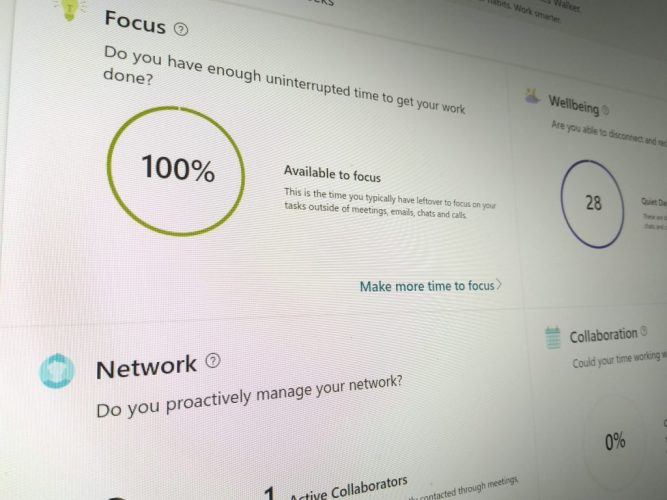
Working from home can be challenging, especially when the whole household is around. Effective time management is critical if you’re to get through your day while maintaining a reasonable work-life balance.
Microsoft’s MyAnalytics is a lesser-known member of the Office 365 family. MyAnalytics can provide insights which help you to understand how you’re spending your time. It tracks your activity and engagements within other Office 365 apps and then analyses how you can improve your focus, wellbeing, networking and collaboration.
MyAnalytics isn’t available on all Office 365 plans and may be disabled by an administrator. If it’s available, it will show up in the app launcher at Office.com (you may need to click “All apps” first).
The MyAnalytics homepage breaks down your current statistics across the app’s four main sections: Focus, Wellbeing, Network and Collaboration. By maximising your effectiveness across all four areas, you can increase your chance of working productively while still being able to relax and unwind at the end of the day.
Focus
The Focus section assesses how much focus time you’re getting during your day. Focus time refers to distraction-free time in which you’re working deeply and at maximum productivity.
MyAnalytics identifies your focus time periods by looking at how much calendar time you had, minus your “Collaboration” periods. A collaboration is counted as any call you make, email you send or meeting you participate in. Events on your calendar with no attendees aren’t considered to be a collaboration.
MyAnalytics displays a bar graph showing how much focus time you’ve had over the past month. If the green bars aren’t tall enough, you may be spending excess time dealing with distractions. MyAnalytics can help by automatically scheduling a 1-2 hour focus slot onto your calendar, ensuring you’ve got the space you need to get work done.
Wellbeing
Wellbeing considers your life outside of work. Real-time notifications are one of the distinguishing features of the digital age, yet they can also be one of the greatest threats to free time.
MyAnalytics shows how often you drop into overtime or respond to a work email out of hours. Completing any “significant activity” after work or over the weekend will cause you to lose one of your “quiet days”.
Regularly working overtime or checking your work alerts can be a major contributor to stress and burnout. MyAnalytics can help you visualise the amount of extra time you’re putting in, which might give you a clearer picture of how your work-life balance is holding up.
Network
The Network screen shows how you interact with other people, whether inside your organisation or externally. You can see your relationship to contacts, how much time you spend collaborating with them and how many people are active within your network.
This is especially useful to salespeople, where network size can directly correspond to sales success. More broadly, it helps you identify who you’re speaking to, which is particularly important if you’re a team leader. If a team member hasn’t been active in your network lately, it may be time to drop a friendly message to see how they’re progressing.
Collaboration
Collaboration is the final section. It enables you to see how much time you spend in meetings, on the phone or responding to emails.
MyAnalytics looks at the number of calls, emails and messages you’ve participated in over the past month. You can then use these insights to gauge how much of your day is spent collaborating with others.
The implications of these stats are likely to depend on your role within your organisation. A salesperson or executive may well spend much of their time collaborating with other individuals, whereas a writer, designer or developer might be expected to utilise more focus time. Always remember that “ideal” values for one individual might look radically different for another.
Analysing your working patterns
If you’re struggling with remote working, start by thinking about how you spend your day. Then login to MyAnalytics and look at its reports. You might find that a few little changes, such as limiting the time you spend in emails, make all the difference in increasing the amount of work you get done.
MyAnalytics’ sections are inherently interlinked and it’s important to find a balance between them. To maximise Focus’ stats, you’re likely to need a reduction in Collaboration; however, it’s unrealistic to cut Collaboration out entirely.
Instead, try to consider – with MyAnalytics’ help – how much of your collaboration time is necessary. One easy fix may be to allocate some “edge hours” (such as before or after lunch) to responding to emails, giving you a greater stretch of time to block off for productivity in the morning or afternoon.






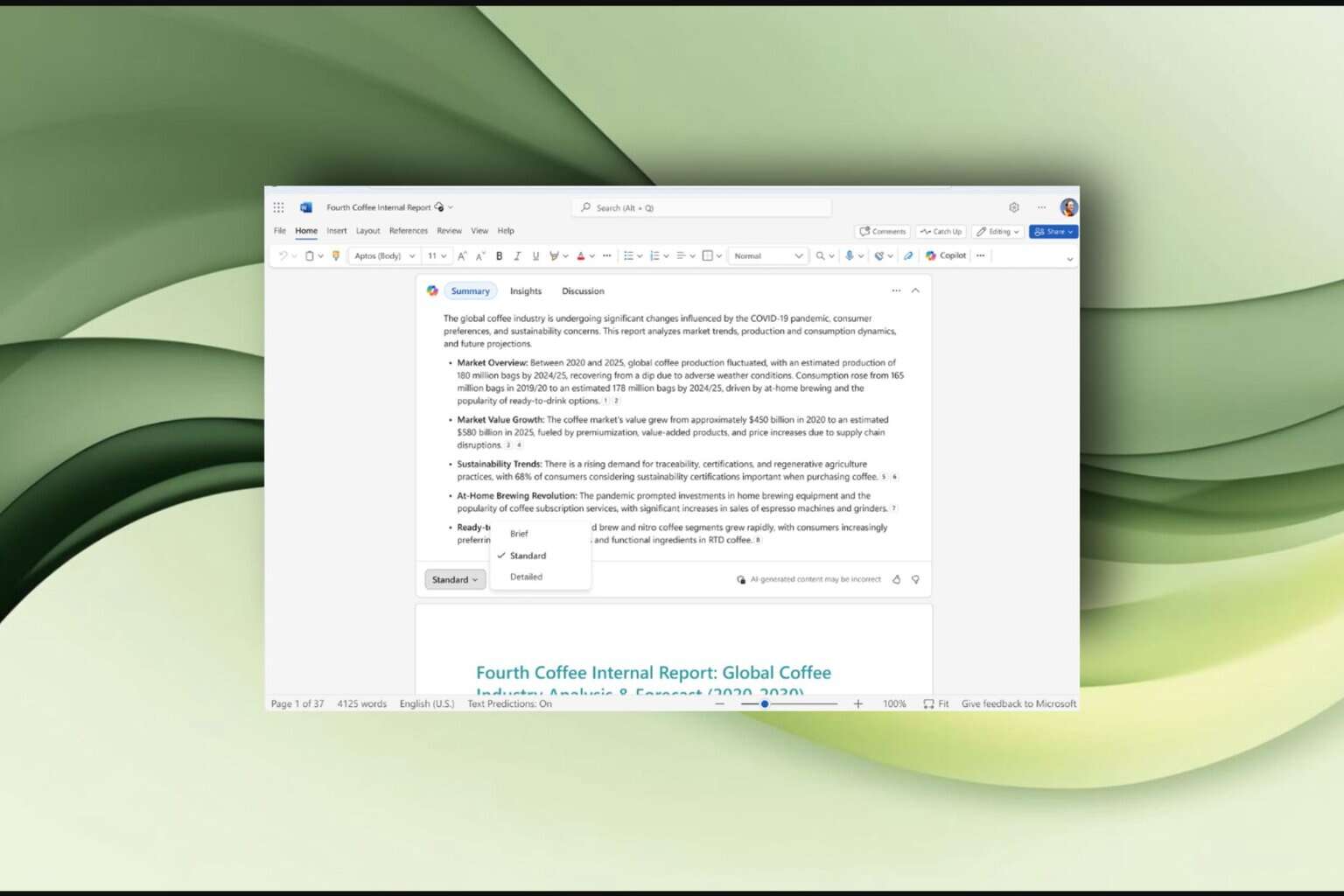
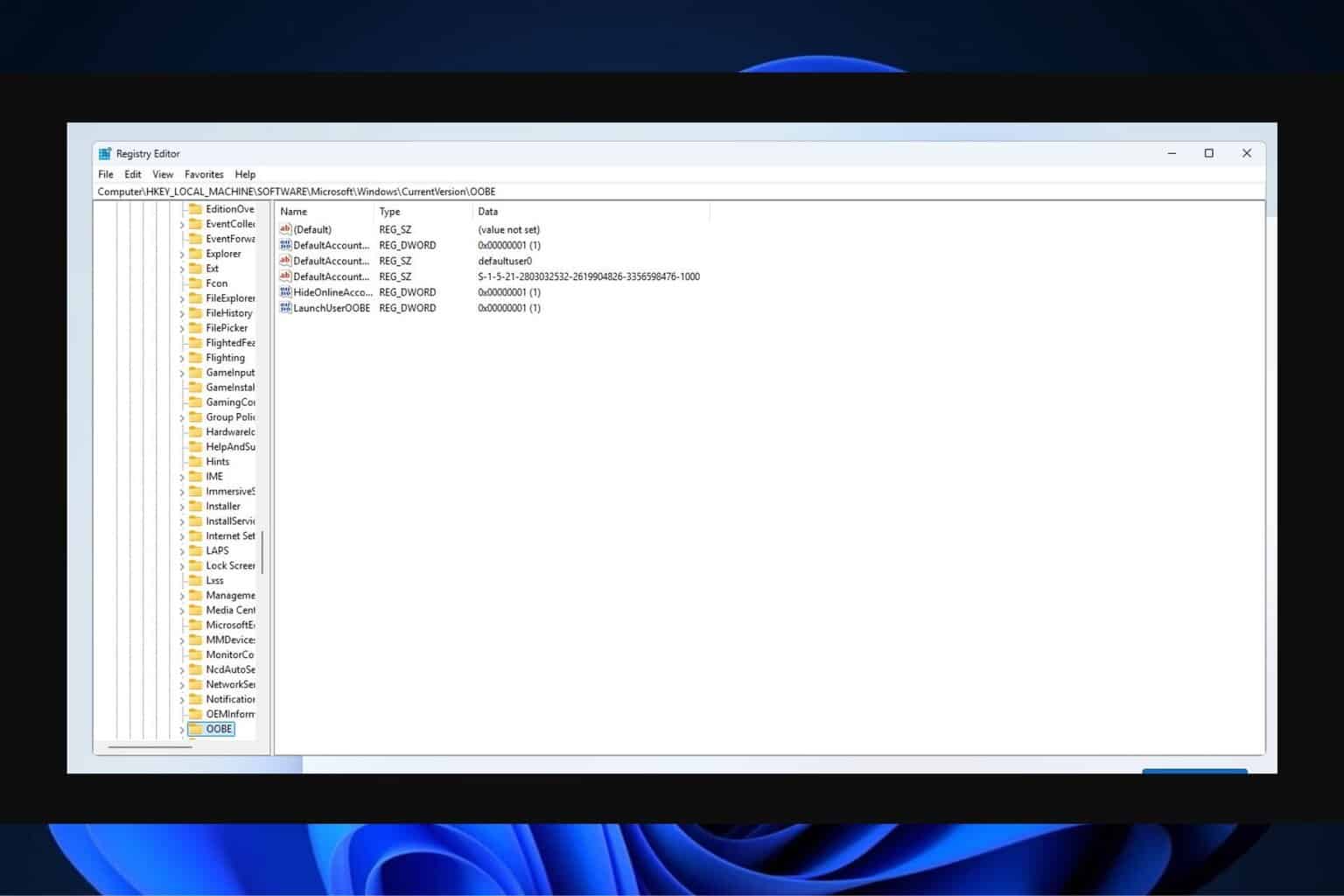


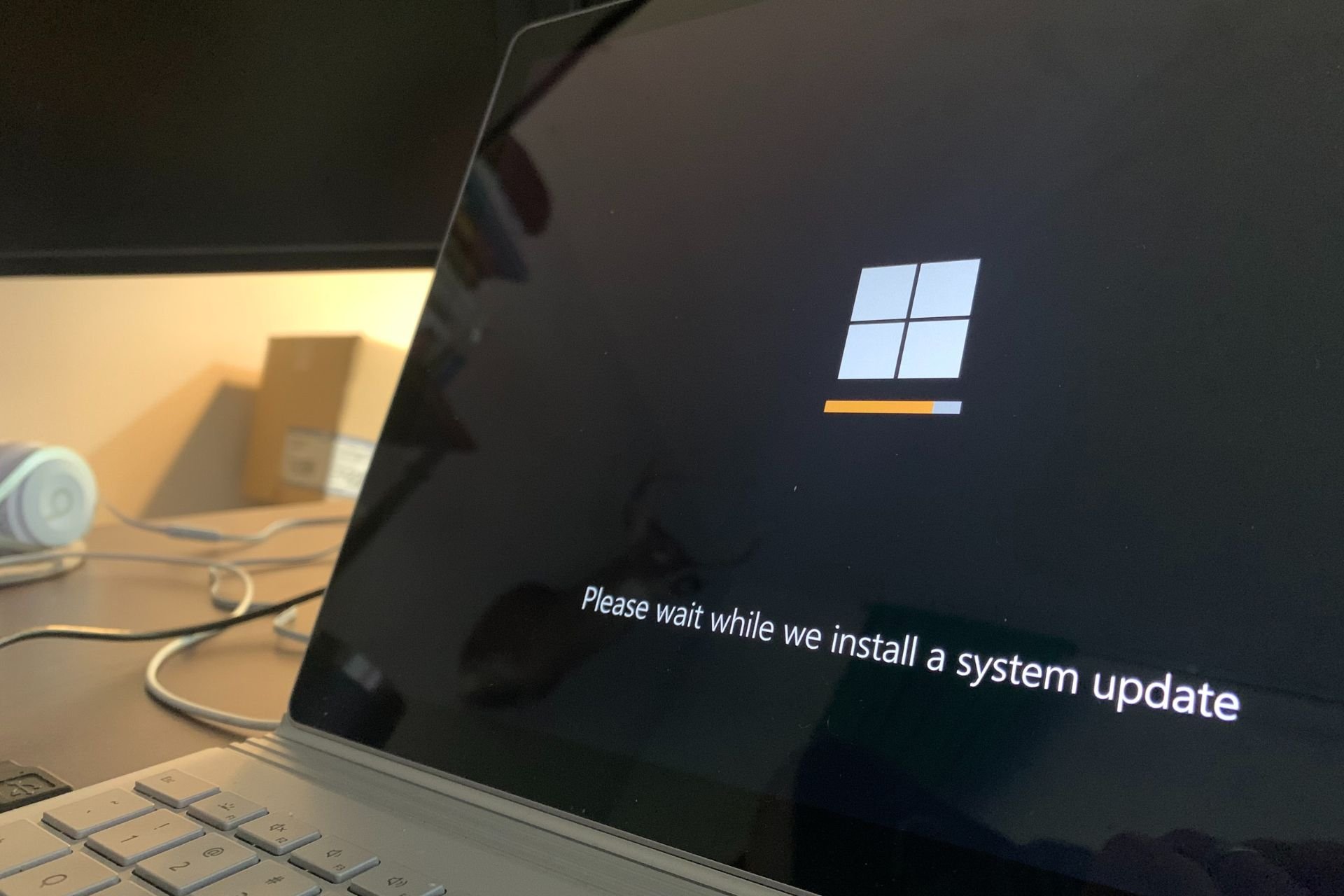
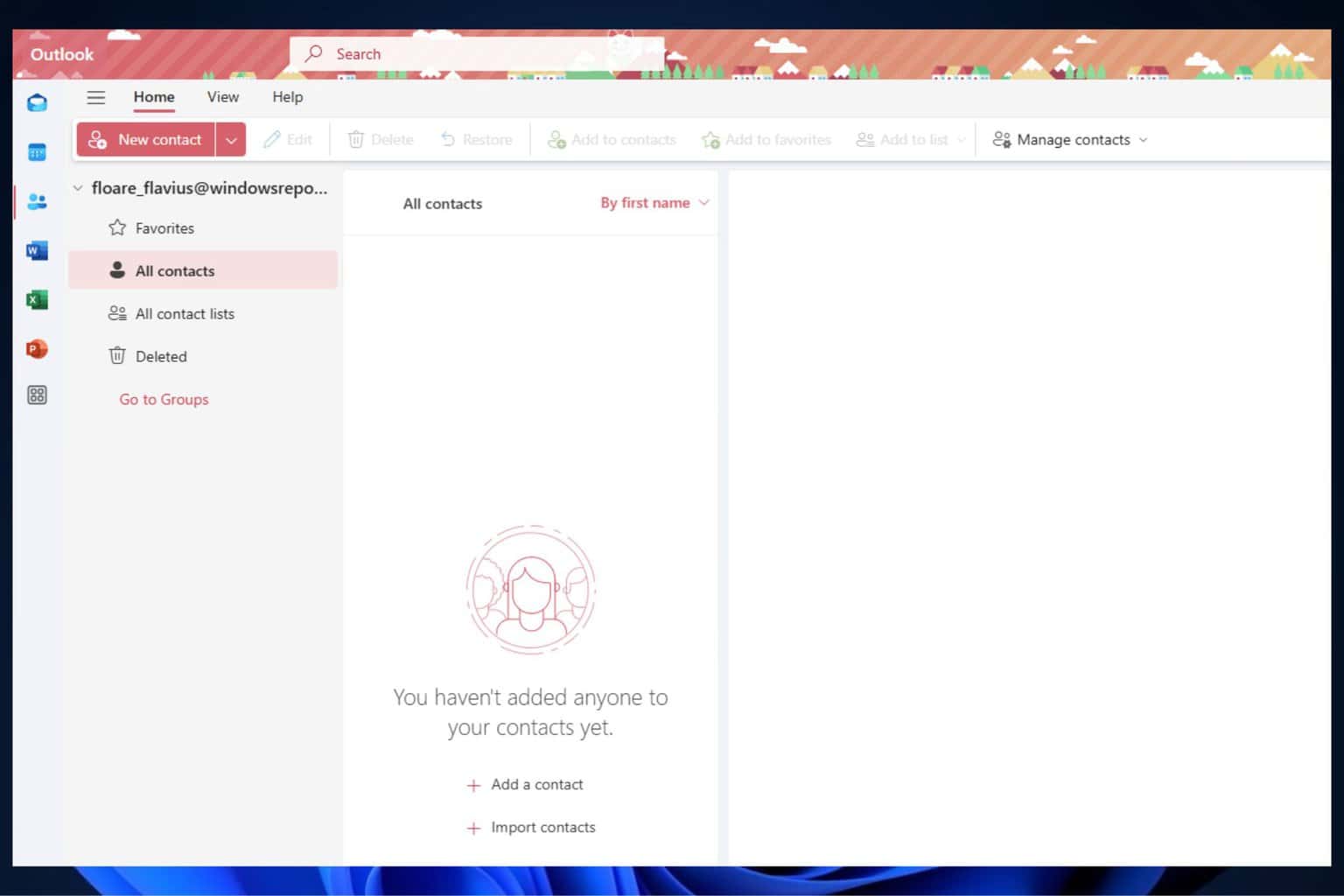

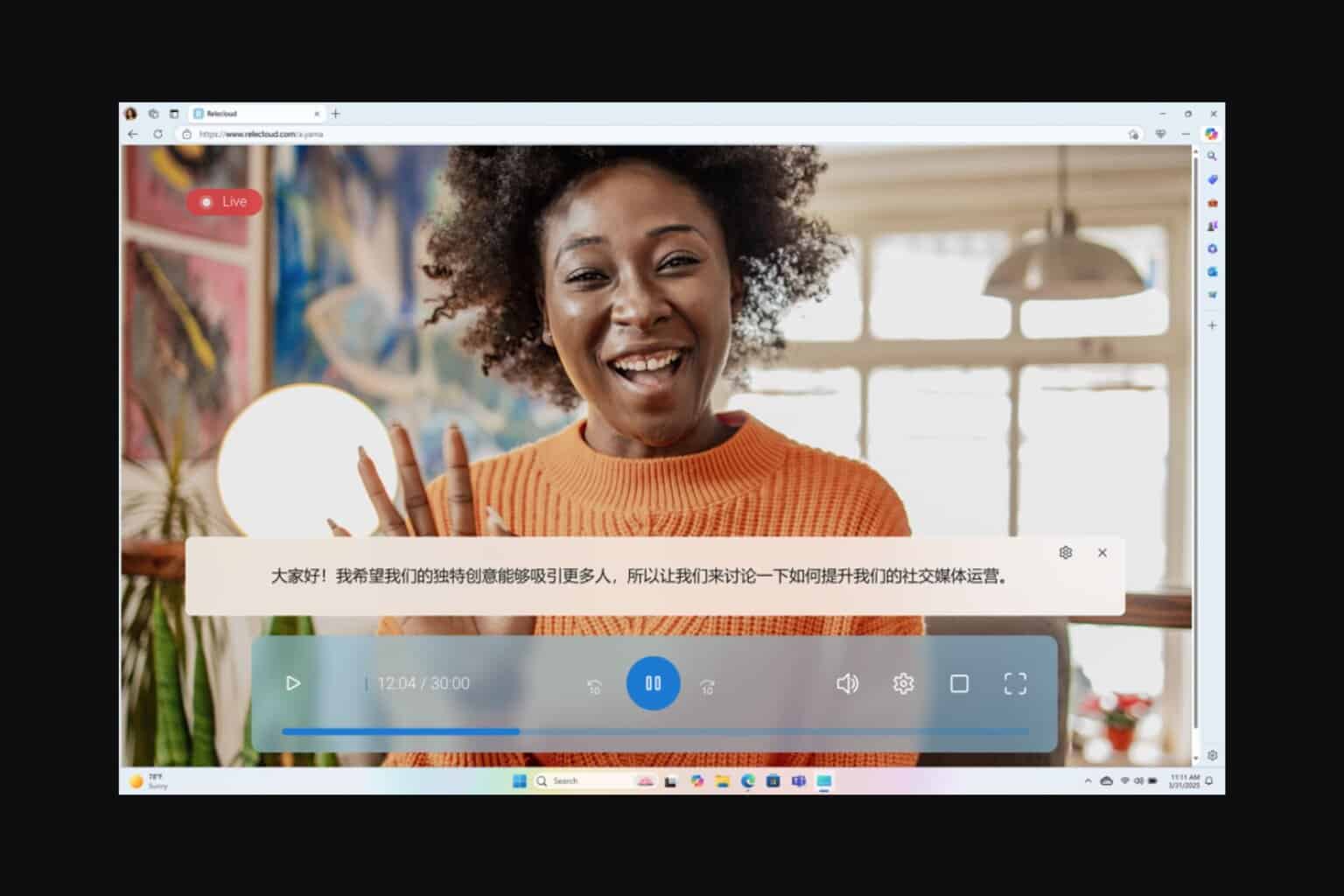
User forum
0 messages