Here's how you can use the new Energy Saver feature in Windows 11
2 min. read
Updated on
Read our disclosure page to find out how can you help Windows Report sustain the editorial team. Read more

Microsoft is now testing a new Energy Saver feature for Windows 11. The new Energy Saver feature has rolled out to Insiders in Canary Channel running Windows 11 Insider Preview Build 26002.
The new Energy Saver mode is intended to enhance the Battery Saver feature in portable devices running Windows 11, thereby reducing energy usage. This is done by reducing system performance in certain areas, so there is a bit of a trade off when using Energy Saver. As per the Windows Insider Blog post,
Starting with this build (Build 26002), we are introducing energy saver, which extends and enhances battery saver. It is an easy way to extend battery life and reduce energy use by trading off some system performance. It can be toggled on and off via Quick Settings in the system tray or configured to run automatically whenever the device reaches a certain battery percentage. While optimized to extend battery life, energy saver will be available when PCs are plugged in (this includes desktop PCs) for those aiming to conserve energy all the time.
Of course, the mode is optional and can be toggled on or off as mentioned via Quick Settings, accessed via the system tray.
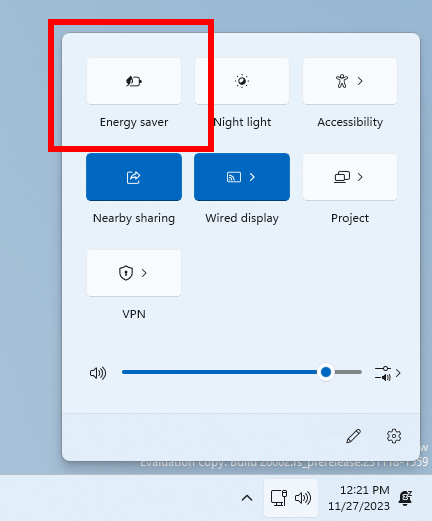
Also, users can go to Start > Settings > System > Power & battery. There you will find options to activate Battery Saver at a certain battery level percentage. Energy Saver will also be available when a device is plugged in.
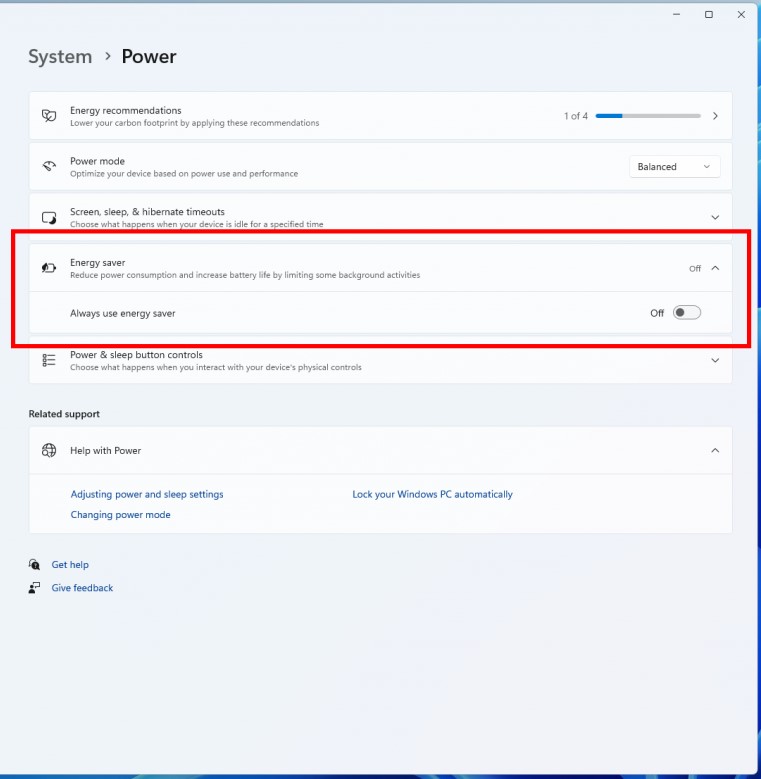
There is no word yet on when the new Windows 11 Energy Saver feature will roll out to the general public, but it’s safe to say it will eventually be available for those not in the Insider Canary channel. For the meantime, those users can avail themselves of their device’s built-in battery-saver feature. These efforts are part of Microsoft’s ongoing sustainability commitments, as the company endeavors to become a zero waste, water positive and carbon negative company by 2050.








User forum
0 messages