Hyper-V improves High DPI support in latest Windows 10 Insider builds
2 min. read
Published on
Read our disclosure page to find out how can you help Windows Report sustain the editorial team. Read more

Microsoft has recently published a new post by Hyper-V Program Manager, Ben Armstrong, to announce an improvement to Hyper-V that should be great news for many Windows developers and pro-users: better support for high DPI screens in the latest Windows Insider Build.
Hyper-V, formerly Windows Server Virtualization, is a virtual machine monitor – or “hypervisor” – used to create Windows virtual machines. Hyper-V was released in 2008 as part of the then current version of Windows Server, and has been a part every Windows Server version since, as well as of Windows x64 Pro or Enterprise versions of Windows 8, 8.1, and now Windows 10.
As with many other legacy programs on Windows, however, Hyper-V wasn’t made with high DPI screens in mind, and subsequently runs into compatibility problems when it comes to today’s high-resolution displays, as icons and texts become blurry. Fortunately, for Hyper-V, the problem has now been partly resolved.
Specifically, in Insider build 14371 and later, Armstrong’s team have managed to at least fix up half of the Hyper-V UI experience, which is the Virtual Machine Connection (VMC) window. The executable is now reportedly “completely DPI aware”, meaning no clipped graphics or strings at any settings. A new DPI-aware set of icons has also been made for Hyper-V, which will scale with your DPI. Finally, the problem of guest OS not being aware of host DPI in VMC basic mode has now been fixed: no more tiny boot screens or text screens.
Overall, these improvements should be most welcomed by users needing Windows virtualization, as Hyper-V is built-in and the default choice in this situation. With this, almost all of Windows will have been brought to the modern age of high-resolution displays; here’s to hoping all other third-party software makers will follow suit.
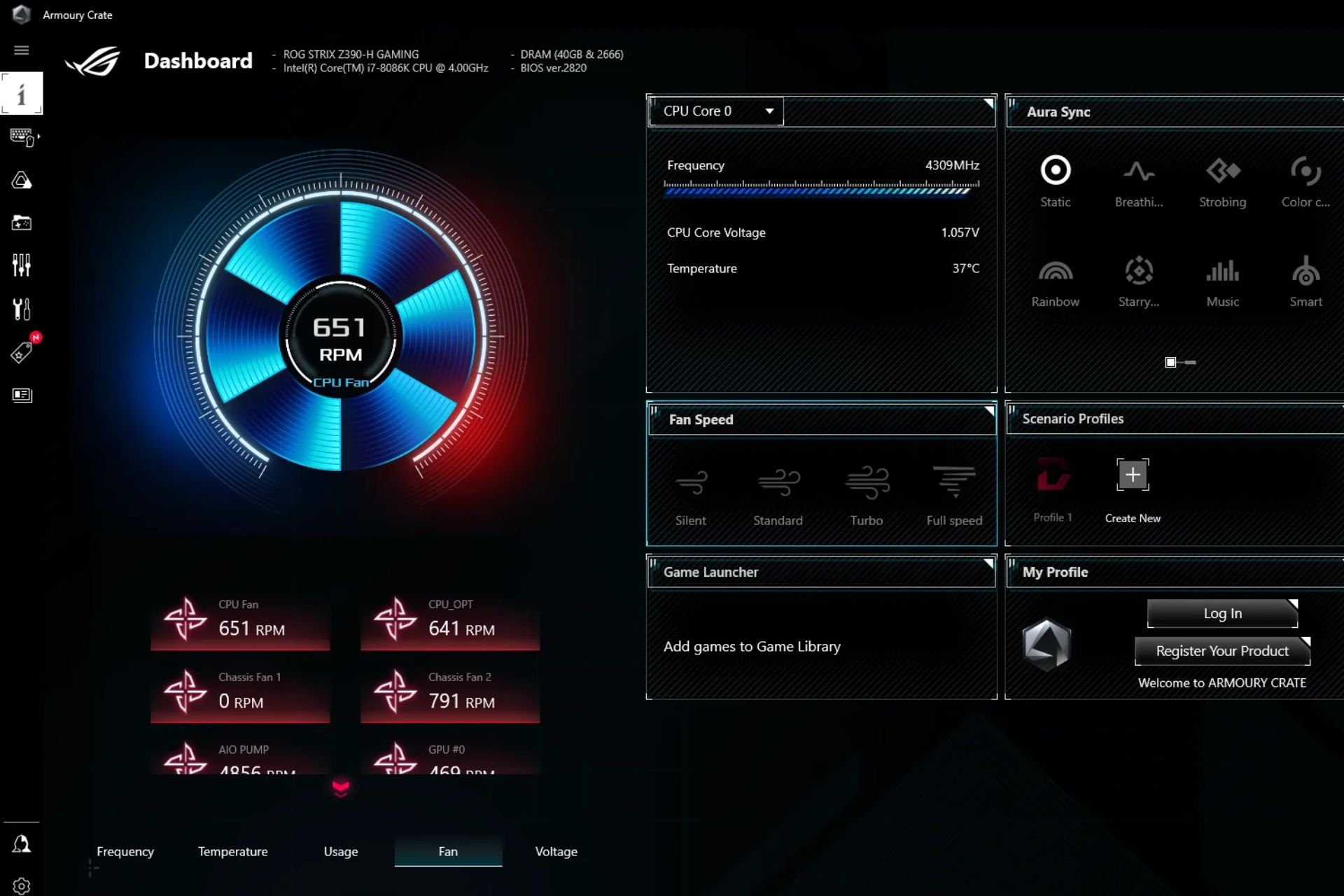

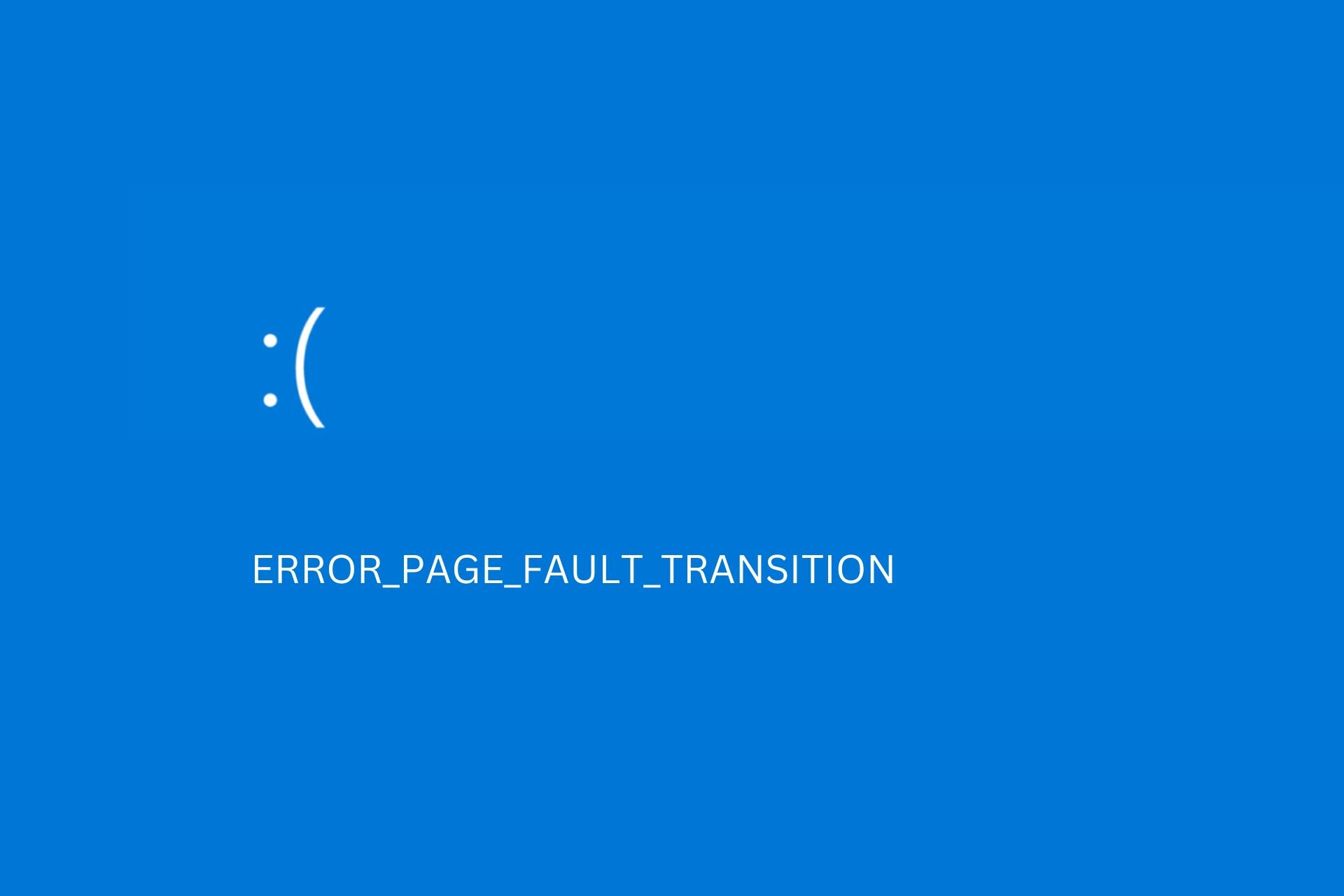
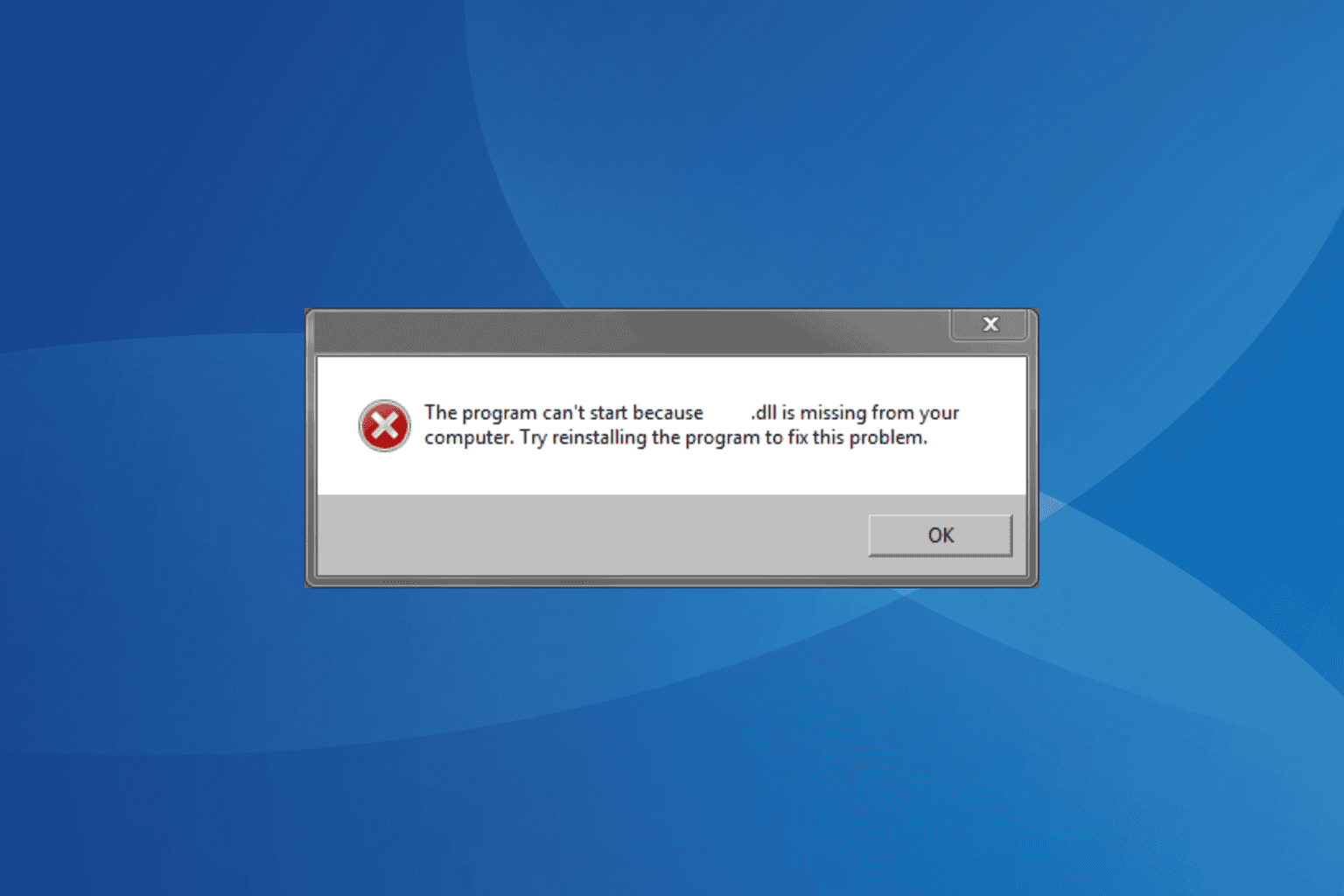
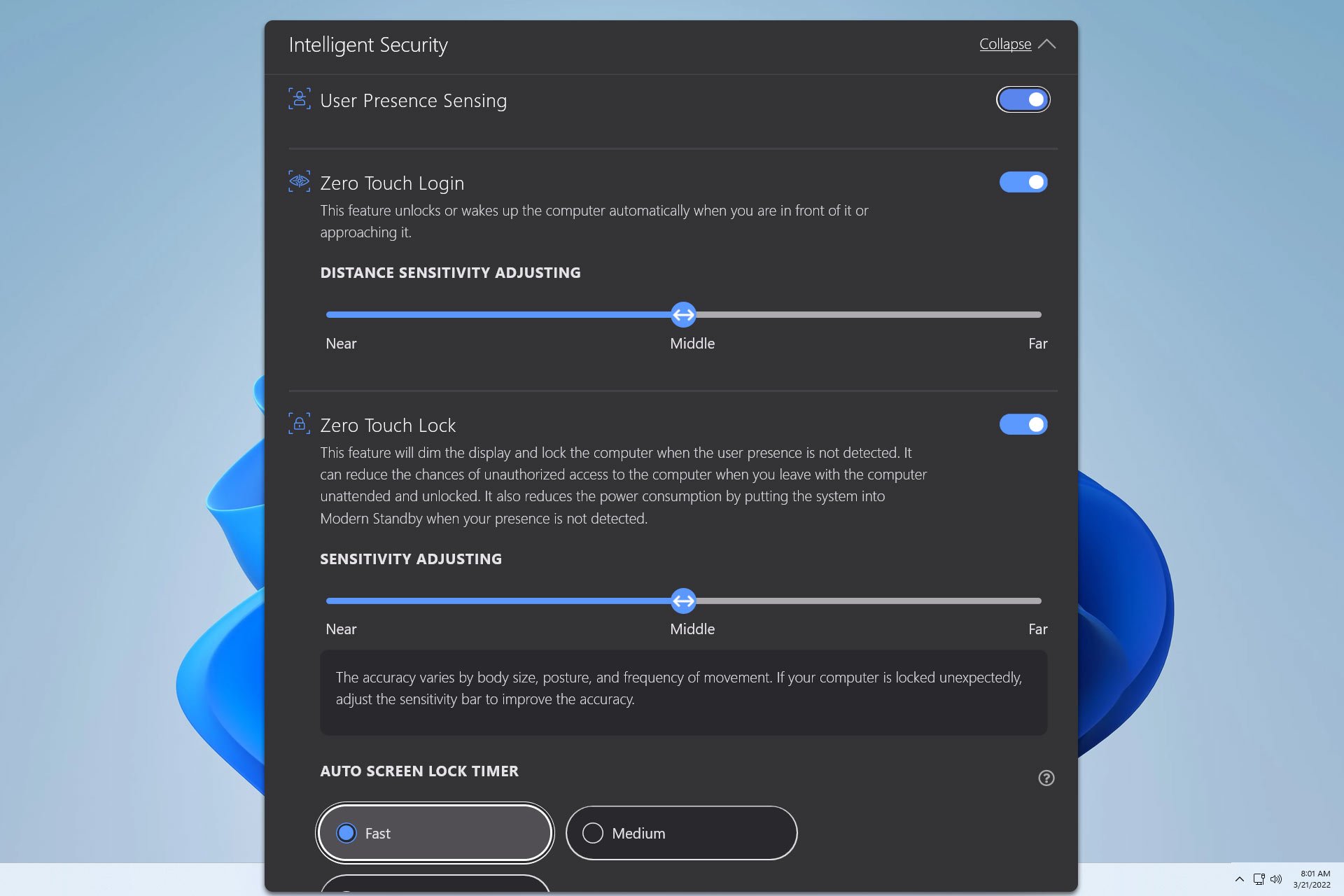

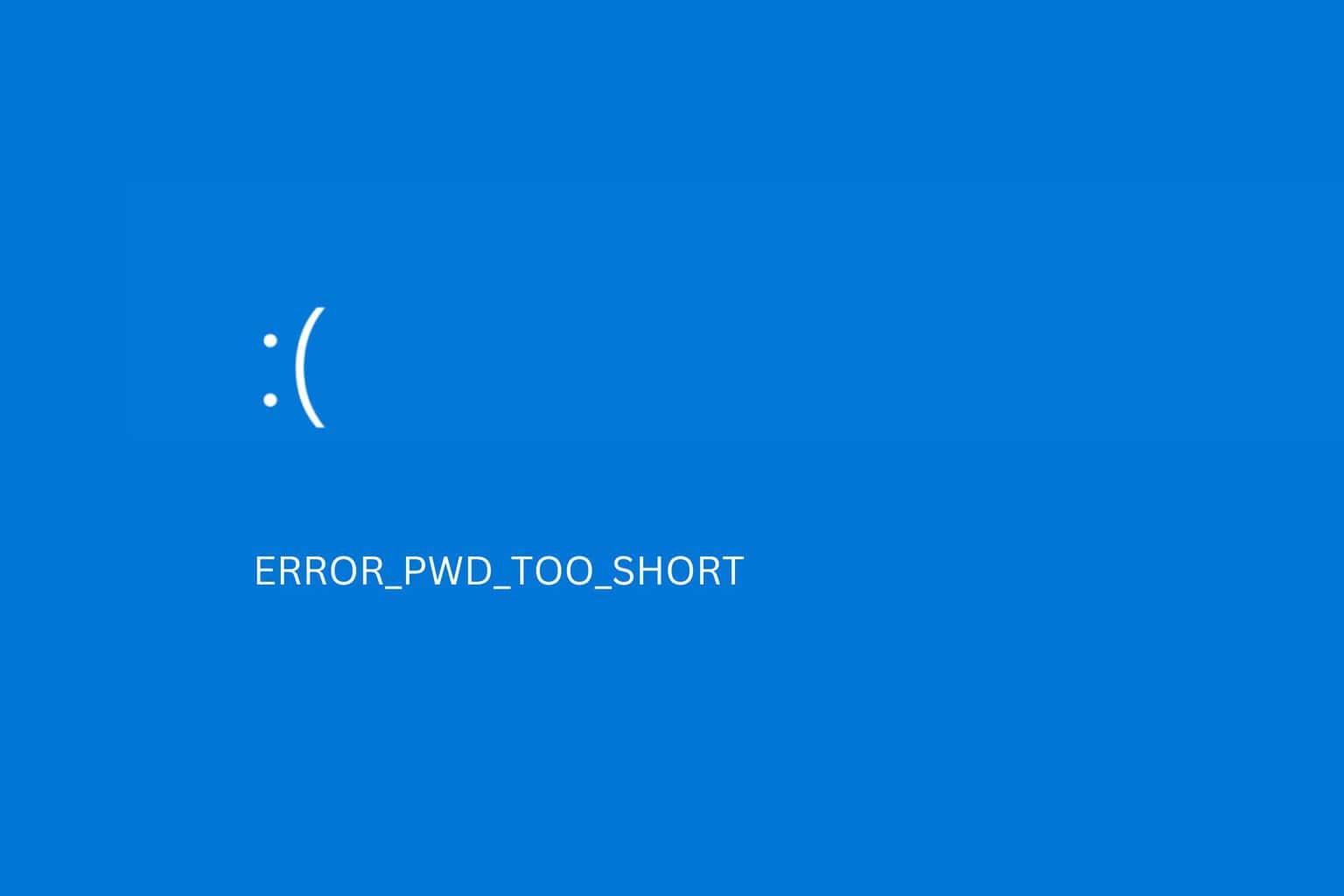
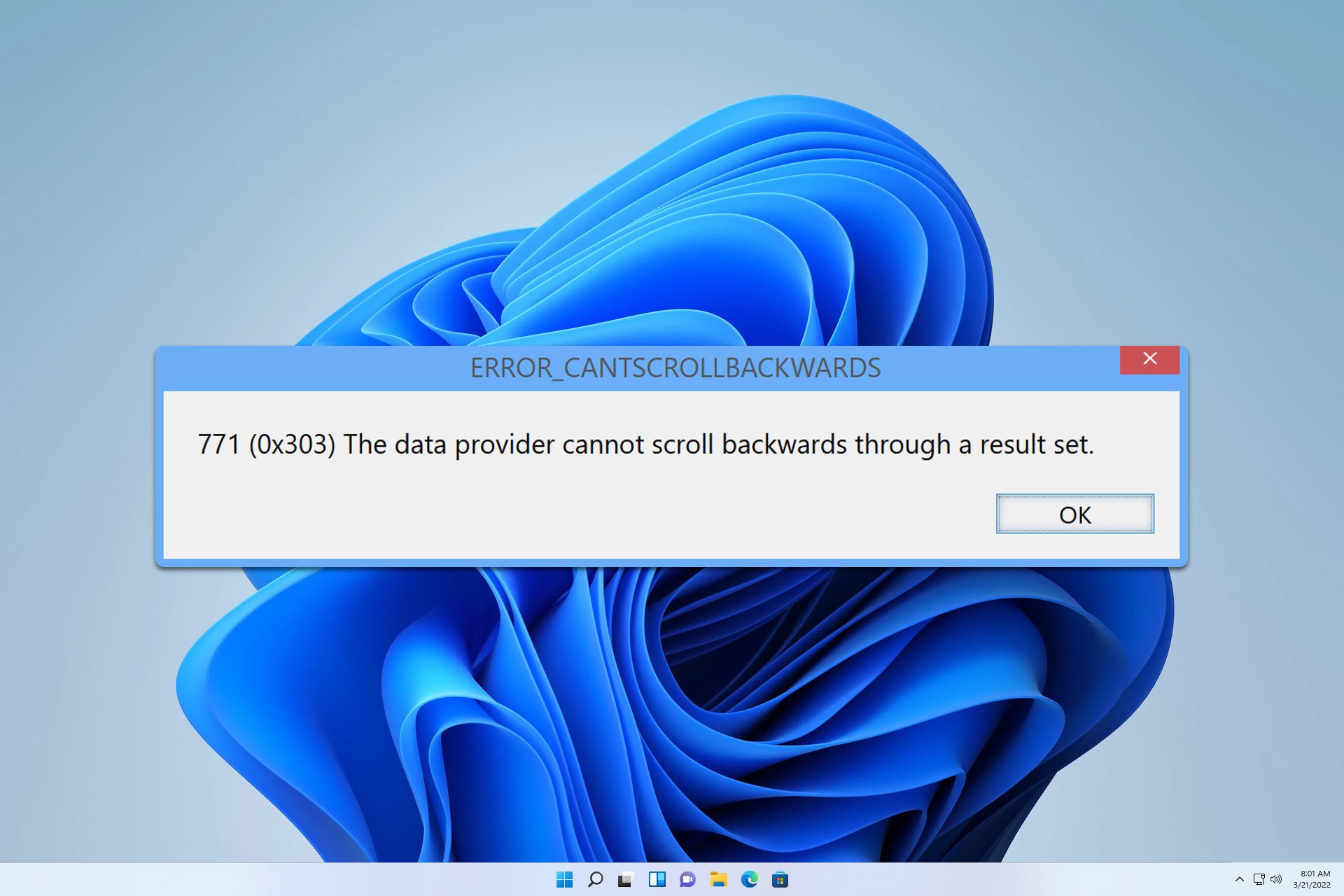
User forum
0 messages