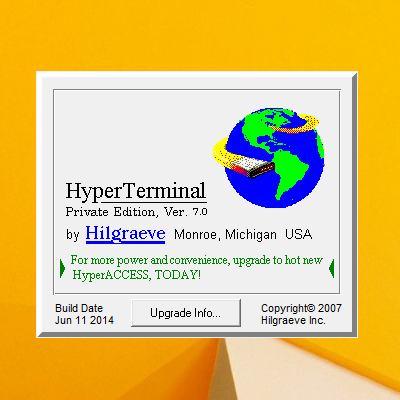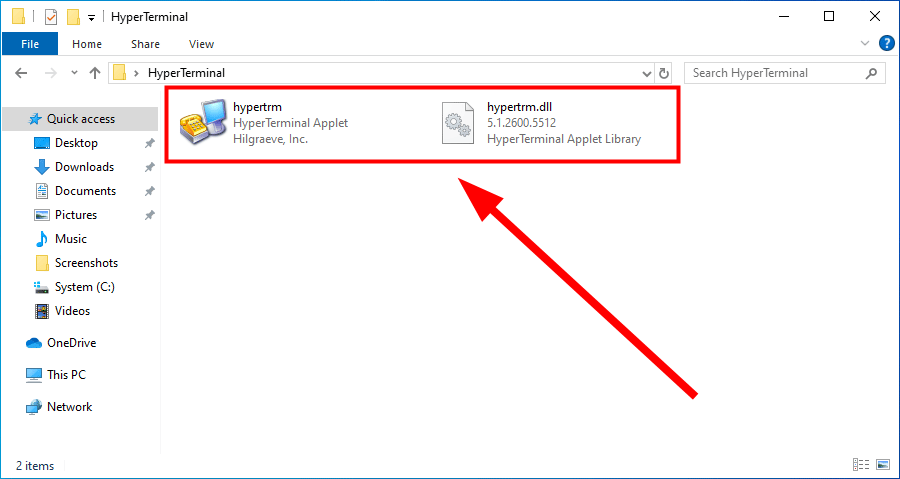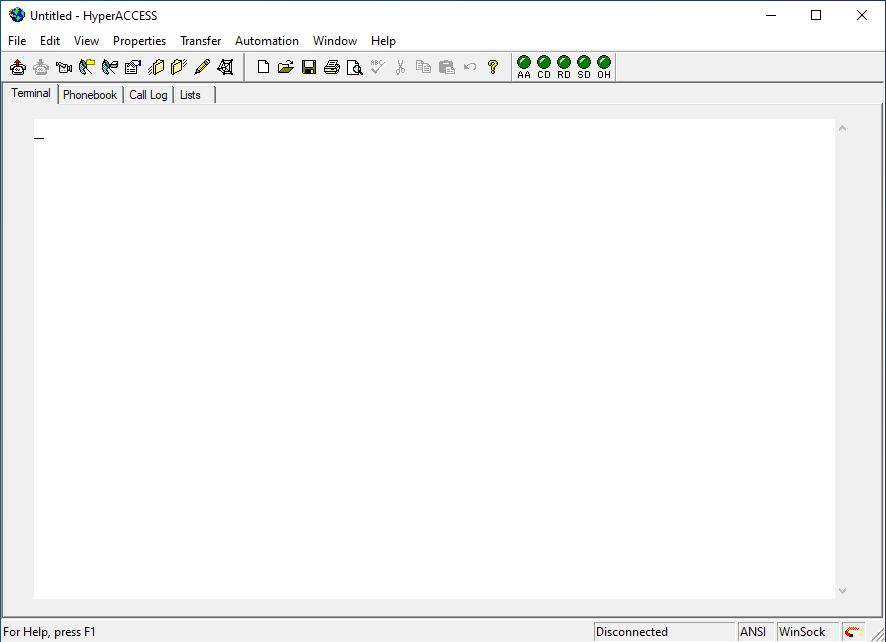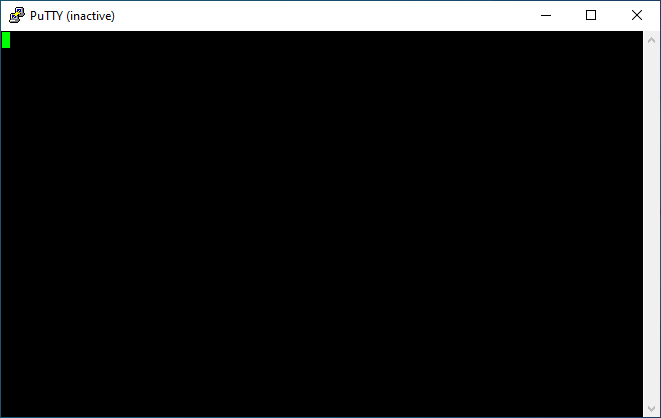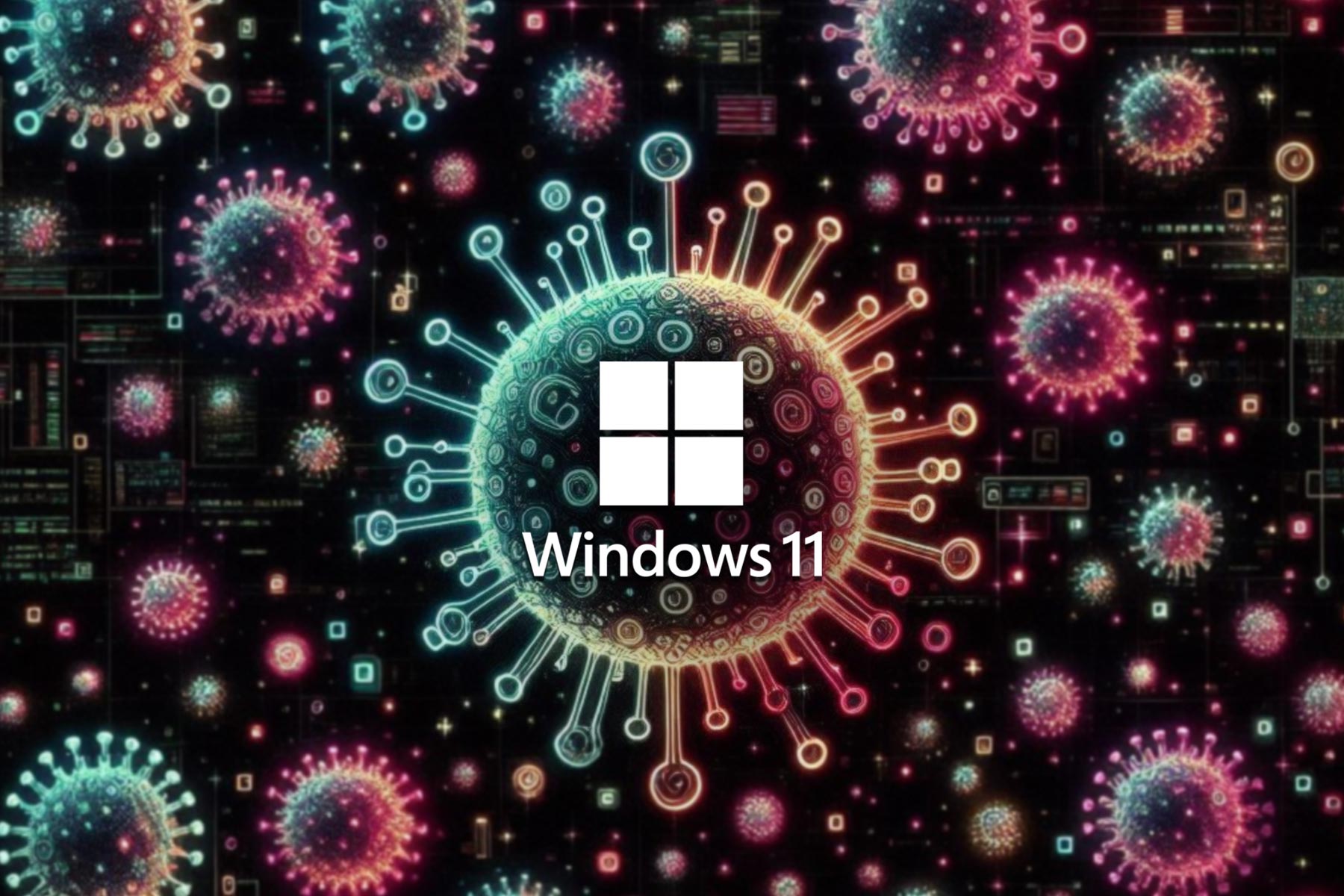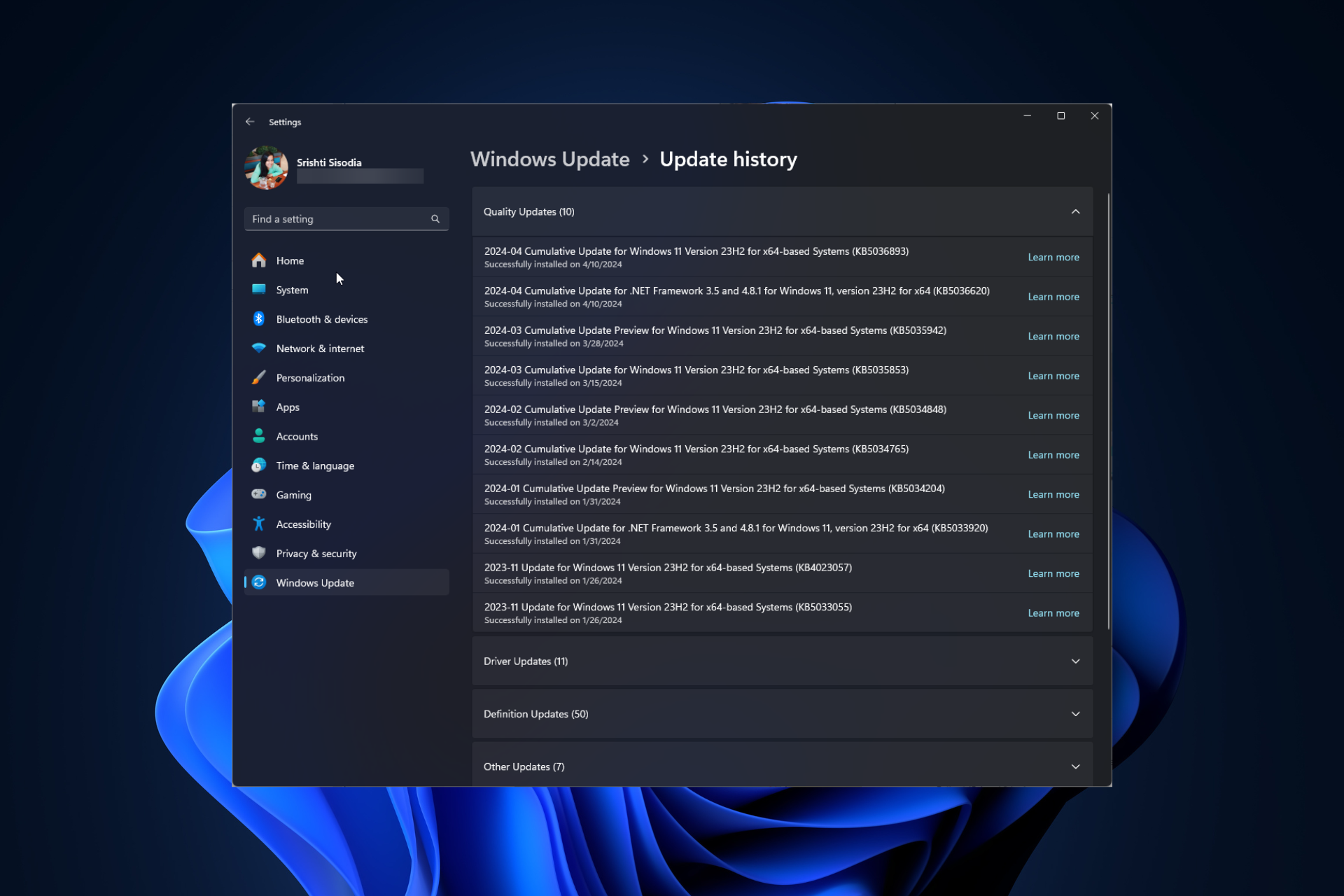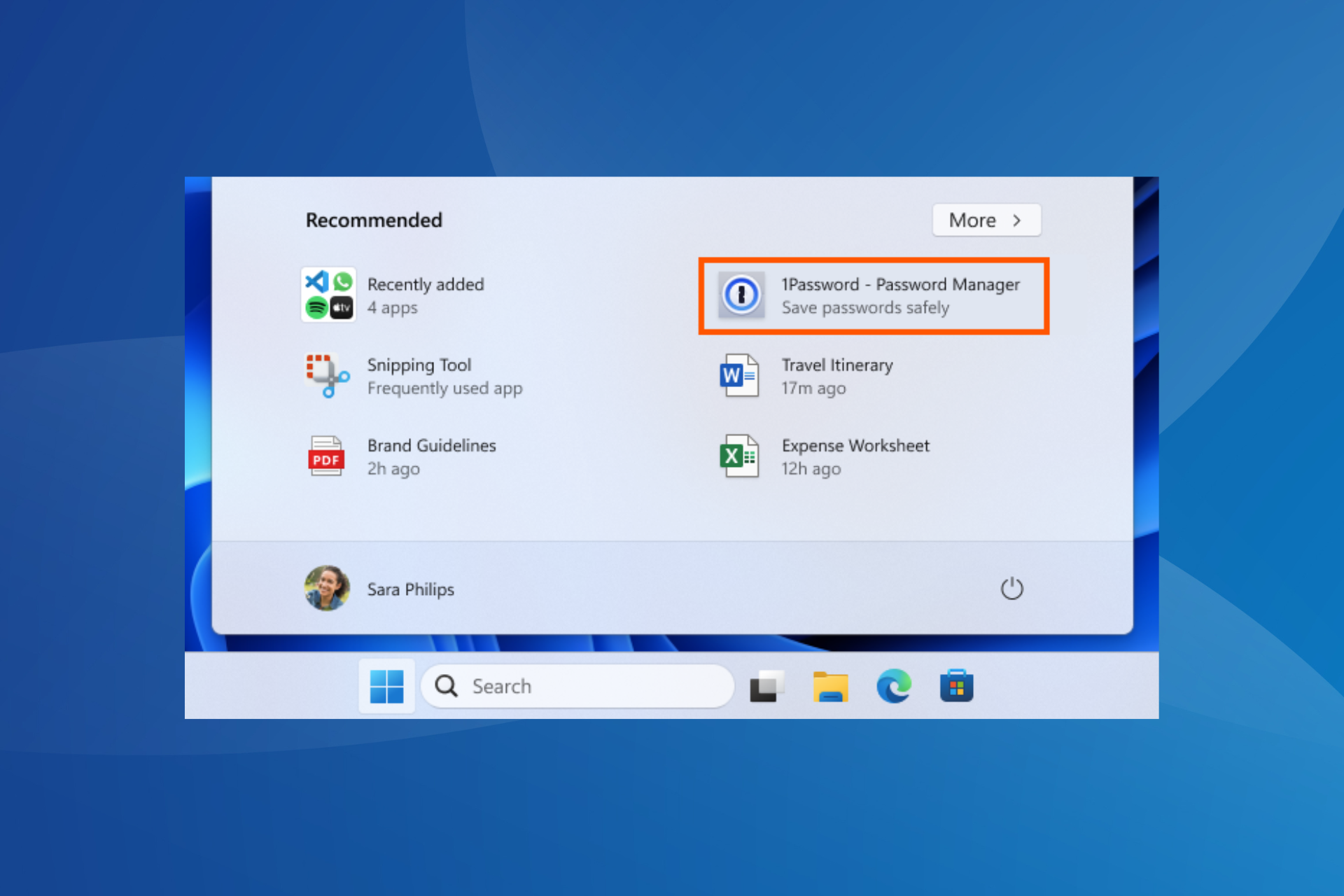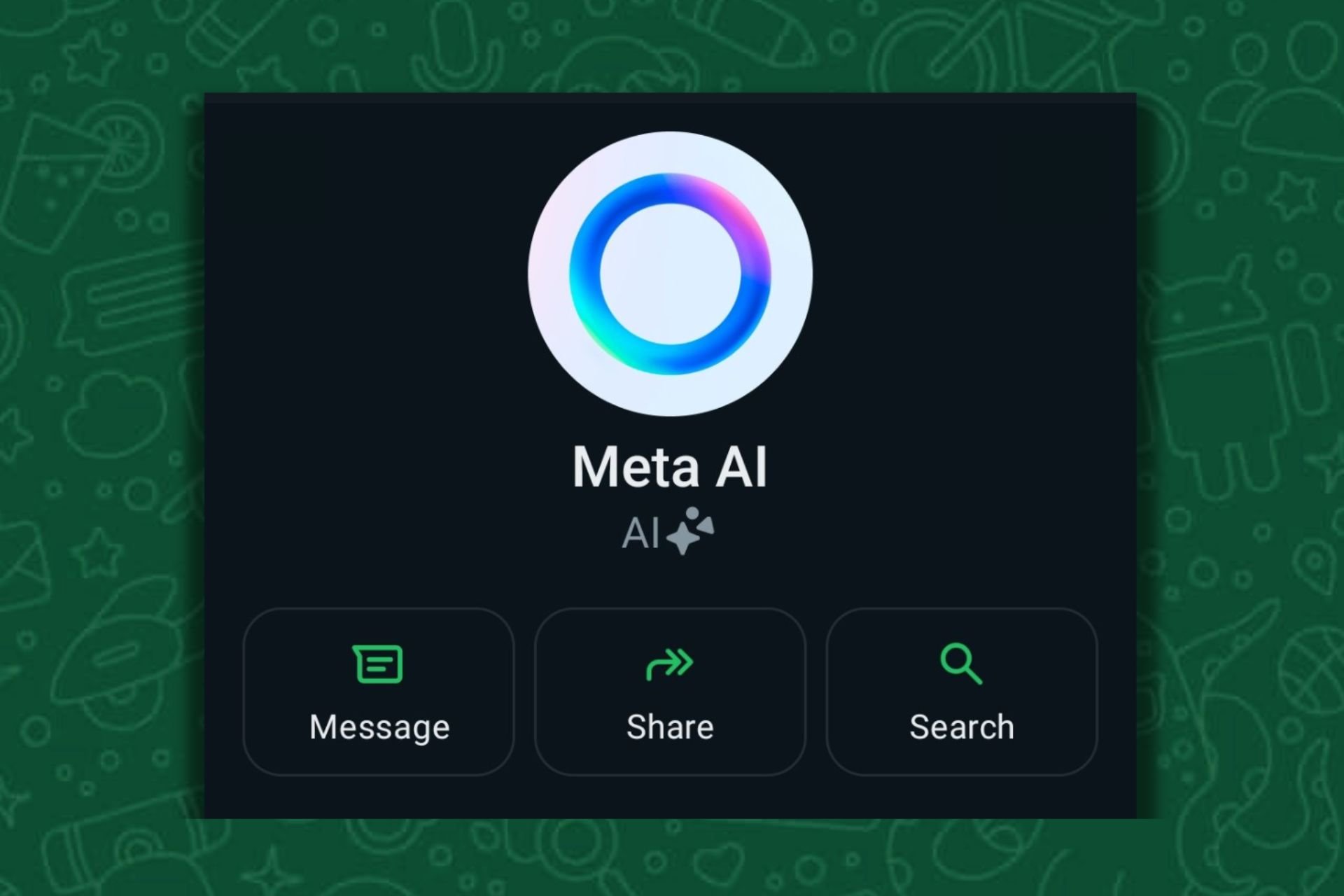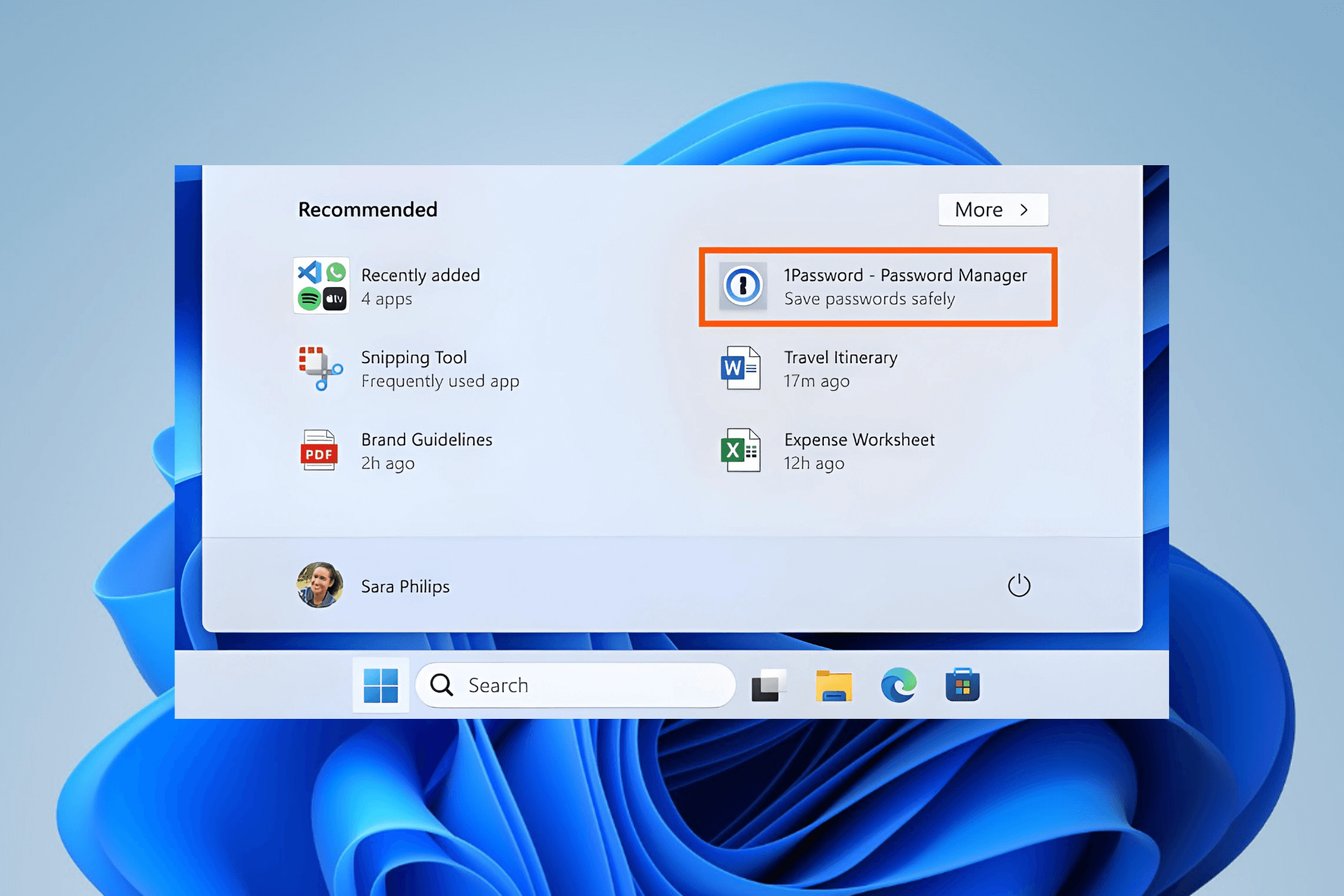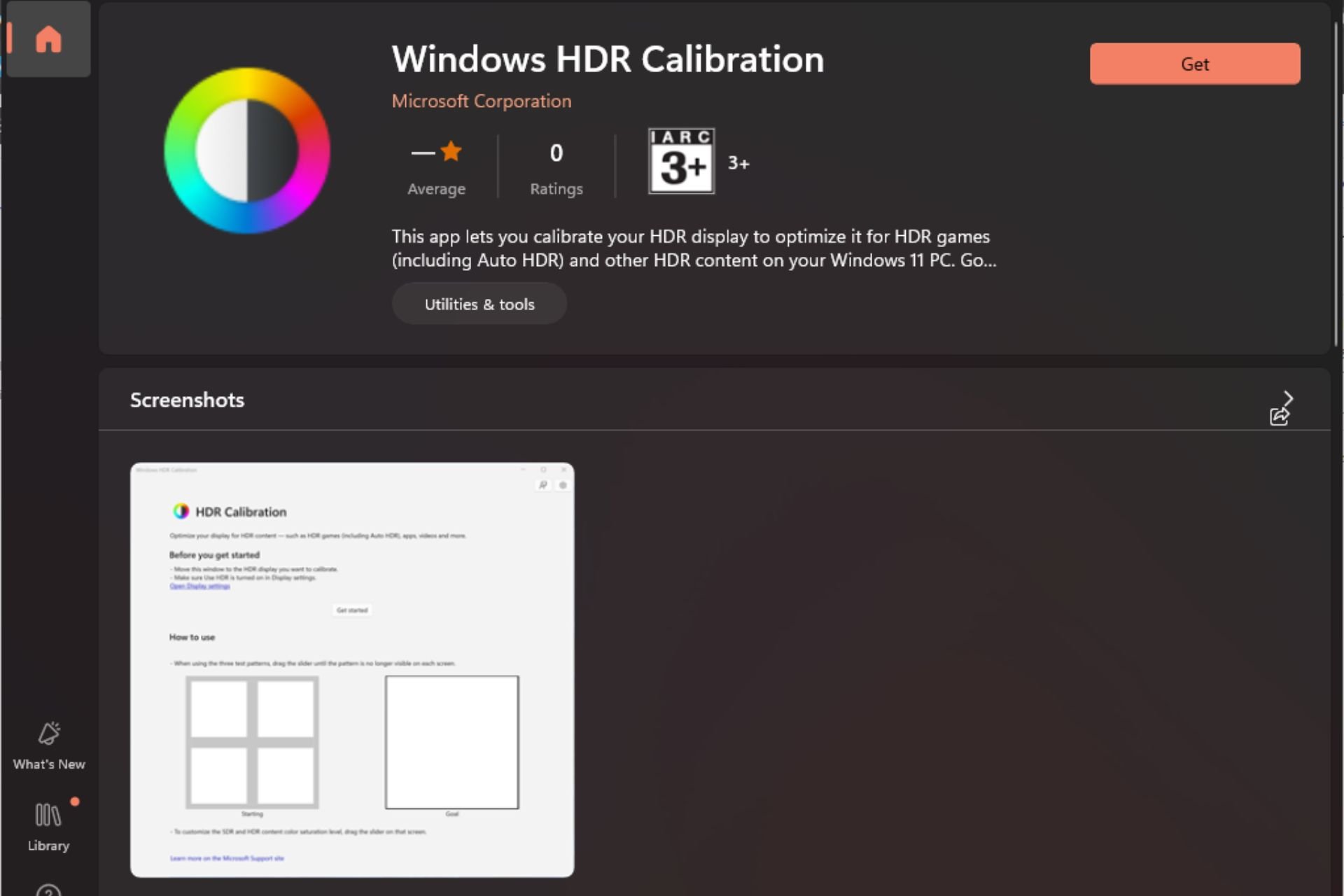Download and Install HyperTerminal for Windows 10 & 11
Check out the best ways to download HyperTerminal for Windows 10
5 min. read
Updated on
Read our disclosure page to find out how can you help Windows Report sustain the editorial team Read more
Key notes
- HyperTerminal lets you communicate with serial devices connected to your PC, remotely.
- The support, unfortunately, ended with the Windows XP OS.
- You can follow this guide to know how you can download HyperTerminal for Windows 10 and also the different alternatives available.

HyperTerminal is a program that used to come in-built with every version of the Microsoft Windows operating system until Windows XP.
Using this program, you could convert your PC to a computer terminal and connect with another system remotely. Moreover, you could also communicate with serial devices connected to your PC remotely.
In simple terms, HyperTerminal allowed you to use your computer to communicate with other systems. It made use of text-based access for either the display of information or the transfer of files.
You could communicate with different peripherals such as COM ports, computers, Telnet websites, or even simply perform TCP/IP operations, along with Ethernet or modem.
But all good things come to an end, and with Windows XP, Microsoft ended support of the HyperTerminal of their OS’.
However, Hilgraeve, the company behind HyperTerminal, is still selling the program to its fans. In this guide, we will show you how you can download HyperTerminal on Windows 10 or 11.
Is there a HyperTerminal for Windows 10?
Surprisingly, yes. There is a HyperTerminal for Windows 10 available that you can get for your Windows 10 PC.
The HyperTerminal Private Edition is the official and latest iteration of the beloved HyperTerminal program, which you can purchase from the official Hillgrove website.
Using this program, you can easily communicate and control TCP/IP, serial COM ports, and dial-up modems. You can use HyperTerminal Private Edition to chat directly to another device using serial ports.
You can buy and download the HyperTerminal Private Edition for Windows 10 for $69.99 from the official website. By paying an extra $20, you can get extended support and maintenance.
Or if you wish to get the program on a CD, you can pay an extra $10 for that, but you need to reside in the US.
There is another alternative that will get your HyperTerminal on your Windows 10 or 11 PC, which we will discuss in detail in the next section.
How do I download HyperTerminal?
1. Get the HyperTerminal file from Windows XP
This is the best method that you can use to get HyperTerminal on your Windows 10 or 11 PC. But it will be best for those users who still have access to an active installation of Windows XP.
Also, if you have a CD that contains Windows XP installation files, this would do the trick. All you need to do is copy two important HyperTerminal files and paste them on whichever version of Windows OS you are running on your target PC.
The two files that we are talking about are listed below:
- hypertrm.exe: If you have access to an active Windows XP installation, you could find this executable file inside the below-mentioned folder address:
C:\Program Files\Windows NT\ - hypertrm.dll: This dynamic link library file can be found inside the below folder path:
C:\WINDOWS\system32\
If you have a Windows XP installation CD, then you will find both files inside the i386 folder. You can also download from the internet, but you need to make sure that you aren’t downloading malware or viruses.
How do I install HyperTerminal on Windows 10?
- Once you get to these two files, copy and paste them into a new folder on your Windows 7,10, or 11 PC.
- You need to ensure that both files are inside the same location and folder.
- After you have copied, all you need to do is run the executable file and enjoy.
2. HyperTerminal Private Edition
You can also go in for the HyperTerminal Private Edition, which is the latest iteration of the program by the developers, Hillgraeve, themselves.
It will cost you $69.99. Also, you can get the HyperTerminal Private Edition free trial version in order to check if that is what you are looking for or if you would like to stick with the Windows XP version.
⇒ Get HyperTerminal Private Edition
3. HyperACCESS
You can also download the advanced version or successor to HyperTerminal, the HyperACCESS from the official website.
It has a very steep price of $169.99. HyperACCESS contains some powerful features, such as additional terminal emulators, customization, and robust scripting capabilities.
4. Download PuTTY
If you do not want to spend hundreds of dollars to download HyperTerminal on Windows 10, you can go for PuTTY.
PuTTY is the best alternative to HyperTerminal on modern PCs. It is free and open-source, which brings the combination of Telnet and SSH abilities. It is originally developed by Simon Tatham.
However, in order to use PuTTY, you need to have a COM port on your PC. If you have that, then you can enjoy the features of PuTTY that offer a simplified design interface.
Does HyperTerminal work with Windows 11?
You can download the HyperTerminal Private Edition from the official website that supports the latest Windows 11 PC.
Moreover, you can get the HyperTerminal files from the Windows XP installation disc or folder. Else, you can download PuTTY and enjoy the features of the alternative.
That is it from us in this guide. We hope that you were able to download HyperTerminal on your Windows 10 PC using the above methods. Let us know if you were able to get the HyperTerminal files from Windows XP or if you choose PuTTY in the comments below.