Icons, UI design and more of what's new in Windows 10 Insider Preview build 10130
3 min. read
Published on
Read our disclosure page to find out how can you help Windows Report sustain the editorial team. Read more

The latest Windows 10 Insider Preview build (10130) has just been released, and Microsoft implemented some nice improvements to this build over the previous one. The software giant included both design and feature improvements, so all around, it’s a build we’re sure you’ll enjoy.
The first change is one related to Start. In build 10122, Microsoft included, but disables Start customization in the settings up, but in build 10130, users can now customize the Start menu to show app and content suggestions, display recently opened programs in Start for easy access, show or hide the ‘recently added’ apps group and more.
Microsoft has also updated the system app icons in the new build to match the new Microsoft design language. The icons aren’t as flat anymore but retain the lightweight feel to them. They have the 3D look of the Vista icons, but using a flatter “modern” color scheme. Overall, they look like a nice improvement over the ones currently used.
![]()
“Between the legacy aero-style icons and new app icons, several thousand icons were designed and redesigned. We explored Swiss graphic design, Dutch product design, and modern architecture (among other design fields and styles) to inform and inspire the design process. The icon evolution will continue as we push more consistency and better functionality.” – Gabe Aul
Taskbar Jump Lists in Windows 10 build 10130 have also been refined, they now have a dark theme that matches the rest of the user interface and their list layout is now more spaced out, resulting in a more finished look. Speaking of the taskbar, Microsoft has changed the default way that apps appear on the taskbar within virtual desktops. Now only apps open in a specific virtual desktop will show on the taskbar of that desktop, instead of showing all pinned app, on all virtual desktop taskbars. This is based on “thousands and thousands” of feedback requests. Rest assured however, taskbar behavior can be changed in settings.

Continuum improvements have also been made to appease Windows 8.1 touch users. Now, when in tablet mode, users can swipe down from the top edge of the screen to bring up the app commands menu, just as they could on Windows 8.1.
Users will also be greeted to improvements in Microsoft Edge, which is still codenamed Project Spartan in this build. The next-gen browser from Microsoft now lets users pin and unpin the Cortana pane, so that it can always be displayed to those that find themselves constantly relying on Cortana’s intuitiveness and context awareness. Additionally, the browser will now finally play video in full screen.

There are also some minor improvements here and there, like a rename of the feature to print to PDFs, which is now conveniently called “Microsoft Print to PDF”, and a change in the keyboard shortcut to launch Cortana, now Win key + C instead of Win key + Q.

Although this hasn’t been mentioned – probably because it is to be expected – Windows 10 Insider Preview build 10130 should also include a host of bug fixes and stability improvements to make the build more reliable to use. But remember, this is still a Fast Ring build, meaning that it may still include unforeseen bugs. If not, Slow ring users will finally have a new build to install.



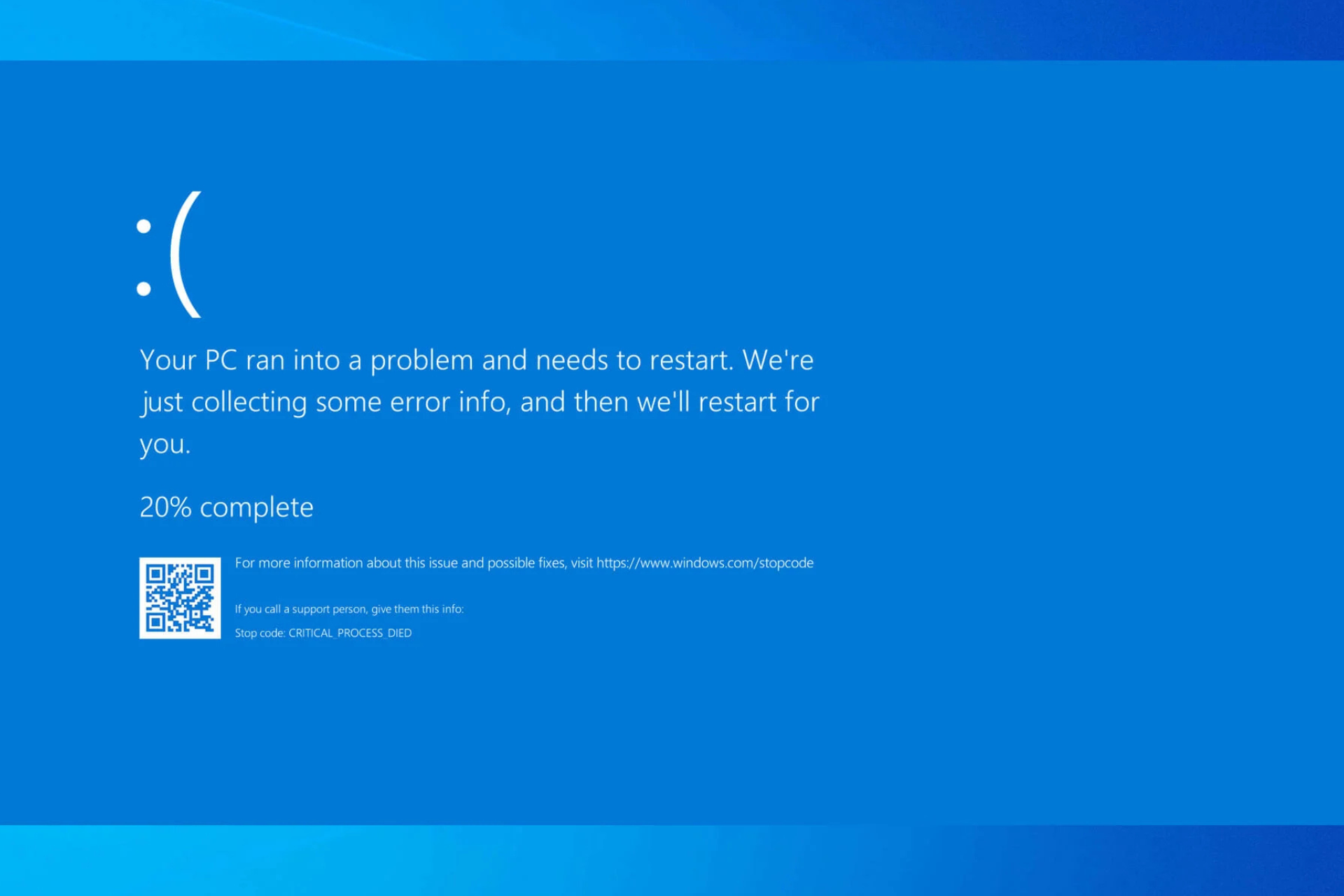
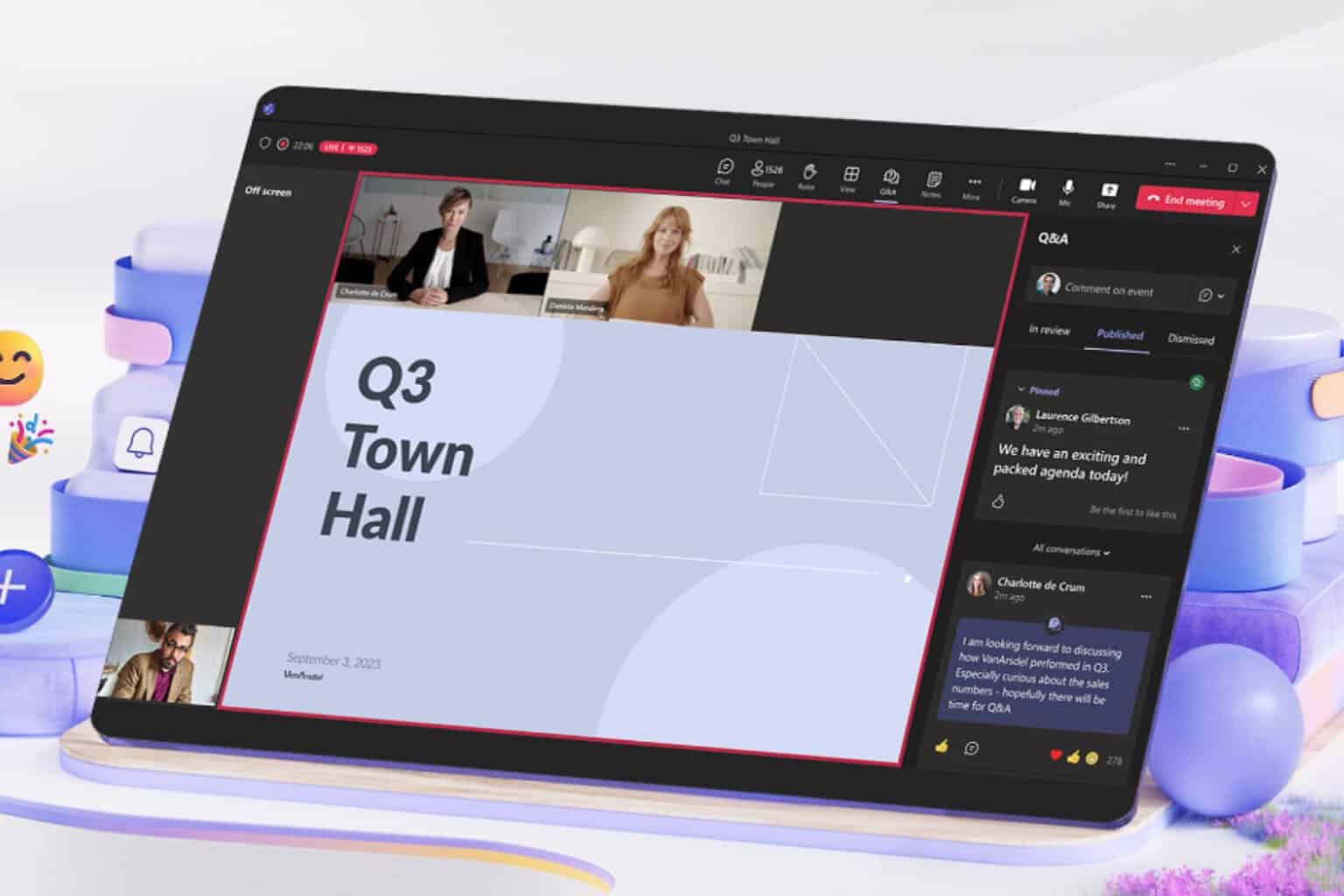
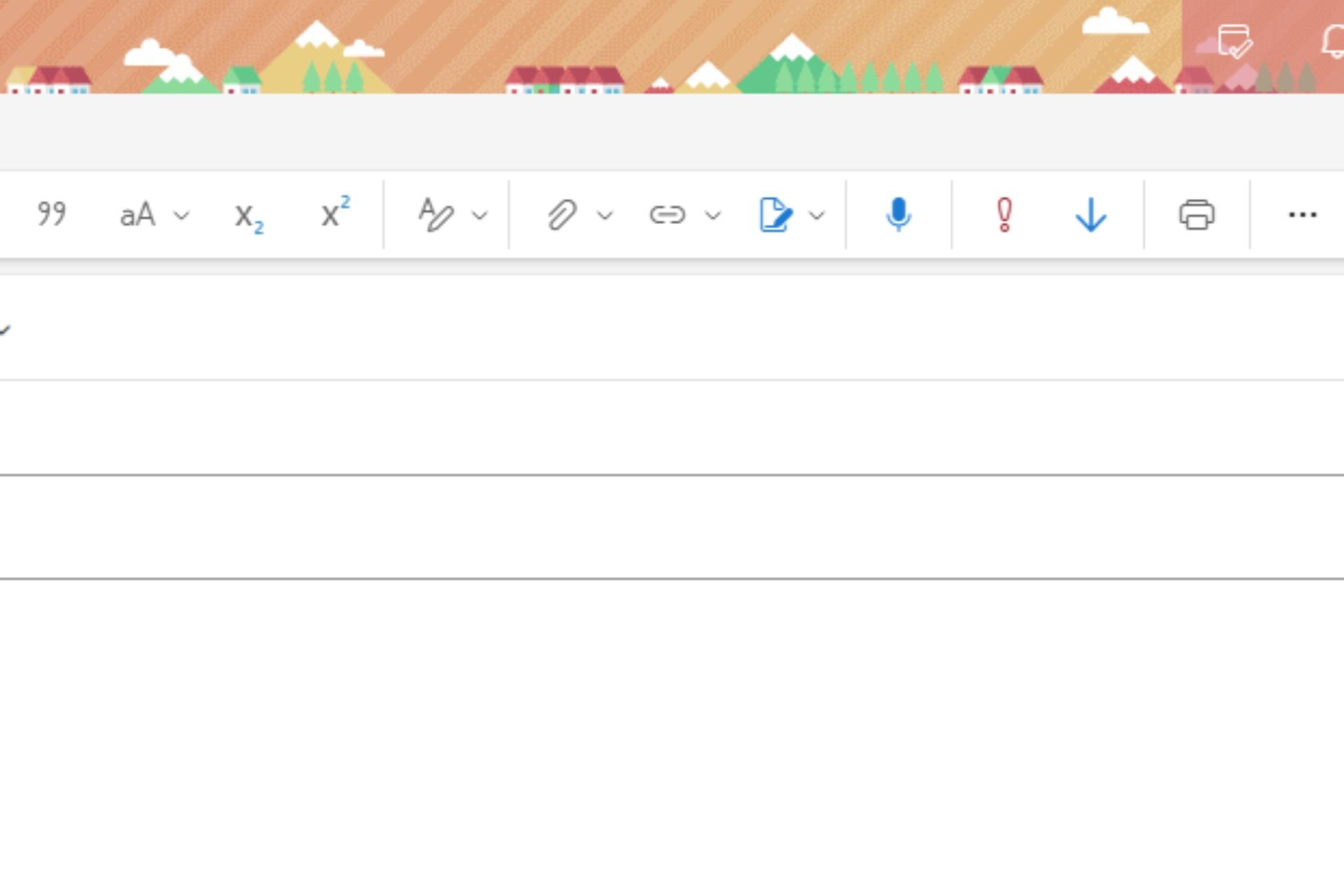


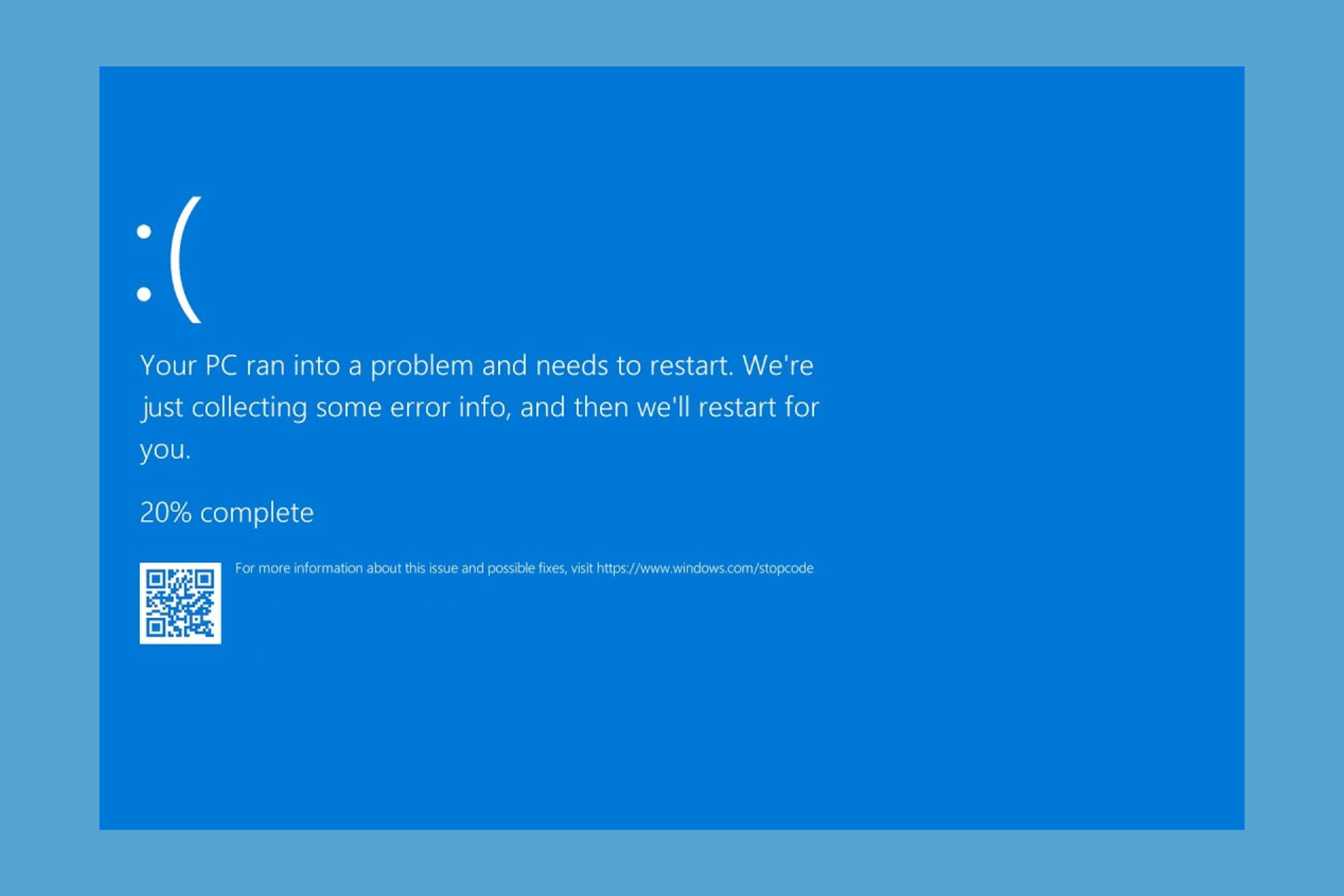
User forum
0 messages