If you want to play Red Dead Redemption on PC, try this
It only takes an Xbox One and a PC to do it.
3 min. read
Published on
Read our disclosure page to find out how can you help Windows Report sustain the editorial team. Read more

Ever found yourself itching to play Red Dead Redemption on your PC but felt stuck because it’s traditionally a console game?
Well, we’re here to tell you that there’s a neat workaround for those with a Windows 10 device and an Xbox One. It’s like discovering a hidden path in your favorite RPG that leads to new adventures without leaving the comfort of your PC gaming setup.
First, you’ll need a Windows 10 operating system and an Xbox One. If you’ve got these, you’re halfway there. The game can be grabbed through the Xbox One’s Backwards Compatibility program or here.
Do you have an old Xbox 360 disc lying around? Perfect, because you can use that too. Just remember, the game needs to be fully downloaded, which will take up about 7.5GB of space, and you’ll need to keep the disc in the drive to play.
Now, onto the techy bit.
- You’ll want to fire up your Xbox One and ensure you’re logged into your profile.
- Then, switch to your Windows 10 PC and open the Xbox app.
- You’ll link your Xbox Live account on the PC with the same account on your Xbox One.
- Next, grab a compatible controller and connect it to your PC. You’ve got options here: a wired Xbox 360 controller, a micro-USB for an Xbox One controller, or going wireless with the Xbox Wireless Adapter for PC.
Feeling a bit like a tech wizard yet? Good, because there’s more.
In the Xbox app, you’ll find a Game streaming box. Click on the Xbox One connection, and the app will start searching for your Xbox One on the local network.
If it’s playing hide and seek, you can enter the console’s IP address manually, found in the Xbox One’s network settings.
Here’s a pro tip: Go wired for the best streaming quality. Both the Xbox One and the PC should be connected via Ethernet. Wireless is doable, but you might need to dial down the quality settings. Depending on your setup, you can adjust the streaming quality in the Xbox app from very high to low.
Why go through all this trouble? Well, playing Red Dead Redemption on a Windows 10 PC has perks. Maybe the main TV is always occupied, or you want to take advantage of your PC’s DVR features to capture those breathtaking in-game moments in high resolution.
And if you’re into streaming, this setup lets you easily interact with your audience on Twitch or YouTube.
Sadly, there’s no official PC port for Red Dead Redemption, making this streaming method the only way to saddle up on PC.
And who knows? With rumors swirling about Red Dead Redemption 2 possibly coming to PC, this might be good practice for the future.
So, there you have it, folks. Our guide to playing Red Dead Redemption on your PC. It’s a bit of a workaround, but for die-hard game fans, it’s a small price to pay for the chance to roam the Wild West from the comfort of your PC gaming chair. Happy gaming!
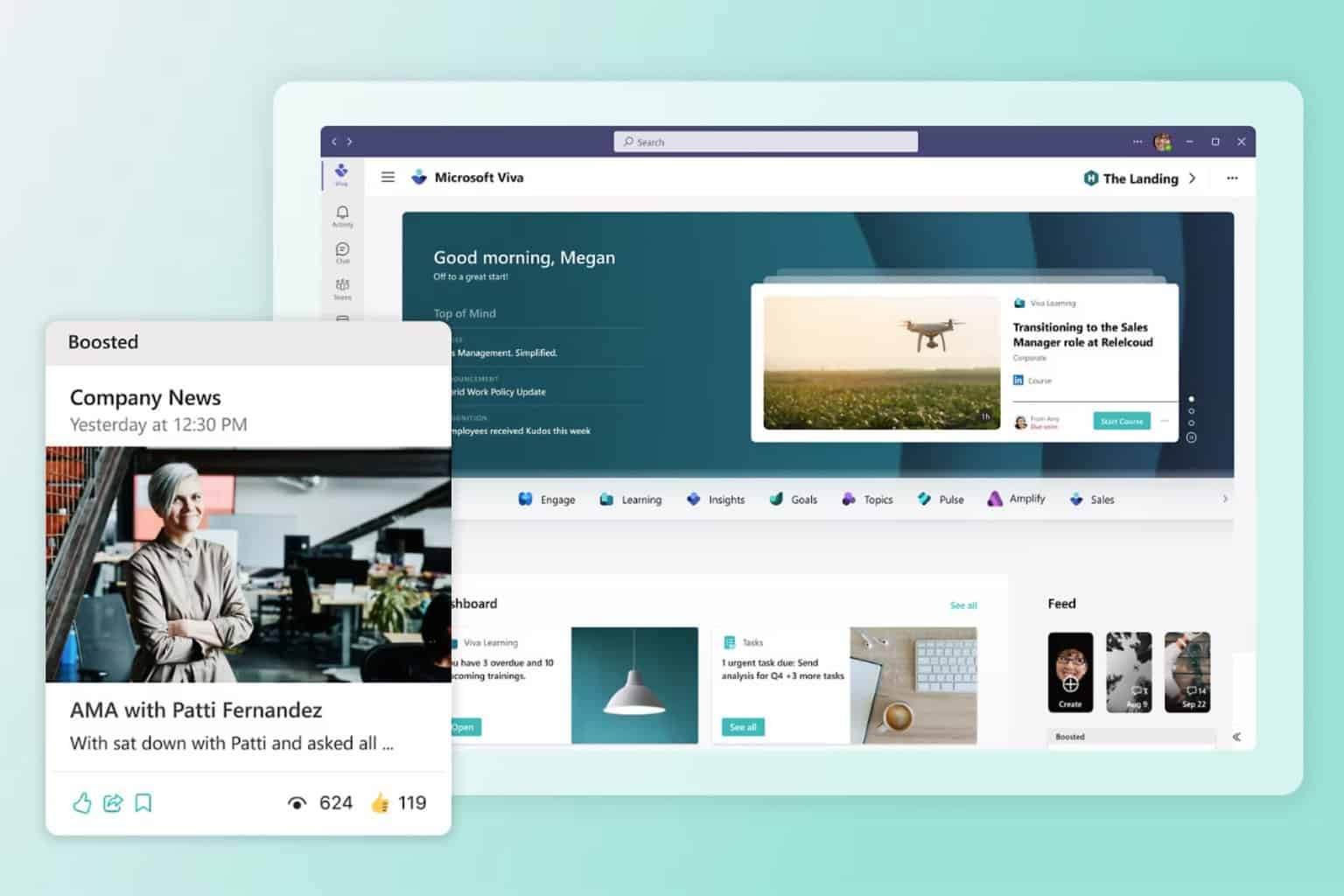
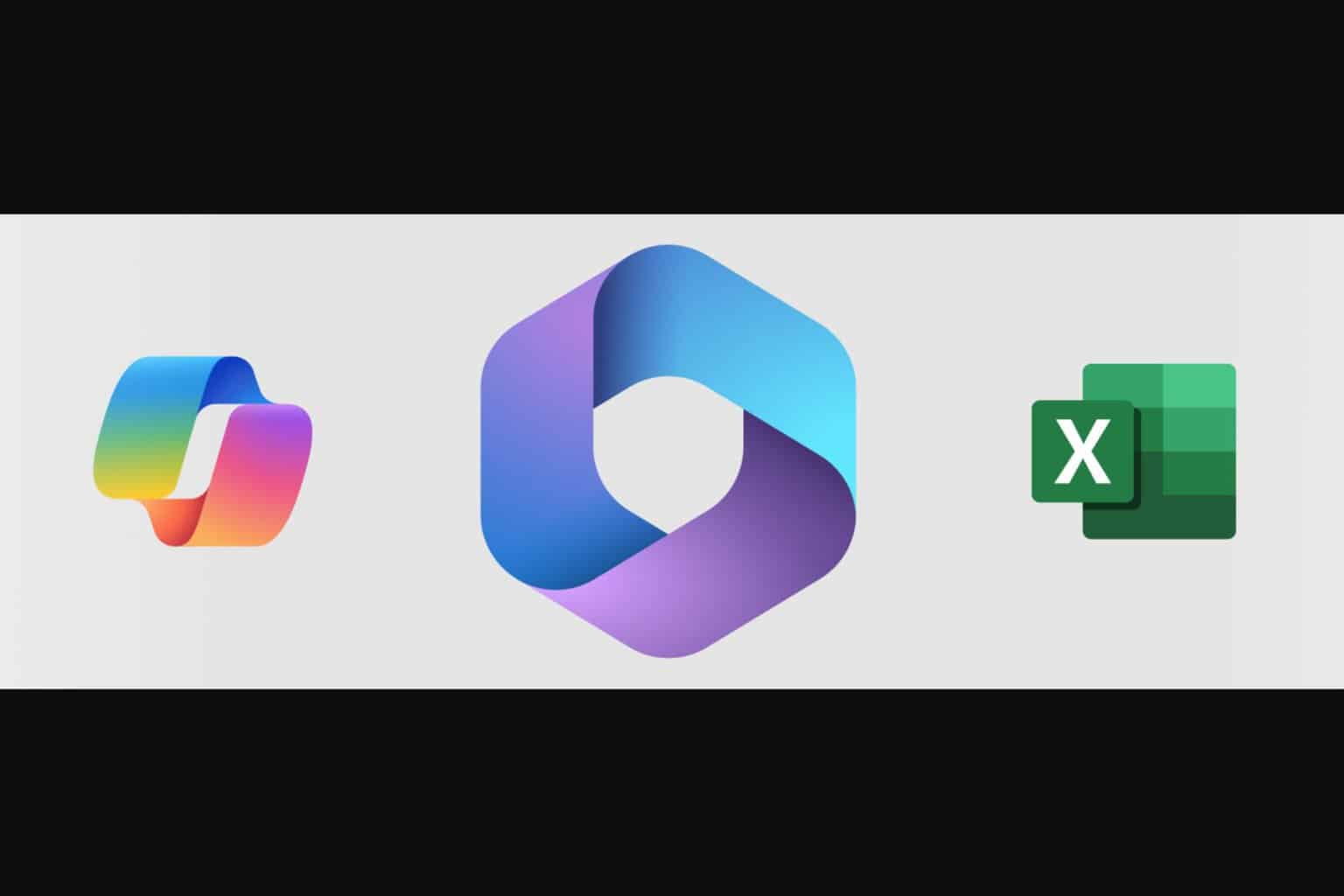
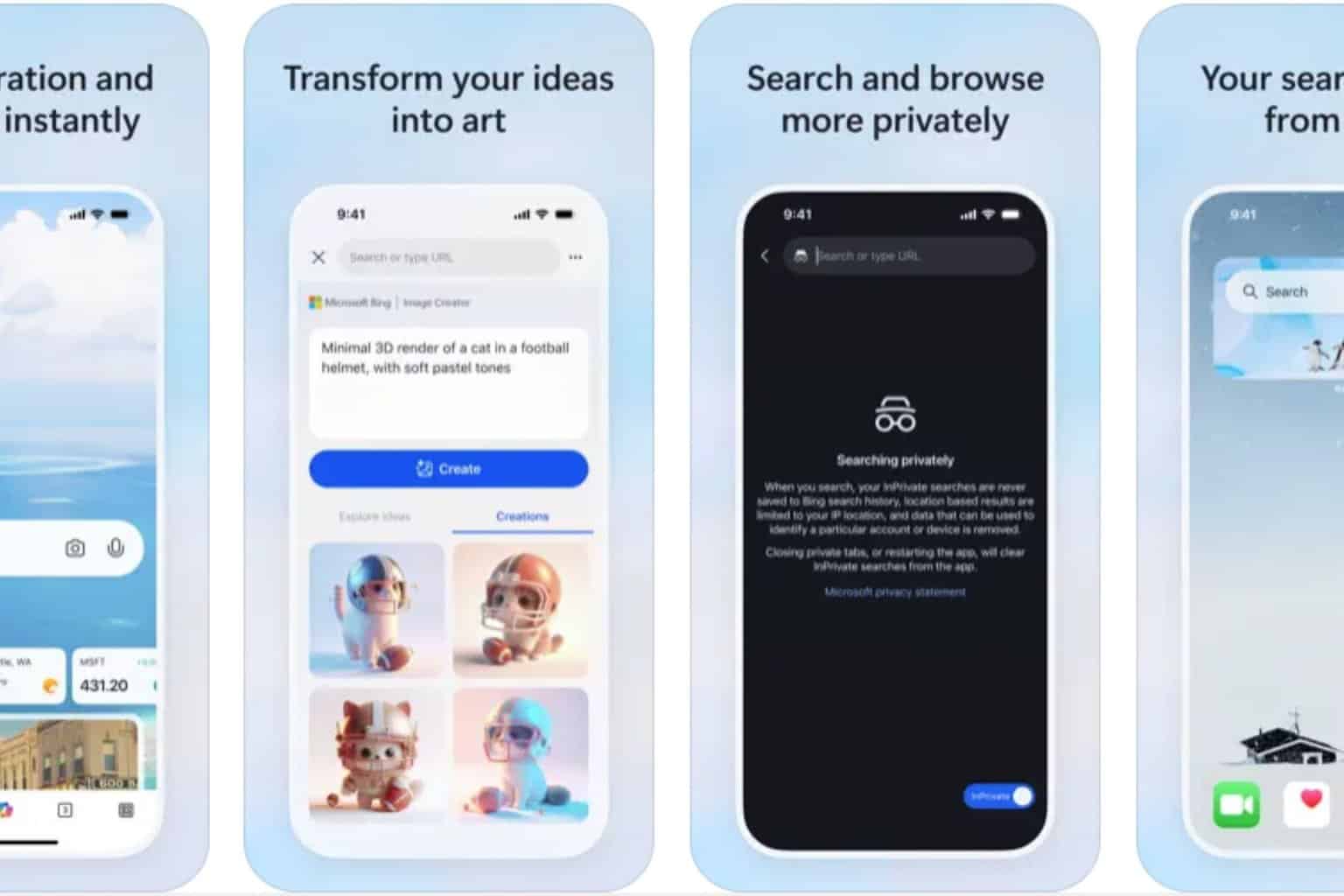
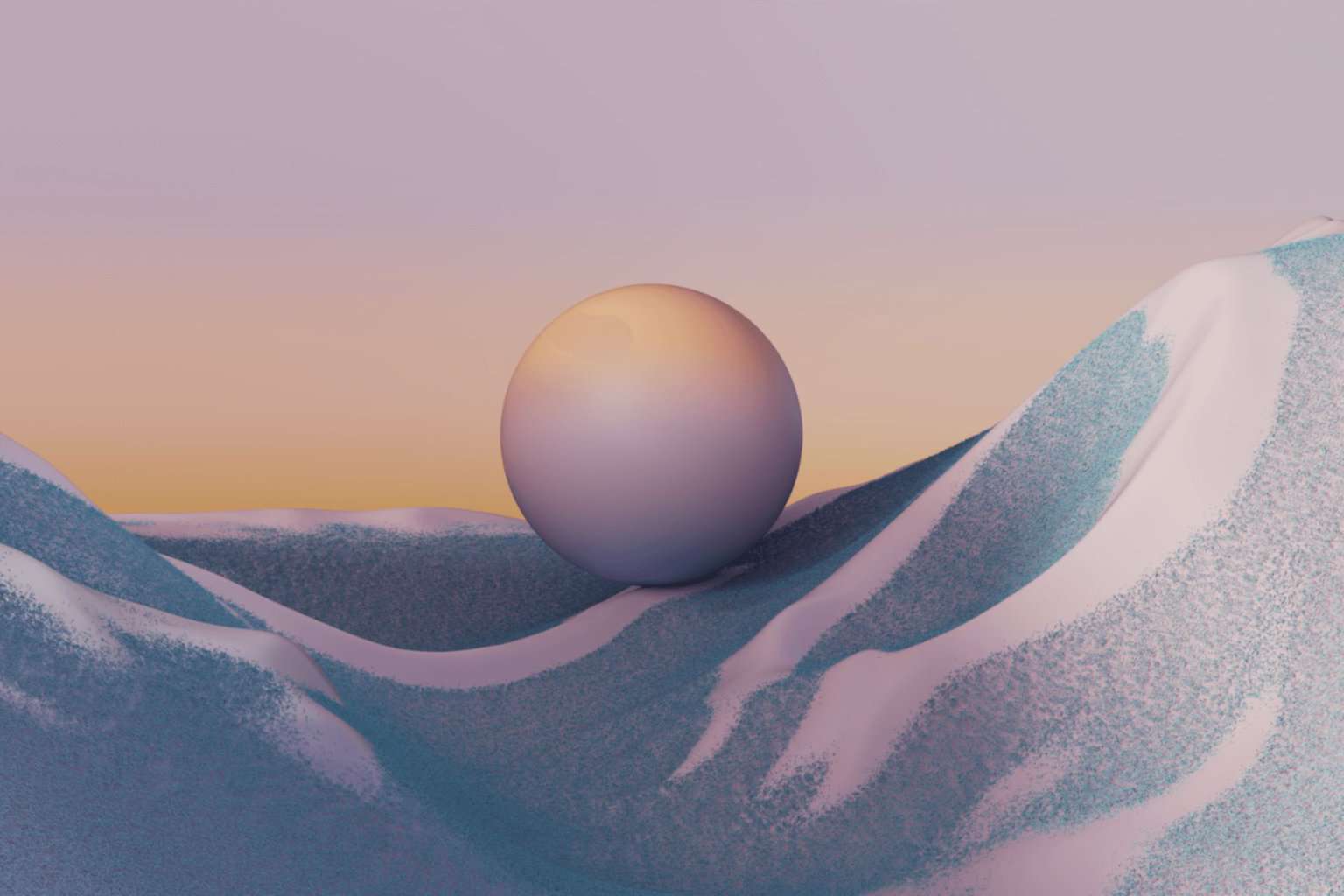

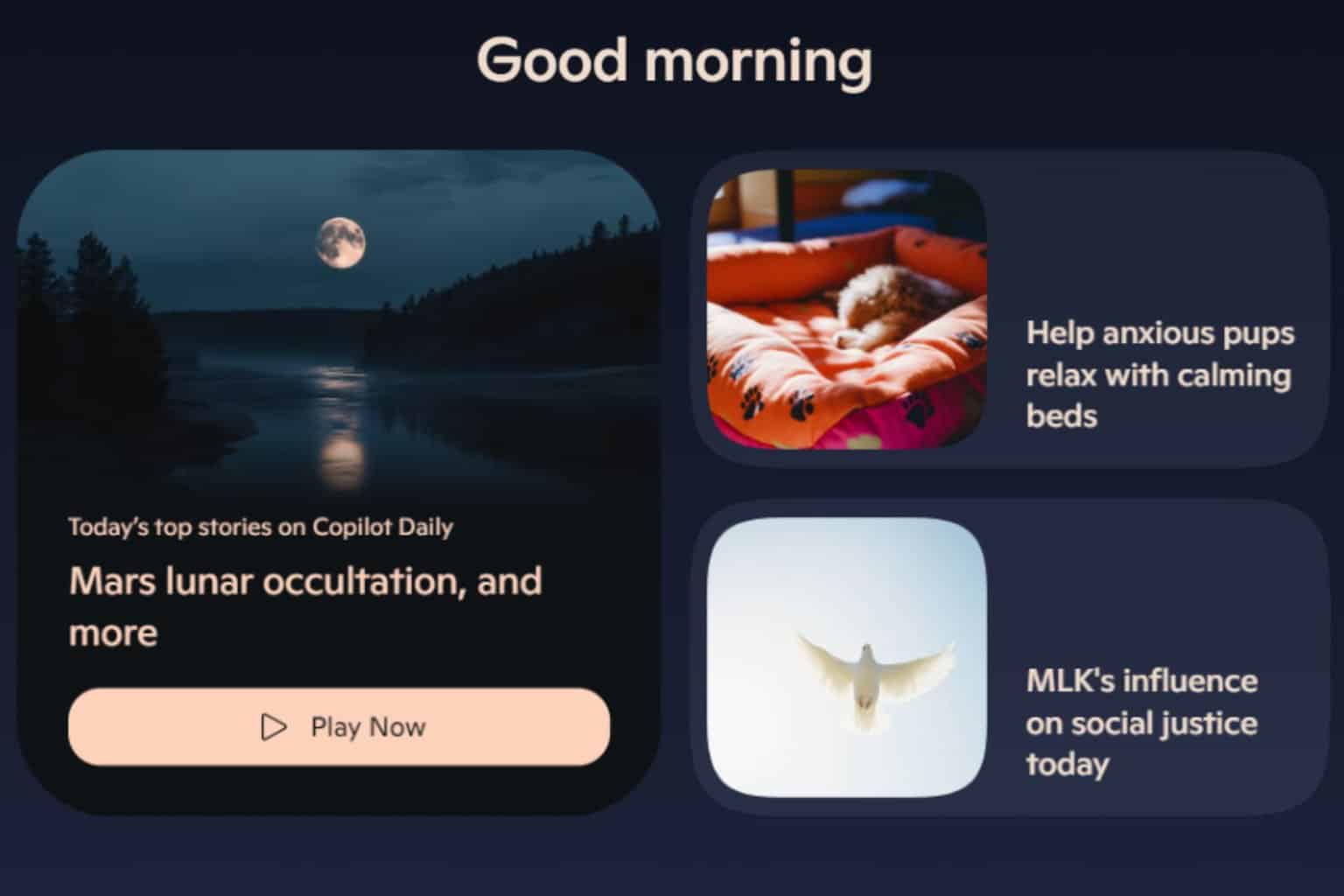


User forum
0 messages