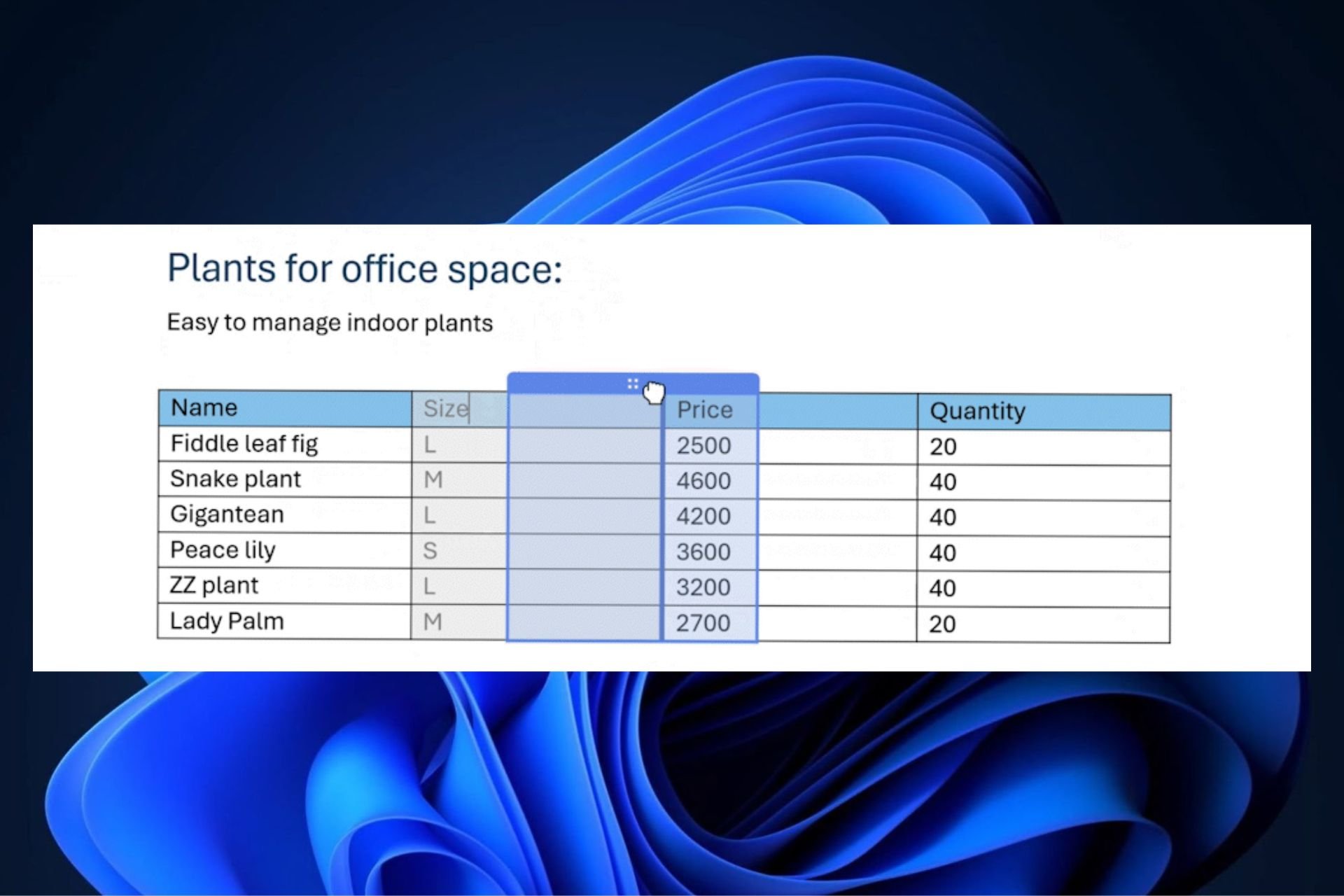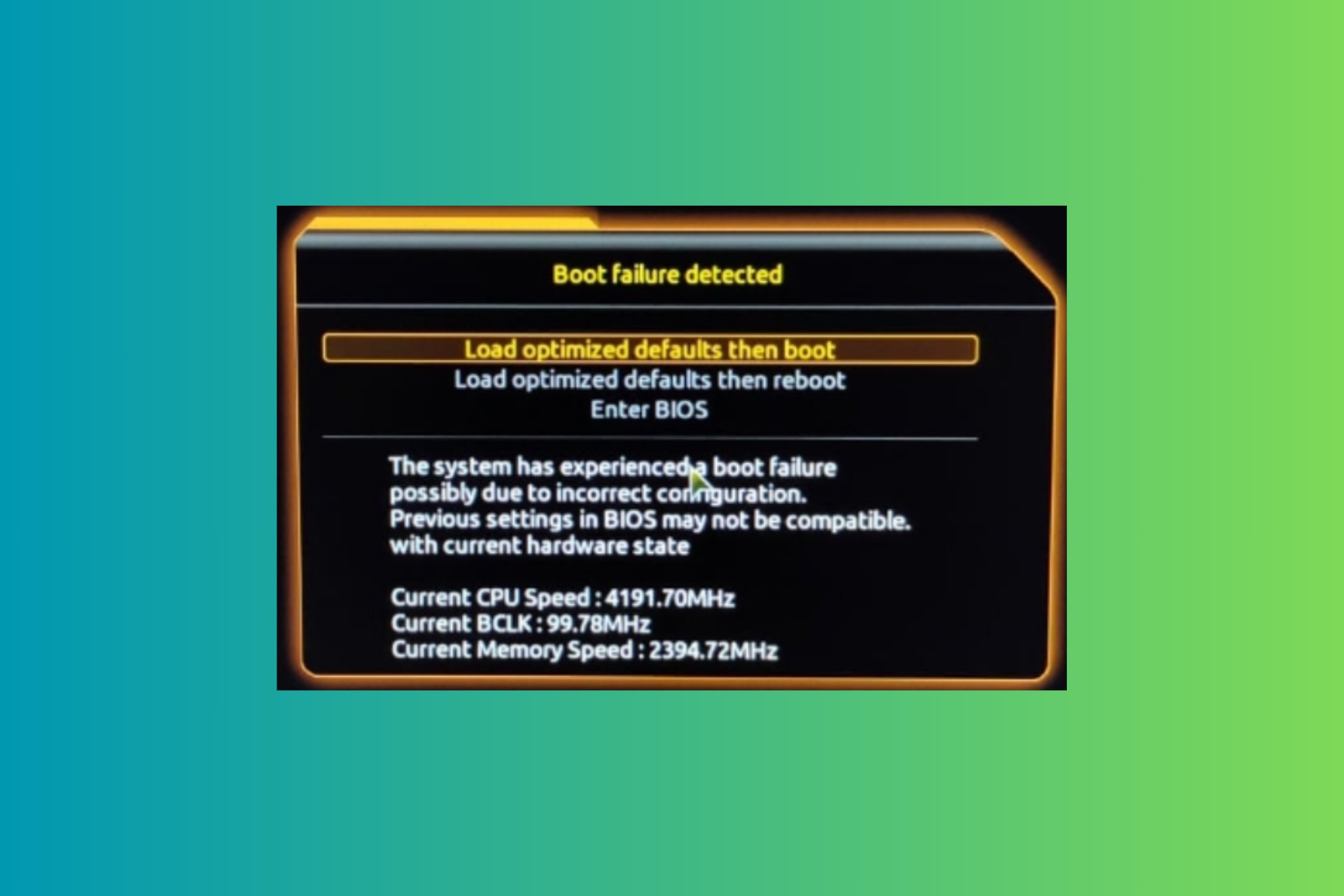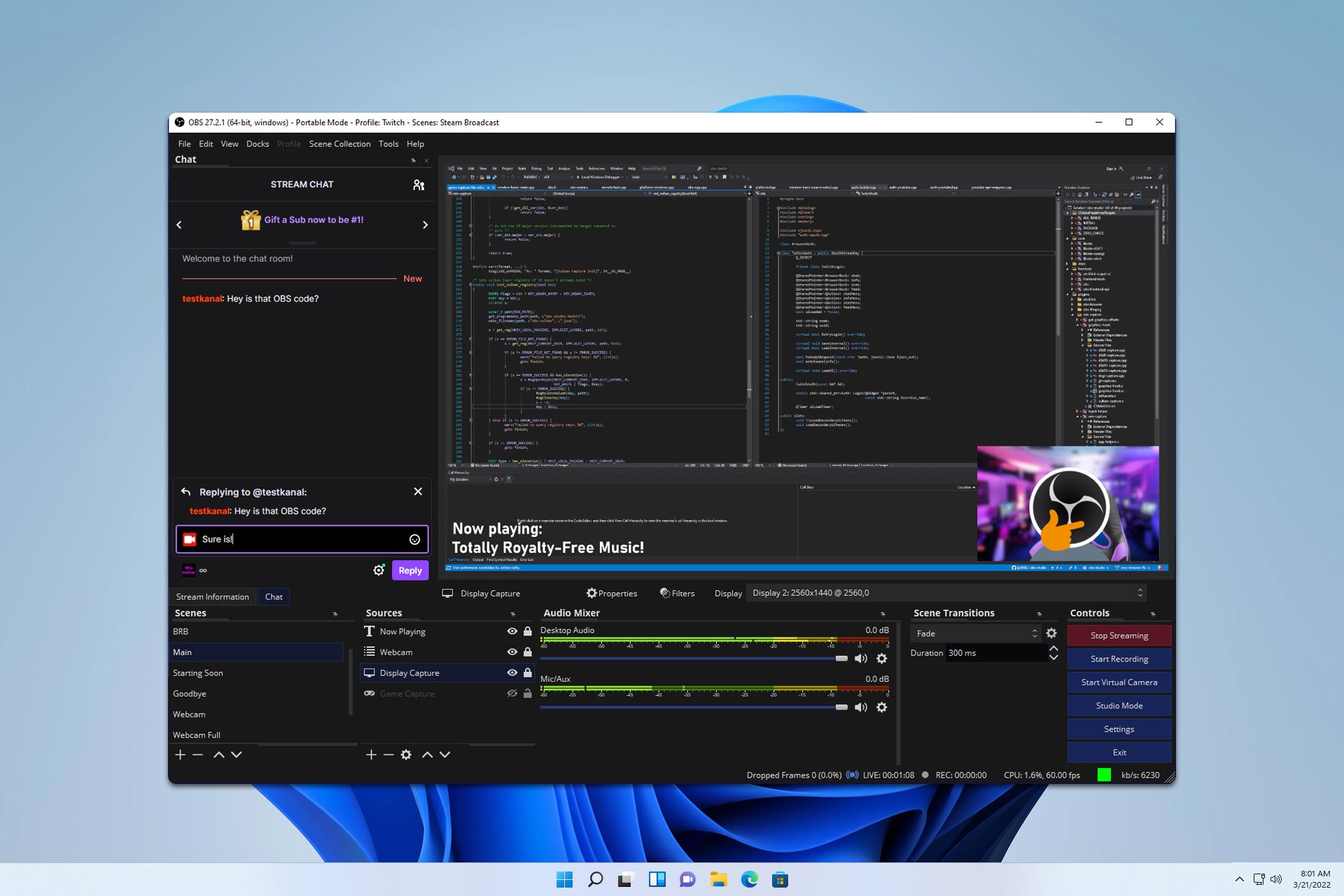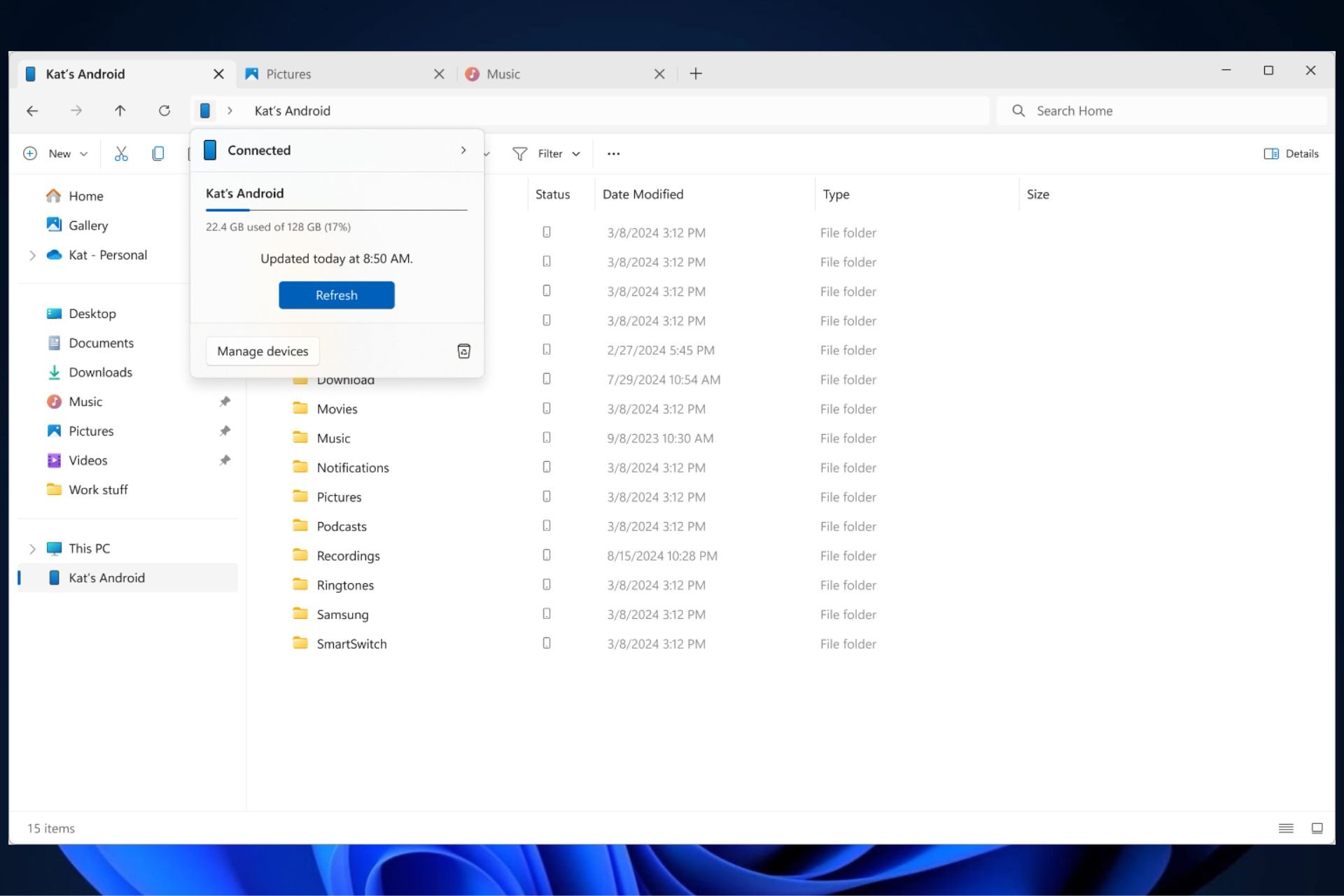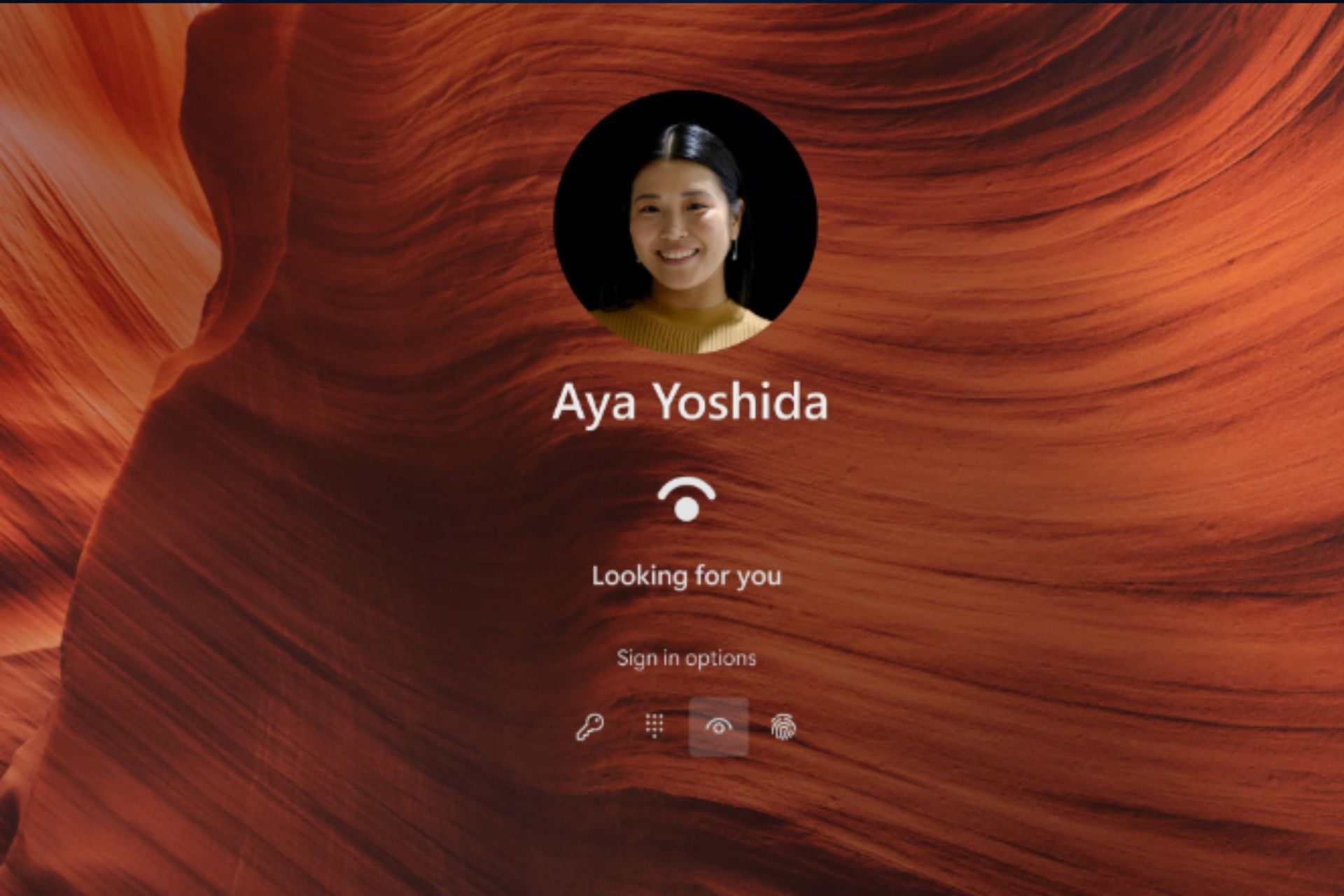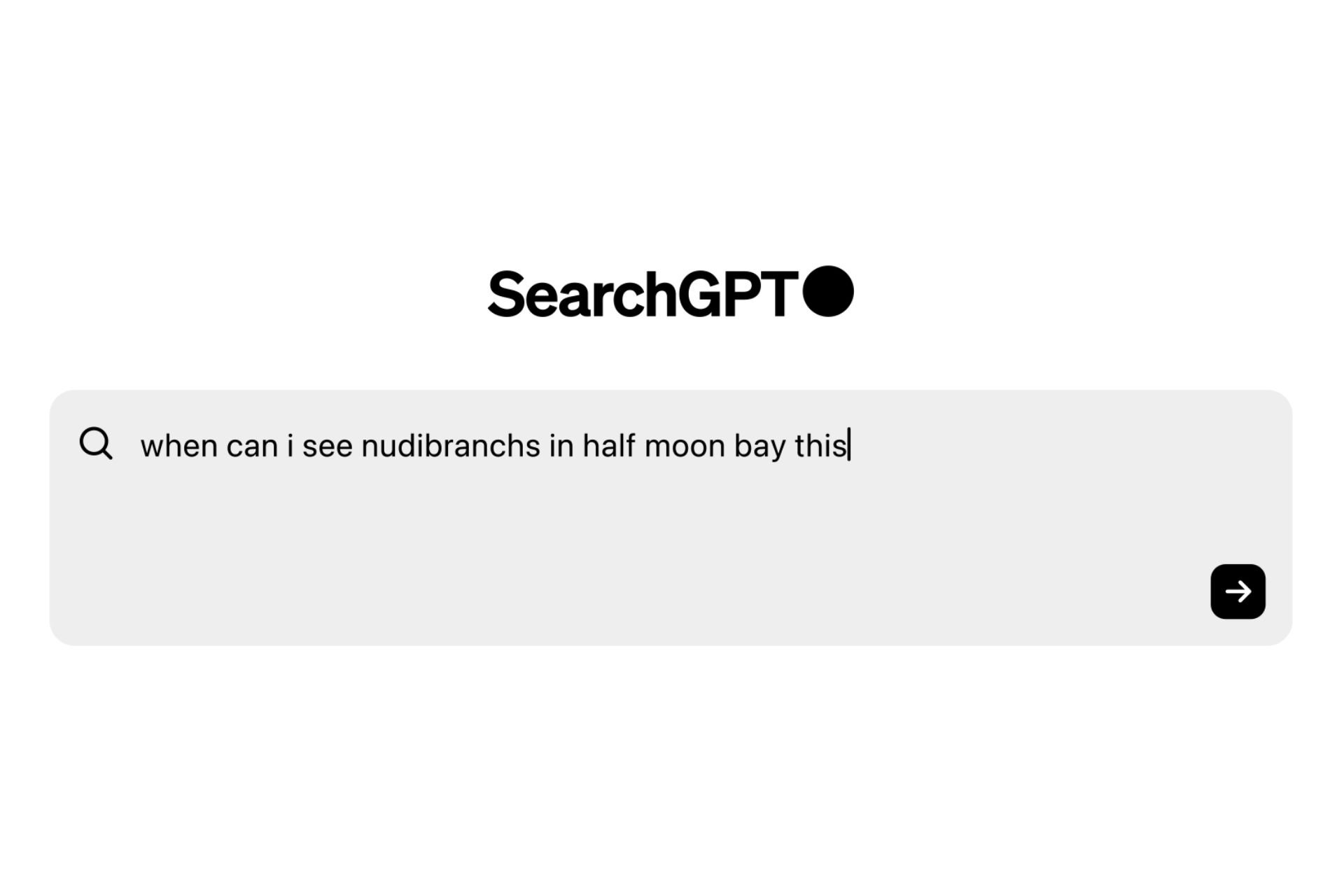Improved Bluetooth management in Windows 11 Quick Settings now rolling out with build 22563
1 min. read
Published on
Read our disclosure page to find out how can you help Windows Report sustain the editorial team Read more

Yesterday, Microsoft released build 22563 to the Windows 11 Insider Dev Channel, but today they’ve added one more item to the Changes and Improvements list: an easier way to manage your Bluetooth settings, right from the Quick Settings menu. Here’s the updated bit to yesterdays changelog:
- [ADDED 2/25] We are beginning to roll out the ability to more easily manage your Bluetooth devices directly within Quick Settings, including the ability to connect, disconnect, and see battery level for supported devices.
If you have a need to manage your Bluetooth settings frequently, this change could come in handy for you. You can get to the Quick Settings menu by clicking on either the Wi-Fi settings icon or the Ethernet icon (depending on how you’re connected) at the bottom right of the Taskbar.