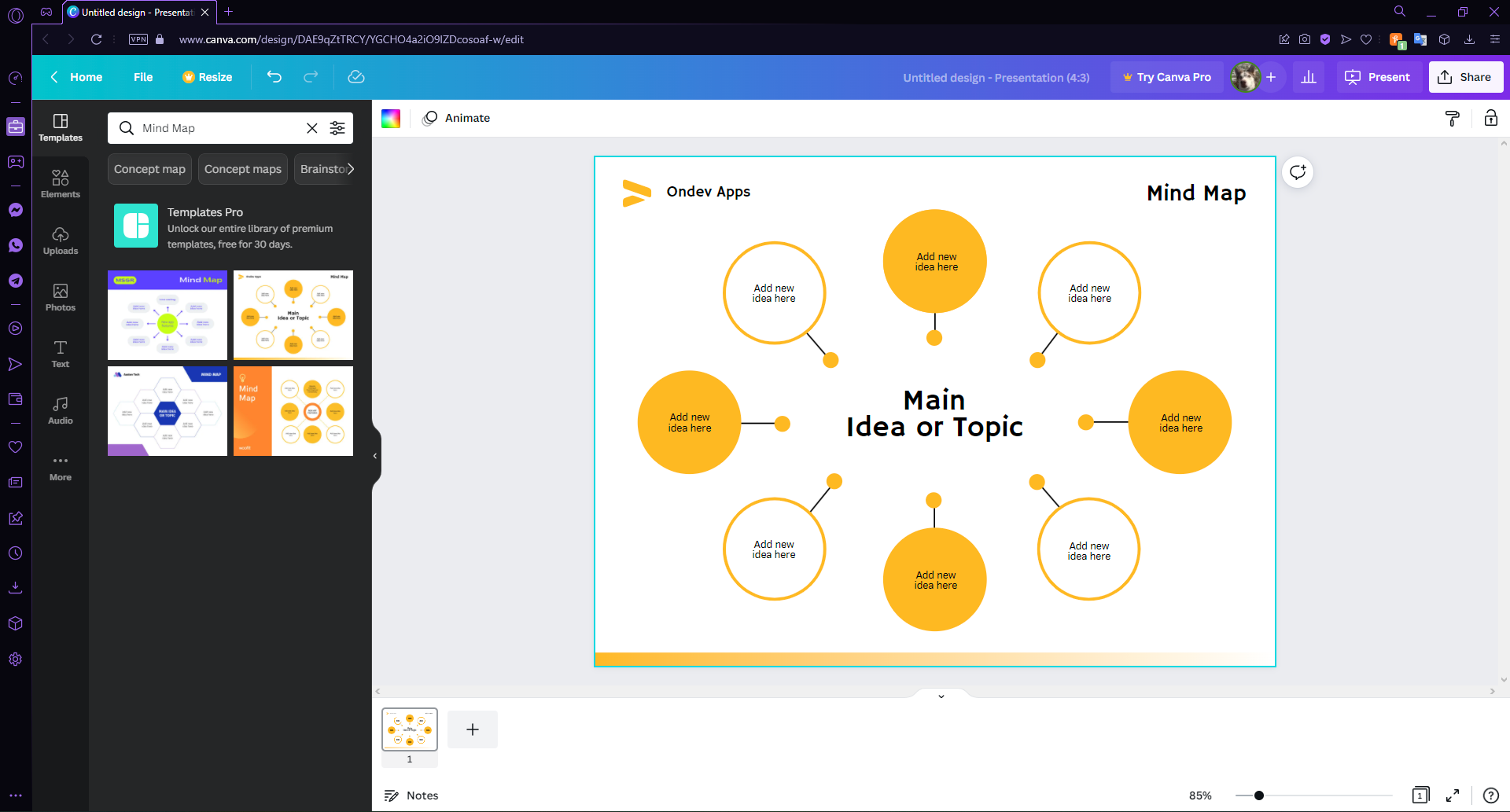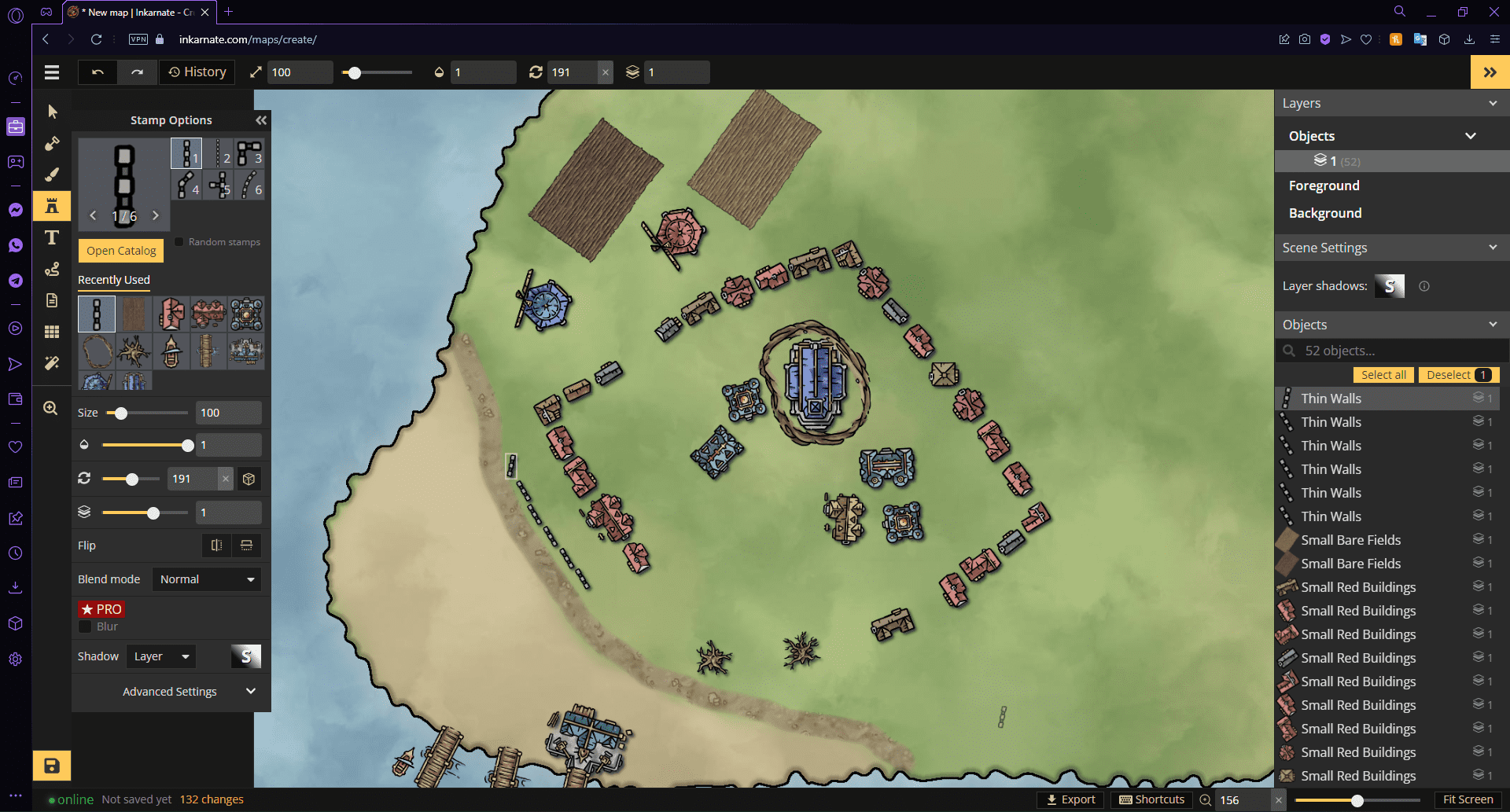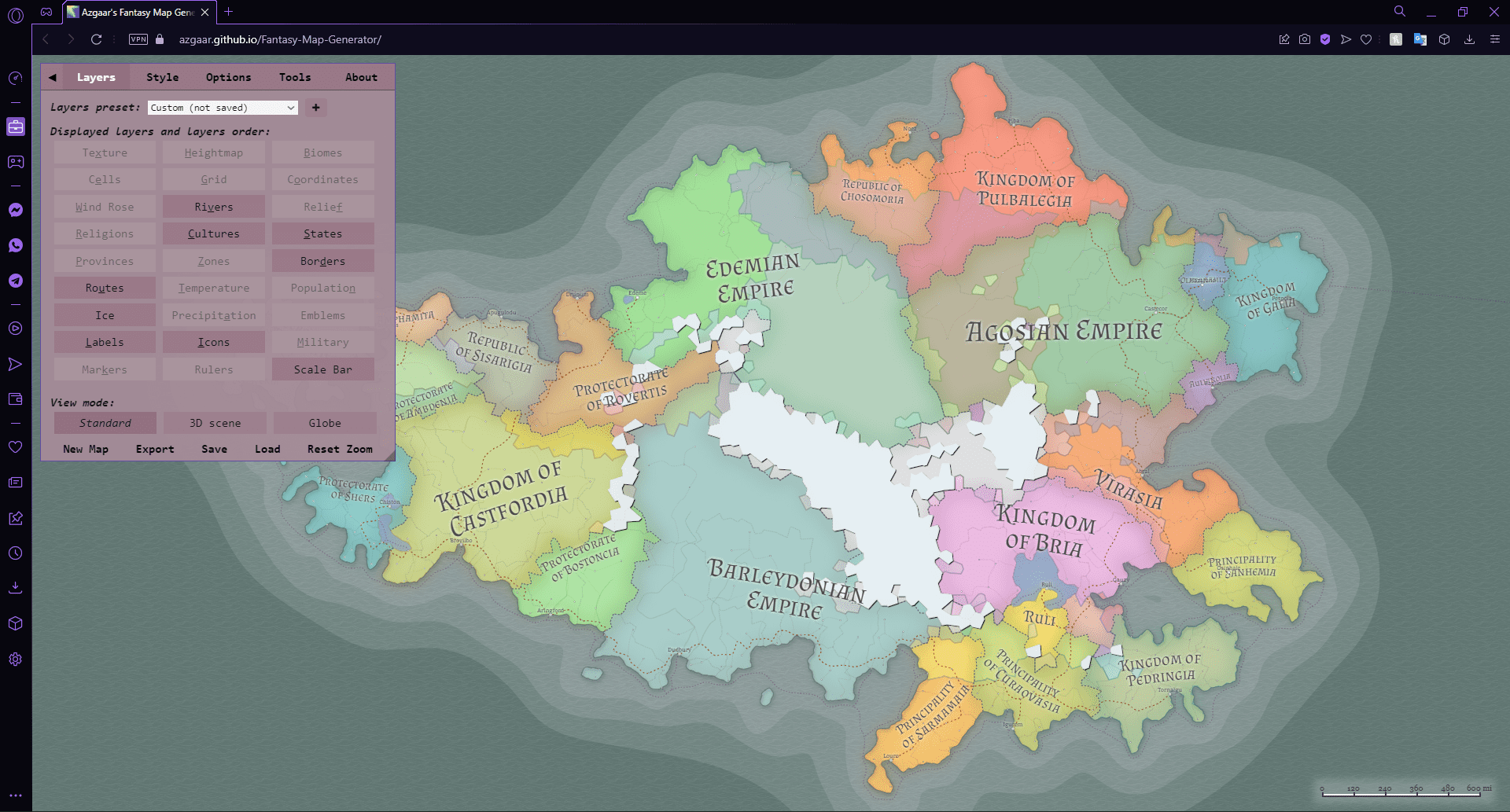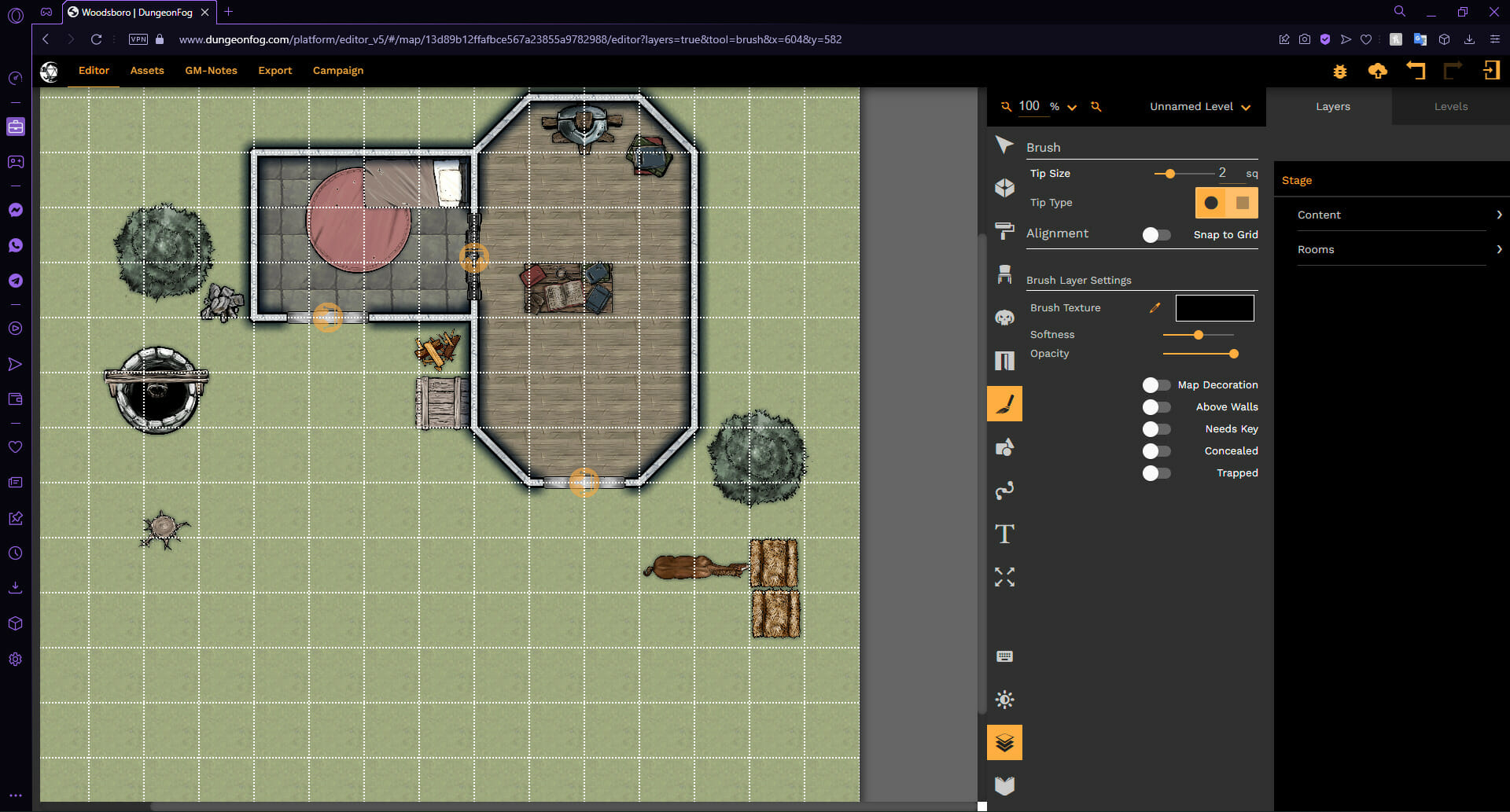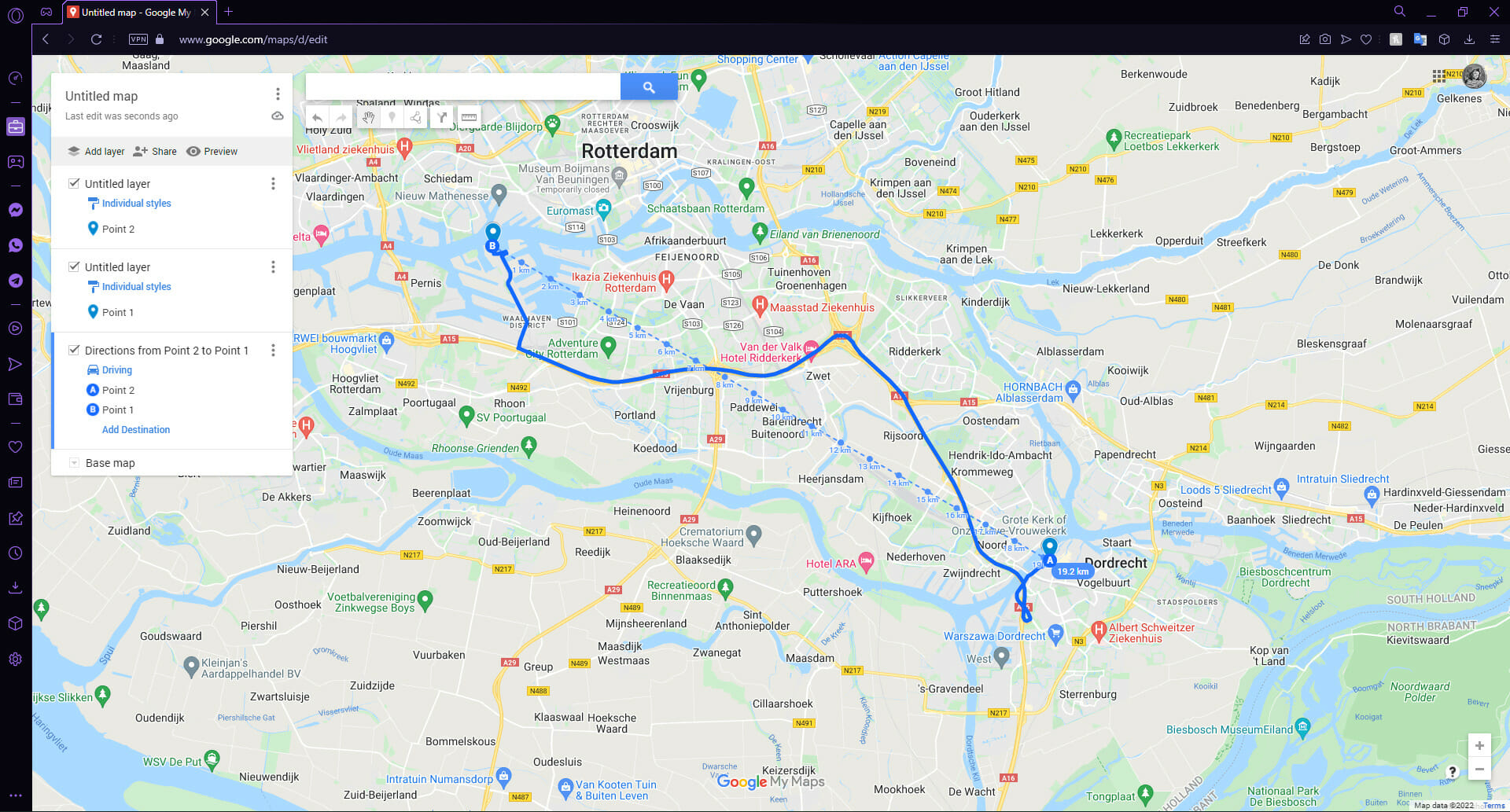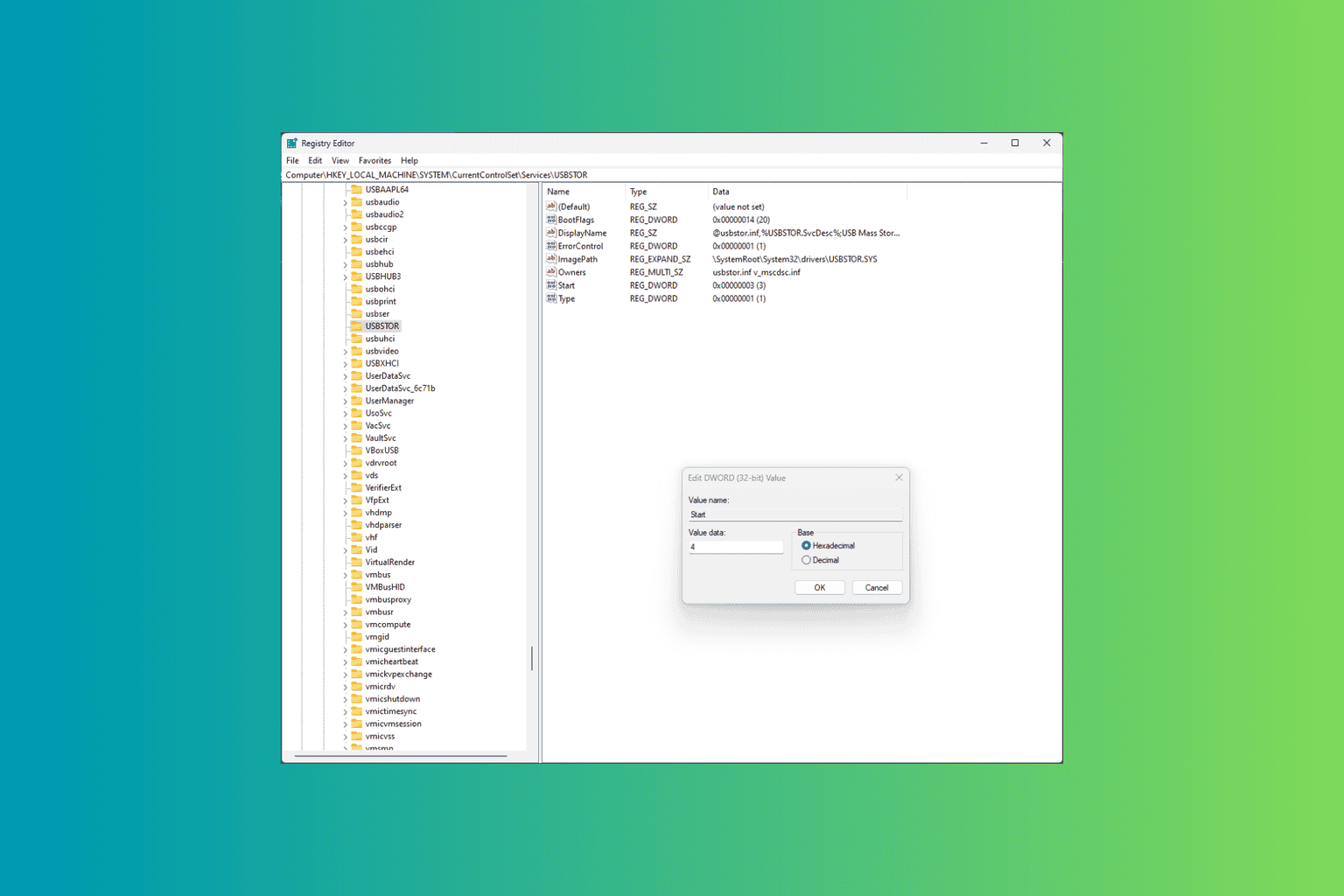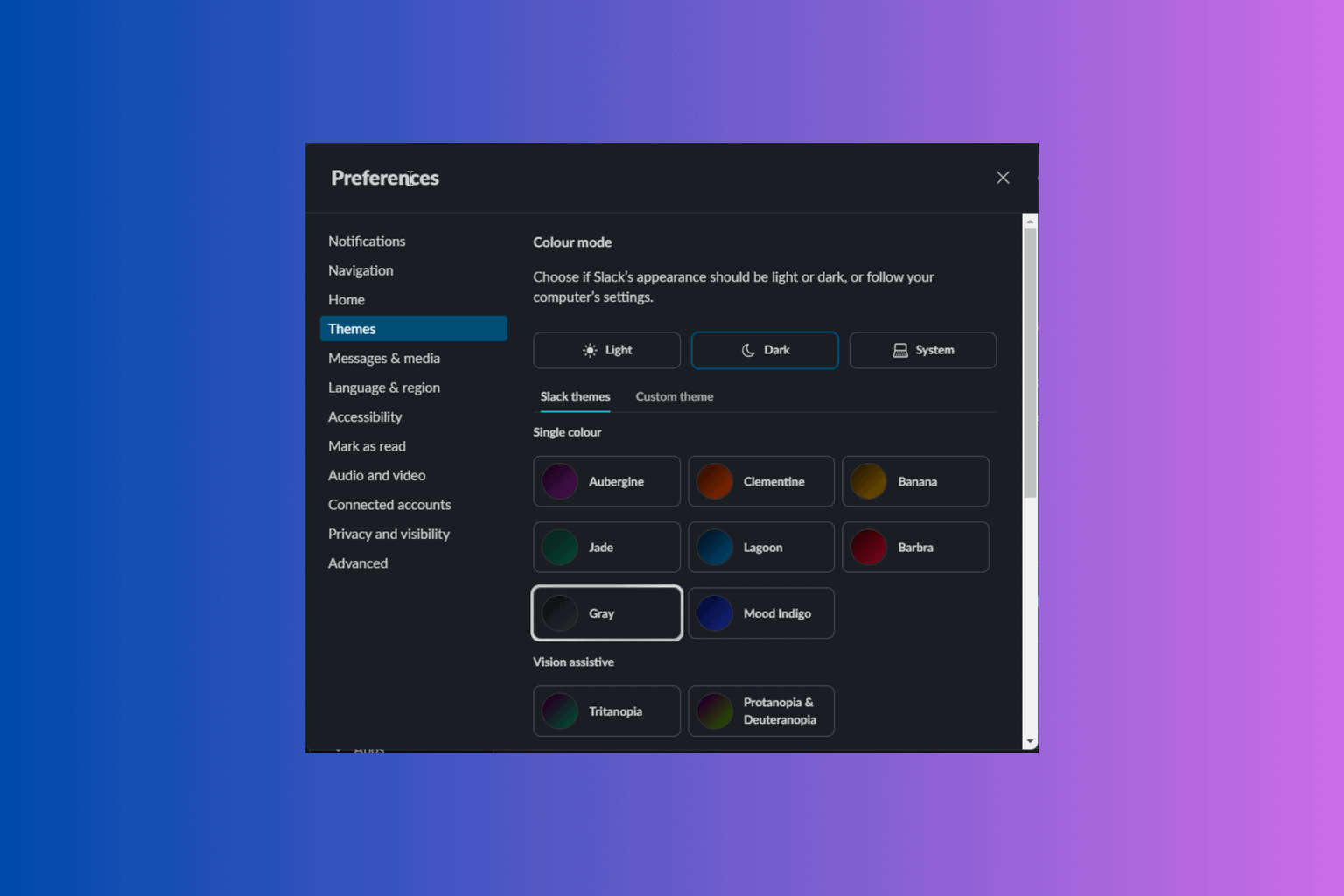5 Best Fantasy Map Makers [Beginner-Friendly]
5 min. read
Updated on
Read our disclosure page to find out how can you help Windows Report sustain the editorial team Read more
Key notes
- Map makers can be used for creating maps for DnD campaigns, stories, or ideas.
- We recommend using Opera One browser for an optimized map making experience.
- The map makers on this list can be used straight from your browser and offer free versions for users to try.

An in-browser map maker can be needed for several reasons. Whether you need to create a real-world map, a fantasy map for a story or DnD campaign, or a mind map, we have some recommendations for you.
Most of the maps on this list have a pro or premium version, but they all have free versions for users to try out. Keep reading to find the best in-browser map maker for your needs.
Which browser is best for map makers?
We recommend Opera One browser because of its optimal productivity and multitasking features. With workspaces and tab islands, users can group relevant tabs together in their own separate spaces to help users stay focused on their tasks.
The built-in functions such as social media, messaging apps and AI are just one click away, in the sidebar of the browser, so you don’t ever need to leave your work to access them.

Opera One
Take advantage of Opera’s features for optimal productivity.What software to use to create a fictional map online for free?
Canva
Canva might be a surprise to see on this list for map makers, and while you can’t create traditional or fantasy maps, it’s perfect for making mind maps. Mind maps allow users to visually organize information or ideas in a diagram.
Canva is free to use and offers templates from their library to help users get started. Canva has an extensive library of elements and royalty-free images for users to play around with. While there is a pro version of Canva, the free version still offers a ton of features.
Key features of Canva:
- Catalog of templates
- Extensive library of elements and images
- Easy to use

Canva
Use Canva to organize your ideas in a mind map.Inkarnate
This map maker is perfect for creating fantasy maps for dungeon masters or authors. The interface is simple and easy to use while also offering a lot of customization options.
Users can choose from a selection of styles to help them get started. There is also a catalog of stamps, textures, and brushes that users can use to make their fantasy maps.
Inkarnate does offer a free version, but it has a limited amount of features that users have access to. There is a wider selection of features offered to Pro users.
Key features of Inkarnate:
- Simple user interface
- Choose pre-set styles to get started
- Library of stamps and textures
Azgaar’s Fantasy Map Generator
This is one of the easiest and quickest ways to make a fantasy map for free. Azgaar generates a whole fantasy continent depending on your preferences. While it lacks the ability to edit details and has fewer features, it’s a great tool for creating a general map layout.
Azgaar is free to use and doesn’t require signing up. Users can export their map as an SVG, png, jpeg, or tiles. For more advanced map makers, Azgaar offers the option to export maps to GeoJON for GIS compatibility or to JSON as an API replacement.
Key features of Azgaar’s Fantasy Map Generator:
- Quick map generator
- Customizable preferences
- Free and doesn’t require sign up
⇒ Get Azgaar’s Fantasy Map Generator
Dungeon Fog
Dungeon Fog is another great in-browser DnD or RPG map maker; however, it is for maps of indoor spaces. Users can great buildings and customize rooms and features within those structures. This is perfect for DnD campaigns, tabletop games, or stories taking place in an elaborate structure.
This map maker also has a public map library that allows users to map made by others. Users can even copy these maps and use them as a template for their own creations.
While users can access and export their creations for free, Dungeon Fog offers a premium version that gives users access to several exclusive features.
Key features of Dungeon Fog:
- Create detailed indoor structures
- Public map library
- Wide range of customization features
Google My Maps
Google My Maps is perfect for users needing to customize a real map. Users can add markers, create routes, and measure distances.
When creating routes, users can adjust between driving, biking, or walking. The measurement tool can also be used to calculate area by making a polygon.
However, this map maker lacks customization options. It’s great if users need to make a route in a specific city quickly, but it doesn’t offer many features beyond that.
Key features of Google My Maps:
- Customize real maps
- Measure distances or area
- Free to use
We hope this list helped you pick a map maker for your ideas. Whether you’re creating a fictional land or needing to organize your thoughts in a mind map, this list offers the best map makers to get the job done straight from your browser.
If you’re looking for map design software to download for your Windows PC, we have recommendations for that as well. Let us know in the comments below what your favorite map maker is.