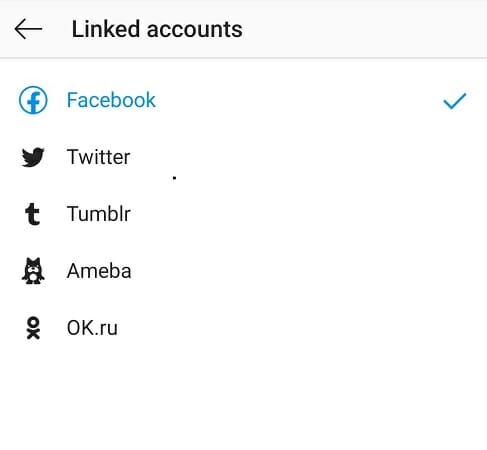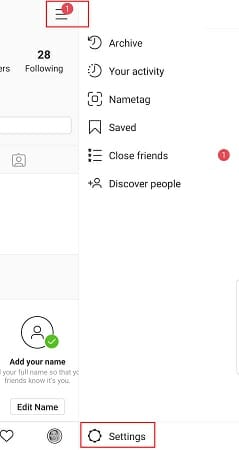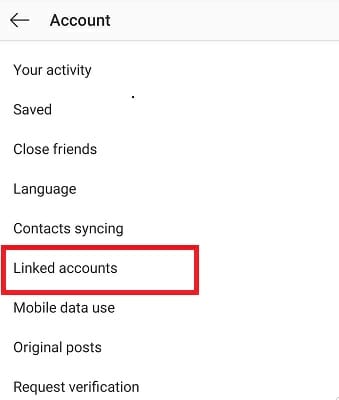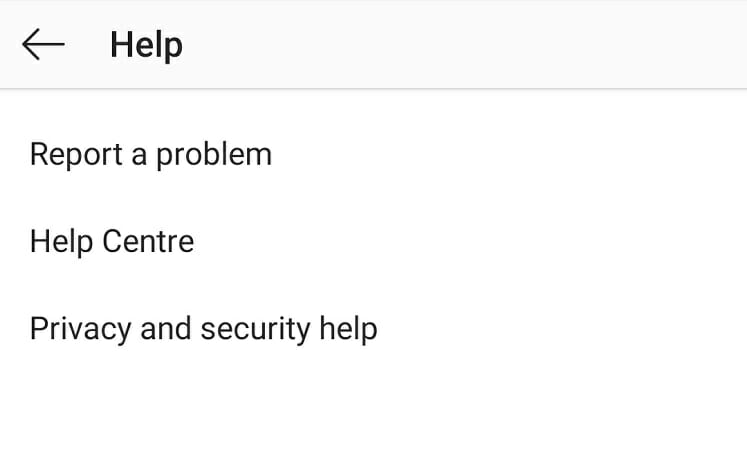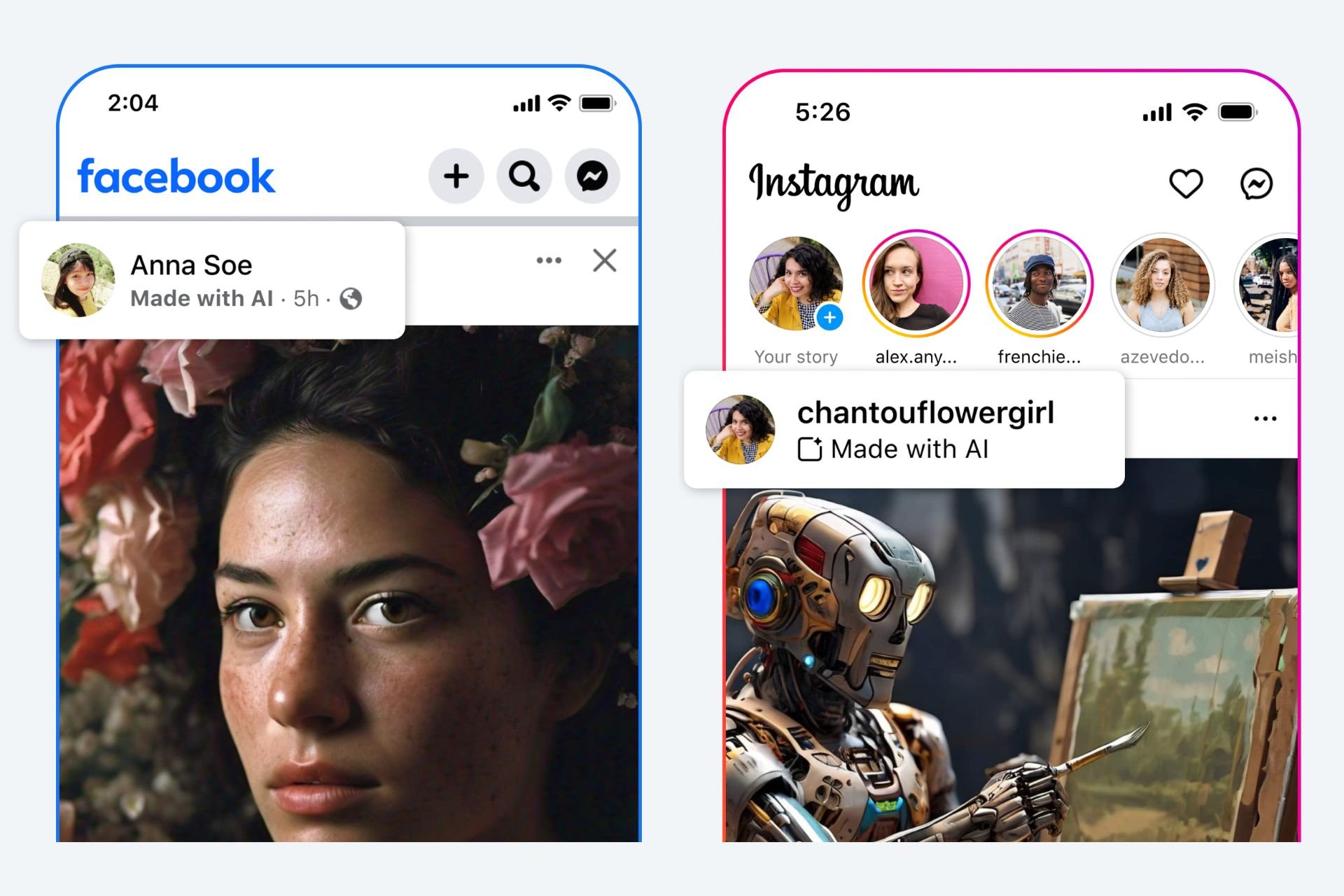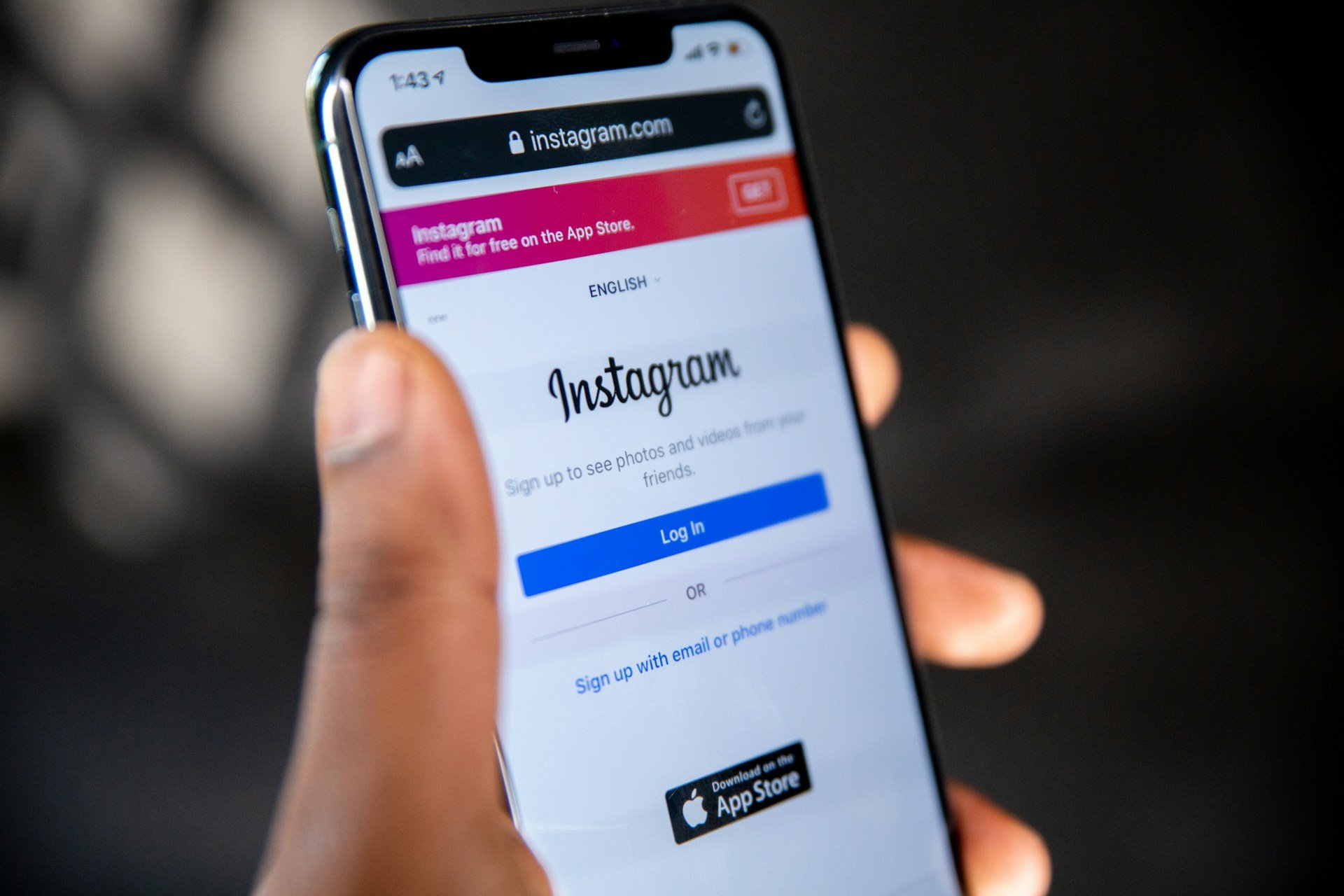FIX: Instagram action was blocked, try again later
3 min. read
Updated on
Read our disclosure page to find out how can you help Windows Report sustain the editorial team Read more
Key notes
- Instagram usually actions blocks users for suspicious account behavior.
- In this article, we explore a few troubleshooting steps that you can perform to get your account back.
- Do check out our dedicated Troubleshooting section for fix articles.
- Explore our Web Apps Hub for more useful information on this topic.

The Action Blocked message appears on Instagram accounts that have been blocked for suspected spam. Whether you are a spammer or not, the error message can be equally annoying to every Instagram user.
The Action Blocked message usually prevents users from performing a specific action such as liking a picture or sharing Instagram posts.
In this article, we explore a few troubleshooting steps to help you resolve the Instagram action blocked message so that you can continue using your favorite social media app without any issues.
How can I fix the action blocked error on Instagram?
1. Change your network preference
If you experience this action is blocked Instagram error when on Wi-Fi, try changing the network preference.
Switching to mobile data seems to have helped many users bypass the restrictions. This should work in case Instagram has blocked your IP address and not your account.
Disable VPN
If you are using a VPN, try disabling it. Due to the change of location, Instagram may suspect the account to be spam and block some actions temporarily.
Stop all Instagram activities temporarily
If switching to mobile data did not help, maybe time to reconsider your Instagram usage. Stop performing some Instagram activities such as liking and commenting for 24 hours.
Giving some rest to your account will reinstate the account standing and allows you to carry on with your usual Instagram activities.
2. Link to Facebook and other social media account
- Launch the Instagram app.
- Tap on your Profile icon.
- Tap on three horizontal lines.
- Select Settings.
- Tap on Account.
- Select Linked Accounts.
- Tap on Facebook.
Login with your Facebook credentials and then authorize Facebook to access your Instagram account. Once done, relaunch the app and check if the Instagram follow action blocked error is resolved.
Uninstall third-party apps
One of the common reasons for Instagram account action block is the use of third-party apps to automate likes or get followers. Uninstall any such third-party app and revoke the authorization if you have given it to any app or service to manage your account.
Try accessing the account from another device
If you haven’t tried already, it is worth a shot. Sign out of your Instagram account on your current device. Log in to your Instagram account on another device. Try performing the blocked action to see it works.
3. Reinstall Instagram
- Open Settings.
- Select All Apps.
- Search and open Instagram.
- Tap on Uninstall and confirm the action.
- Open Play Store and search for Instagram.
- Install the app and check for any improvements.
If you can access the account without error on a secondary device, try to reinstall the app to resolve Instagram won’t let me change my username action blocked issue.
Report to Instagram
- Launch the app.
- Take a screenshot of the error you are seeing and save it.
- Tap on your Profile.
- Tap on three horizontal lines.
- Select Settings.
- Select Help.
- Tap on Report a Problem.
- Select Report a Problem.
- Explain your issue and attach the screenshot.
- Tap on Submit to send your appeal.
If you think your account is flagged by mistake, you can report to Instagram to get your account reinstated. You can appeal to Instagram from your account’s settings menu.
Instagram will review the request and reply to the same in a few days to a few weeks.
Instagram action blocked can occur when creating an account, or changing usernames. Follow the steps in this article, and hopefully, you can fully restore your Instagram account in no time.
[wl_navigator]