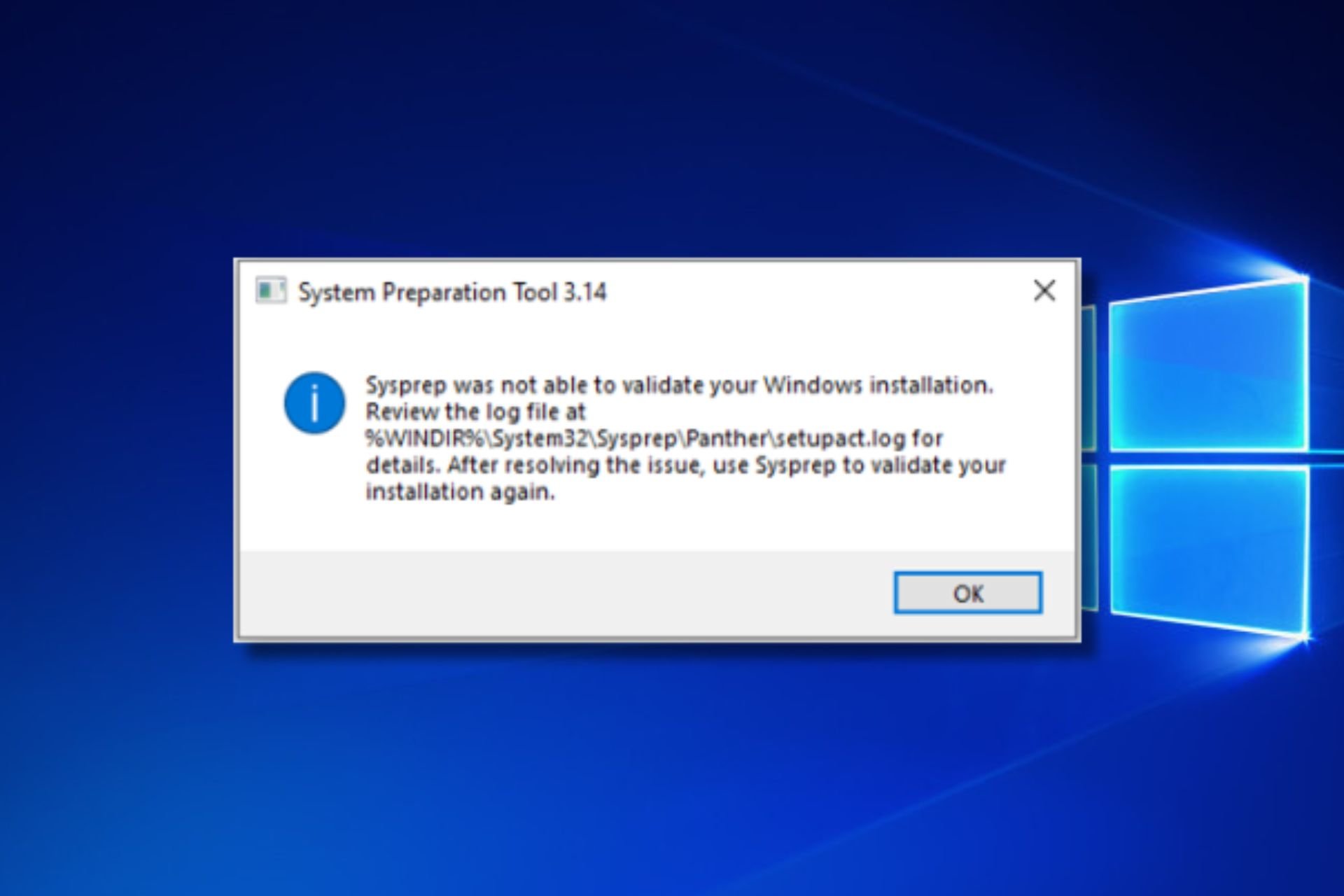How to Install Windows 10 TP for Phones on Non-Supported Devices
4 min. read
Updated on
Read our disclosure page to find out how can you help Windows Report sustain the editorial team Read more
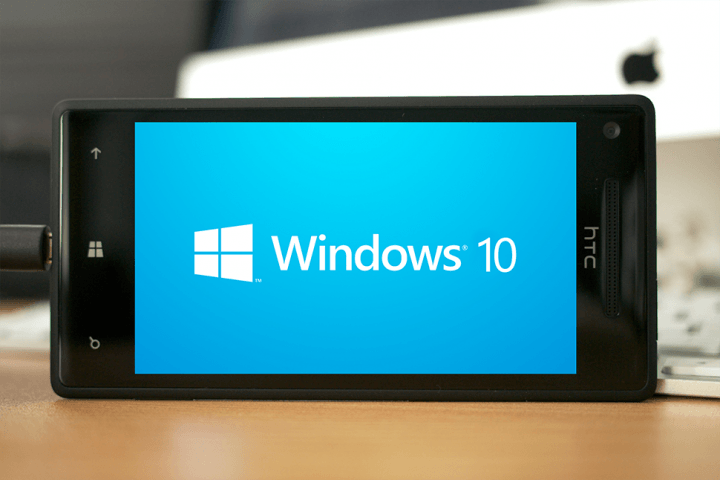
The developers have found a way to install Windows 10 Technical Preview for Windows Phones on non-supported devices. This is a great way for users who weren’t able to install Windows 10 on their devices to try it, but this method has some risks, and we don’t recommend it.
A developer from XDA Developers forum has created a process that tricks the Windows Insider app into registering any Windows 8 Phone device as an eligible for the preview. More precisely, the process makes the app think that the phone is Lumia 635, which allows you to download and install Windows 10 Technical Preview for Windows Phone devices.
To perform this operation, you’ll need to change your phone’s id, which means that you probably won’t be able to use minor updates from ‘Phone Update’ settings once you upgrade your system to Windows 10. The process of upgrading is complicated, but despite that, people are reporting successful upgrades. This hack doesn’t require phone to have SD card slot, which means that upgrades could be done one 930, 925 and 920 phones as well.
If you want to upgrade your non-supported device to Windows 8, just follow these instructions from XDA Developers forum:
- Reset your phone using the Windows Phone recovery tool. It is recommended recommend not logging in and setting everything up yet and just waiting til the end and doing a reset and letting it restore after you’re on Windows 10
- Install the Windows Insider app on your phone (and configure a store account)
- Open the insiders app and go to the about options in the app bar and screenshot/make notes/email the settings to yourself. You may need this later
- Download and extract the WPInsidersHacks app to your computer
- Start the WPInsiderHacks app on pc, approve any firewall requests
- Connect to the same WiFi that your PC is on. Edit the settings for the WiFi connection to turn on the Proxy and set it to use the PC’s IP address and enter 8877 for the port
- Open Internet Explorer on your phone and navigate to http://[pc.ip.add.ress]:8877 where [pc.ip.add.ress] is the IP address of the PC running the WPInsidersHacks app
- Tap on the link at the bottom to the fiddler root certificate
- When prompted click open and then install to trust the cert and ok at the confirmation
- Run the Windows Insider app and tap get preview builds
- Tap on which custom action you’d like to perform. In my case I hit “Set to ATT Lumia 635” and click the arrow at the bottom
- Accept the agreement and click the check mark at the bottom. the app will close
- Now clear your proxy settings and run the insider app again
- Tap get preview builds and login with your Microsoft account
- Select the fast branch (if you’re reading this of course you want the fast branch) and click the arrow at the bottom
- Go into the phone settings and check for updates. With any luck you should have Windows 10 there for you to install
- You’ll probably want to go into the settings and do another reset and then log into the phone and let it restore your previous data
We have to say that we don’t recommend you to perform this hack, because Microsoft is now working on the system more than ever. The company will try to get more devices to the program in the future updates. Also, Gabriel Aul, Microsoft’s General Manager OSG Data said the new builds for Windows 10 for Phones will come out on a monthly basis. So if you’ve waited this long for Windows 10 for Phones to be released, you probably could wait a little bit more for it to become compatible with your device.
Read Also: Windows Confirms GDR2 Update for Windows Phone 8.1