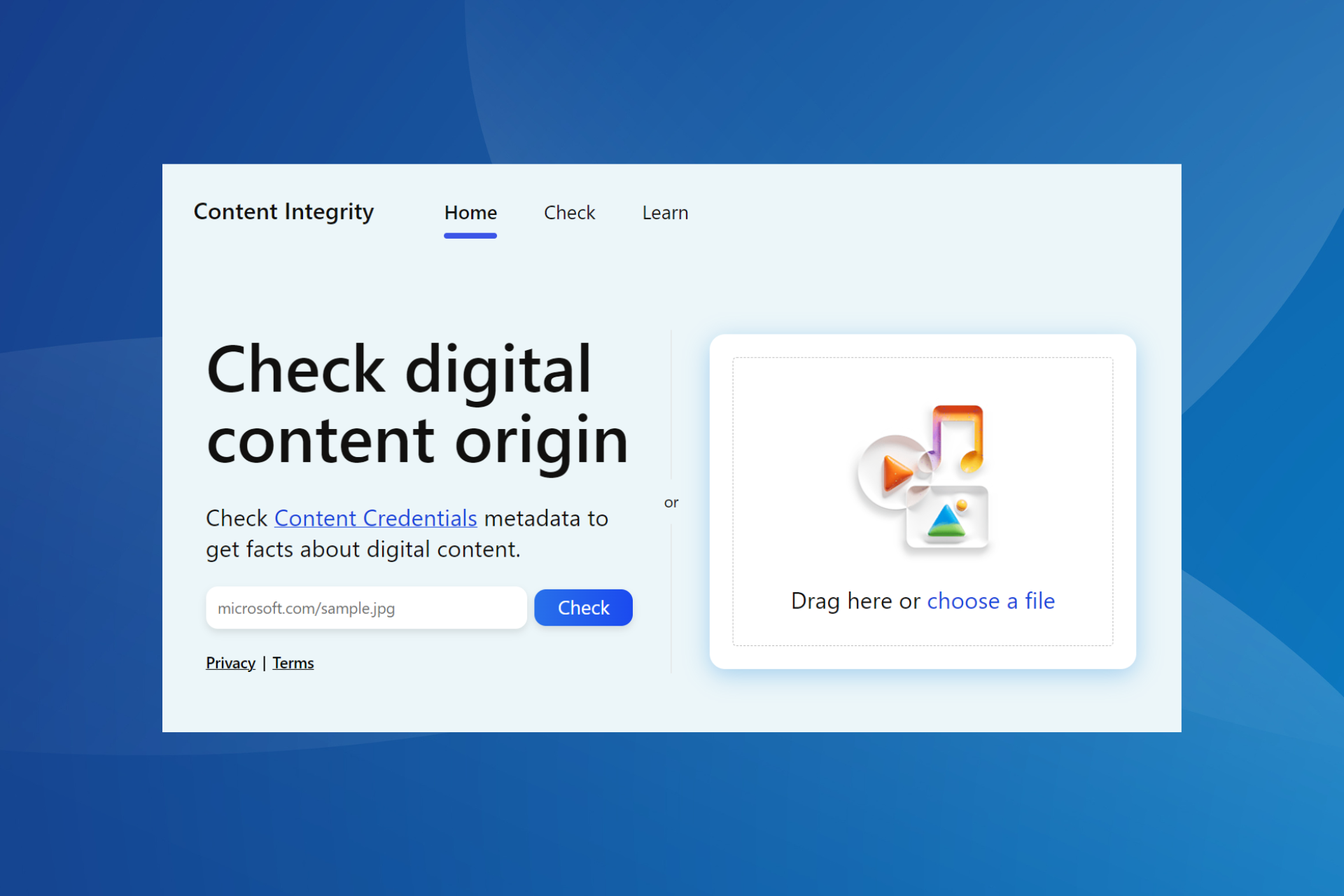A year after release, you can finally integrate Loop components in OneNote
Real-time collaboration made easy
2 min. read
Published on
Read our disclosure page to find out how can you help Windows Report sustain the editorial team Read more
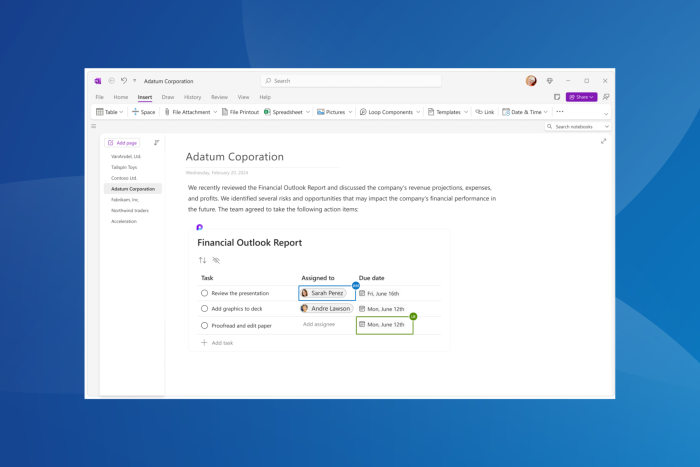
Microsoft Loop, made publicly available on November 15, 2023, now allows you to integrate Loop components in OneNote on Windows and the web app.
The collaboration platform had a mixed set of reviews, but we expected its integration with other Microsoft apps, as was the case with Loops components on Microsoft Teams.
With Loop components finally integrated into OneNote, real-time collaboration is expected to become all the more seamless. Though you may expect some issues in the early days.
How will the Loop component’s integration with OneNote work?
Loop components, as we know from the Microsoft Loops starter guide, are pieces of content that can be edited and shared amongst peers. And OneNote is an advanced note-taking app where all the information can be stored and presented in one place.
So, as you would expect, integrating the two will allow OneNote users to seamlessly add tables and tasks to their notebook, and any changes to them will reflect in real-time. Besides, this eliminates the need to switch between different apps.
To add a new Loop component in OneNote, move the cursor to the position where you want to add the component > click the Insert menu > select Loop Components > then choose the component you want to add.
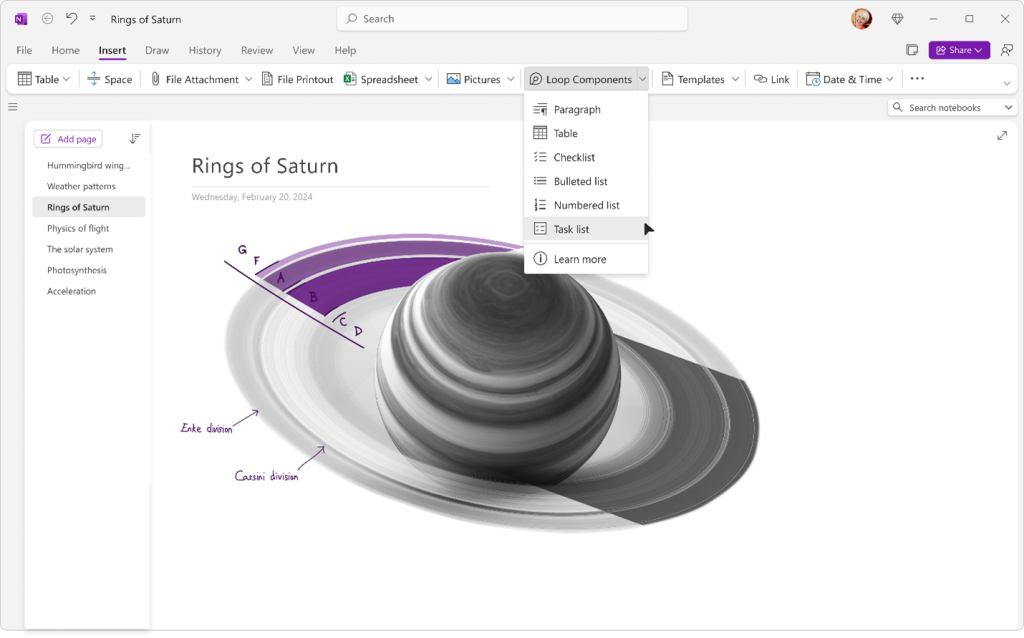
To add an existing Loop component, you can directly paste the link. While doing so, make sure that you are adding the component’s link and note the page link.
The improvements to OneNote will make collaborations much simpler, and all it requires is a decent Internet connection and a Microsoft 365 subscription.
While you can start integrating Loop components to OneNote on the web app right away, the feature is under Beta testing in the Windows app and requires version 2401 or later.
However, as we said earlier, there are some known issues. After integrating a Loop component, you may get a lag when scrolling or changing the zoom levels. But Microsoft is working to fix such problems, and they should be eliminated soon.
We expect Loop and its components to be integrated into more Microsoft apps in the coming days. Also, CoPilot in Microsoft Loop was surely a great step!
To read more about Loop components in OneNote, read Microsoft’s official blog.
Do not forget to share your experience with Loop components in OneNote in the comments section!