Intel releases latest Wireless Bluetooth drivers 23.30.0, improves stability and connectivity
Seamlessly connect to gaming controllers after the latest update
2 min. read
Published on
Read our disclosure page to find out how can you help Windows Report sustain the editorial team. Read more
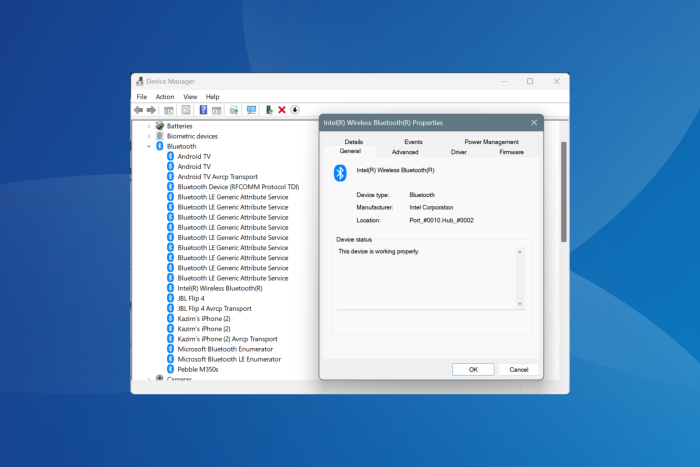
Intel, on February 26, 2024, released an update for the Wireless Bluetooth driver for Windows 11 and Windows 10. For the latter, you have both options to install, 32-bit and 64-bit, depending on the installed OS architecture.
The new driver works with a wide range of Intel Wireless adapters, improving their capabilities and offering users an enhanced experience with more features and stability.
What’s new in the Intel Wireless Bluetooth driver version 23.30.0?
As per the release notes shared by Intel, the latest driver offers the following enhancements:
- Improvements to device stability while resuming from hibernate or sleep modes.
- Improved connectivity to a second gaming controller (Dual Sense)
- Intel Wireless Bluetooth 23.30.0 driver has been updated to include functional updates.
Previously, there were some issues with waking up the PC from sleep or hibernation, which have been rectified. Besides, the improved connectivity will help you with Dual Sense controllers.
The latest driver version applies to the following wireless adapters:
To identify the Intel Wireless adapter on your PC, open the Device Manager > expand the Network adapters entry > check the Intel adapter listed here. In our case, it’s Intel Wi-Fi 6 AX201 160MHz.
You can download the driver setup from the official website. Direct links for both the 32-bit and 64-bit versions are available there.
Windows 11 users can go ahead and download the 64-bit version, while if you are on Windows 10, first check the system architecture and then proceed with the installation. Once downloaded, simply run the setup and follow the on-screen instructions.
Alternatively, you can download Intel Driver & Support Assistant to automatically detect and install Wireless Bluetooth driver version 23.30.0.
The latest Intel Wireless Bluetooth driver promises a series of improvements and you should install it immediately.
It’s all the more critical because Intel Wireless Bluetooth Package version 22.250.0 won’t be supported after April 8, 2024, and subsequently, you won’t receive any functional or security updates.
If you find any bugs in the latest driver version, share them with our readers in the comments section.
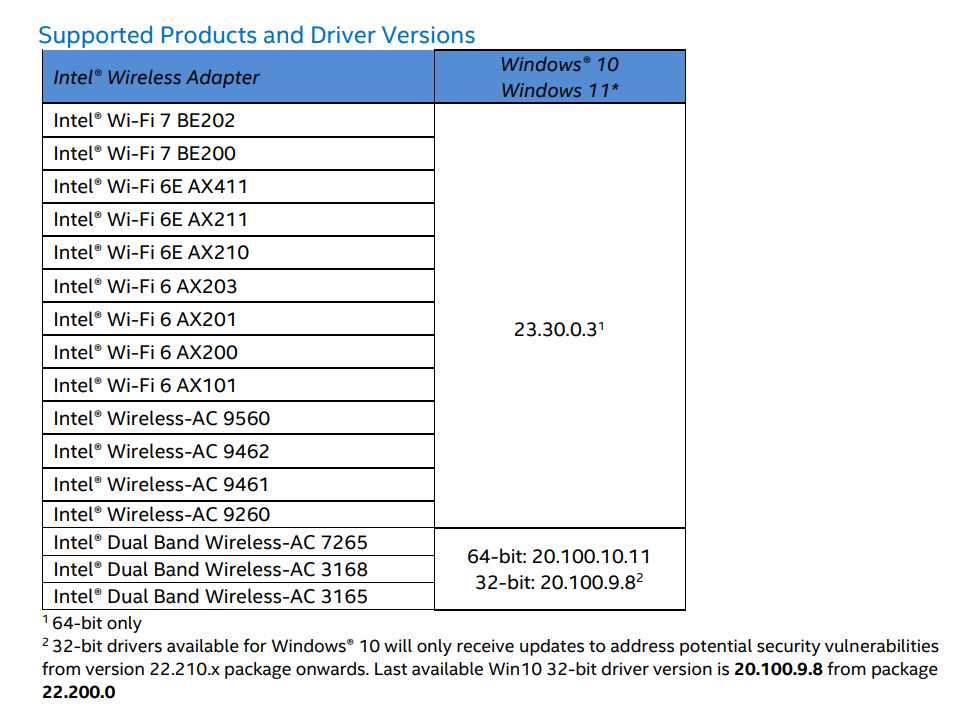
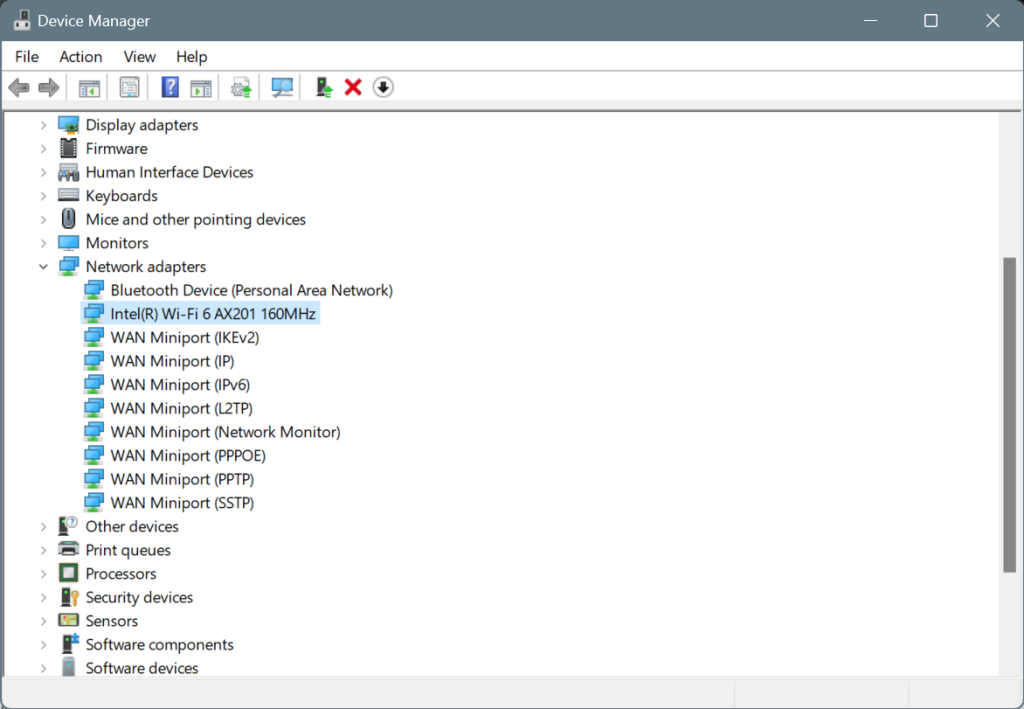
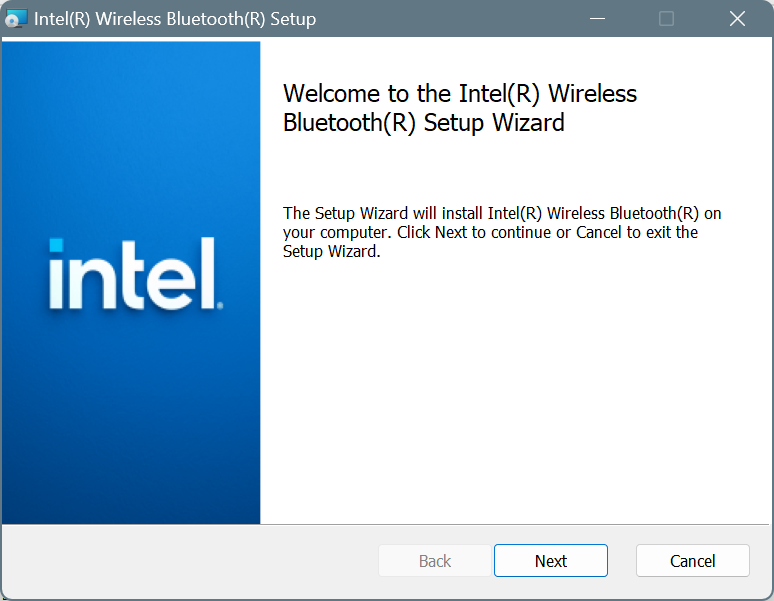
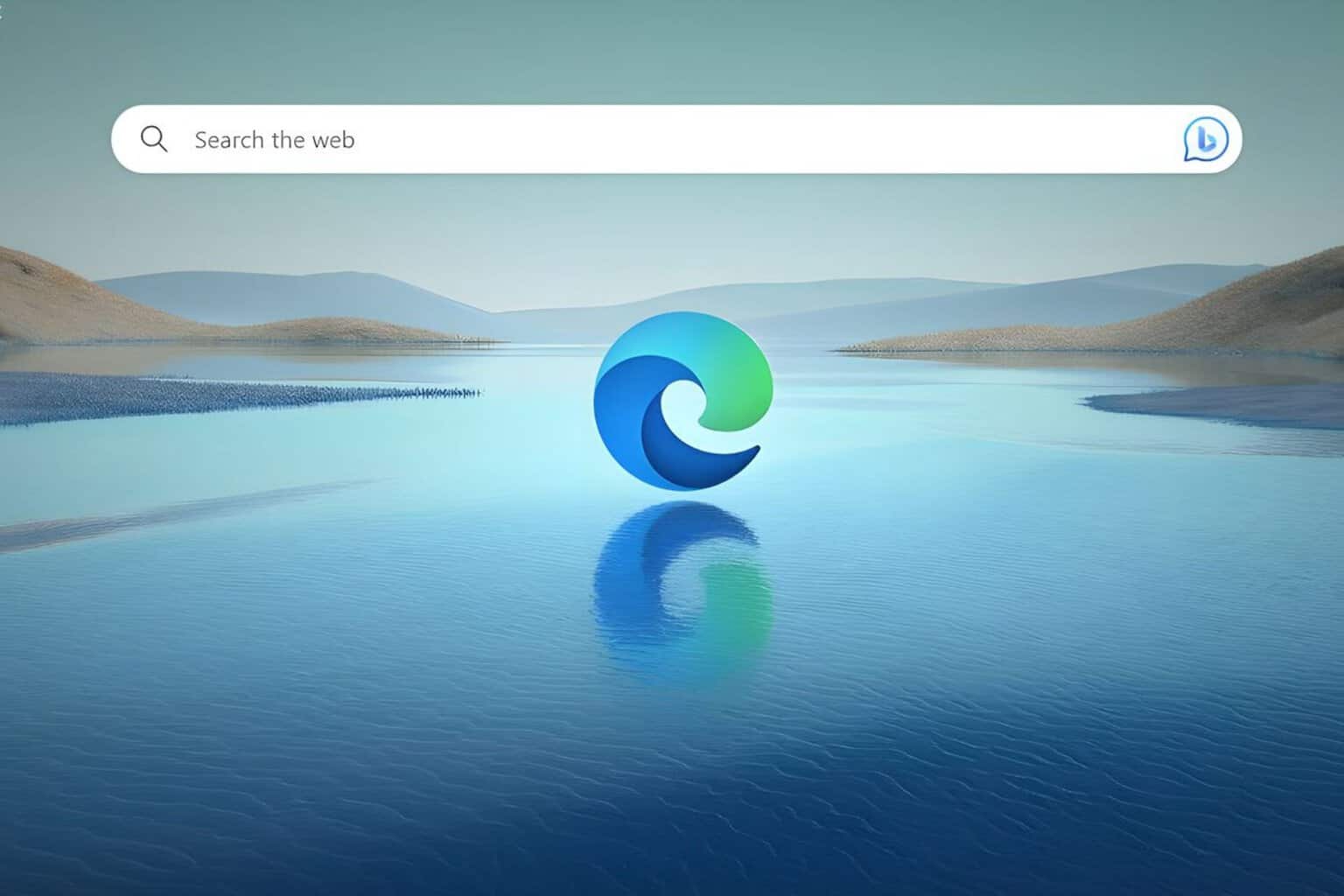
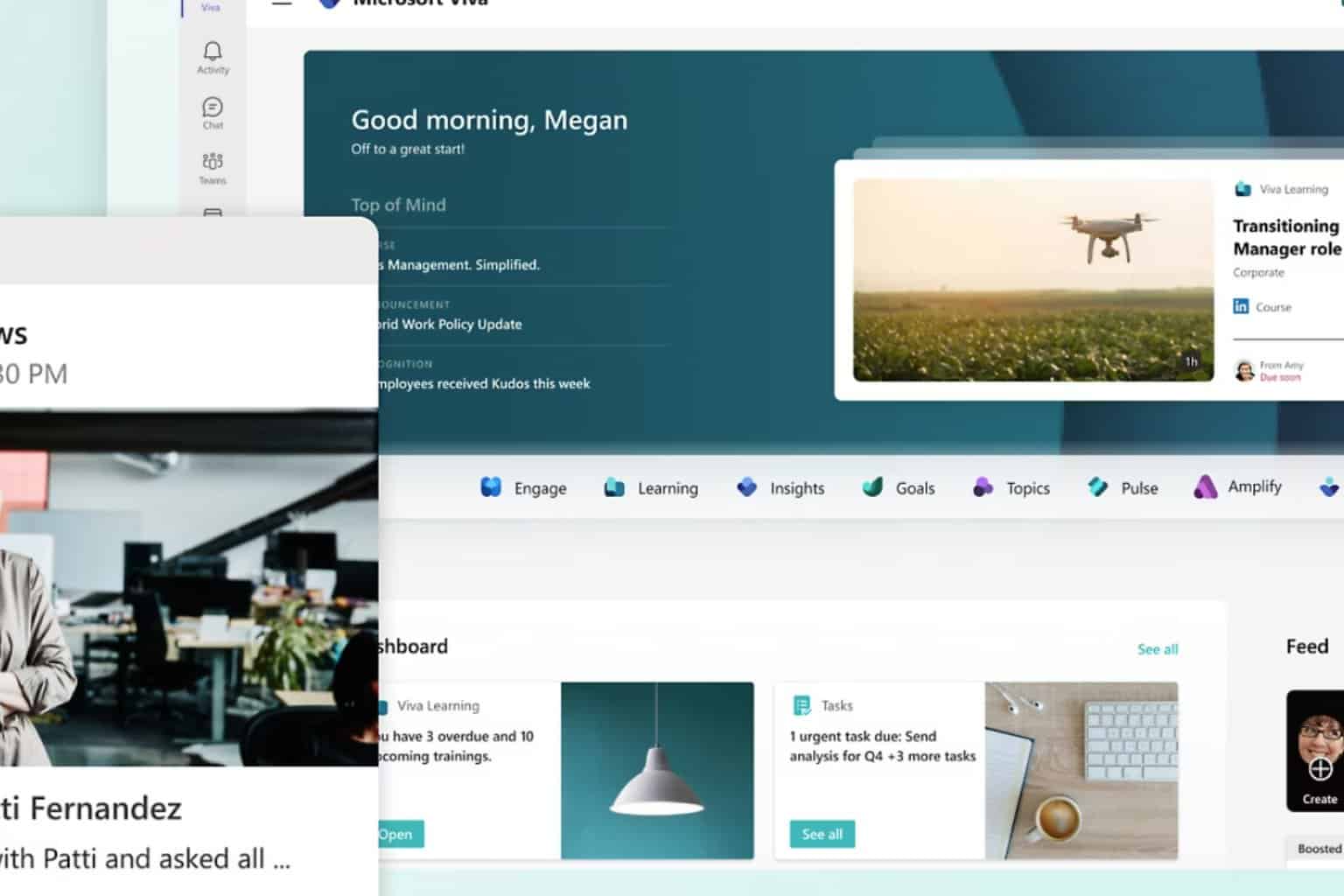


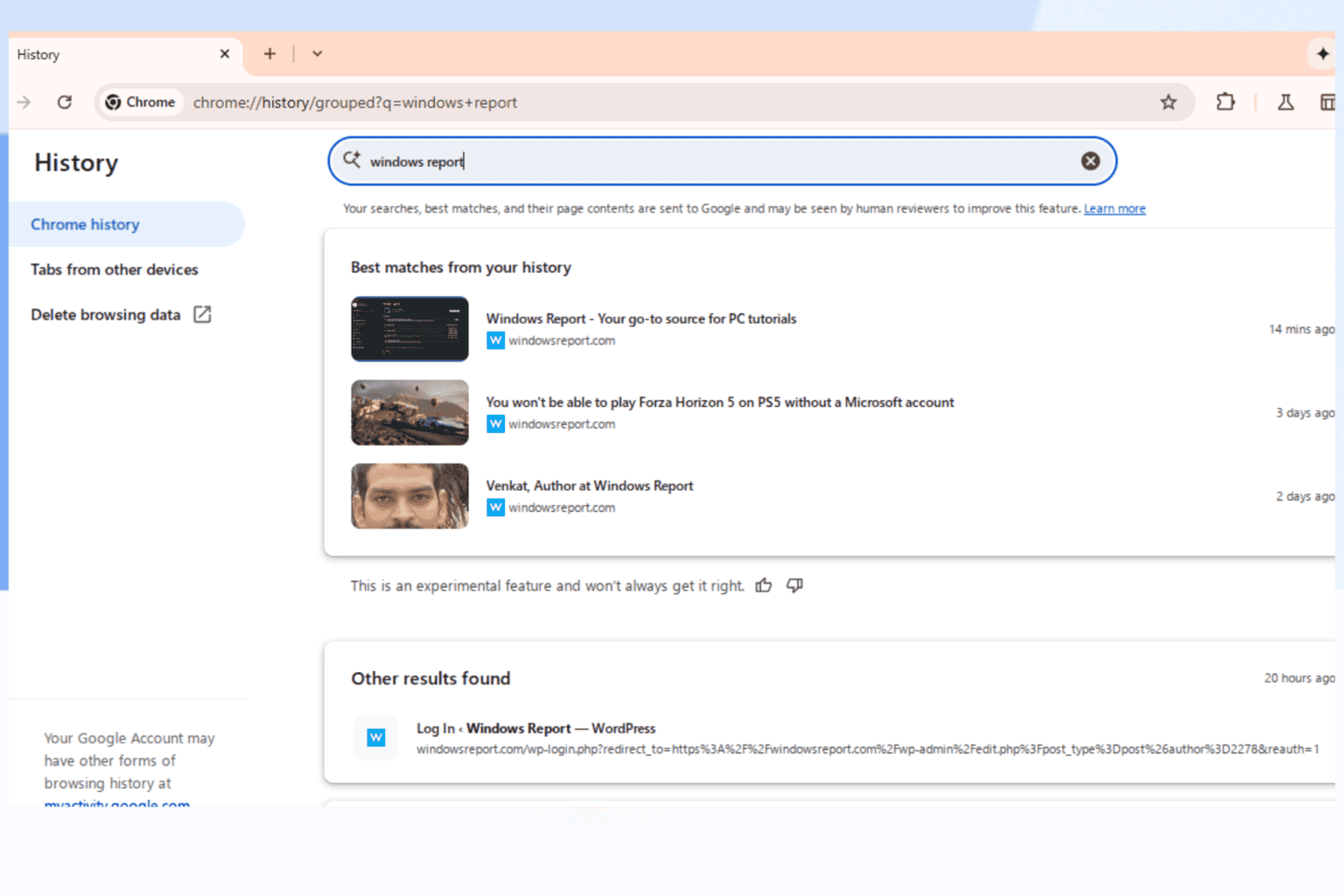
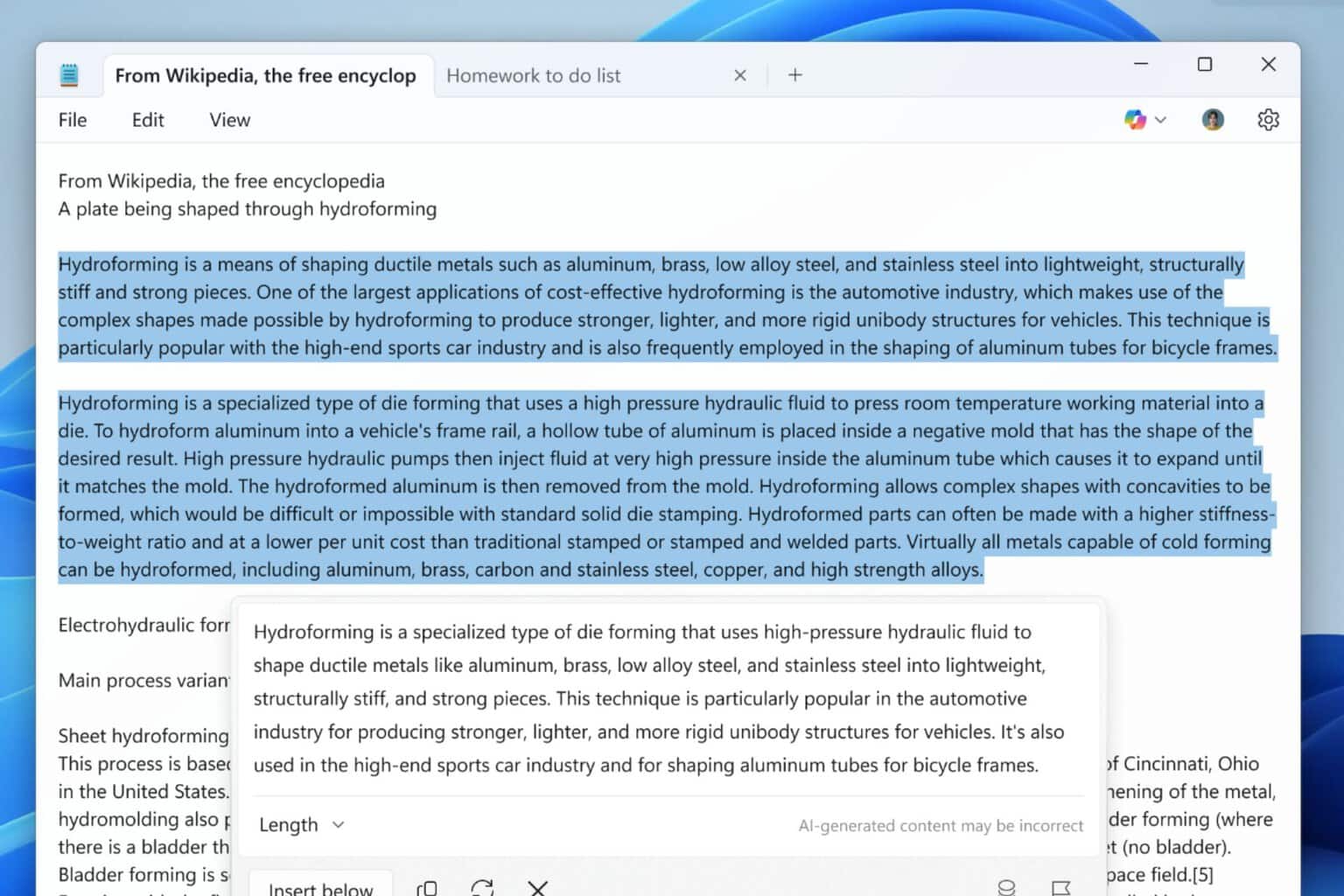
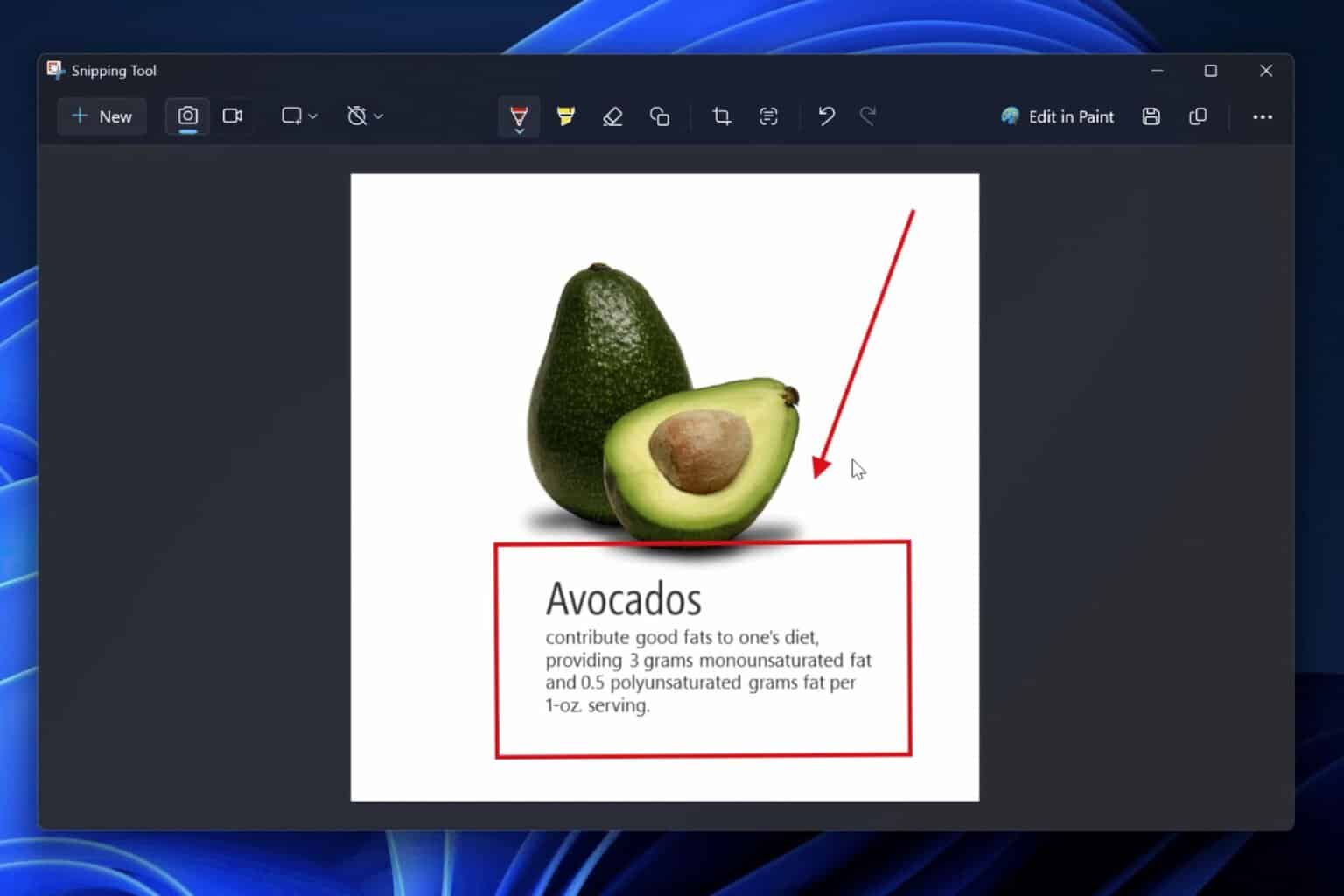
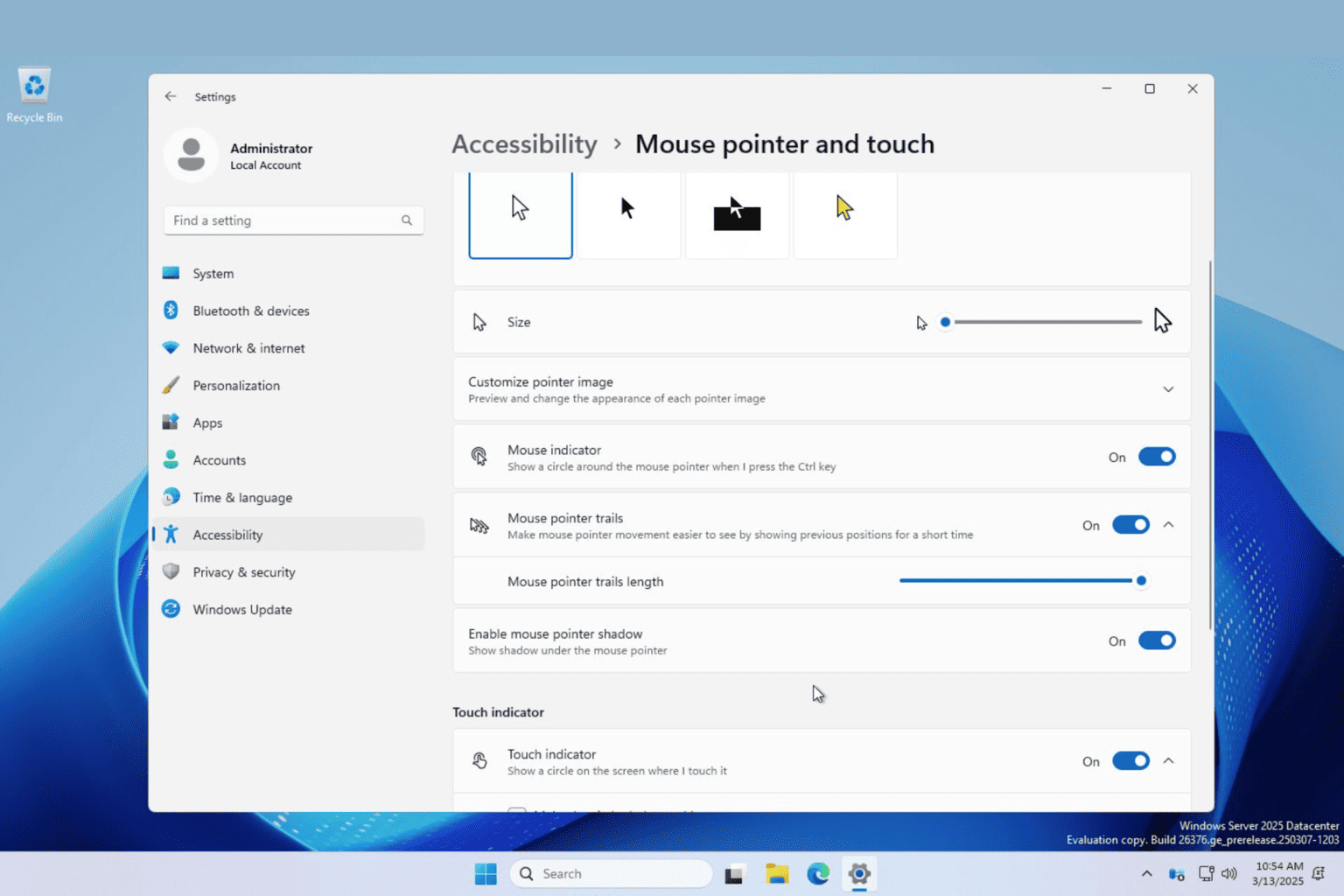
User forum
0 messages