Internet Explorer Version History: Support & Download 2025
The last IE 11 version is available on Windows 10 1903 and 1909
6 min. read
Updated on
Read our disclosure page to find out how can you help Windows Report sustain the editorial team. Read more
Key notes
- Internet Explorer was a long standing web browser that last 27 years before being discontinued.
- There have been many versions of the web browser that still persists to this day.
- This guide will tell you about these versions and how you can download it on Windows 10.
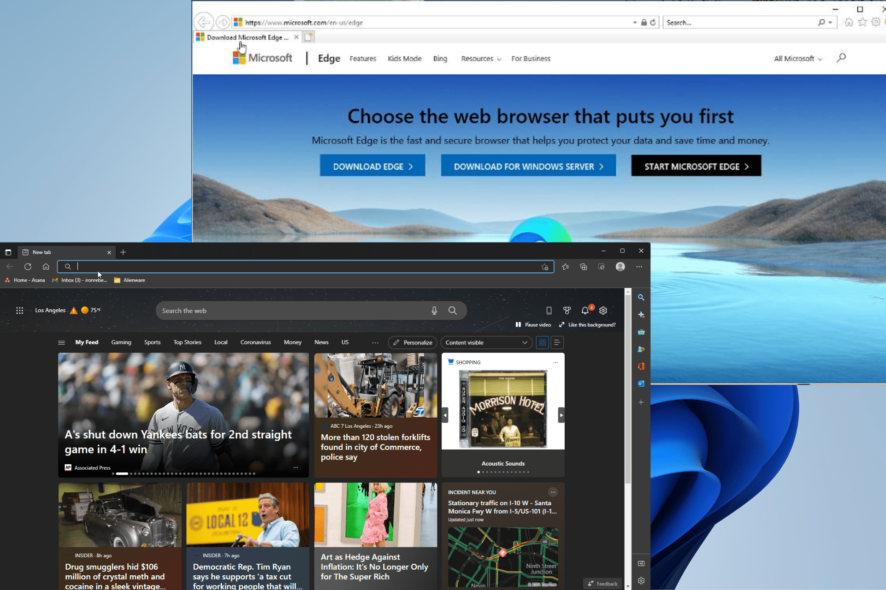
Internet Explorer (IE) was Microsoft’s premiere internet browser that was released back in 1995. It enjoyed a long lifespan of 27 years before going out of service in June 2022.
The web browser has a reputation for doing a poor job at surfing the internet and protecting its users. That reputation was further compounded on by superior options like Firefox and Google Chrome.
Since then, Microsoft has moved on to the more recent Edge web browser and recommends that people do so. However, there are some out there who prefer to stick with the tried and true instead of upgrading.
The spirit of Internet Explorer lives on the internet, however. You can still download it, just not officially.
What is the latest IE browser version?
According to Microsoft, Internet Explorer 11 for Windows 10 is the latest version of the internet browser that saw a release and support, but it’s only available for specific versions of the operating system.
The last IE 11 version is available on Windows 10 1903 and 1909. These operating systems also include the more specialized versions like Windows 10 Pro and Enterprise.
Going through that web page, you will also see IE 11 on other versions of Windows 10, plus a version of the browser for Windows Server 2019 and even Windows 7. The reason you see these browsers on that page is that they are the ones that got the most updates.
Windows Server, for those unaware, is a special type of operating system that’s meant for “enterprise-level management, data storage, applications, and communications.” Companies use this for their computer servers.
It’s not something the everyday person can get their hands on. All that said, the question remains: can you still use Internet Explorer in 2022? The answer is yes if you still have a computer with the browser on it.
Microsoft strongly recommends that you upgrade to the newer Edge browser, and so do we. Not because of Edge’s features, but because of protection against malware. Bad actors are out there constantly making new forms of malware and improving upon it.
It’s possible that they’ll create malware that IE 10, for example, can’t protect against, if they haven’t already. Microsoft Edge comes with new security tools and is much better protected against malware
Using an outdated browser that no longer has official support from Microsoft is putting your computer at great risk of getting infected by malware.
Quick tip:
Since IE is quite an outdated browser and has no recent updates, you should think of switching your browser. Opera offers fast performance and has a free VPN where you can browse comfortably with increased privacy and security.
Another appreciable feature is the built-in ad blocker to browse with fewer distractions. On top of that, you can browse with a virtual IP address that helps hide your location and also lets you view the web with amplified online privacy within the mobile and desktop Opera browser.

Opera
Outstanding features to improve your desktop and mobile browsing experience.How many versions of Internet Explorer are there?
Technically speaking, there are 11 major versions of Internet Explorer in the world, assuming there is a very old computer out there running the original IE browser from 1995.
Fantasies aside, the most recently updated versions of the web browser are Internet Explorer 11 for Windows 10, Windows Server, Windows 8.1, and Windows 7, as briefly mentioned earlier. Microsoft also lists Internet Explorer 9 RTM as having gotten an update.
RTM stands for Release To Manufacturing and this version of IE9 is simply the latest release of it. It can be used to block ActiveX controls on all websites you visit. ActiveX is used to render multimedia content but is prone to errors. It’s software that rarely gets updated.
Officially speaking, you cannot download Internet Explorer, only Microsoft Edge. We also don’t recommend downloading any Internet Explorer files you find on the internet.
You may come across a Google Search listing that states you can download IE 11 here. Those websites tend to be filled with malware and downloading a file can get you infected.
Plus, IE 11 for Windows Server isn’t available to the public, and companies that use a web browser utilize Edge instead. Internet Explorer for Windows 7 and Windows 8.1 is available to download. The same goes for Internet Explorer 9 RTM.
Windows 11 doesn’t natively support IE, but there is an option that will be covered later.
1. Downloading Internet Explorer 11
- Start by going to the Internet Explorer 11 downloads page.
- Click the Download button.
- Go to the downloaded file’s location and double click to begin installation.
- A window may appear asking you if you want to make changes. Select Yes.
- A window will appear telling you that Internet Explorer 11 has customized settings. Click Install.
- The installation will happened rather quickly. A window will appear telling you that Windows 10 must restart before using it. Click Restart now.
- Click on the search bar, bring up Internet Explorer, and click it to open the browser.
2. Activating IE Mode
- For Windows 11, open Microsoft Edge and click the three dots in the upper right hand corner.
- In the menu that appears, click Settings.
- Click the Default browser entry on the left hand side.
- In this tab, click the blue question mark to learn more about Internet Explorer mode.
- To turn the mode on, click the drop down menu to the right of the page.
- You can choose Always, Never, or Incompatible site only. The final choice is for legacy websites that only work on Internet Explorer.
- Next, select how and when websites will loaded in Internet Explorer Mode. Click the drop down menu next to Allow sites to be reloaded in Internet Explorer mode.
- Select Allow and Internet Explorer mode is now On.
What versions of IE are still supported?
Well, none of them. Microsoft no longer officially supports Internet Explorer anymore and there are no plans to change that. And you also can’t have two versions of Internet Explorer on your computer either, at least not in an official sense.
The download link shown earlier is, so far, the only known safe version of Internet Explorer that you can download in 2022. It’s entirely possible that you can have another, but as mentioned earlier, we don’t recommend it because of the risk of malware.
At best, you can have Internet Explorer and Edge on Windows 10. If you’re curious to know which version of IE you have, follow these instructions.
- Click the gear icon in the upper right hand corner.
- Click About Internet Explorer in the menu.
- The Internet Explorer version will appear in a new popup window.
Feel free to leave a comment below if you have any questions on other apps or if you have some that you recommend. Also, feel free to leave comments about guides you’d like to see or information on other web browsers.



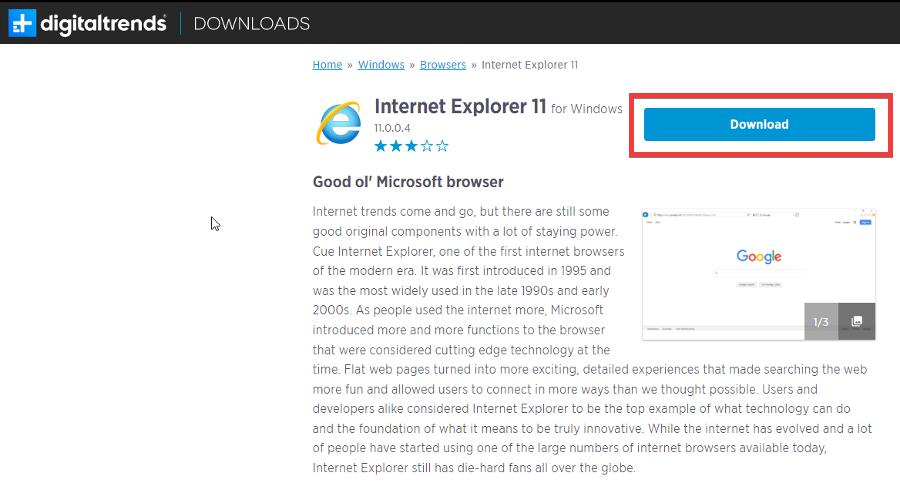
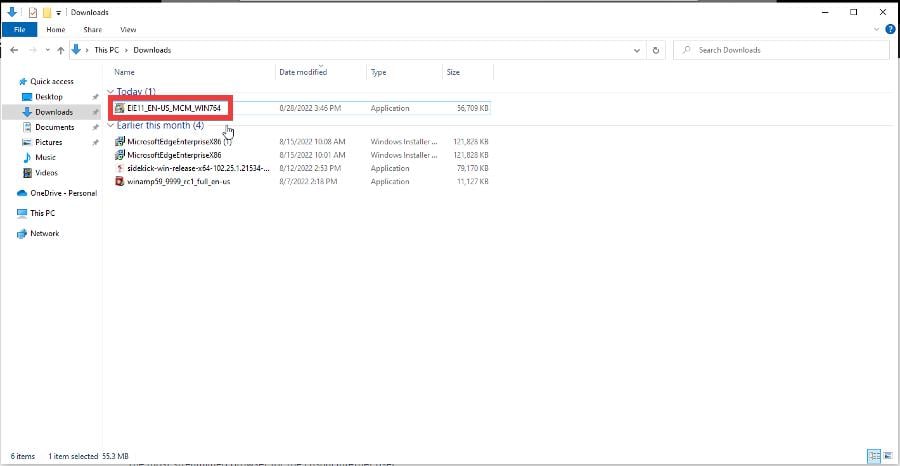
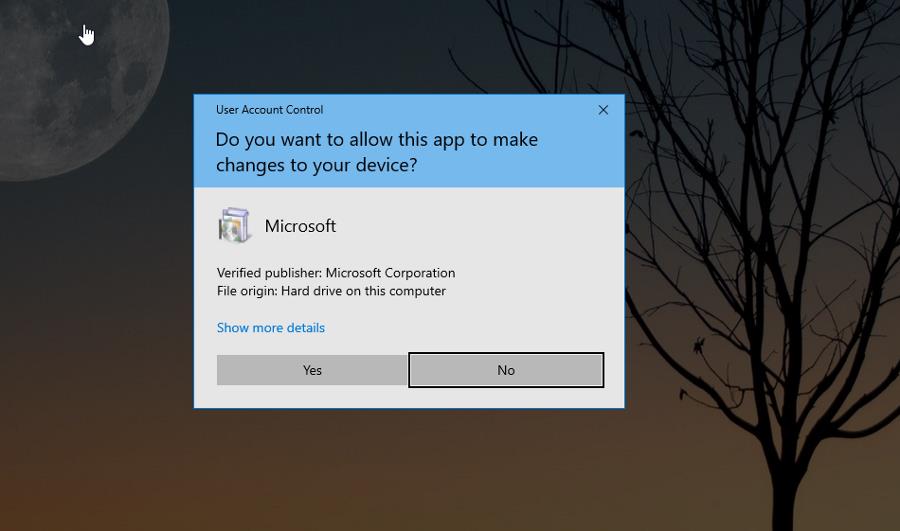
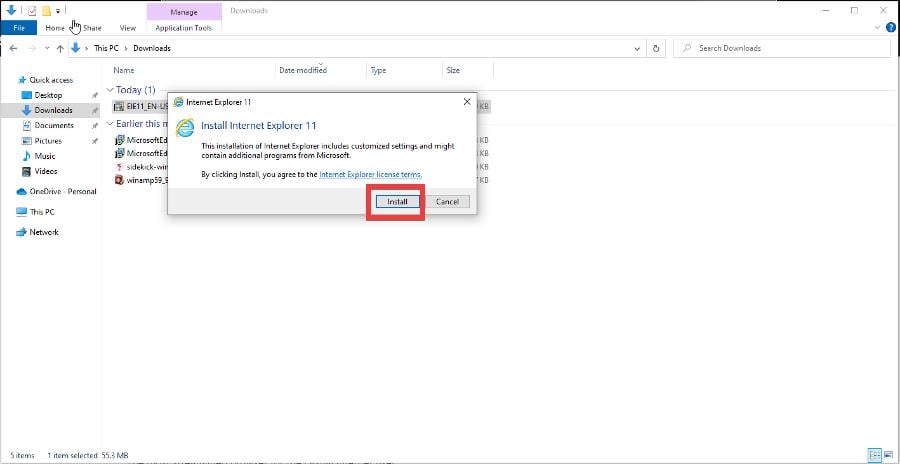
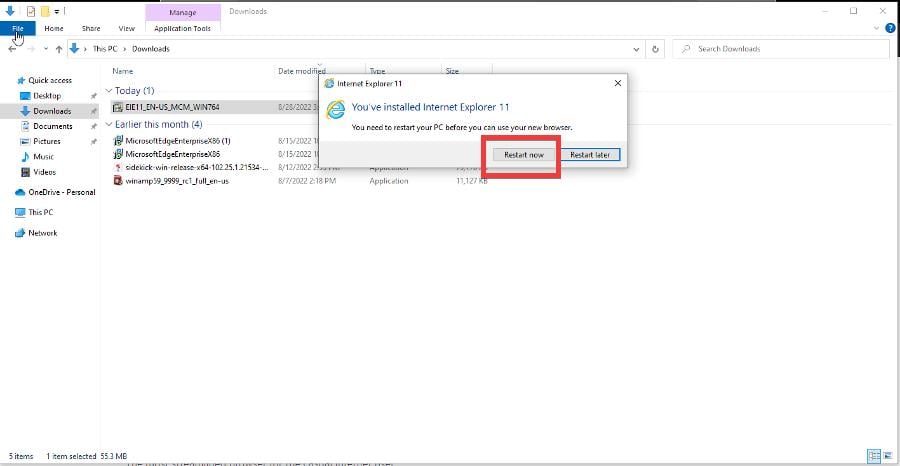
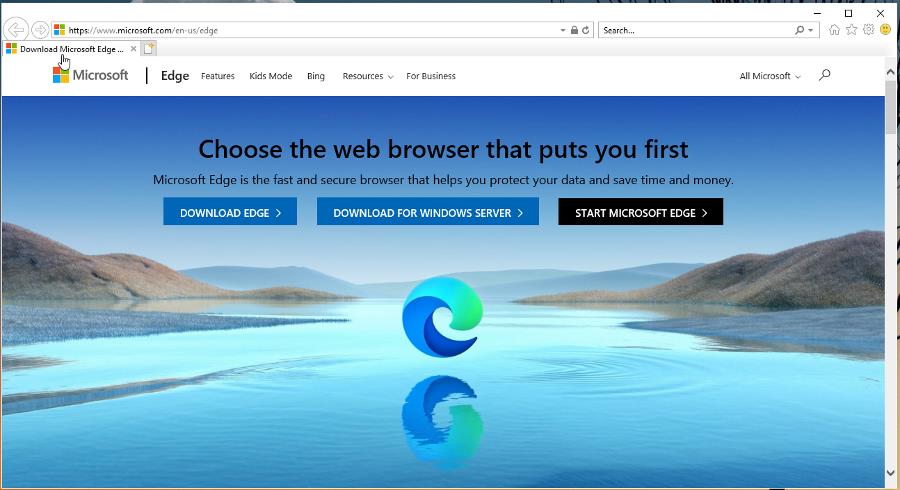
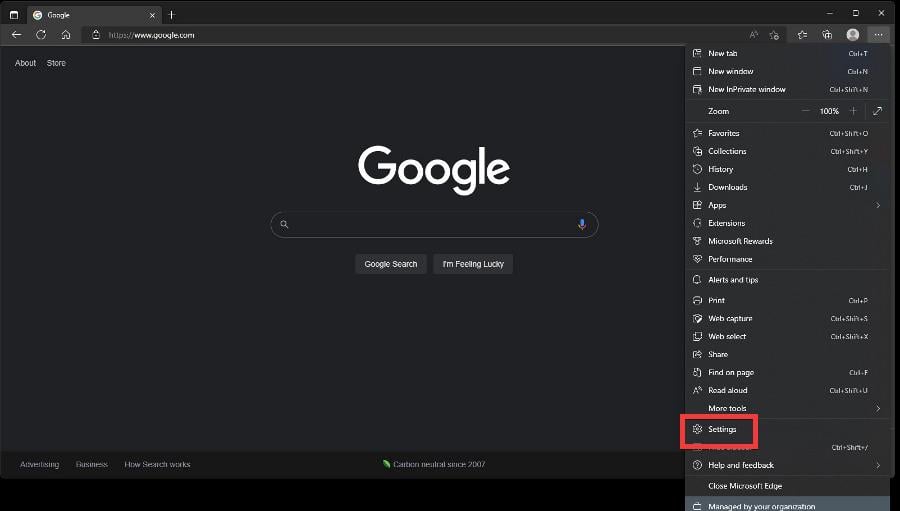
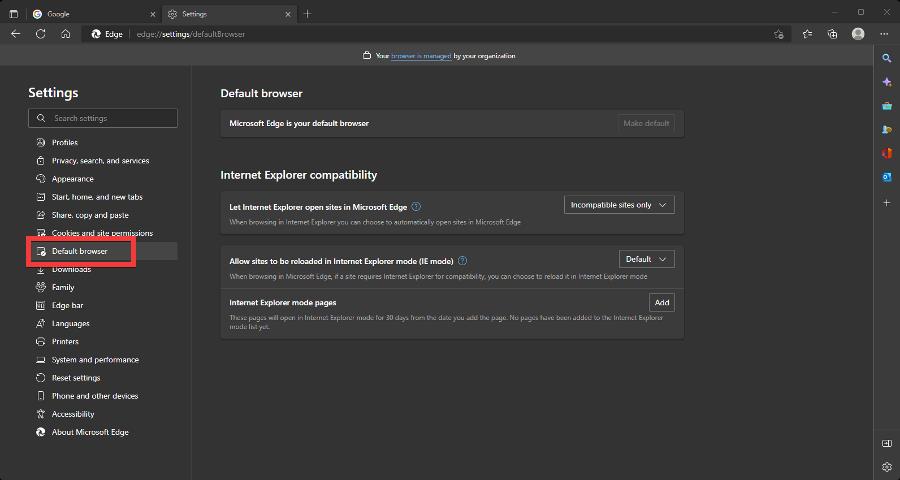
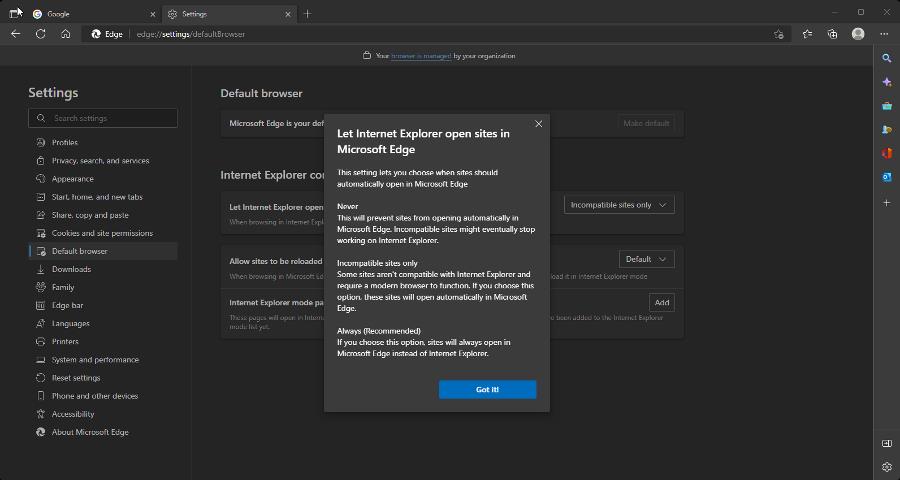
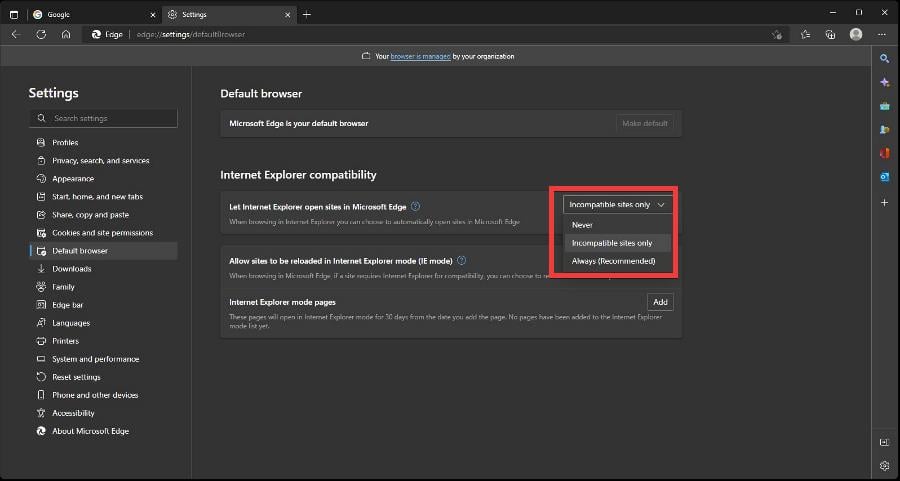
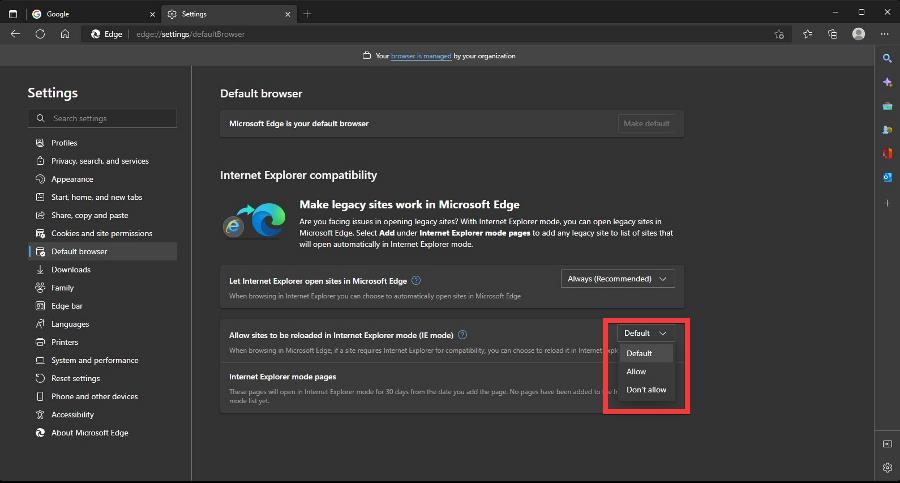
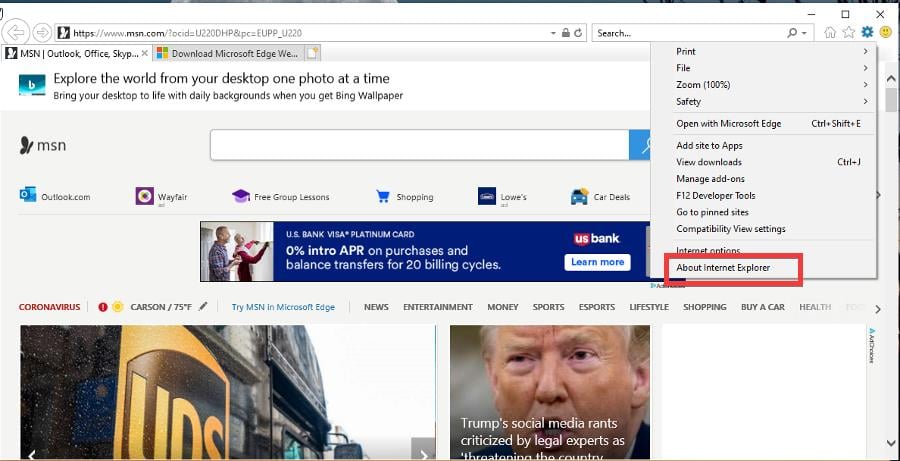
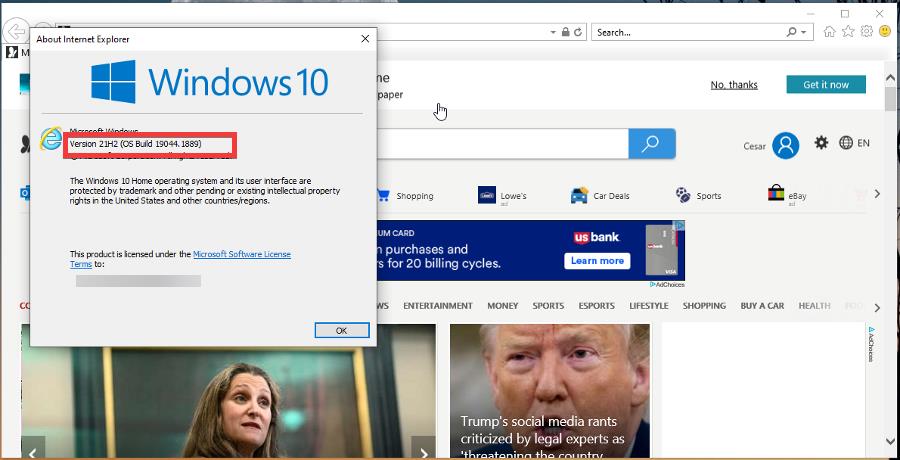
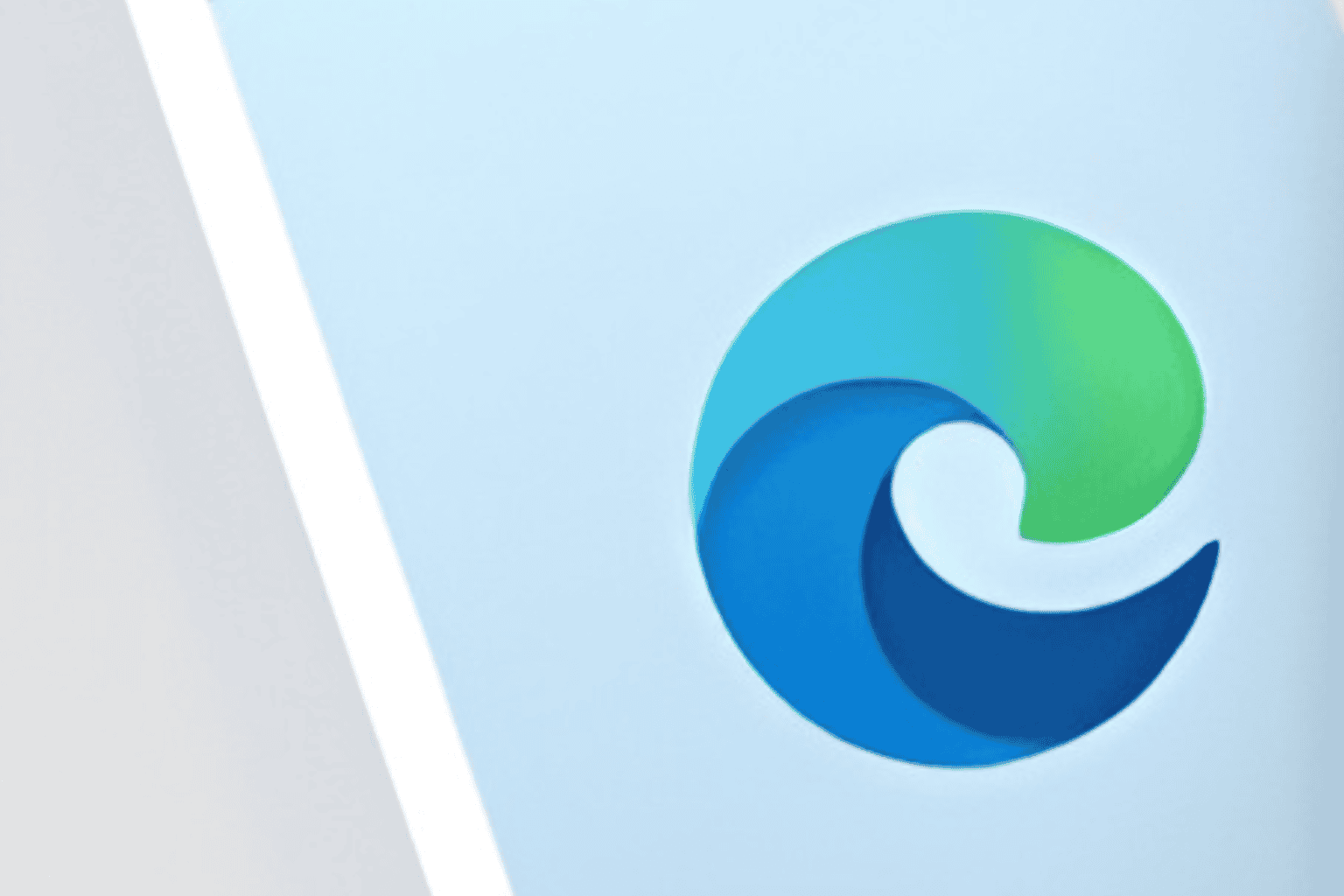







User forum
0 messages