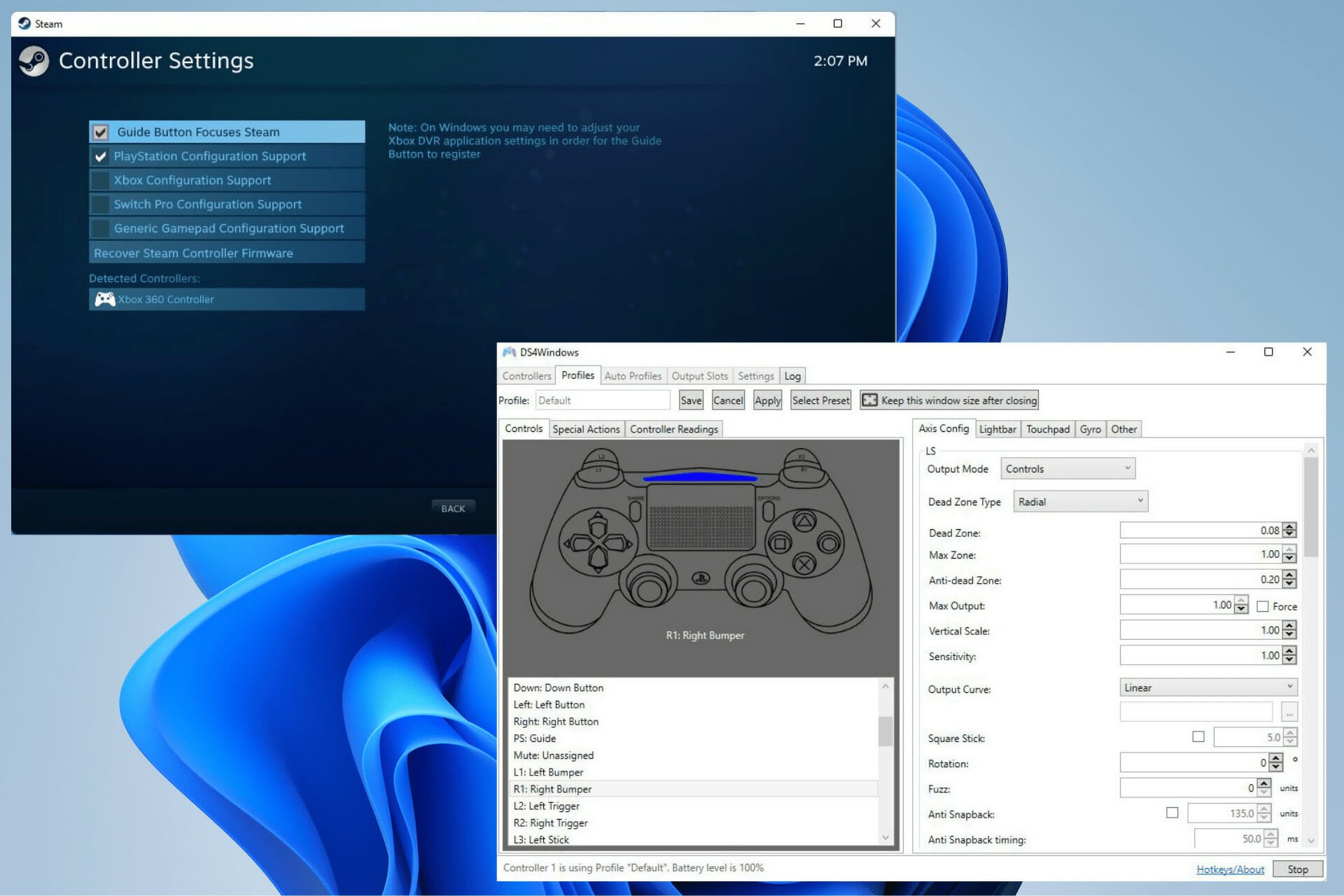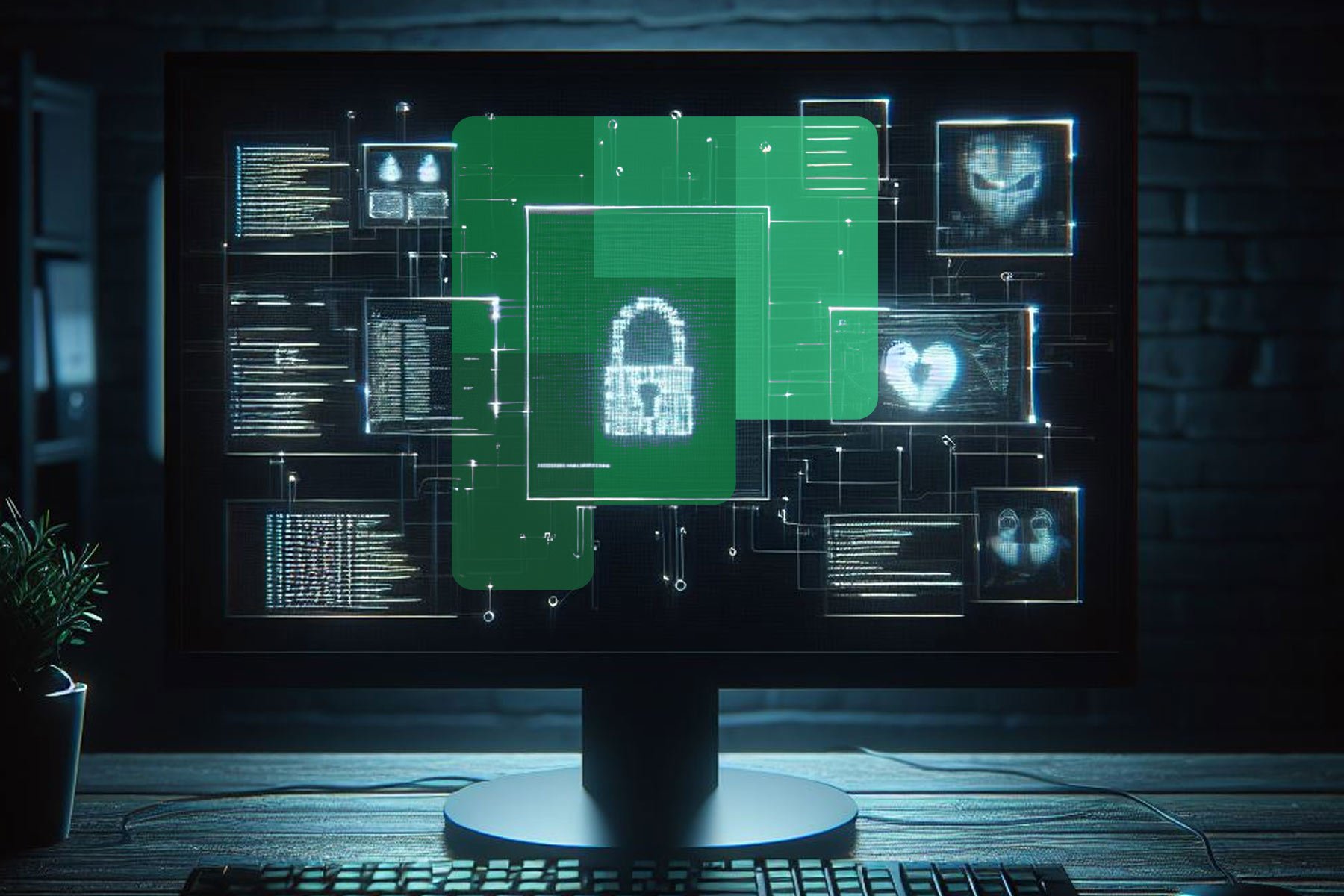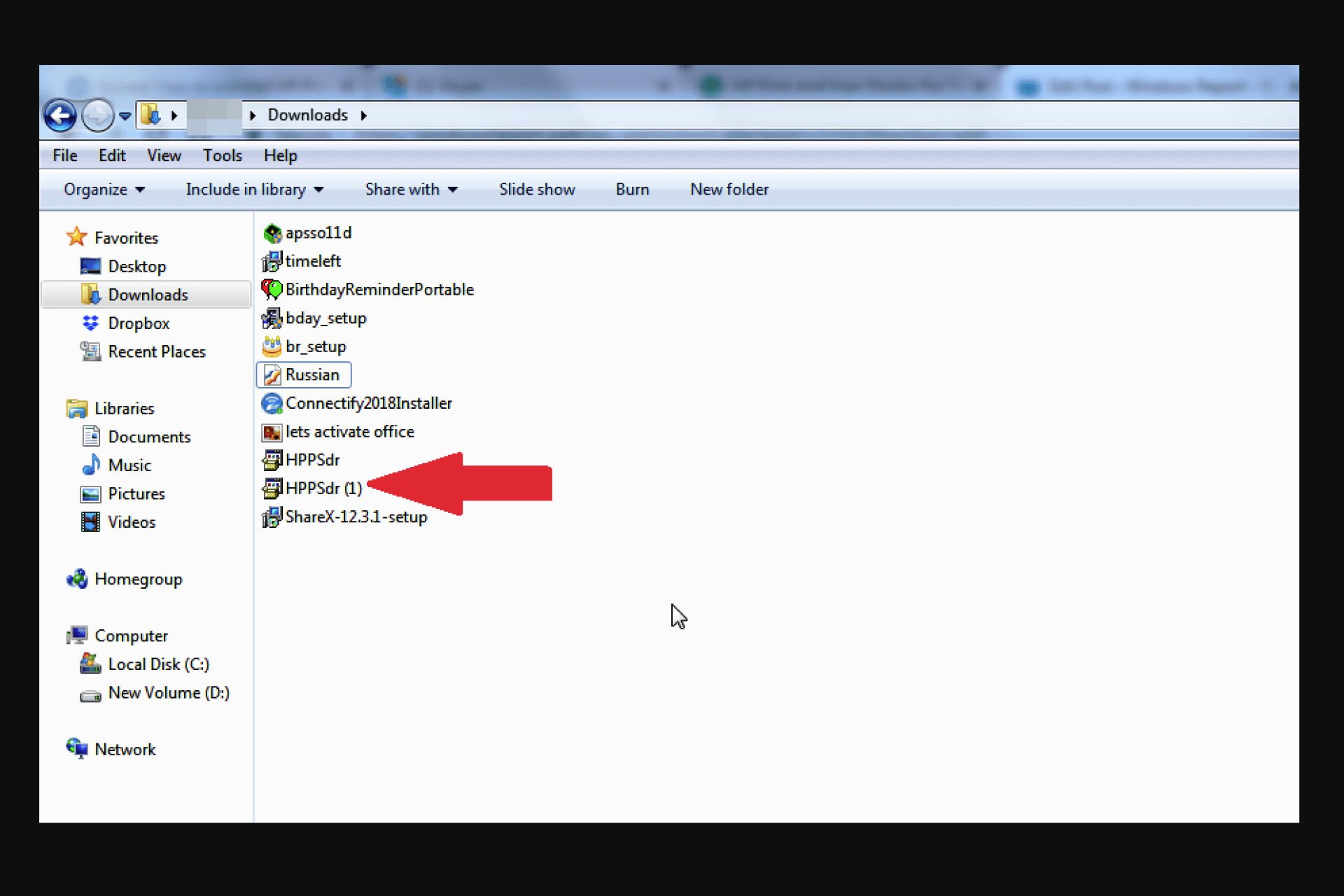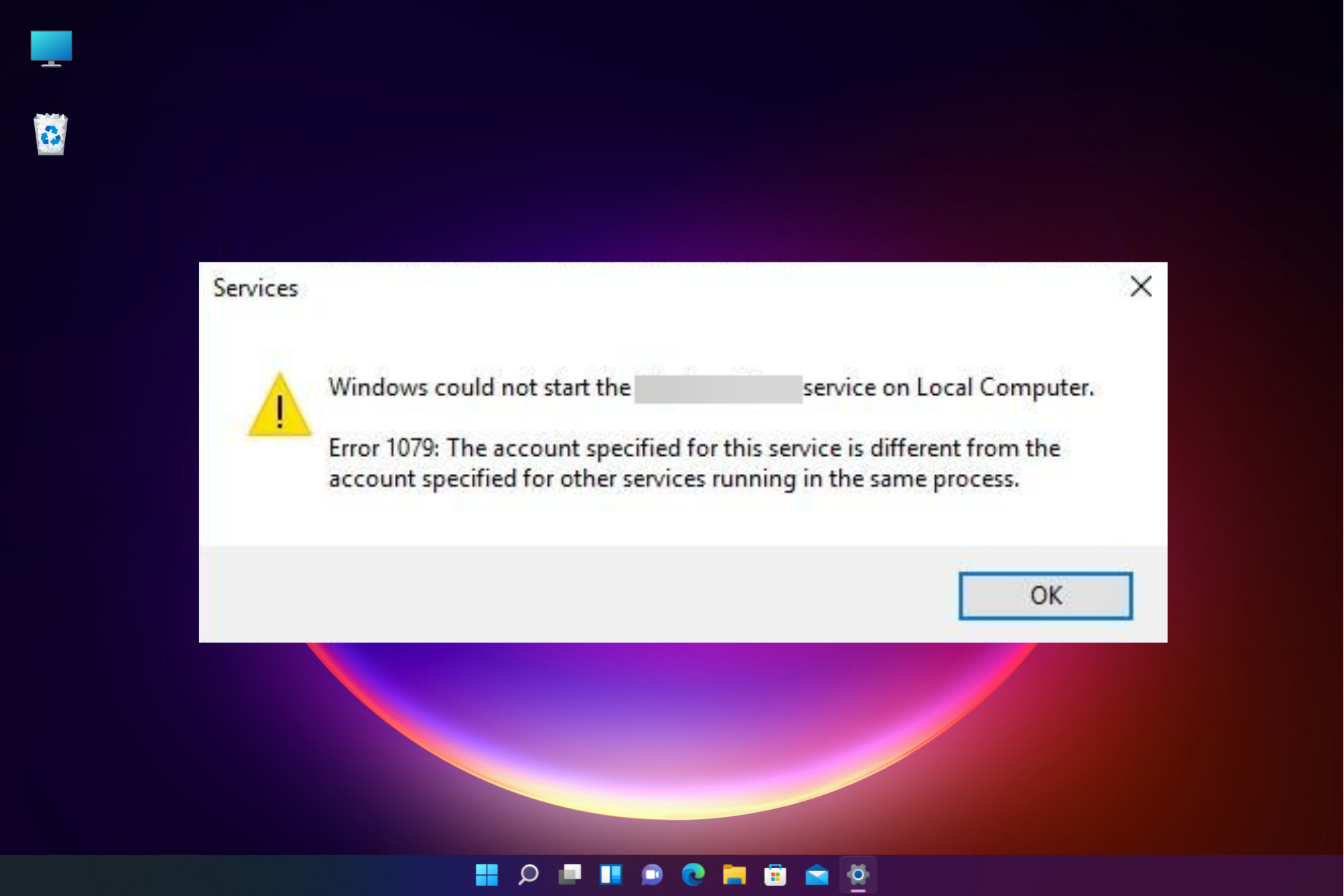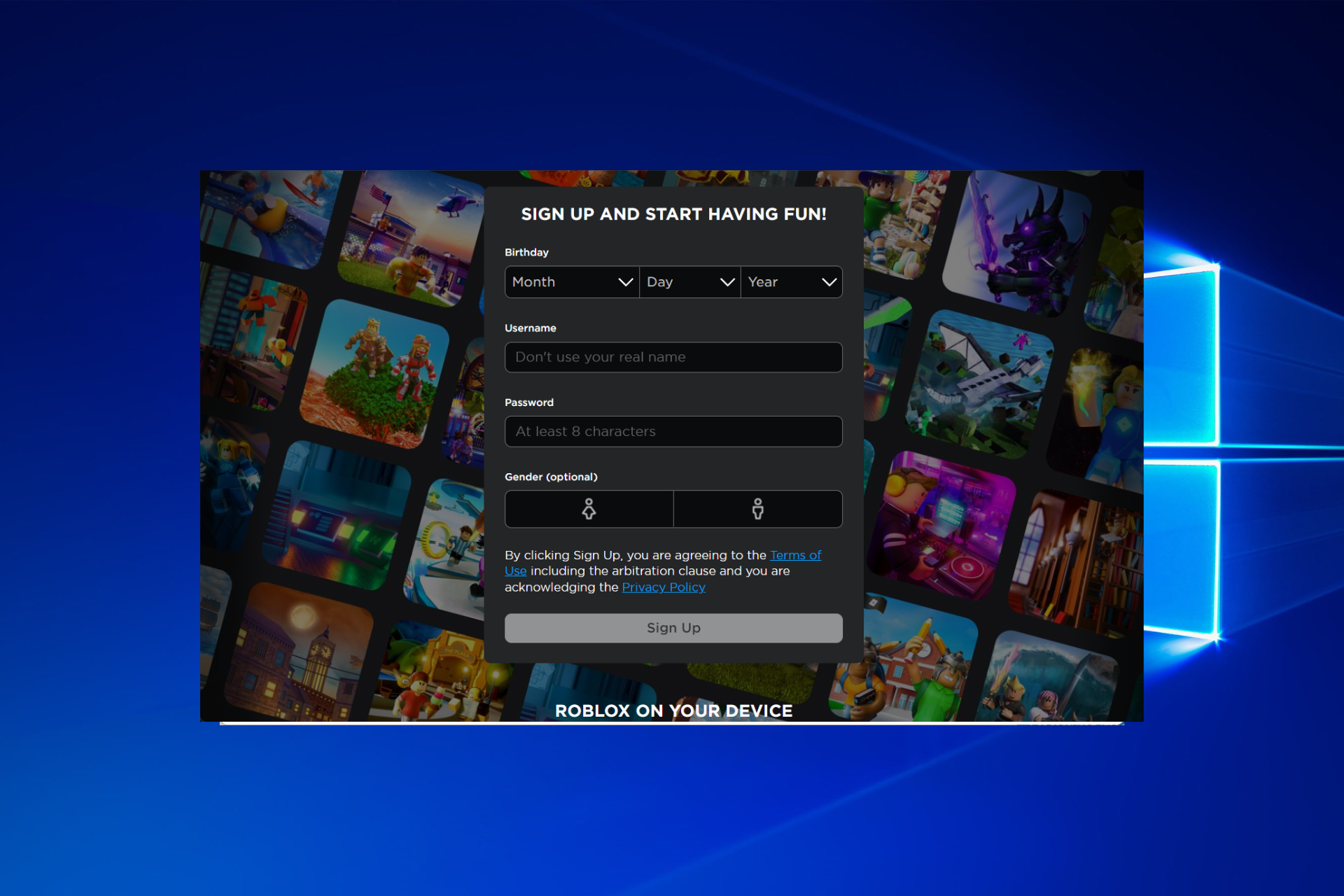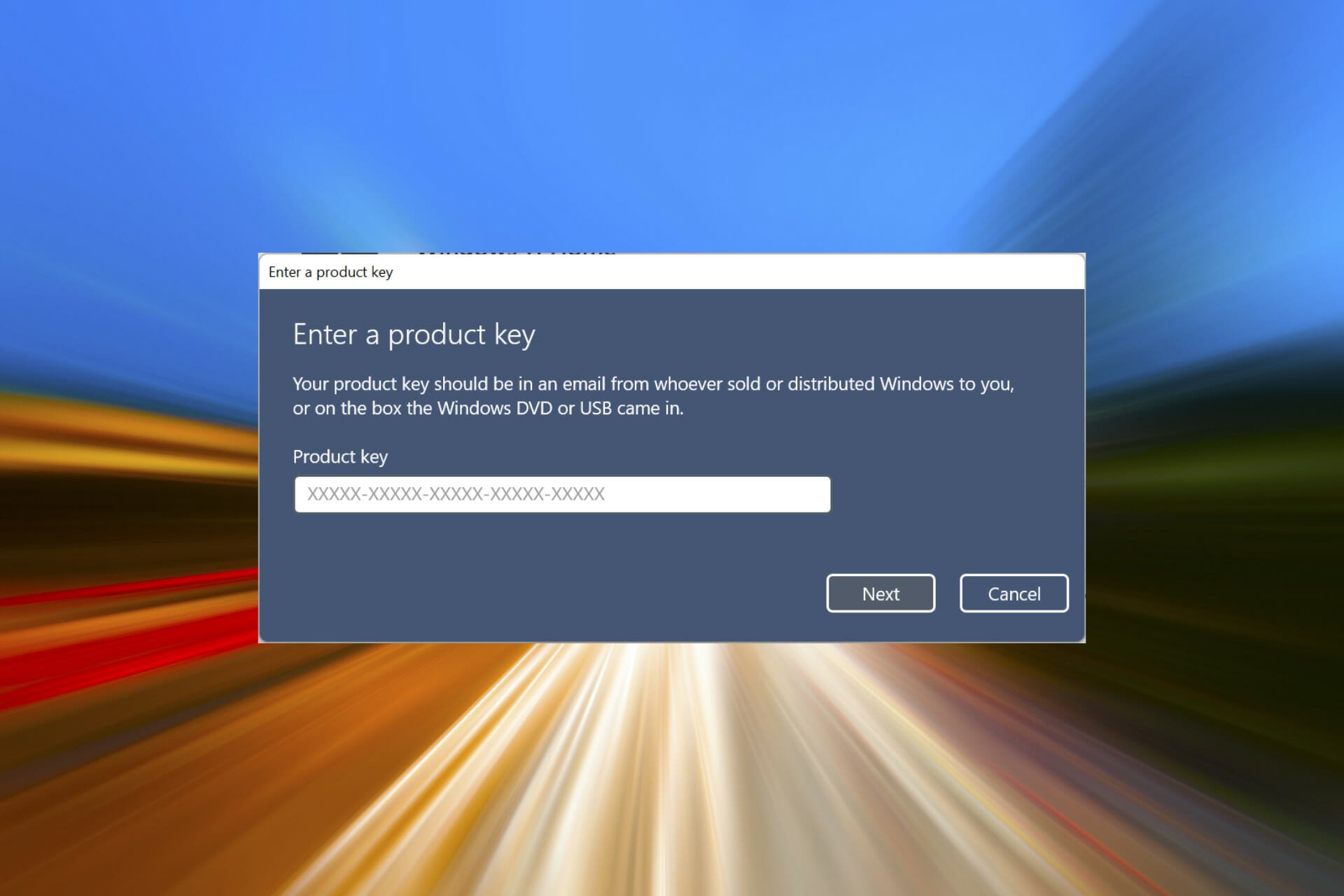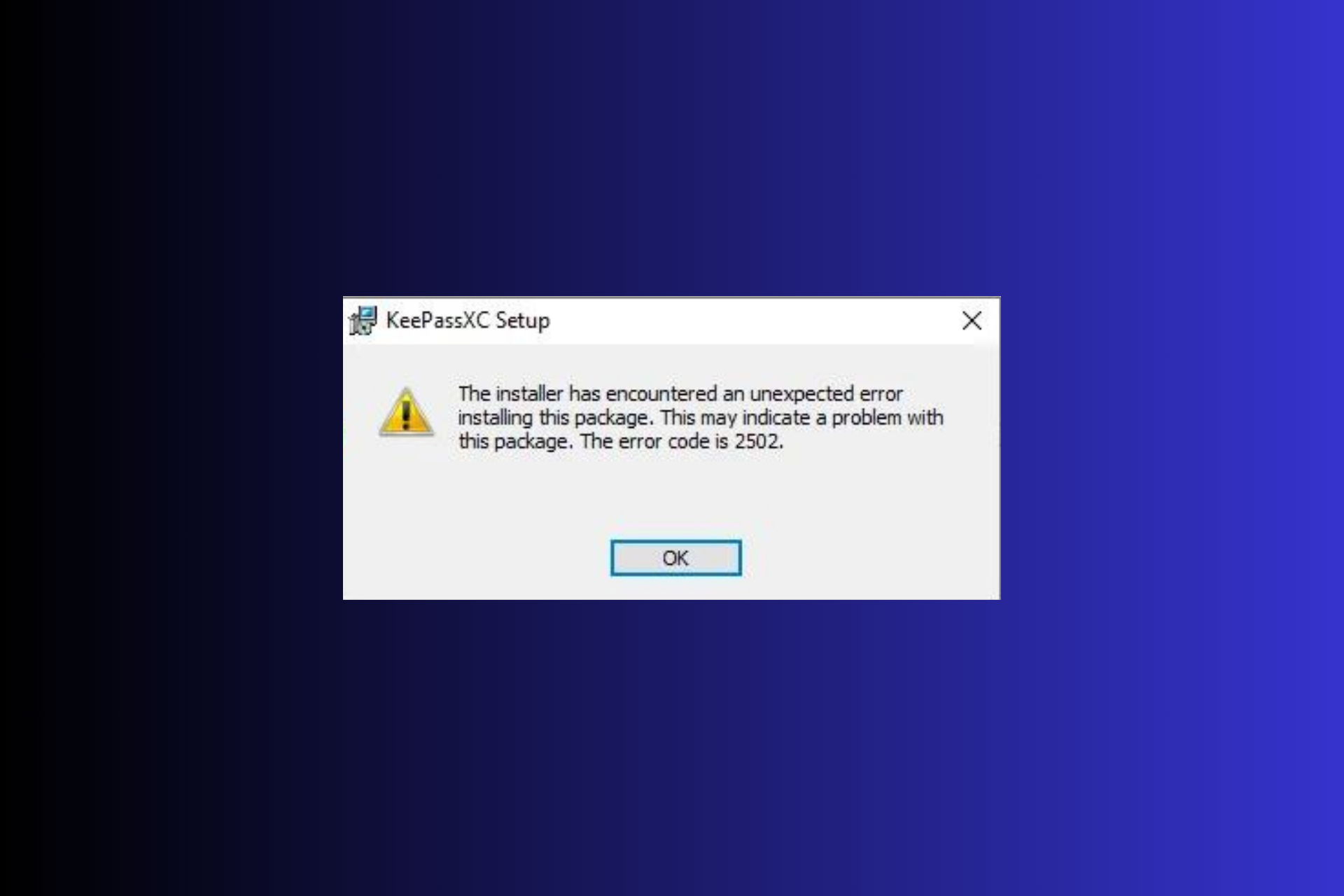Come Installare il Software Senza Diritti di Amministratore in Windows 10
1 min. read
Published on
Key notes
- Non è possibile installare semplicemente software senza diritti di amministratore per motivi di sicurezza.
- Tieni presente che devi solo seguire i nostri passaggi, un blocco note e alcuni comandi.
- Tuttavia, solo alcune app, come Steam, possono essere installate in questo modo.
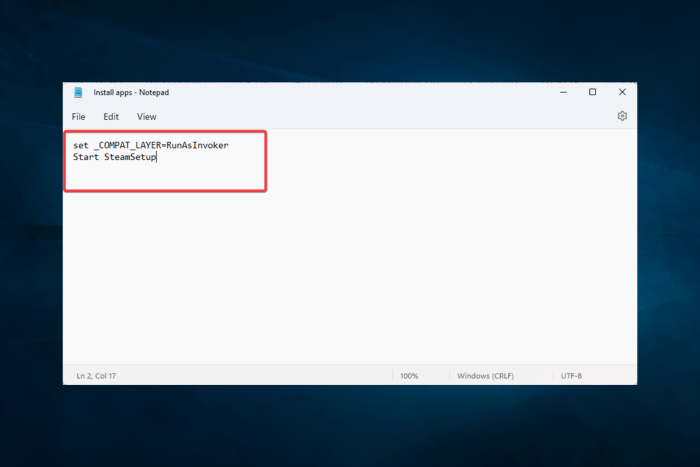
Potresti spesso affrontare la situazione in cui devi installare software su un PC Windows 10, ma non disponi dei diritti di amministratore. E senza essere un amministratore, di solito non è possibile installare software sul rispettivo dispositivo. Questo è intenzionale poiché è una misura di sicurezza aggiuntiva.
Pertanto, questa soluzione alternativa ti consentirà di installare il software anche se non sei l’amministratore del dispositivo Windows 10.
Come posso installare il software senza diritti di amministratore?
1. u003cspanu003eDownload the software u003c/spanu003eu003cspanu003ethat you wish to install on a Windows 10 PC. In our example, we will install Steam.u003c/spanu003ernrnIt is recommended that you set the download location to theu003cspanu003e u003c/spanu003edesktopu003cspanu003e u003c/spanu003efor convenience. Else, if it gets downloaded in theu003cspanu003e u003c/spanu003eu003cstrongu003eDownloadu003c/strongu003eu003cspanu003e u003c/spanu003efolder, as is the usual case, drag it to youru003cspanu003e u003c/spanu003eu003cemu003edesktopu003c/emu003e.rnrnThis is just for convenience and has no bearing on the actual process.
2. Create a new folder on youru003cspanu003e u003c/spanu003eu003cstrongu003edesktopu003c/strongu003eu003cspanu003e u003c/spanu003eand drag theu003cspanu003e u003c/spanu003eu003cemu003esoftwareu003c/emu003eu003cemu003eu003cspanu003e u003c/spanu003einstalleru003c/emu003eu003cspanu003e u003c/spanu003einto the folder.
3. Open the folder andu003cspanu003e u003c/spanu003eu003cstrongu003eRight-clicku003c/strongu003e, then u003cemu003eNewu003c/emu003e, and u003cstrongu003eText Documentu003c/strongu003e.
4. u003cspanu003eLaunch the text file you just created and write the following codes: u003ccodeu003eu003cstrongu003eset _COMPAT_LAYER=RunAsInvokeru003c/strongu003eu003c/codeu003eu003c/spanu003ernrnu003cstrongu003eu003ccodeu003eStart SteamSetupu003c/codeu003eu003c/strongu003e
5. Here, u003cspanu003e u003c/spanu003eu003cstrongu003eSteamSetupu003c/strongu003eu003cspanu003e u003c/spanu003eneeds to be replaced with the name of theu003cspanu003e u003c/spanu003eu003cemu003eparticular installeru003c/emu003eu003cspanu003e u003c/spanu003ethat you wish to install.
6. Save the text file with theu003cspanu003e u003c/spanu003eu003cstrongu003e.bat extensionu003c/strongu003eu003cspanu003e u003c/spanu003ein the same folder location.
7. u003cspanu003eFor that, click on u003c/spanu003eu003cstrongu003eFileu003c/strongu003eu003cspanu003e, then u003c/spanu003eu003cemu003eSave Asu003c/emu003eu003cspanu003e.u003c/spanu003e
8. In theu003cspanu003e u003c/spanu003eu003cstrongu003eSave Asu003c/strongu003eu003cspanu003e u003c/spanu003edialog box, replace theu003cspanu003e u003c/spanu003eu003cemu003e.txtu003c/emu003eu003cspanu003e u003c/spanu003efile extension withu003cspanu003e u003c/spanu003eu003cstrongu003e.batu003c/strongu003e.
9. Click onu003cspanu003e u003c/spanu003eu003cstrongu003eSaveu003c/strongu003e.
10. Close theu003cspanu003e u003c/spanu003eu003cstrongu003eSteam.batu003c/strongu003eu003cspanu003e u003c/spanu003efile.
11. Now, you can double-click the setup and follow the guidelines.rnu003cdiv id=u0022td-bottom-infinite-1529406798161u0022 class=u0022rv-adslotu0022u003eu003c/divu003e
Alternatively, you may create the BAT file in the default download folder of the application, then run it from there. That should still work.rnrnIn Windows 10, it is possible to bypass restrictions and install software without admin rights. You just need to make a few tweaks on your PC, and then you can install the program you desire without worrying about restrictions.
Contrariamente a quanto si potrebbe pensare, il processo è semplice. Ed è anche veloce.
Se non riesci a creare una nuova cartella in Windows 10, consulta la nostra guida passo passo alla creazione di nuove cartelle per aiutarti a risolvere il problema.
Il prossimo passo sarà fare doppio clic sul file bat per avviare il processo di installazione. Quindi, seguire le istruzioni visualizzate sullo schermo per completare normalmente l’installazione. È così semplice e facile.
Per installare driver non firmati su Windows 10, leggi il nostro articolo dedicato all’installazione di driver non firmati per ottenere tutte le informazioni necessarie.
Infine, ci piace ascoltare le tue domande o suggerimenti, non esitare a lasciarli nella sezione commenti qui sotto e li verificheremo sicuramente.