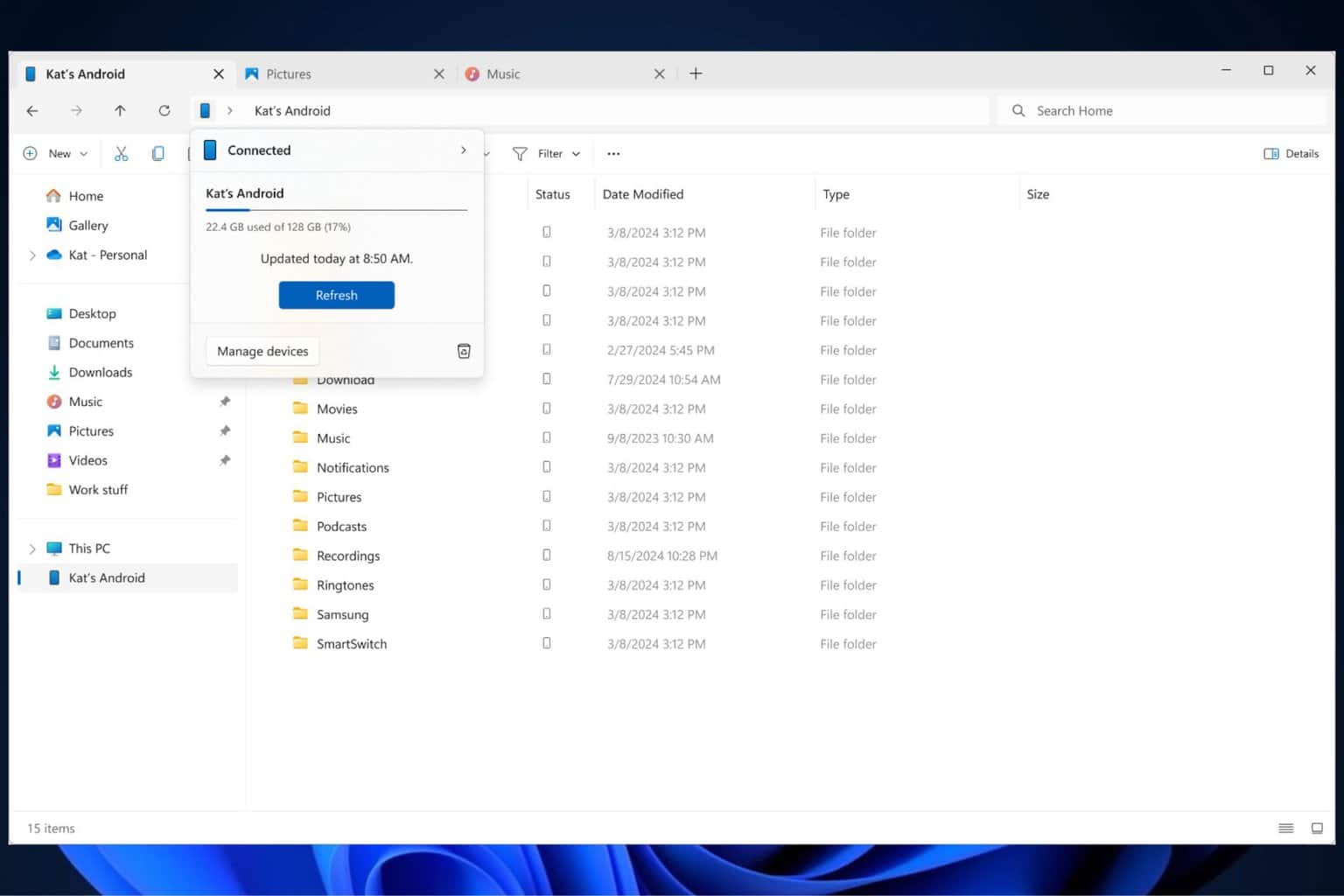Problems with KB3116908 update in Windows 10?
2 min. read
Published on
Read our disclosure page to find out how can you help Windows Report sustain the editorial team Read more
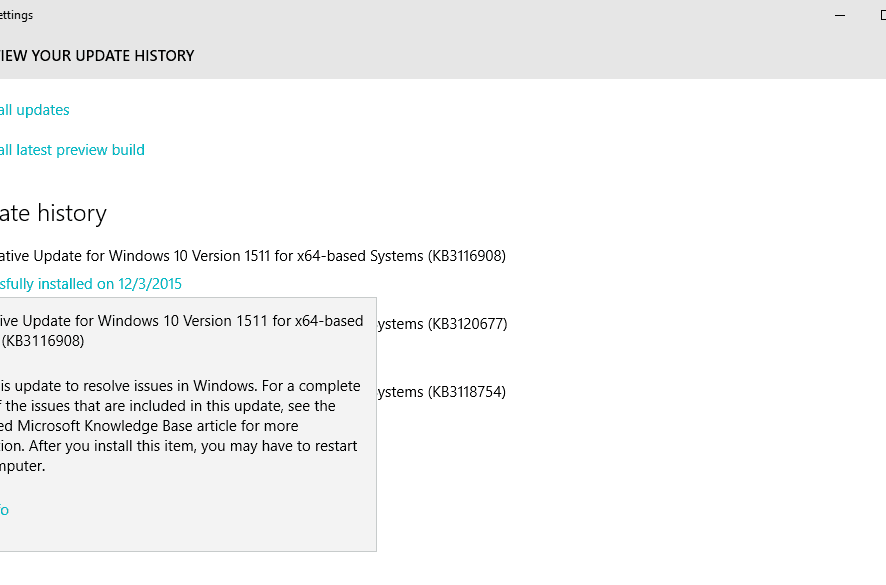
We reported a short while ago that Microsoft has released update file KB3116908 in order to improve the overall performance of Windows 10 v1511. But, as always, it’s almost inevitable that such updates bring along issues, as well.
We looked around and tried to find some of the most relevant complaints that users had about this. As always, if you have been affected, as well, then go ahead and leave your input in the comments are at the end of the story.
Problems with KB3116908 update in Windows 10
Some users report issues with the very slow boot time:
After having updated Windows 10 to build 10586, boot time has increased from 8-10 seconds (to desktop) to 50-60 seconds (to desktop) regardless o.s. is installed as an update or as a clean installation from ISO (o.s. on a Samsung 850 Pro SSD 256GB). The problem persists even after installation KB3116908 cumulative package of 02 December 2015.
Others have been reporting that the download and install is stuck in various moments:
My download of this update is ‘stalled’ at 3% of download completion……The ‘support’ link to Microsoft.com comes up as ‘does not exist…..
stuck at 1% download for the past 6 hours
There are various error messages being reported:
Now when I check for updates I get an error message that some could not be installed, to check back later, and this error code is given: 0x80080008
I can’t even install it. I’m getting 0x80070570
Some various other problems:
My SP3 screen flickers constanly as if auto brightness was on! Great! Thank you Microsoft you just ruined my work computer 🙁
Of course, there are many, many other smaller problems that have been caused by this particular update, so go ahead and use the comments field from below to let us know what’s been changed, either in good or bad.