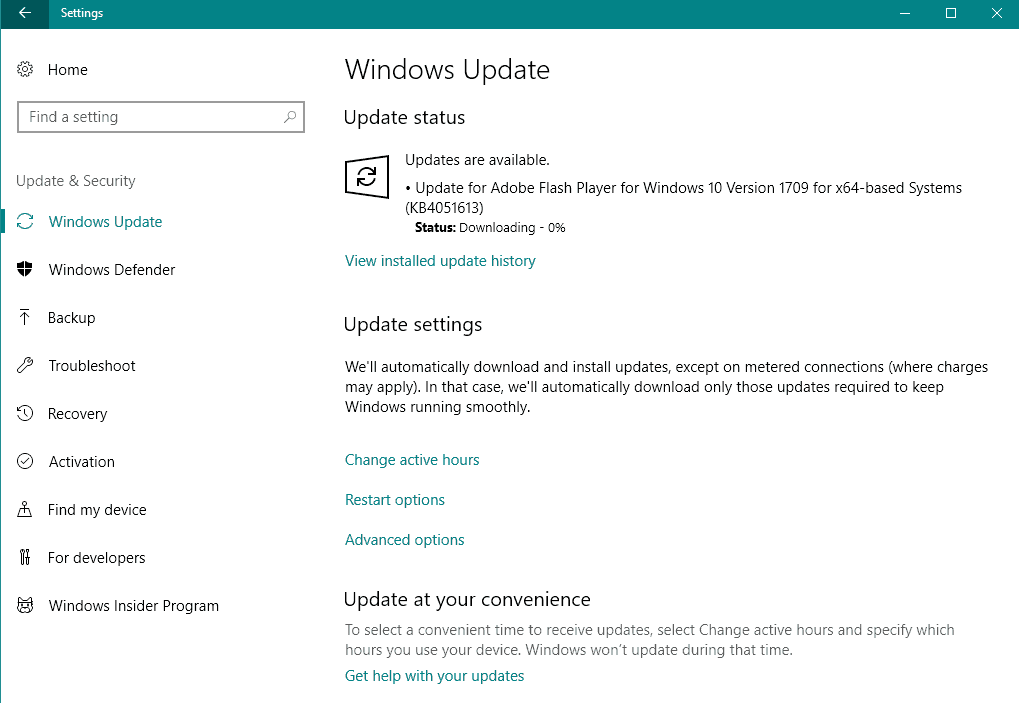KB4051613 Flash Player update fixes browser crashes and more
2 min. read
Updated on
Read our disclosure page to find out how can you help Windows Report sustain the editorial team Read more

Microsoft just released a new Windows update that resolves certain issues with Adobe Flash player. Update KB4051613 is now available to all versions of Windows that natively support Adobe Flash Player and brings Adobe Flash Player to version 27.0.0.183.
The update is a little mysterious as Microsoft didn’t share any details about it. The update’s official knowledge base article simply says that “this update resolves issues in Adobe Flash Player that is installed on any supported edition of Windows”.
Adobe, however, gave us a little more information in an article for the same update, saying:
“In today’s release, we’ve updated Flash Player with an important functional fix impacting Flex content and recommend those users impacted update.”
Additionally, users noticed that KB4051613 also fixes a bug that crashed both Internet Explorer and Firefox in VMware Vcenter. This bug appeared in one of the previous versions of Adobe Flash Player and appears to be gone with this patch.
As mentioned above, this update is available for all versions of Windows that natively support Adobe Flash Player. What’s also interesting is that Microsoft released this update for some unsupported versions of Windows, too. Here’s the complete list of Windows versions eligible for getting KB4051613:
- Windows Server Version 1709
- Windows Server 2016
- Windows 10 Version 1709 (Fall Creators Update)
- Windows 10 Version 1703 (Creators Update)
- Windows 10 Version 1607
- Windows 10 Version 1511
- Windows 10 RTM
- Windows 8.1/Windows RT 8.1.
You can download and install this update through Windows Update, definitely the most popular and easiest way to do so. However, the update is also available on Microsoft Update Catalog so you can install it manually.
Have you already installed the update? Are there any changes we missed? Feel free to let us know in the comments below.