Windows 10 addresses gaming performance and VR issues with KB5003690
3 min. read
Published on
Read our disclosure page to find out how can you help Windows Report sustain the editorial team. Read more
Key notes
- KB5003690 tackles some of the known issues that users have struggled with lately.
- Microsoft also lists some workarounds for the known problems contained by the update.
- KB5003690 fixes issues related to Virtual Reality and Japanese Input Method Editor.
- Other solutions are addressed to blurry task bar graphics or gaming performance issues.
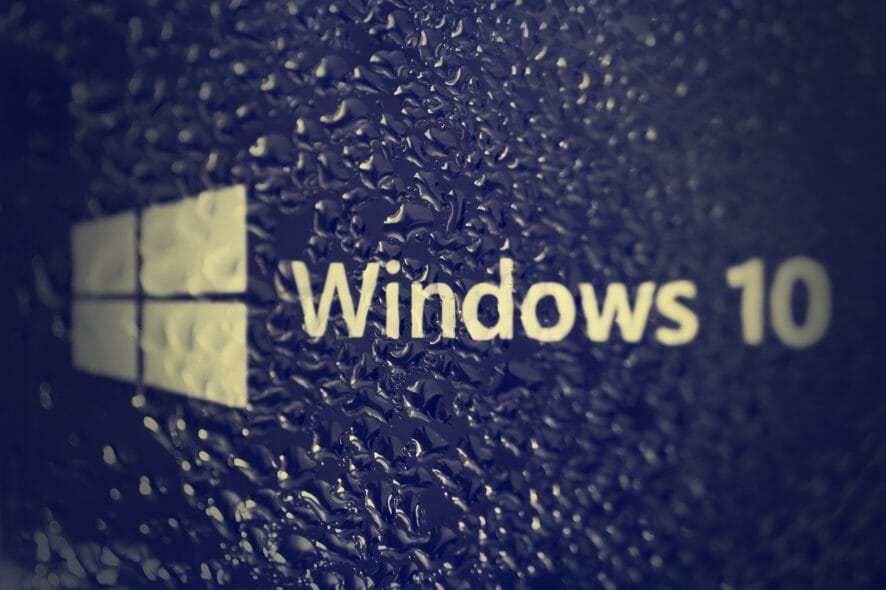
After Microsoft has been testing KB5003690 with Windows 10 Insiders in the Beta and Release Preview Ring for some time, they released this update as an optional preview for all supported versions of Windows 10.
To be more exact, this cumulative update takes Windows 10, version 2004, version 20H2, and version 21H1 to Build 19041.1081, 19042.1081, and 19043.1081.
Taskbar graphics and Virtual Reality bugs are fixed
As explained by the developers, this cumulative update addresses quite a number of issues that users have been struggling with on Windows 10, lately.
For example, the situation where the Japanese Input Method Editor (IME) would suddenly stop working while you are typing, has been fixes via KB5003690.
Some of the other problems that Microsoft addresses with this update are:
- Updates an issue in a small subset of users that have lower than expected performance in games after installing KB5000842 or later.
- Updates an issue that causes blurry text on the news and interests button on the Windows taskbar for some screen resolutions.
- Updates an issue in which signing in using a PIN fails. The error message is “Something happened and your PIN isn’t available. Click to set up your PIN again.”
- Updates an issue that, in certain cases, takes you out of the exclusive virtual reality (VR) app and back to Windows Mixed Reality Home when you press the Windows button on the controller.
- Updates an issue with Search box graphics on the Windows taskbar that occurs if you right-click the taskbar and turn off News and interests. This graphics issue is especially visible when using dark mode.
- Updates an issue that might prevent you from using your fingerprint to sign in after startup or waking up your device from sleep.
Microsoft also points out the known issues with KB5003690
Some of the known issues to plague this cumulative update include devices with Windows installations, created from custom offline media or custom ISO image, could have Microsoft Edge Legacy removed by this update.
This issue is only encountered when custom offline media or ISO images are created by slipstreaming this update into the image without having first installed the standalone servicing stack update (SSU) released March 29, 2021, or later.
The official patch release article also explains how users can move past this nuisance, with some simple workarounds
As always, in order to get the update, you can navigate to Settings > Update & Security > Windows Update, which will prompt the OS to download this cumulative update.
Another way of installing this software on your computer is by using the Microsoft Update Catalog.








User forum
0 messages