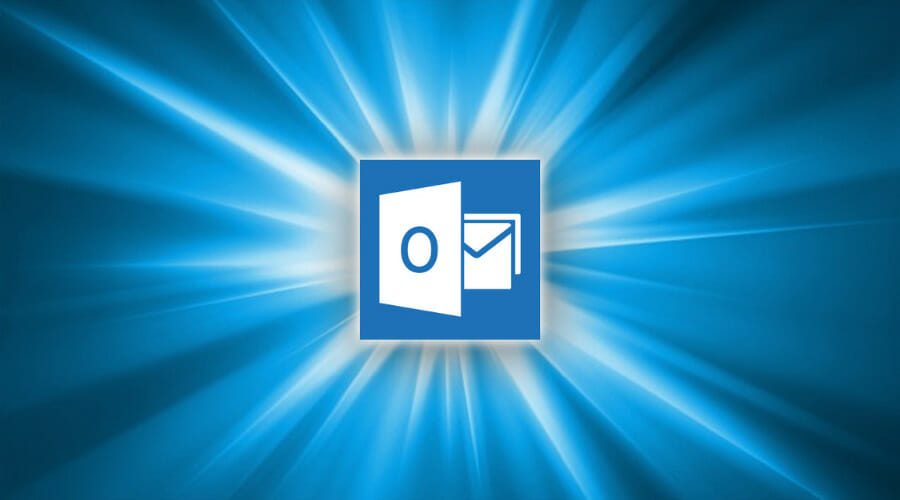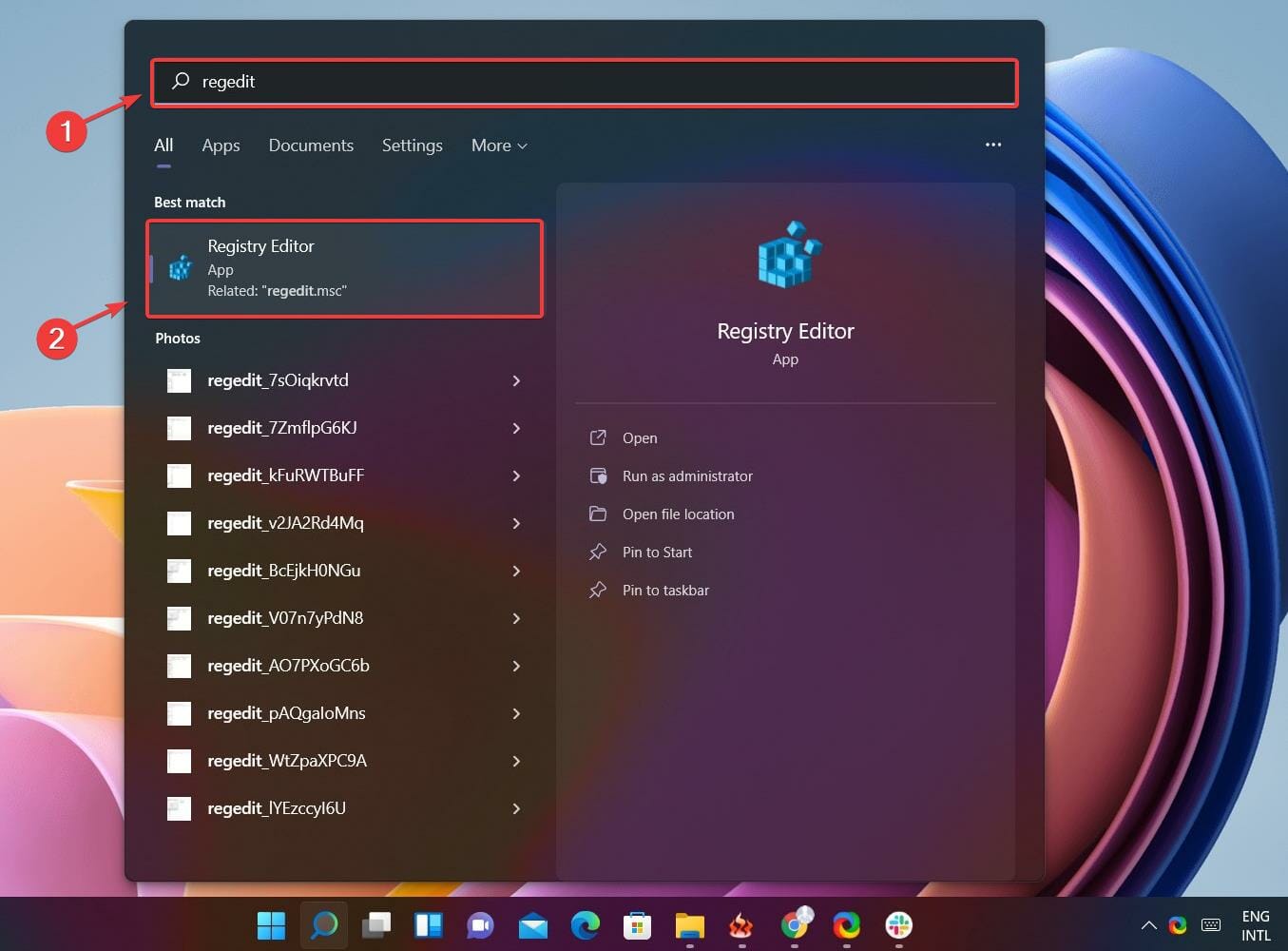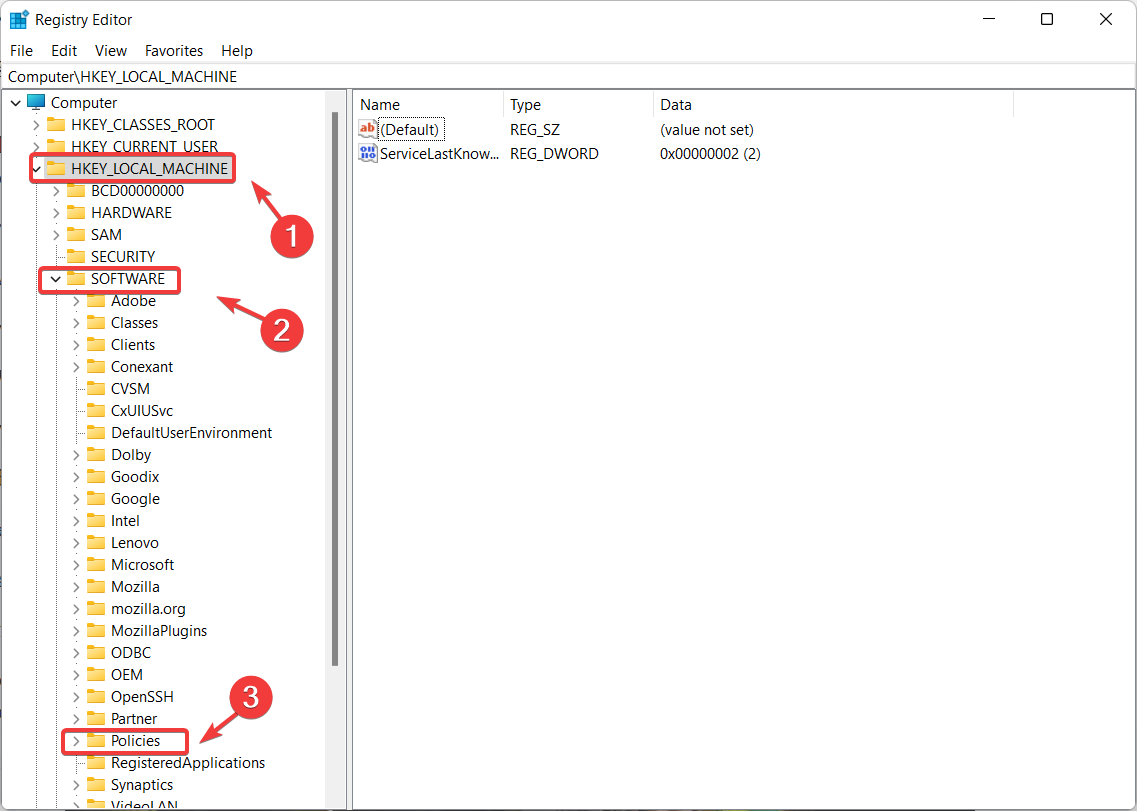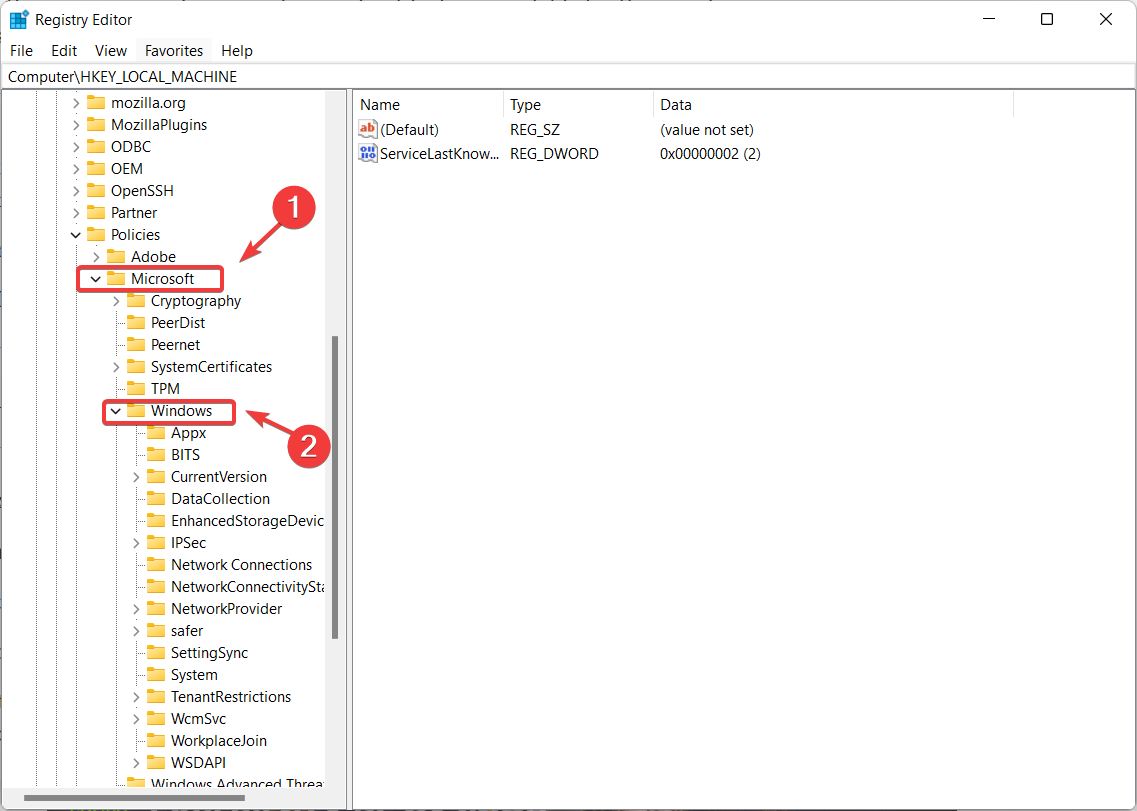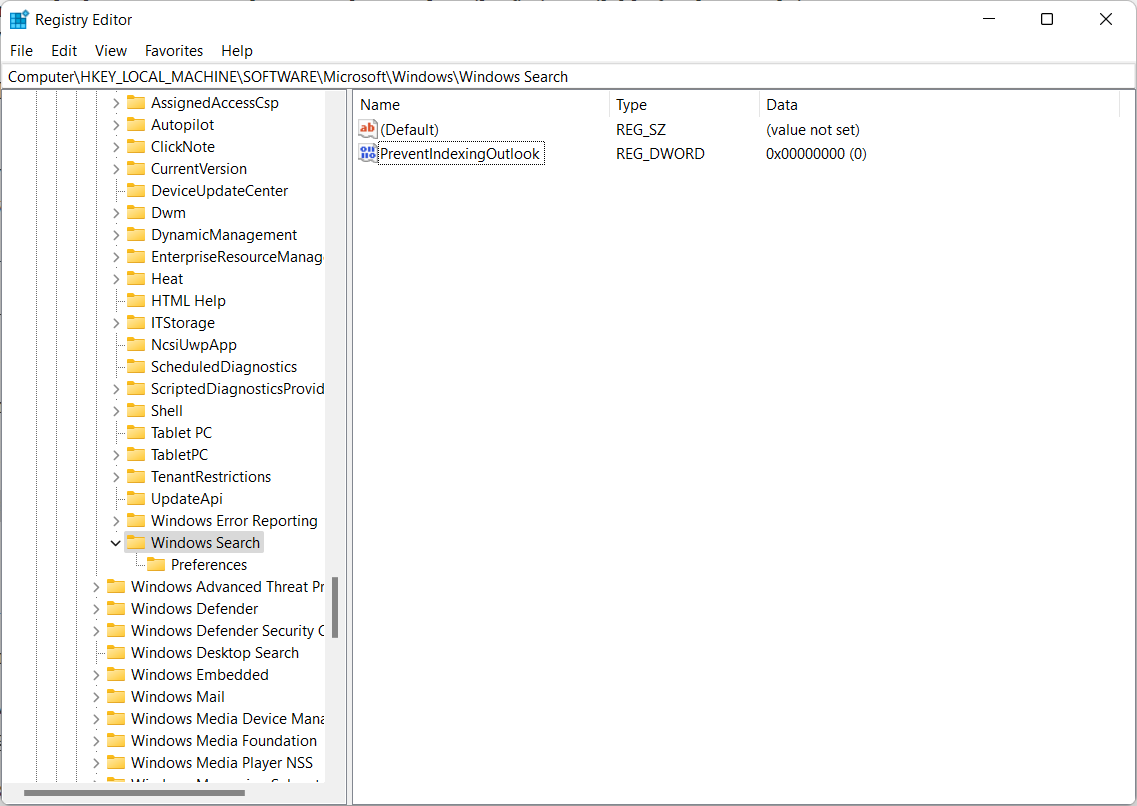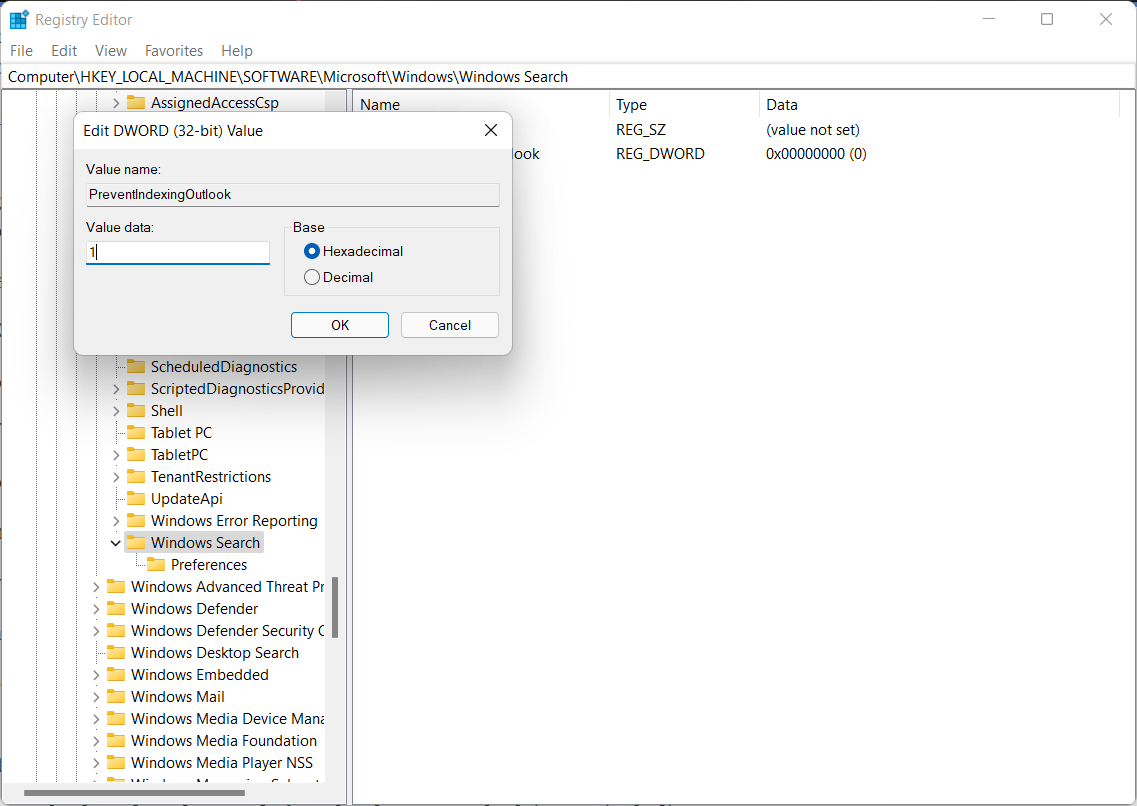Latest Windows security update reportedly breaks Outlook search
3 min. read
Published on
Read our disclosure page to find out how can you help Windows Report sustain the editorial team Read more
Key notes
- You might want to know that one of the latest Windows updates will break Outlook.
- This glitch is was delivered to users through a recent cumulative update: KB5008212.
- The Redmond-based tech company is currently working on a fix patch for the issue.
- However, there is a simple workaround that you can follow until everything is ready.

It’s always interesting to see how a patch that was meant to improve certain features actually ends up causing more harm than good.
One of Microsoft’s latest so-called fix software has done just that, leaving many to wonder what to do next.
The tech giant has just acknowledged an issue triggered by a Windows 10, version 21H2 security update released during the December 2021 Patch Tuesday that leads to search issues in Outlook for Microsoft 365.
You can try a temporary workaround for this issue
Given the circumstances, Microsoft said that it’s currently investigating this issue and will provide more information and an update as soon as they figure out the solution
Just to shed more light, this problem first started after users downloaded and applied KB5008212 to their devices.
This issue actually reminds us of another problem that was triggered on systems upgraded to Windows 11, causing similar search impairments.
However, unlike the new bug, those problems started showing up in June 2020 after users began installing the first Windows 11 preview builds, which would delete the Windows search index.
Back then, users were advised to actually fix the fact that Outlook search wasn’t returning any results by setting up a registry key to disable Windows Desktop Search and switch to Outlook’s search engine.
After the built-in search kicks in, Outlook warns that performance is affected, informing users that search performance will be impacted because a group policy has turned off the Windows Search service.
But there is a temporary workaround for this issue that you can use while you wait for the tech giant to provide an official solution.
Basically, you have to go through the following procedure to disable the Windows Desktop Search service for Outlook, as we are about to demonstrate.
- Open the registry editor from the Start menu.
- Select HKEY_LOCAL_MACHINE, then click on Software, and after on Policies.
- Locate Microsoft, and click on Windows to expand it.
- Select Windows Search.
- Click Edit, then New, and create a new DWORD Value which you will name PreventIndexingOutlook.
- Right click PreventIndexingOutlook, select Modify, select Value Data 1 and click Ok.
- Restart Outlook.
Keep in mind that, whenever you want to toggle back the Windows Desktop Search, you have to disable the PreventIndexingOutlook setting by typing 0 in the Value data box and clicking OK.
Has this workaround fixed this issue for you? Let us know in the comments section below.