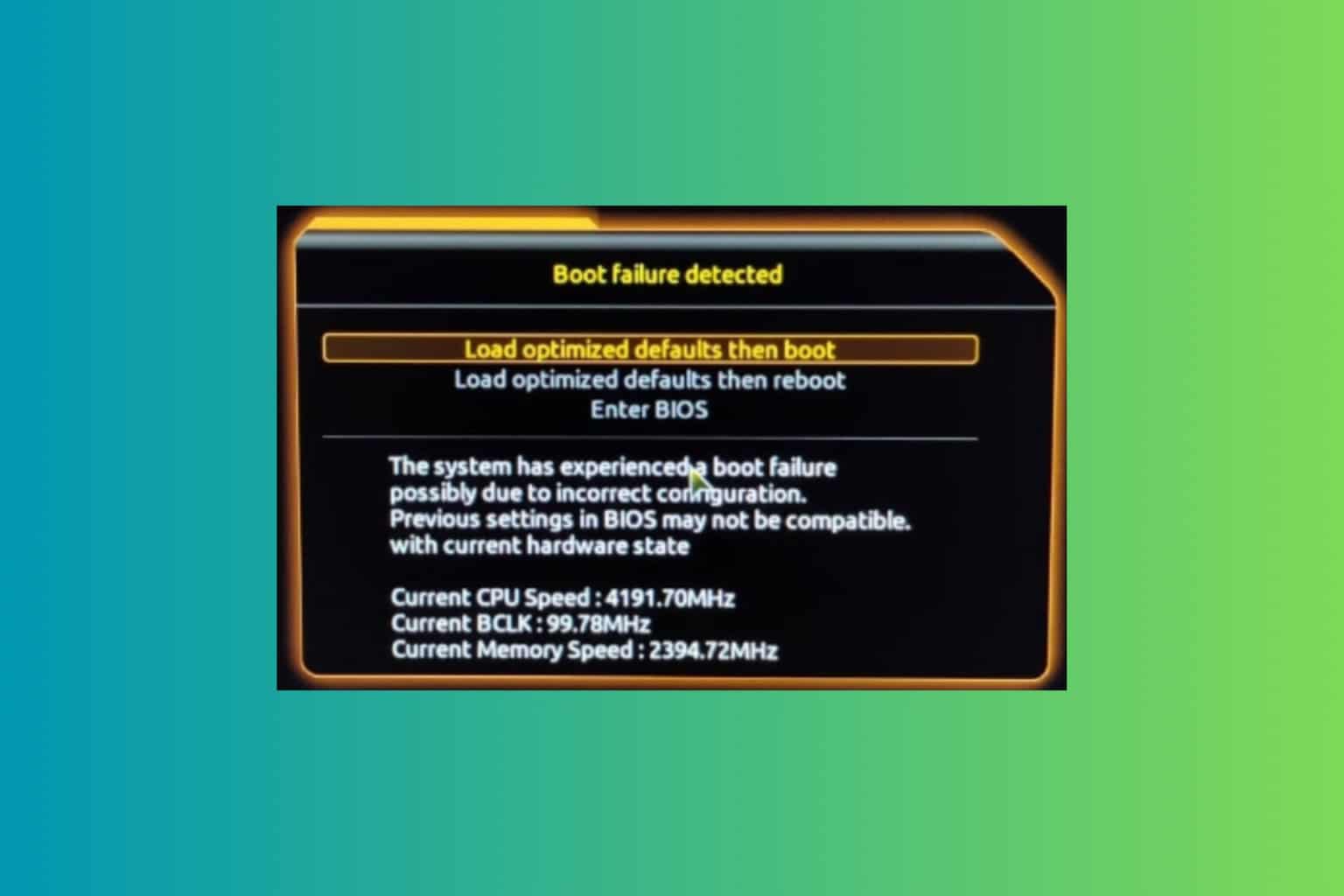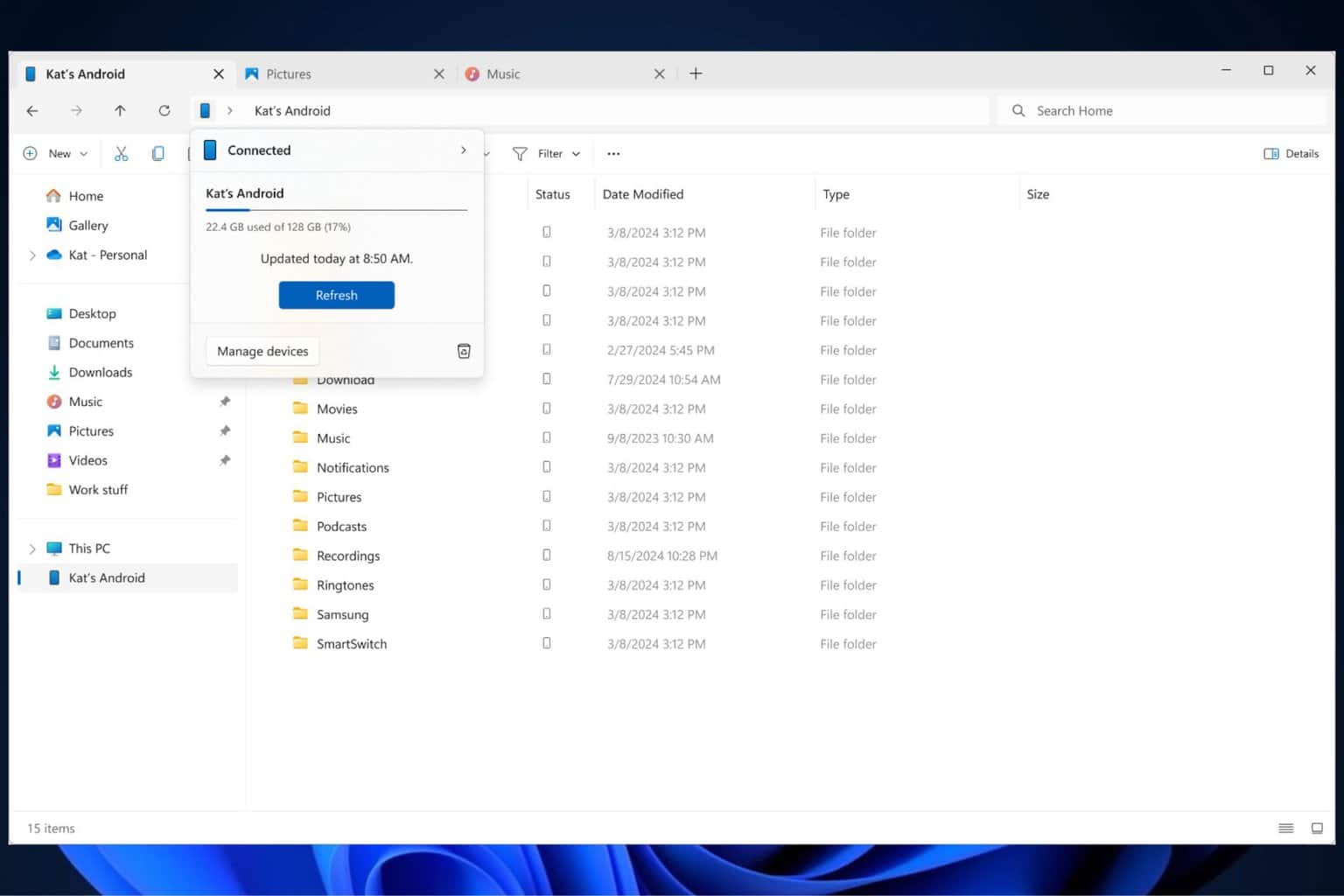Windows 10 Build 19044.1862 is live on the Release Preview Channel
4 min. read
Updated on
Read our disclosure page to find out how can you help Windows Report sustain the editorial team Read more
Key notes
- Insiders on the Release Preview Channel have a new build to work with.
- Build 19044.1862 (KB5015878) brings new changes and a lot of fixes.
- Check out the entire changelog here and discover all the improvements.
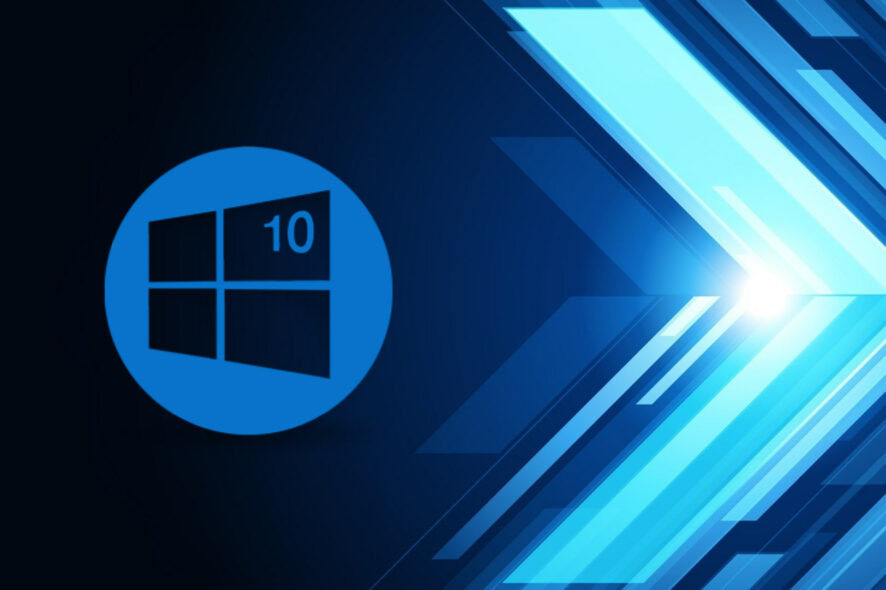
We received a lot of new builds from Microsoft lately and we’ve been going in-depth on each and everyone in order to discover all the tweaks, changes, and new features.
Windows 10 has recently received KB5015807, Windows Server Insiders got Build 25158, and Windows 11 users benefited from Build 22000.829.
Also, since we’re on the topic of Microsoft and new releases, keep in mind that the company is moving back to a three-year release schedule for operating systems.
That means that Windows 12 is right around the corner, so there’s a lot to look forward to in the near future for PC aficionados.
Now, we get to take a look at the latest rollout to the Windows 10 Release Preview Channel, which is Build 19044.1862.
Let’s take a closer look together and decide if the Redmond tech giant has made substantial improvements or only a few minor tweaks.
What’s new in Windows 10 Build 19044.1862?
As we previously mentioned, Microsoft has just released a brand new build to the Release Preview Channel for Windows 10 Insiders.
KB5015878 adds improvements to Input-Output operations Per Second (IOPS) performance, better reliability in push-button reset after an OS upgrade and more.
First of all, let’s focus on the fact that the tech giant has provided the ability for users to consent to receive urgent notifications when focus assist is on.
This will make the experience much less annoying and more tailored to everyone’s needs, as we know that we all have different tastes and habits.
Furthermore, Microsoft restored functionality for Windows Autopilot deployment scenarios that are affected by the security mitigation for hardware reuse.
Thus, KB5015878 removed the one-time use restriction for self-deploying mode (SDM) and pre-provisioning (PP).
It has also re-enabled any User Principal Name (UPN) display in user-driven mode (UDM) deployments for approved manufacturers.
The rest of the release changelog is comprised of fixes and other tweaks, as we are about to share with you right now:
- Reduced the overhead of resource contention in high input/output operations per second (IOPS) scenarios that have many threads contending on a single file.
- Improved the reliability of a push-button reset after an OS upgrade.
- Fixed an issue that makes the tenant restrictions event logging channel inaccessible if you remove the EN-US language pack.
- Fixed an issue that prevents troubleshooters from opening.
- Updated the Remove-Item cmdlet to properly interact with Microsoft OneDrive folders.
- Fixed an issue that causes certain docking stations to lose internet connectivity when waking from Sleep mode.
- Added functionality that caches additional audio endpoint information to improve the OS upgrade experience.
- Fixed an issue that might cause consecutive video clip playback to fail in games that use DX12.
- Fixed an issue that affects certain games that use the XAudio API to play sound effects.
- Fixed an issue that causes port mapping conflicts for containers.
- Fixed an issue that causes Code Integrity to continue trusting a file after the file has been modified.
- Fixed an issue that might cause Windows to stop working when you enable Windows Defender Application Control with the Intelligent Security Graph feature turned on.
- Fixed an issue that affects the height of the Search box when you use multiple monitors that have different resolutions as measured dots per inch (DPI).
- Ffixed an issue that prevents the Storage Migration Service (SMS) from completing inventory on servers that have many shares. The system logs error event 2509 in Microsoft-Windows-StorageMigrationService/Admin channel (ErrorId=-2146233088/ErrorMessage=”Invalid table id”).
- Fixed an issue that causes the Windows profile service to fail sporadically. The failure might occur when signing in. The error message is, gpsvc service failed to sign in. Access denied.
These are the changes that Microsoft implemented for the latest software rollout on the Release Preview Channel.
Remember that Windows 10 will reach the end of its life in 2025, just in case you are looking for a reason to switch to Windows 11.
And, speaking of end of service, Windows 8.1 will reach the end of the line in January 2023, and Microsoft has already started sending users notifications.
Have you noticed any issues after installing KB5015878 for Windows 10? Let us know in the dedicated comments section located below.