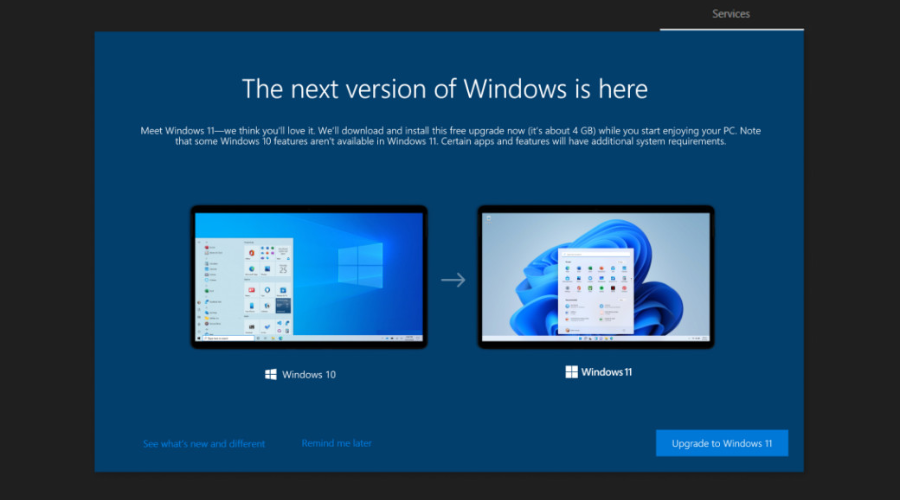Microsoft is flighting Windows 11 to Windows 10 22H2 users via OOBE
3 min. read
Updated on
Read our disclosure page to find out how can you help Windows Report sustain the editorial team Read more
Key notes
- If you want a change and considered upgrading to Windows 11, you should check this out.
- Microsoft is now offering the new OS to Windows 10 version 22H2 users via an OOBE.
- There are some prerequisites for doing so, and you will find everything you need right here.

It has already been a little over a year since the Redmond-based tech company we all know as Microsoft pushed out a brand-new operating system.
We are obviously talking about Windows 11, which was officially released to the public back in October 2021, after months of intensive testing.
Now, Windows 11 has also received its first feature update, in the form of version 22H2, also known as the 2022 update. Please note that Windows 10 users also received a 22H2 update.
And, if you are running the Windows 10 version we just mentioned, you will be more than pleased to know that Microsoft has taken the initiative for your upcoming upgrade.
KB5020683 allows OOBE upgrade for Windows 10 22H2 users
For Windows OS versions approaching the end of servicing, the Redmond giant has also been nudging Windows 10 21H1 users to get Windows 11.
And for those on Windows 8.1, Microsoft even urges users to upgrade to a new PC to enjoy all the goodness of Windows 11.
Yes, a marketing scheme, but security-wise it makes sense to perform this leap since we are talking about safety while online.
You should know that, a few days ago, Microsoft actually started offering the new Windows as an Out of Box experience (OOBE) update to Windows 10 22H2 users for the first time.
Thus, according to Microsoft, an out-of-band update was released to improve the Windows 10, version 2004, 20H2, 21H1, 21H2, and 22H2 out-of-box experience (OOBE), on November 30, 2022.
This provides all eligible devices with the option to upgrade to Windows 11 as part of the OOBE process, and will only be available when an OOBE update is installed.
Another important detail to consider here is the fact that this update applies to the following:
- Windows 10, version 2004 (Home and Professional only)
- Windows 10, version 20H2 (Home and Professional only)
- Windows 10, version 21H1 (Home and Professional only)
- Windows 10, version 21H2 (Home and Professional only)
- Windows 10, version 22H2 (Home and Professional only)
And, in order to receive this OOBE update, there are a few prerequisites on certain Windows 10 versions, which you are about to see.
You must have one of the following updates or a later update installed to apply this update:
For Windows 10, version 2004
- Recommended: November 10, 2020—KB4586781 (OS Build 19041.630)
- Optional: October 29, 2020—KB4580364 (OS Build 19041.610)
For Windows 10, version 20H2
- No additional updates are required.
For Windows 10, version 21H1
- No additional updates are required.
For Windows 10, version 21H2
- No additional updates are required.
For Windows 10, version 22H2
- No additional updates are required.
Here are some of the upcoming Windows 11 features to maybe entice you a bit to check out the latest operating system to come out of the gates of Redmond.
Remember that, if you are running Windows 8.1 on your machine, you will soon find yourself at the end of servicing, so it is important to know how to proceed.
Have you considered upgrading to Windows 11? Share your experience, thoughts, and opinions with us in the comments section below.