New OOB update released to fix Windows 10, 11 & Server .NET issues
3 min. read
Updated on
Read our disclosure page to find out how can you help Windows Report sustain the editorial team Read more
Key notes
- The December 2022 Patch Tuesday batch of updates also brought a bunch of problems.
- Users said images may not display correctly in XPS documents after installing the updates.
- Now, with the new update to .NET and .NET Framework, users can fix this nasty issue.

If you are a Windows user, you know that December 2022’s Patch Tuesday (KB5022083) came with a security update for .NET and .NET Framework.
This actually changed how Windows Presentation Foundation-based (WPF) applications render XPS documents for multiple versions of the Windows OS.
What you probably didn’t know is that it also caused many users to experience issues as XPS documents that leverage structural elements like tables and hyperlinks will not display correctly in WPF-based readers.
However, Microsoft fixed the situation with an update it just released for all the affected versions of Windows.
Microsoft issues permanent fix for .NET problems
Before we get into it, make sure you check out the latest version of Windows 11 (22H2) and all the bugs and issues that you will have to face.
Circling back to the issue at hand, moreover, some inline images may not display correctly in XPS documents or throw Null reference exceptions in WPF-based readers.
Even though Microsoft issued a couple of temporary workarounds involving PowerShell scripts and Windows registry configurations, the tech giant has now rolled out a more permanent fix through an out-of-band (OOB) update.
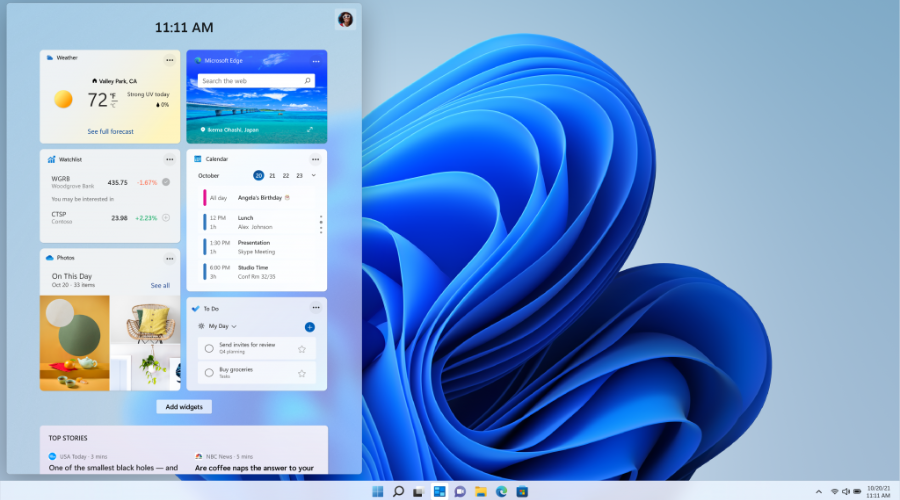
According to Redmond, this update provides help to mitigate an issue when after installing the December 13, 2022, security updates for .NET Framework and .NET.
If you were wondering what platforms the update is meant for, allow us to shed some light on the matter. Basically, you are covered, regardless of OS version.
| Product Version | Update | |
|---|---|---|
| Windows 11, version 22H2 | ||
| .NET Framework 4.8.1 | Catalog | 5023327 |
| Windows 11, version 21H2 | Catalog | 5023367 |
| .NET Framework 4.8 | Catalog | 5023323 |
| .NET Framework 4.8.1 | Catalog | 5023320 |
| Windows Server 2022 | Catalog | 5023368 |
| .NET Framework 4.8 | Catalog | 5023324 |
| .NET Framework 4.8.1 | Catalog | 5023321 |
| Azure Stack HCI, version 22H2 | ||
| .NET Framework 4.8 | Catalog | 5023324 |
| Azure Stack HCI, version 21H2 | ||
| .NET Framework 4.8 | Catalog | 5023324 |
| Windows 10 Version 22H2 | Catalog | 5023366 |
| .NET Framework 4.8 | Catalog | 5023322 |
| .NET Framework 4.8.1 | Catalog | 5023319 |
| Windows 10 Version 21H2 | Catalog | 5023365 |
| .NET Framework 4.8 | Catalog | 5023322 |
| .NET Framework 4.8.1 | Catalog | 5023319 |
| Windows 10 Version 20H2 | Catalog | 5023364 |
| .NET Framework 4.8 | Catalog | 5023322 |
| .NET Framework 4.8.1 | Catalog | 5023319 |
| Windows 10 1809 (October 2018 Update) and Windows Server 2019 | Catalog | 5023363 |
| .NET Framework 4.7.2 | Catalog | 5023333 |
| .NET Framework 4.8 | Catalog | 5023326 |
| Windows 10 1607 (Anniversary Update) and Windows Server 2016 | Catalog | 5023416 |
| .NET Framework 4.7.2 | Catalog | 5023332 |
| .NET Framework 4.8 | Catalog | 5023325 |
If you want the standalone package for these out-of-band updates, search for the KB number in the Microsoft Update Catalog and download it from there.
Furthermore, You can manually import these updates into Windows Server Update Services (WSUS) and Microsoft Endpoint Configuration Manager.
Also, it is extremely important to understand that this OOB update is not being delivered through Windows Update.
As a result, if you want to install it, you should navigate to the Microsoft Update Catalog and search for the various KB numbers mentioned in Microsoft’s support document.
Keep in mind that, now that this permanent fix is available, you can also revert any temporary workarounds you may have applied as they are no longer needed.
Have you encountered any other issues after installing this OOB update for your affected version of the Windows OS?








