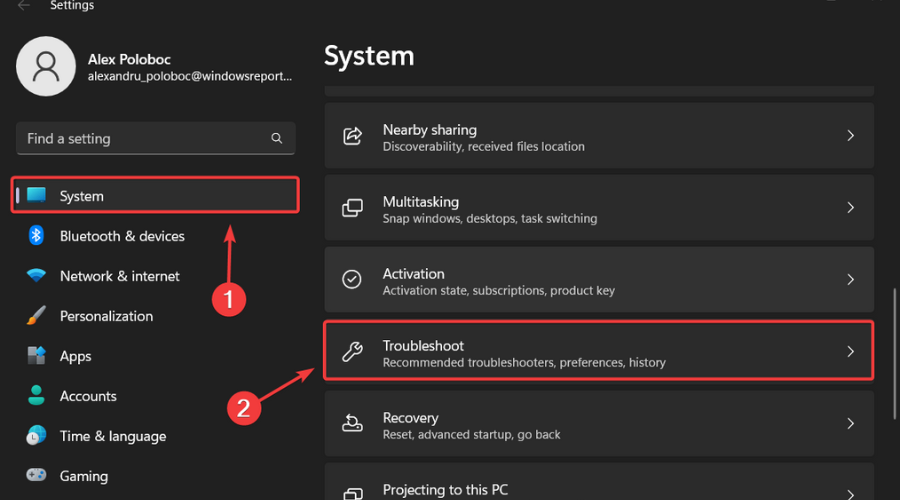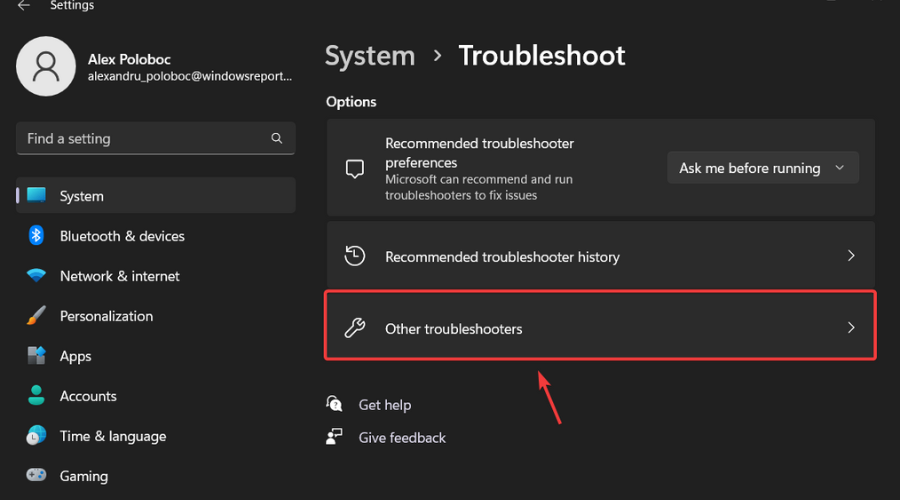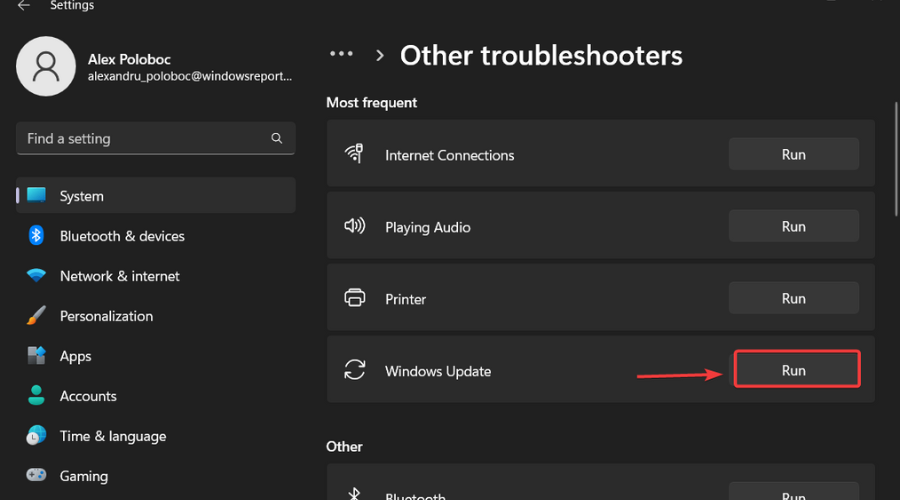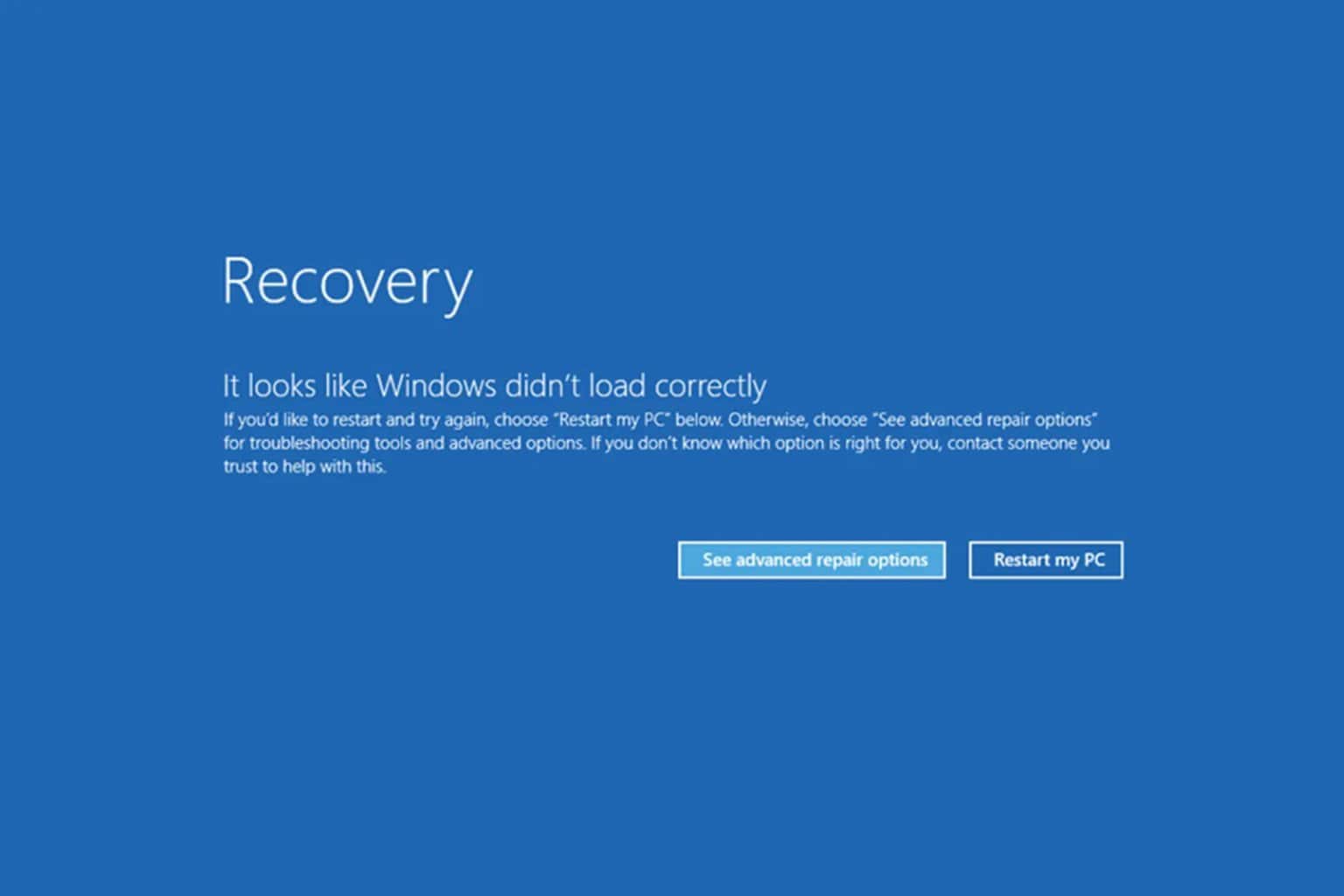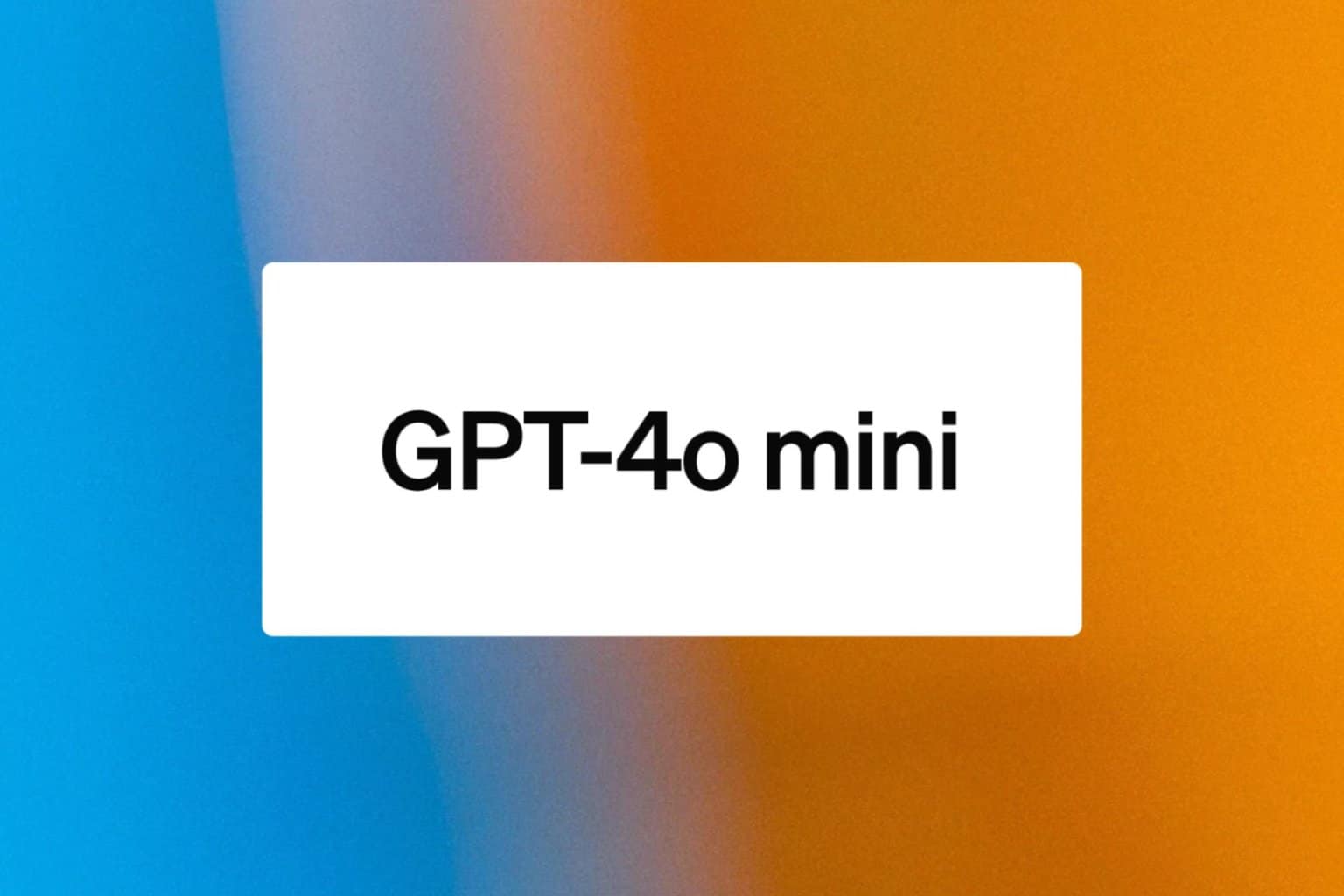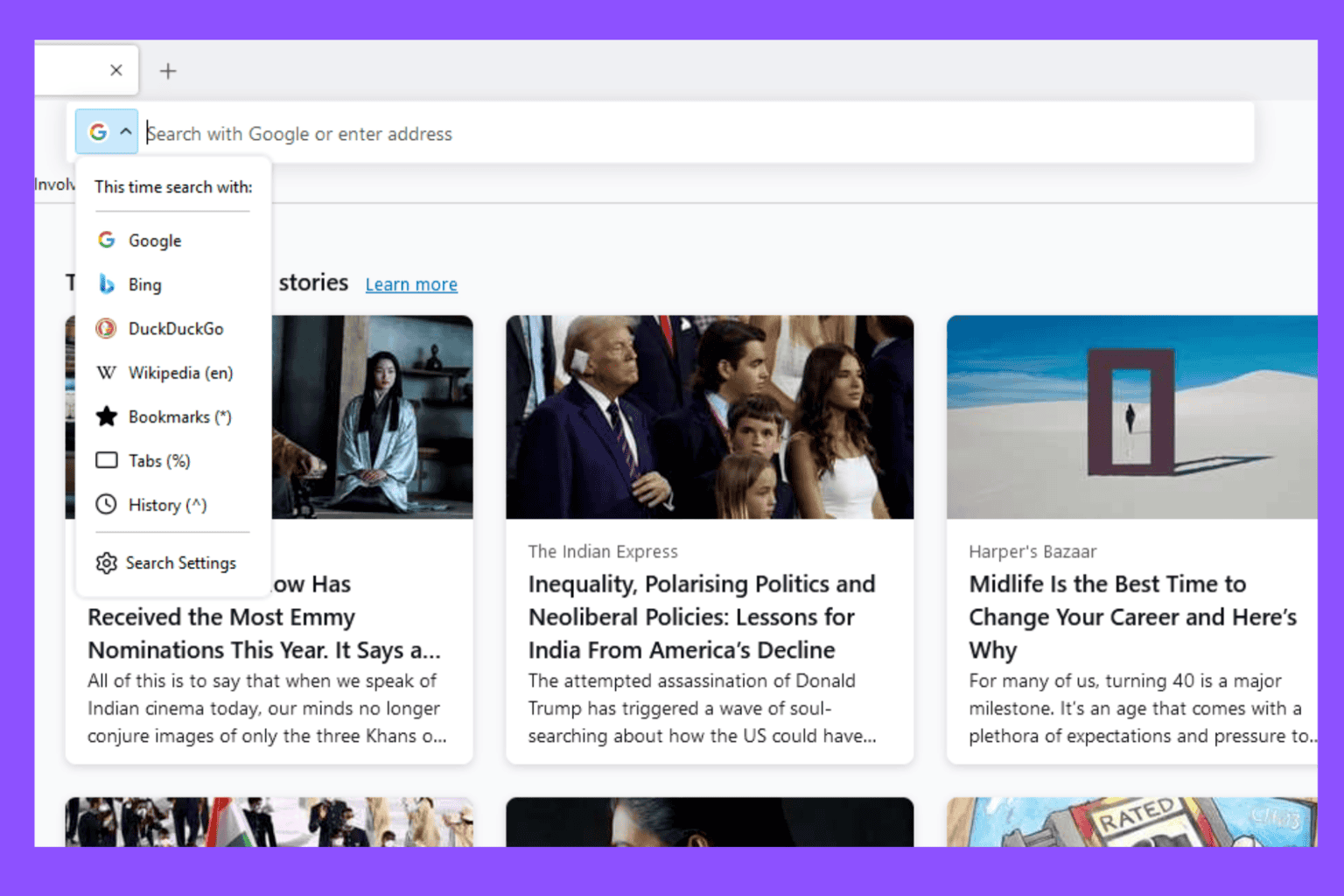No more PowerPoint crashes after installing KB5023774
5 min. read
Updated on
Read our disclosure page to find out how can you help Windows Report sustain the editorial team Read more
Key notes
- Windows 11 Insiders just got a brand new Release Preview Channel build.
- No notable changes made or any new features added with this recent update.
- What we did get is a hefty list of long-overdue fixes to annoying problems.

Microsoft hasn’t put out a new build for the Windows 11 Release Preview Channel in quite some time, but now we finally got one, packed with fixes.
No, we aren’t getting any new features yet, we’re just going to say goodbye to some of the issues that drove us up the wall lately.
There has been a lot of talk about updates lately since we just received the monthly Patch Tuesday rollout only a few days ago.
The tech company release 74 new patches to address various critical issues and also took care of some Windows 7 and Windows 8.1 pending problems.
Let’s take a more in-depth look at this Release Preview Channel build and see what bugs have been permanently eliminated, we hope.
What issues have been solved through build 22000.1757?
The Redmond-based tech giant also known as Microsoft has released a new Windows 11 Build 22000.1757 (KB5023774) for Windows Insiders in the Release Preview Channel.
As we’ve mentioned, this new version doesn’t have any new features but does have a number of bug fixes and improvements.
Also, before we get into it, you might also want to know that Microsoft created another Insider testing outlet, in the form of the Canary Channel.
Now, circling back to today’s release, the fixes that we are getting are as follows:
- This update addresses an issue that affects the command line. It fails when you set the system locale to Japanese and cmd.exe is configured in legacy mode.
- This update addresses an issue that affects the Notepad box in Settings. It fails to show all the available options.
- This update addresses an issue that affects Microsoft PowerPoint. It stops responding. This occurs when you use accessibility tools.
- The update addresses an issue that affects the Remote Procedure Call Service (rpcss.exe). The issue might cause a race condition between the Distributed Component Object Model (DCOM) and the Microsoft Remote Procedure Call (RPC) endpoint mapper.
- This update affects the ms-appinstaller URI. It now works with the DesktopAppInstaller policy.
- This update addresses an issue that affects Microsoft PowerPoint. It stops responding on the Azure Virtual Desktop. This occurs while you are using Think-Cell Features.
- This update addresses an issue that affects Windows Search. Windows Search fails inside of Windows container images.
- This update addresses an issue that affects the Microsoft HTML Application Host (HTA). This issue blocks code execution that uses Microsoft HTA. This occurs when you turn on Windows Defender Application Control (WDAC) User Mode Code Integrity (UMCI) enforced mode.
- This update addresses an issue that affects Desired State Configuration. It loses its previously configured options. This occurs if metaconfig.mof is missing.
- This update addresses compatibility issues that affect some printers. These printers use Windows Graphical Device Interface (GDI) printer drivers. These drivers do not completely adhere to GDI specifications.
- This update addresses an issue that affects the Simple Certificate Enrollment Protocol (SCEP) certificate. The system reports some SCEP certificate installations as failed. Instead, the system should report them as pending.
- This update addresses an issue that affects the new Windows Runtime (WinRT) API. This issue stops an application from querying for location information using MBIM2.0+.
- This update addresses an issue that affects USB printers. The system classifies them as multimedia devices even though they are not.
- This update addresses an issue that affects the Fast Identity Online 2.0 (FIDO2) PIN credential icon. It does not appear on the credentials screen of an external monitor. This occurs when that monitor is attached to a closed laptop.
- This update affects the “Set a default associations configuration file” Group Policy Object (GPO). You can now use it to create an extension to specific applications.
- This update addresses an issue that affects the SharedPC account manager. It cannot delete multiple accounts during cleanup.
- This update addresses an issue that affects Xbox subscribers. If you purchase an Xbox subscription using the “Redeem code” option, the Xbox subscription card does not appear on the Settings Accounts page. This occurs when recurring billing is off.
- This update addresses an issue that might affect lsass.exe. It might stop responding. This occurs when it sends a Lightweight Directory Access Protocol (LDAP) query to a domain controller that has a very large LDAP filter.
As you can see, we aren’t dealing with any critical, system-breaking problems, but all these small ones, together, can completely ruin our Windows experience.
And, next, we’re going to show you what to do if you have any problems while installing this recent Release Preview Channel build.
What can I do if I can’t install KB5023774?
- Press Win+ I to access Settings.
- Select the System category and click on Troubleshoot.
- Press the Other troubleshooters button.
- Press the Run button next to Windows Update.
Make sure to report any other issues you might come across, in order for Microsoft to address and improve the overall OS experience for us all.
This is everything you can expect if you are a Windows 11 Insider. Leave a comment below if you found any issues since installing this build.