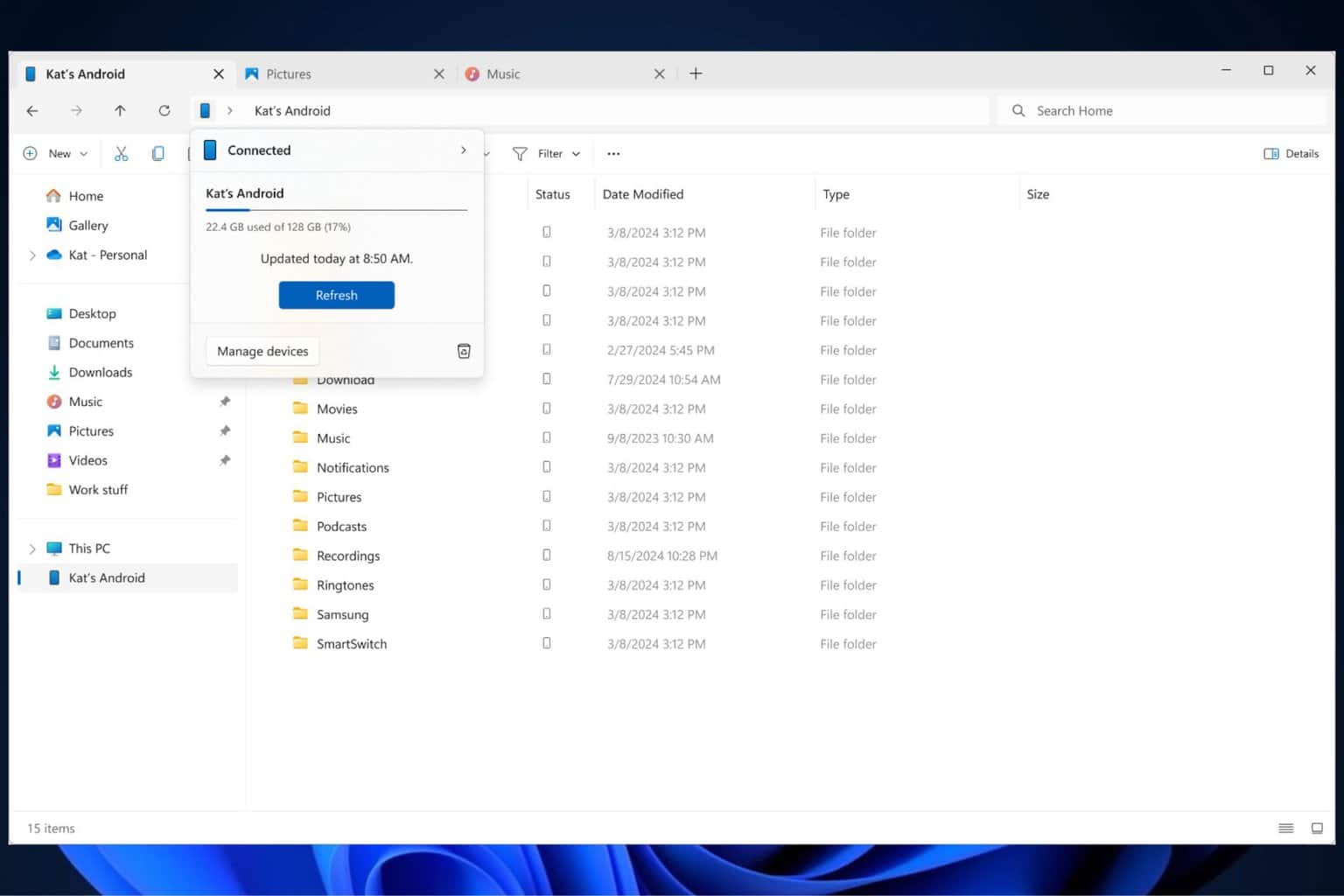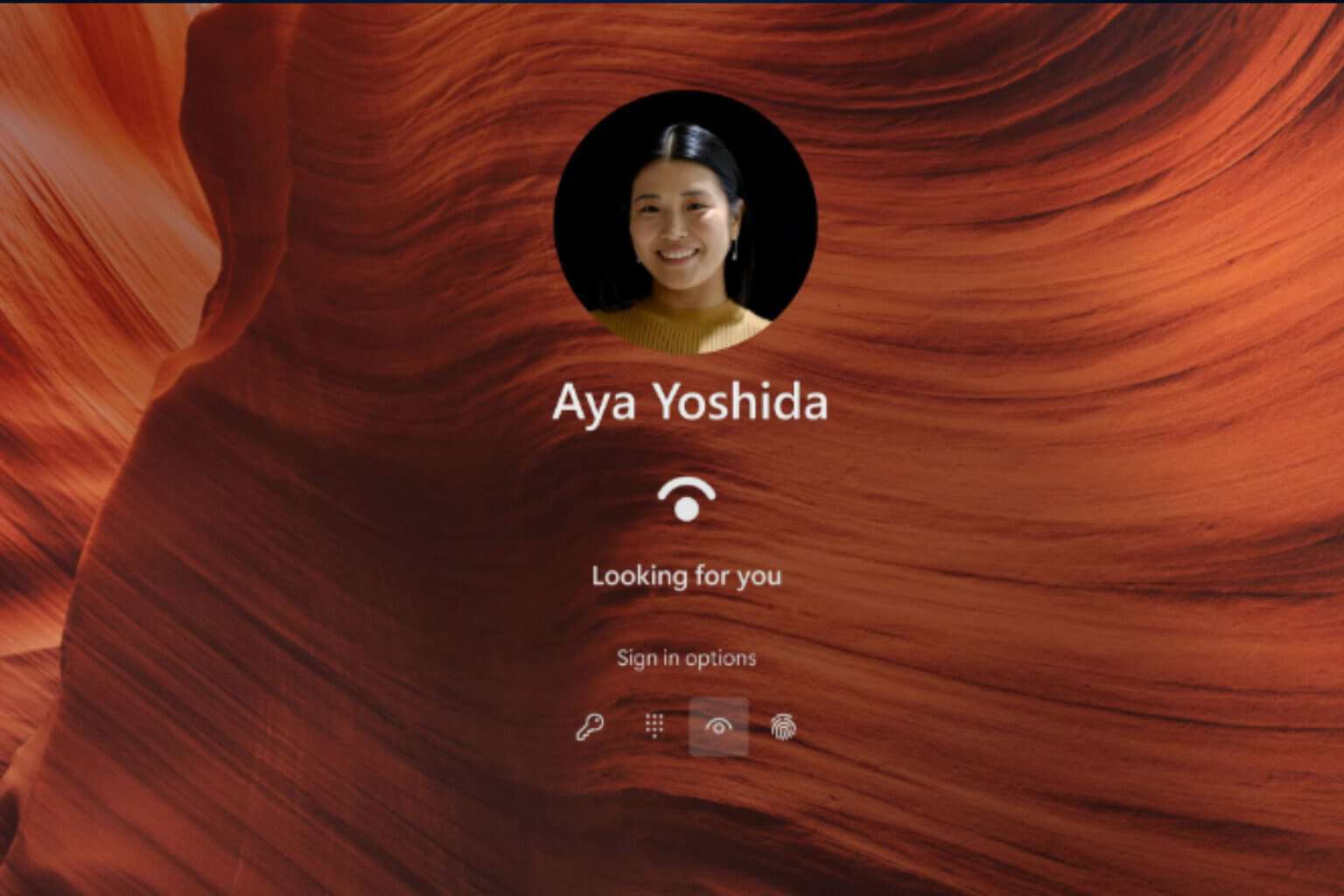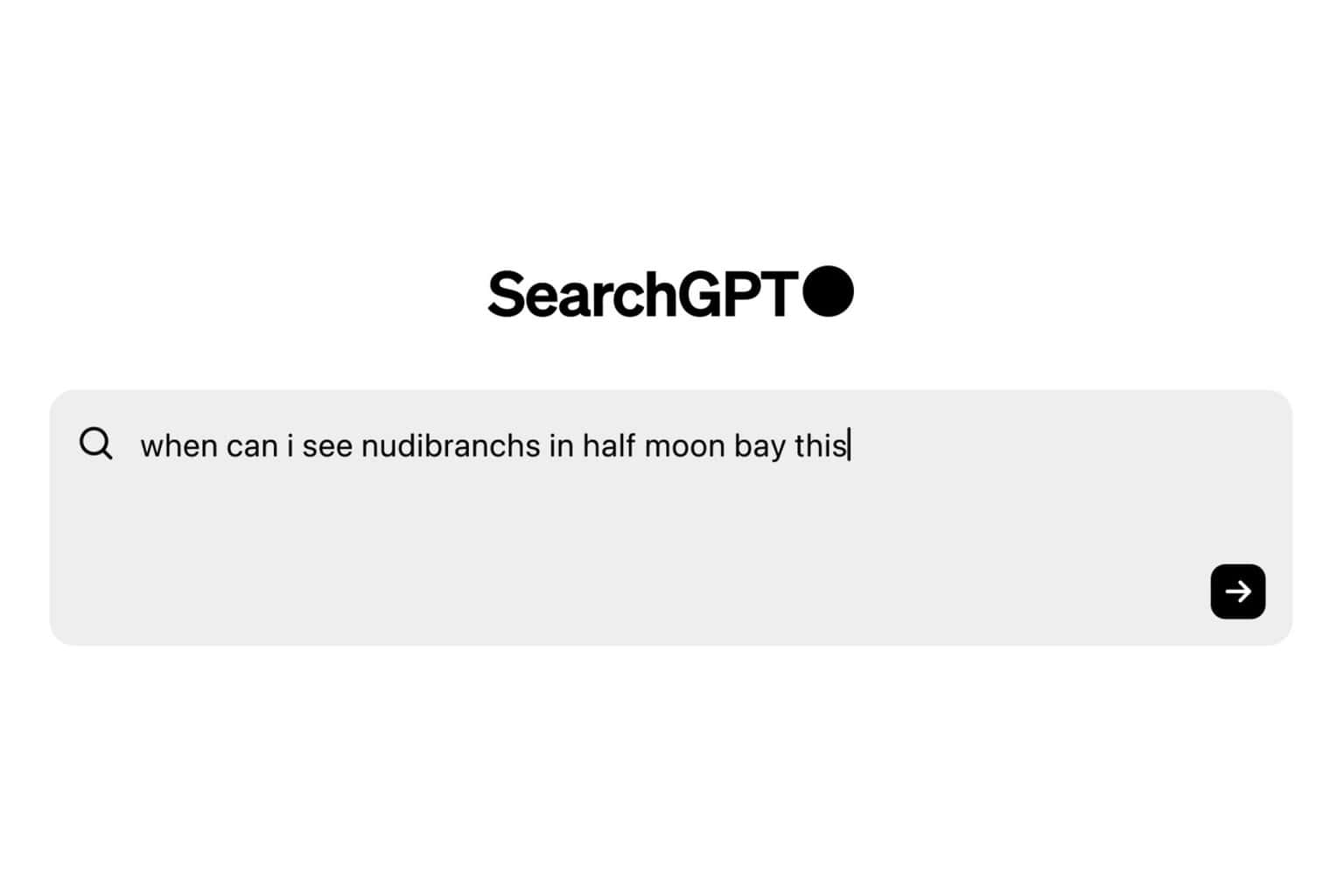KB5040527 brings File Explorer Tab duplication to Windows 11 22H2 and 23H2
All the changes are gradually rolling out to users.
2 min. read
Published on
Read our disclosure page to find out how can you help Windows Report sustain the editorial team Read more

Microsoft released the KB5040527 patch to Windows 11, and this non-security preview is intended for versions 22H2 and 23H2. It brings many fresh characteristics that should significantly improve the user’s experience.
The most noticeable is the power to drag and drop pinned apps from the Start menu into the Taskbar and the awaited File Explorer Tab duplication, which the Redmond-based tech giant recently unveiled.
However, it doesn’t end there; a complete set of enhancements and repairs has been launched to smooth out all rough edges and make Windows 11 even more polished.
The update focusing on the Start menu and Taskbar functions is excellent news for those waiting to make their workflow more efficient. Just imagine how nice it would be to arrange your frequently used applications by dragging and dropping them or to navigate your apps on the taskbar with keyboard shortcuts.
Also, you can now duplicate File Explorer tabs for those who like doing many things at once. This is great because it helps manage files better without losing your place.
However, every update is not only about adding new features. The File Explorer has also been given some care, fixing problems such as memory leaks, incorrect responses, and errors that can pop up unexpectedly. This will make it run more smoothly and reliably. The desktop icons have been adjusted, too, solving the problem of wrong spacing, which could spoil your desktop’s look.
It’s good to know that Microsoft is gradually rolling out these features to users to ensure they experience a smooth changeover. So, if you haven’t gotten all the new features after installing KB5040527, be patient, as it might take a few days.
If you enjoy being at the forefront, it would be wise to check out when the update becomes accessible in your area. Also, you shouldn’t encounter the BitLocker recovery screen after updating your device, as Microsoft has fixed it.
You can read KB5040527’s full changelog here.