KB5046746 to the Dev Channel enhances Windows 11 with a shortcut for opening up platforms as an Admin
The build is now available to download and install.
2 min. read
Published on
Read our disclosure page to find out how can you help Windows Report sustain the editorial team. Read more
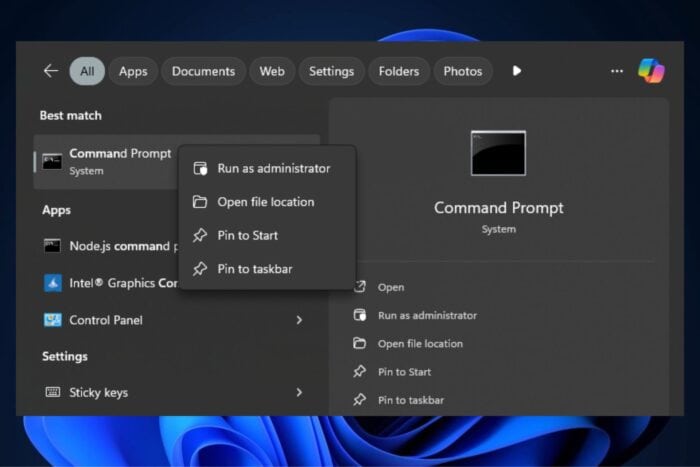
Microsoft has released the Windows 11 Insider Preview Build 26120.2222, or KB5046746, to the Dev Channel. The update will introduce a range of new features, improvements, and fixes to the OS.
For example, KB5046746 introduces a new Shift + CTRL combo functionality. Holding Shift + CTRL and clicking on a jump list item in the Start menu or taskbar launches the item as an admin. This way, opening Command Prompt as an admin will be easier and faster.
The latest build also squashes several bugs. For example, KB5046746 fixes an issue causing the “See More” menu in File Explorer to open in the wrong direction and an issue preventing the mouse from unlocking from a game window on a system with multiple monitors after opening and closing the Game Bar.
However, KB5046746 has several known issues, including one that will cause the Narrator to crash on launch if you use one of the natural voices (like “Jenny”). Microsoft says it’s working on a fix, but in the meantime, users can avoid the issue by switching to another voice, like Microsoft David, in Settings > Accessibility > Narrator.
If you’re enrolled in the Dev Channel, you can now download the Windows 11 Insider Preview Build 26120.2222 via Windows Update. Remember that the build is being rolled out using Control Feature Rollout technology, meaning it’ll become available to different subsets of users at various times.
So, will the new functionality for the Shift + CTRL combo be helpful to you? Is there a specific bug fix you’ve been waiting for?
You can read KB5046746’s full changelog here.
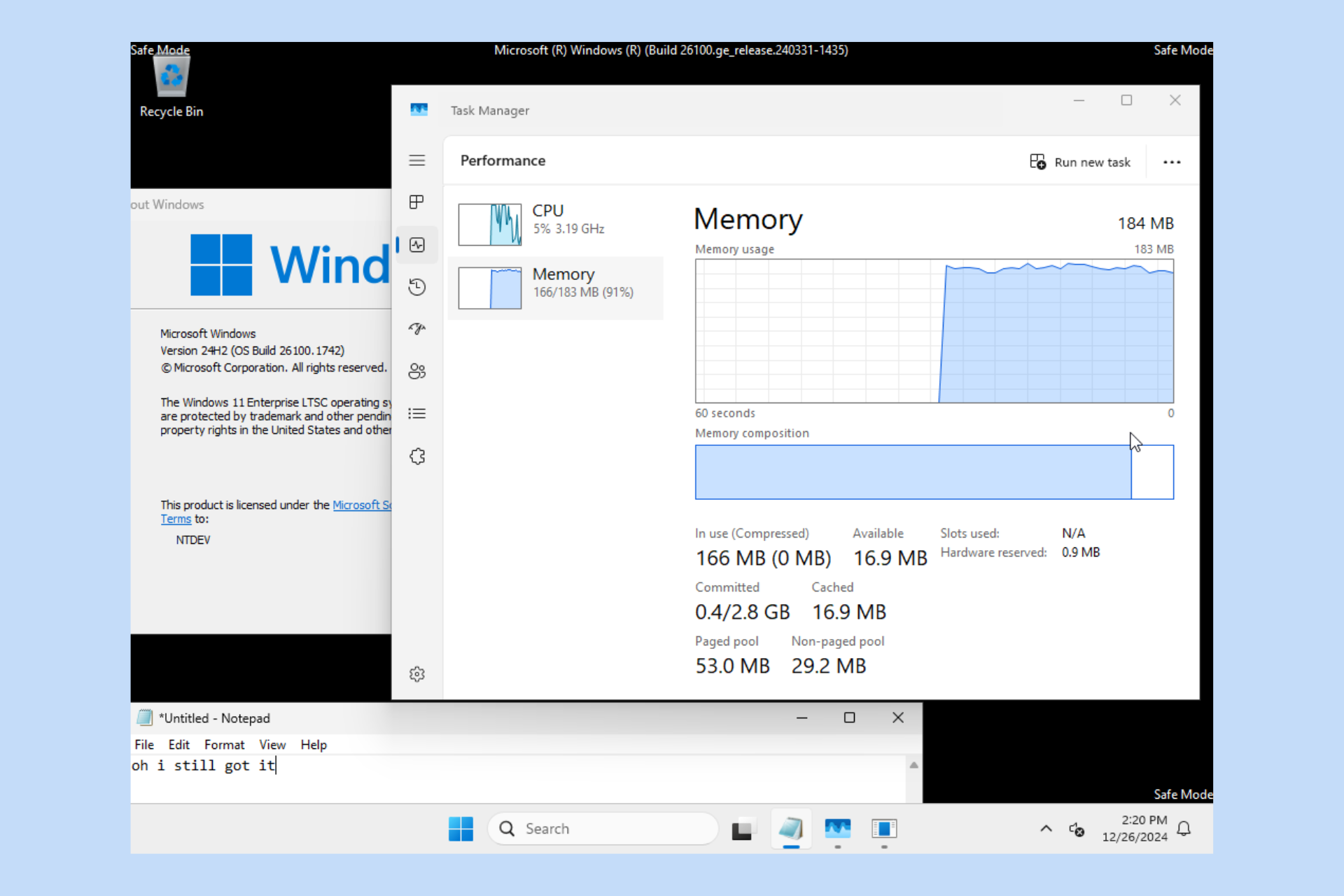



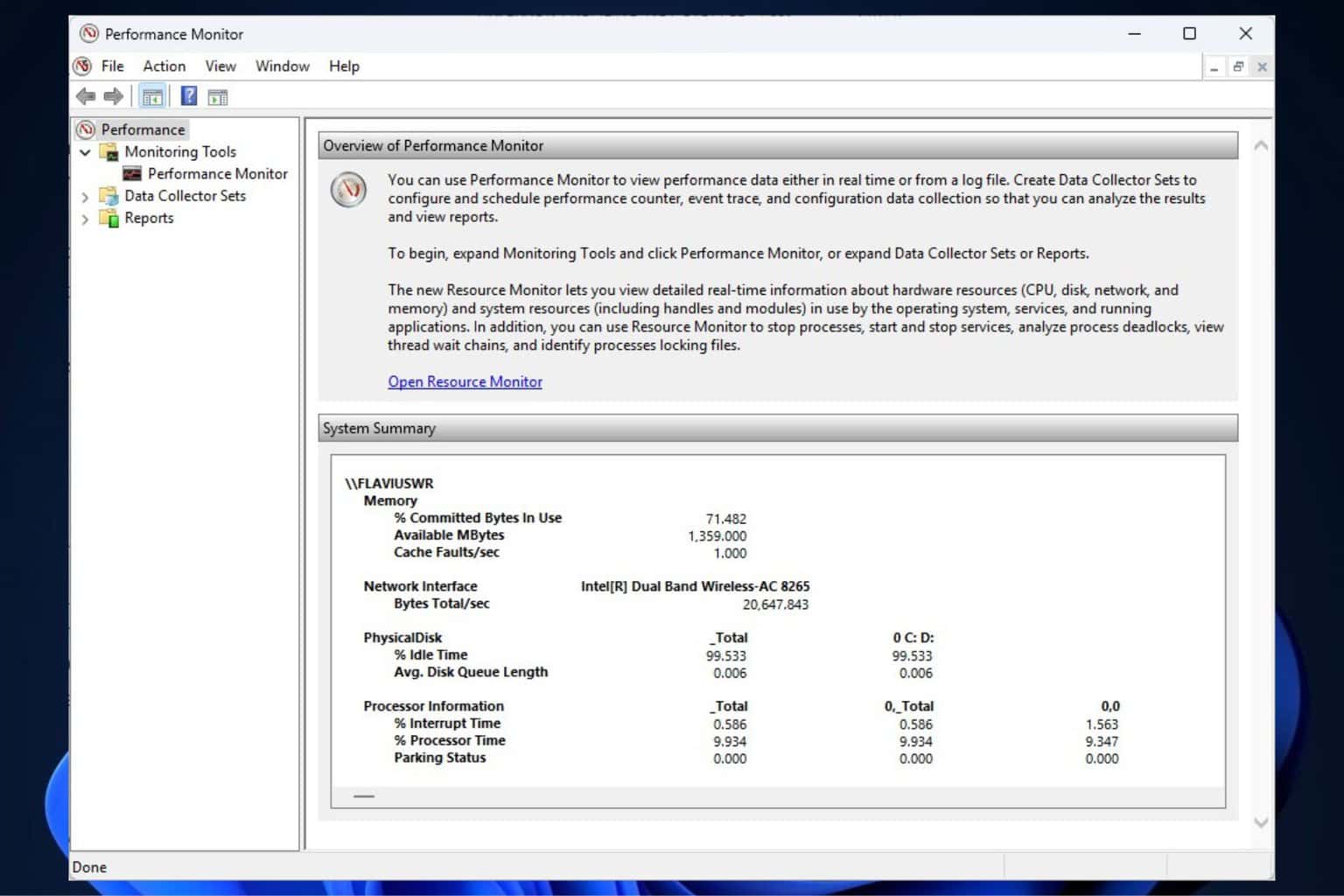


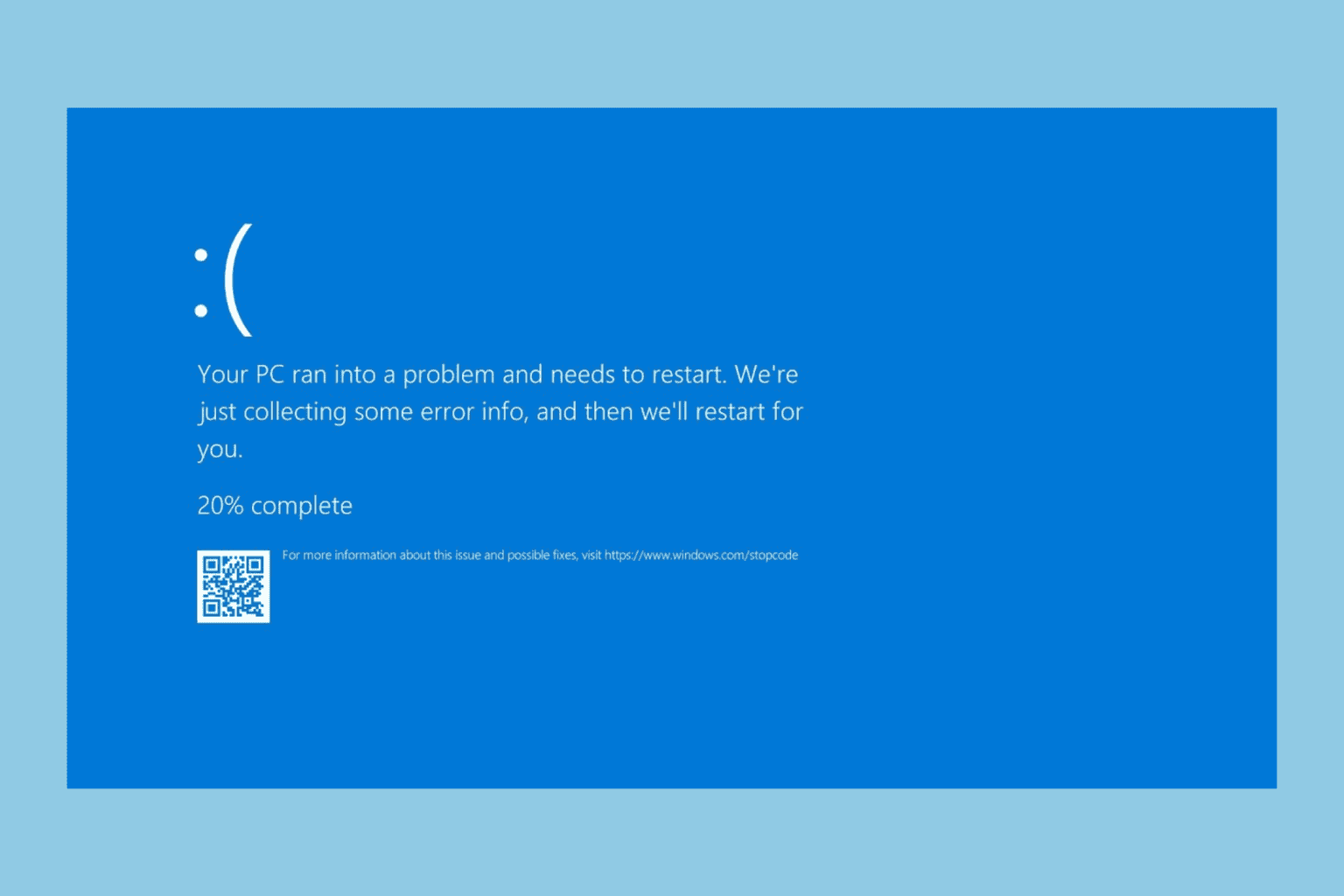
User forum
0 messages