FIX: Kohl's website access denied (6 tested solutions)
5 min. read
Updated on
Read our disclosure page to find out how can you help Windows Report sustain the editorial team. Read more
Key notes
- Kohl's is currently the largest department store retail chain in the United States.
- In spite of that, some users have a hard time accessing the Kohl's website occasionally.
- The issue seems to solve itself quite often, but sometimes it has a more persistent nature.
- Check out our guide and learn what you can do if you can't access the Kohl's website.

Kohl’s is a US-based department store chain, and since February 2013 it’s been the largest one in the United states.
Aside from its impressive number of physical locations (1,158 to date), Kohl’s also operates a website for its services.
However, customers and employees alike seem to be unable to access the Kohl’s website every now and then for no good reason.
Upon trying to access it, the Kohl’s website would just display an Access denied error message.
While we’re not entirely sure what causes the occasional rejection from the Kohl’s website, we know some tricks to circumvent this issue.
How can I fix Kohl’s access denied?
1. Clear cookies
Sometimes, letting cookies and other cache data to build up on your device might make it impossible to access certain websites.
Therefore, we suggest you clear cache data and cookies from your browser and check if you still encounter the Kohl’s access denied error.
If you want to rule out any network issues, we suggest connecting to Kohl’s using another device on the same network.
Should you notice that the second device can access Kohl’s, the problem is clearly device-related.
2. Restart your devices
There’s a good reason why tech support agents always seem to ask you the same question about whether or not you’ve tried resetting your device.
Rebooting your PC, router, and modem are often times overlooked by novice and seasoned users alike.
It’s been proven countless times that a simple restart to a troublesome device can easily solve a wide range of issues.
With that in mind, try resetting your PC, as well as your router/modem if you notice that Kohl’s is not accessible for other devices on your network.
3. Check your firewall
It doesn’t matter whether you use Windows’ built-in firewall or a third-party solution, a firewall can be problematic if it starts blocking things for no reason.
Therefore, checking if your firewall has suddenly decided to block Kohl’s may not be the worst idea ever.
Most users don’t bother configuring their firewall rules, which is why they end up unable to access various websites or online services.
While you’re at it, you can take a look at your antivirus, too, and make sure it doesn’t restrict your web browser or Kohl’s domain in any way.
4. Check your hosts file
Using Windows’ hosts file to prevent your computer from accessing certain domains is not unheard of.
You can even find certain system-wide ad-blockers that modify your hosts file to restrict your PC from accessing ad and malware domains.
With that in mind, you should check out that Kohl’s hasn’t been blocked on your PC through the hosts file.
The hosts file can be found at the following location on your PC:
C:WindowsSystem32driversetc
All you have to do is open the hosts file in any text editor and make sure that Kohl’s domain isn’t mentioned anywhere within the document.
However, it’s worth mentioning that certain programs use websites’ IP addresses to block them in the hosts file instead of the domain name.
Therefore, we suggest you back up the hosts file (just copy it someplace safe), then edit the original and delete anything that’s not preceded by a # symbol.
You can check the screenshot below to see how your hosts file should look after removing the additional lines.
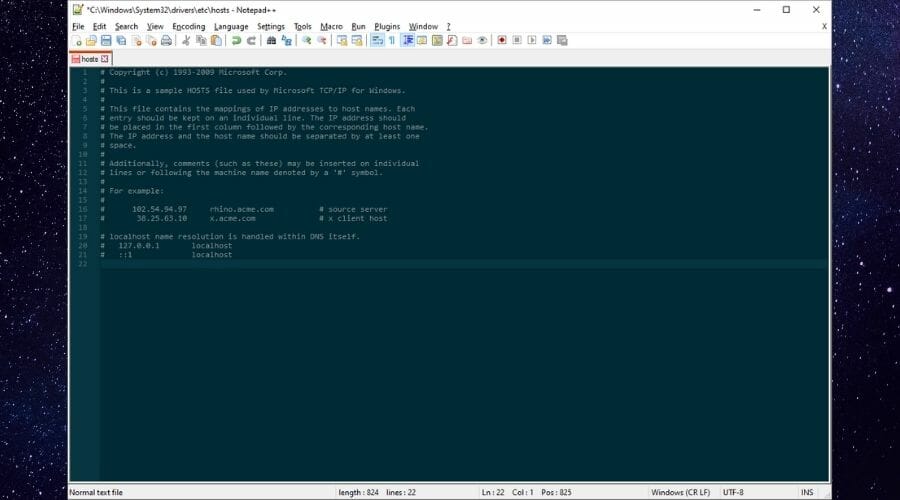
After editing the file, save it, then try accessing Kohl’s website again. If the hosts file was the issue, you should be now able to access the website.
5. Use public DNS
It’s no secret that your ISP-assigned DNS can be restricted in certain ways, which is why we recommend you to switch to a public DNS service.
We’ve used Google’s public DNS and were pleasantly surprised by the results.
We’ll show you how to make the switch, but remember to back up your ISP-assigned DNS by writing it down somewhere, in case you need it later.
If you have auto DNS there’s no need to backup anything.
- Right-click your Start menu
- Select Network Connections
- Click the Change adapter options button
- Right-click your default Internet connection
- Select Properties from the context menu
- Double-click the Internet Protocol Version 4 (TCP/IPv4) option
- Toggle the Use the following DNS server addresses button
- Type 8.8.8.8 in the Preferred field and 8.8.4.4 in the Alternate one
- Click the OK button
Now you can either restart your PC or flush your DNS to get rid of outdated data from your PC. Here’s how to flush DNS on Windows 10:
- Launch CMD with Administrator rights
- Type the following commands, one by one:
ipconfig /flushdnsipconfig /registerdnsipconfig /releaseipconfig /renewnetsh winsock reset
- Restart your PC
After restarting your PC, you can check if Kohl’s website still says access denied or not.
6. Use a VPN

A trustworthy VPN can help you circumvent various connection issues such as the one depicted in our guide.
Whether Kohl’s decided to restrict your entire region from accessing its website or your ISP doesn’t want you to go windowshopping on Kohl’s, a VPN can take care of that.
One of the best VPNs that can bypass these unfair restrictions is Private Internet Access, also known as PIA.
Not only could a VPN like PIA help you access the Kohl’s website once more, but it will also keep your identity hidden while at it.

Private Internet Access
Can’t access the Kohl’s website from your location? Private Internet Access could help you with that.Conclusion
All things considered, if the Kohl’s website suddenly throws the access denied error your way, there are ways you could dodge it.
We recommend you to try all of our suggested fixes, one by one, and avoid skipping either one of them.
We’re confident that eventually you’ll find a method that will unblock the Kohl’s website for you in no time.




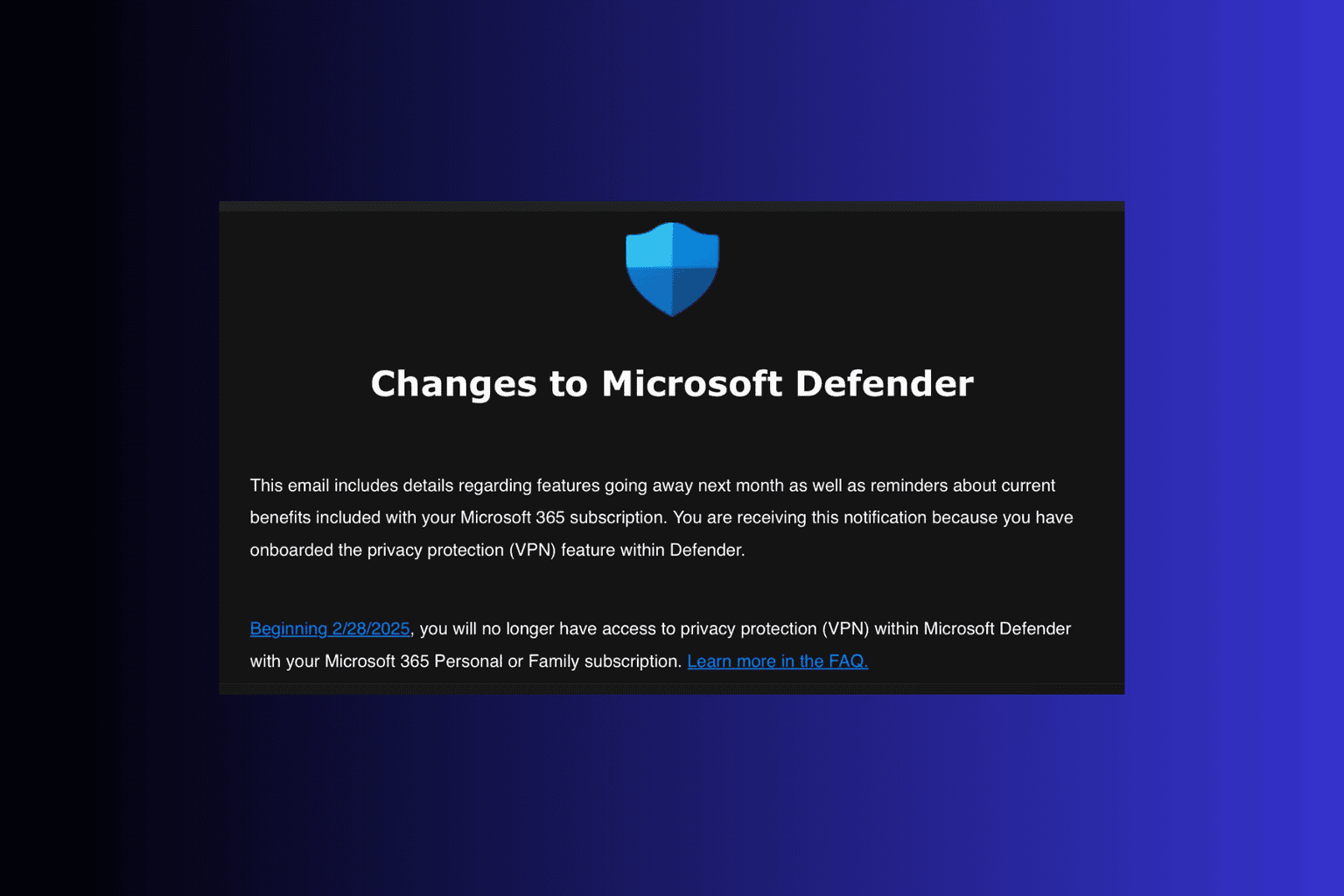


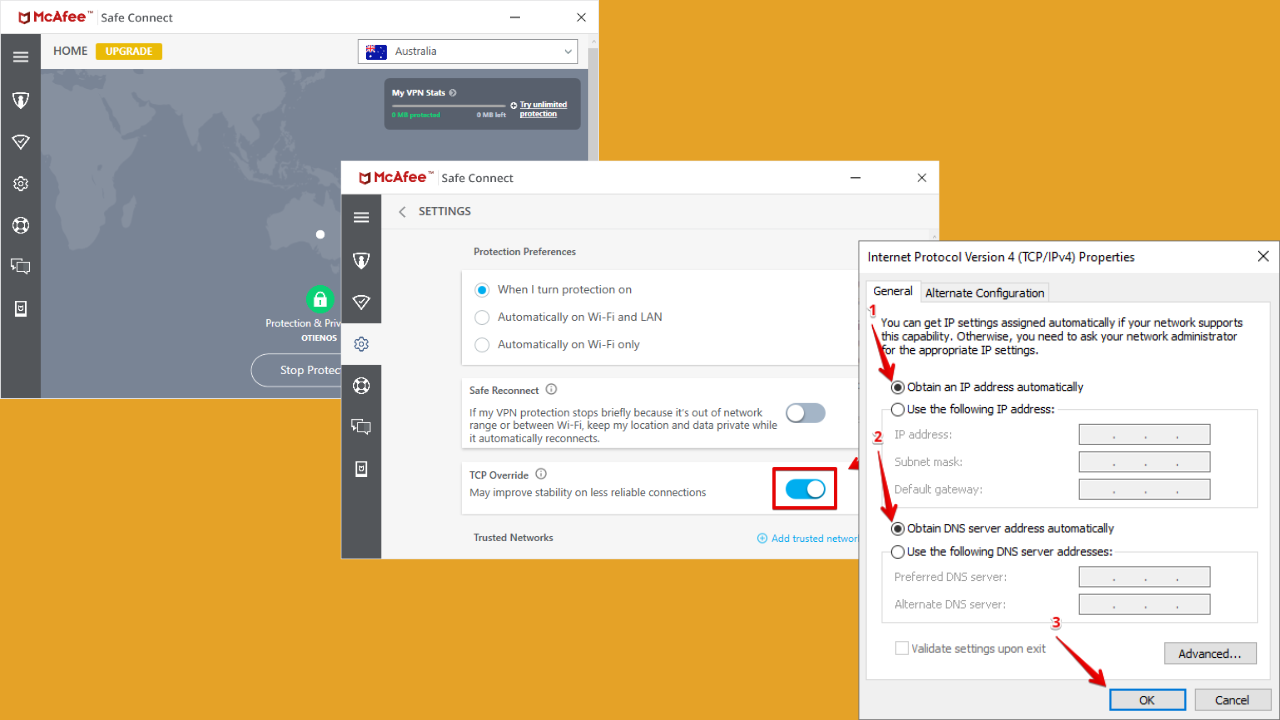
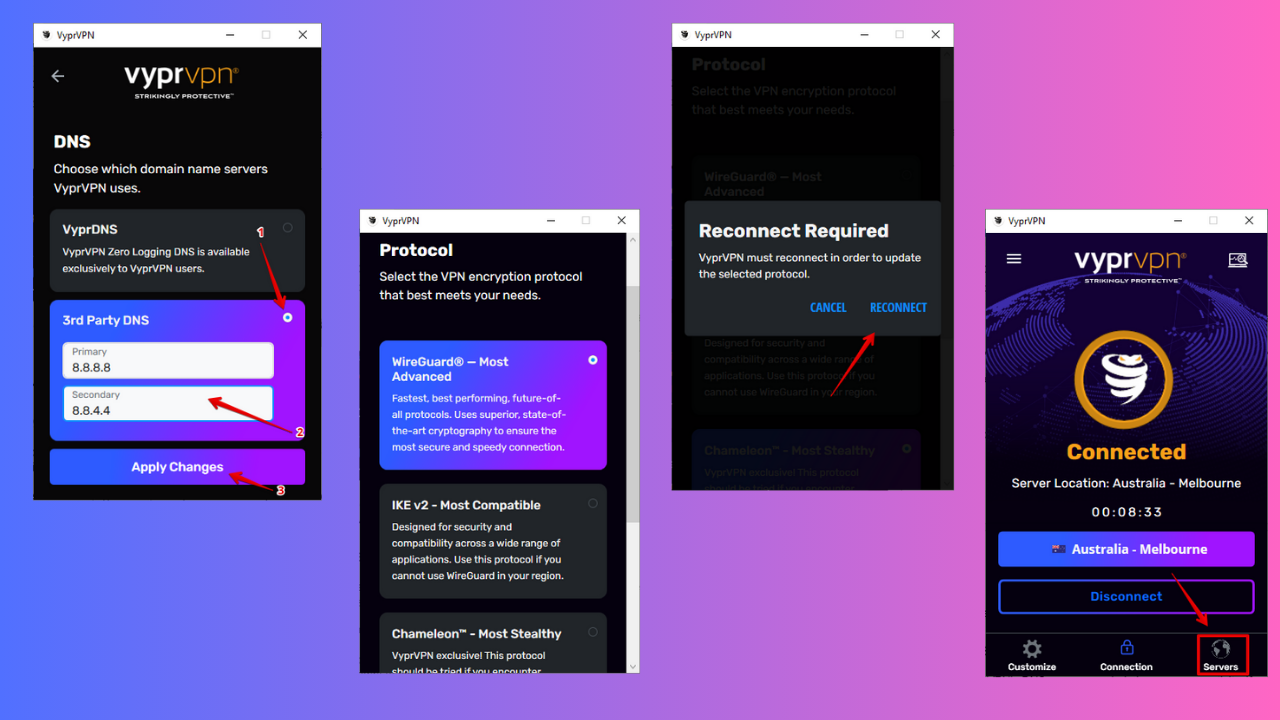
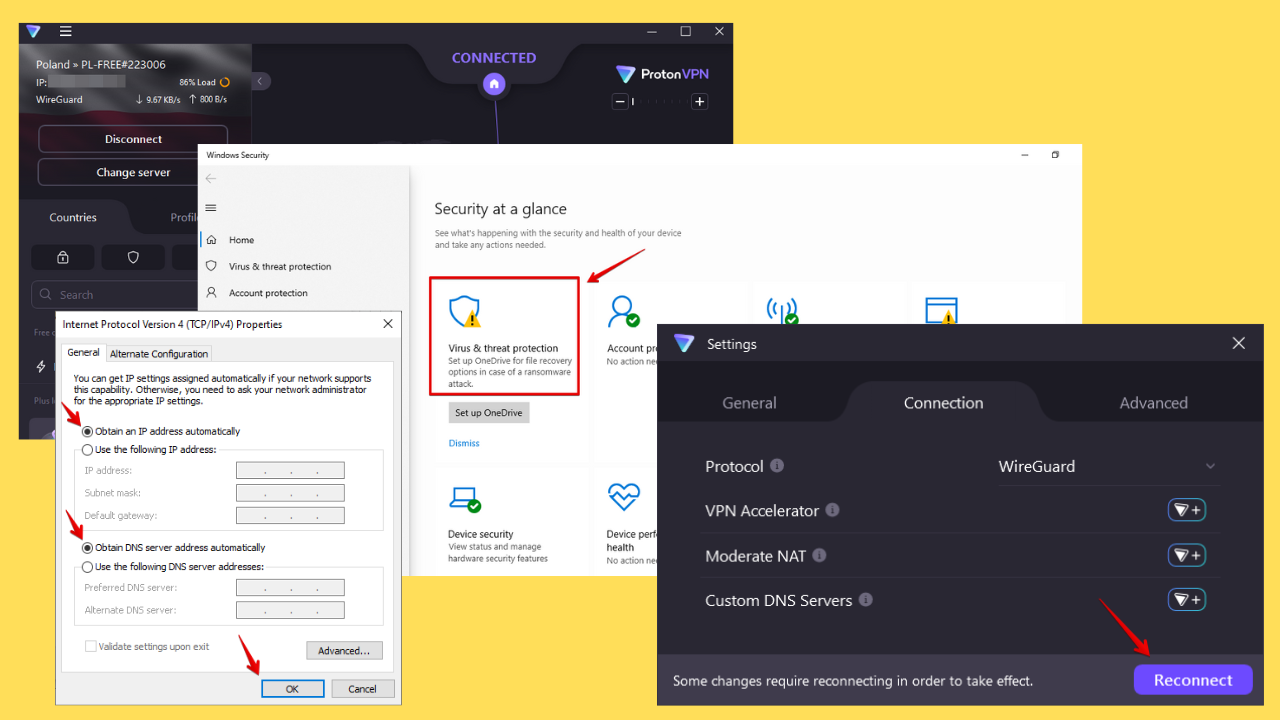
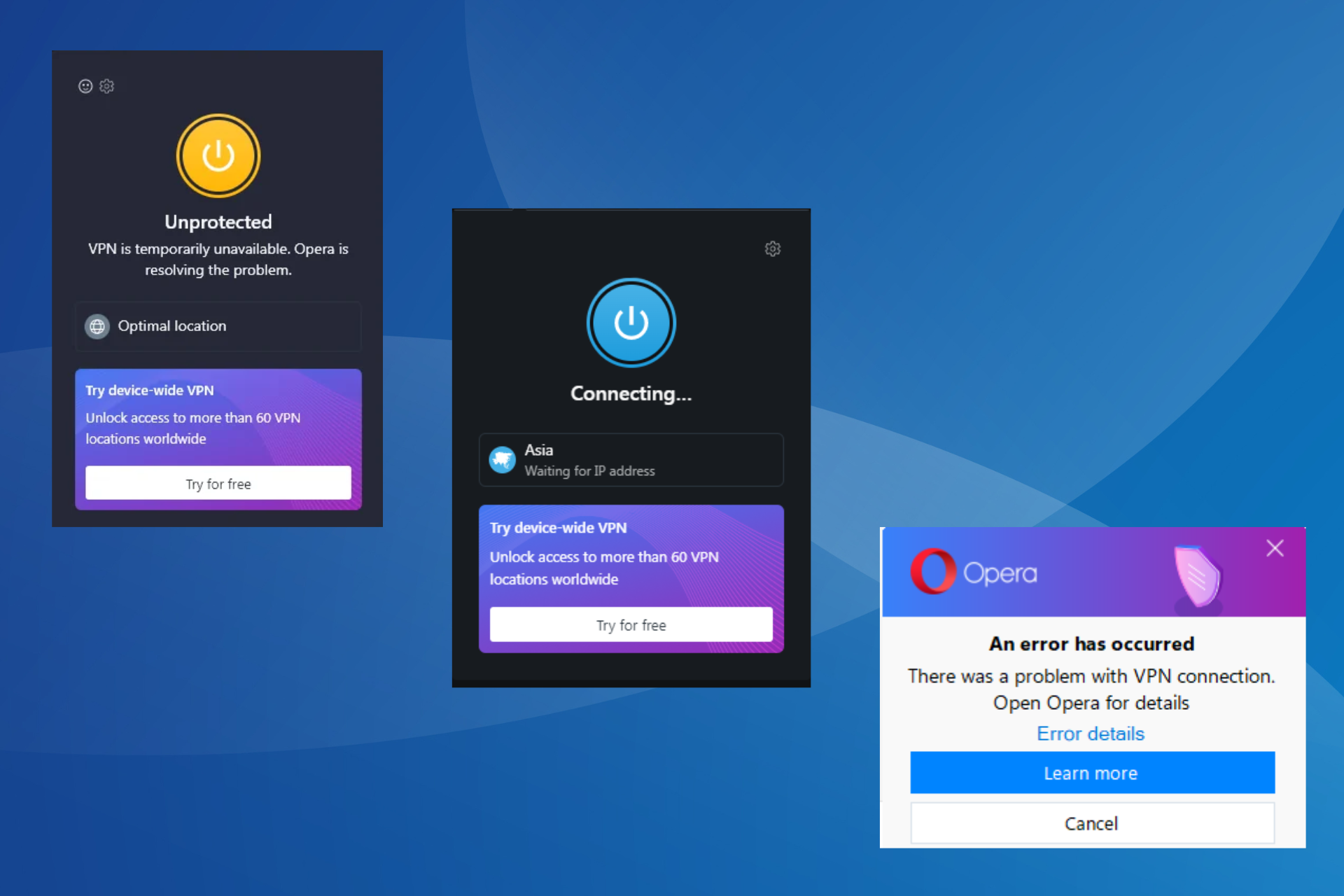
User forum
0 messages