Best laptops for pentesting with Windows 10
5 min. read
Updated on
Read our disclosure page to find out how can you help Windows Report sustain the editorial team. Read more
Key notes
- Pentesting is a process of testing a software or a network for security vulnerabilities.
- If you’re looking for a new device for this purpose, today we’re going to show you the best laptop for pentesting.
- Want to learn more about security? Our Security & Privacy section has all the information you need.
- Looking for more laptop guides like this one? If so, be sure to check our Laptops Hub.

If you’re developing new software or a service, you need to test it for vulnerabilities in a process called pentesting.
Although pentesting can be performed on almost any computer, many users choose to use a laptop for this purpose, and in today’s article, we’re going to show you the best laptops for pentesting you can use.
What is the best laptop for pentesting?
Dell XPS 13
- 13.3-inch Ultra HD display
- Quad-core Intel Core 10th Generation i7-10510U CPU
- 16GB LPDDR3 2133MHz RAM
- 512GB M.2 NVMe
- Windows 10 Professional preinstalled
- Can get hot while using
If you’re looking for a laptop for pentesting, then Dell XPS 13 might be a perfect choice for you. The device is powered by a quad-core Intel Core 10th Generation i7-10510U CPU.
This is a 13.3-inch device and it uses Ultra HD (3840×2160) resolution and InfinityEdge Touch technology. As for the memory, the device has 16GB LPDDR3 2133MHz memory.
Regarding the storage, there’s 512GB M.2 NVMe for storage. As for graphics, the device uses Intel UHD Graphics. Dell XPS 13 weighs around 2.7lbs, so it relatively easy to carry.
The laptop has two Thunderbolt ports, DisplayPort, USB-C 3.1 port with power delivery and DisplayPort, MicroSD card slot, and a headset jack.
Dell XPS 13 is a great device with a powerful CPU and 16GB of RAM, so it’s perfect for pentesting and all other resource-intensive tasks.
Microsoft Surface Laptop 3
- 13.5-inch 2256x1504 touchscreen display
- Intel Core i7 CPU
- 16GB LPDDR4x RAM, 512GB SSD
- Intel Iris Plus Graphics
- 11.5 hours of battery life
- Minor issues with screen brightness for some users
Microsoft Surface Laptop 3 comes with a 13.5-inch touchscreen display with 2256 x 1504 resolution. The laptop is powered by Intel Core i7 CPU and 16GB LPDDR4x RAM.
The device can handle resource-intensive tasks with ease, and the 512GB SSD offers more than enough storage for all your applications.
Regarding the graphics, this model uses Intel Iris Plus Graphics, and it can offer up to 11.5 hours of battery life on a single charge with typical use.
As for additional features, this laptop has a USB-C port, a USB-A port, a 3.5mm headphone jack, Wi-Fi 6: 802.11ax, and Bluetooth 5.0 support.
Microsoft Surface Laptop 3 is a great device, and it’s perfect for all testing purposes and other hardware-intensive tasks.
Lenovo Ideapad L340
- 15.6-inch full HD display
- 9th generation Intel Core i5 processor
- NVIDIA GeForce GTX 1650
- 8GB DDR4 RAM, 512GB NVMe SSD
- 9.5 hours of battery life
- Single-channel RAM
If you’re looking for a powerful laptop for pentesting, then Lenovo Ideapad L340 might be what you need. The device can handle all sorts of tasks thanks to the 9th-generation Intel Core i5 processor.
This is a 15.6-inch device, and it offers 1920×1080 resolution. Regarding the memory, this laptop comes with 8GB DDR4 RAM and 512GB NVMe SSD for storage.
Lenovo Ideapad L340 comes with NVIDIA GeForce GTX 1650 graphics, so it can handle multimedia with relative ease if needed. Regarding the battery, it can provide up to 9.5 hours of power on a single charge.
Additional features include two USB 3.1 ports, a single USB-C port, HDMI port, LAN port, headphone/mic combo, Bluetooth 4.1, and Wi-Fi 802.11 AC 1×1 & 2×2.
Lenovo Ideapad L340 offers great hardware specifications, so it’s perfect for all tasks, including pentesting.
Dell Inspiron i3583
- Quad-core Intel i5 8265U CPU
- 8GB DDR4 RAM
- 256GB SSD
- 15.6-inch display touchscreen display
- Intel UHD Graphics 620
- Comes with Windows 10 S mode enabled
Another great laptop for pentesting is the Dell Inspiron i3583, and this model comes with a quad-core Intel i5-8265U CPU with the Intel Turbo Boost feature.
Regarding the memory, this device has 8GB DDR4 RAM and 256GB SSD. This is a 15.6-inch device, and it comes with a 1366×768 touchscreen display and LED backlight.
As for the graphics, the Dell Inspiron i3583 uses Intel UHD Graphics 620, so it should be able to handle basic multimedia tasks.
The laptop weighs 4.41lbs, and it measures 0.8-inches in thickness, so it’s portable and easy to carry around at all times.
Dell Inspiron i3583 is a great device with solid hardware, so it will be a perfect choice for pentesting and other needs.
Acer Aspire 7
- 9th generation Intel Core i5-9300H CPU up to 4.1GHz
- 15.6-inch full HD display
- 8GB 2666MHz RAM
- 512GB PCIe NVMe SSD
- 802.11ac WiFi 5
- Not intended for intensive multimedia use
Acer Aspire 7 comes with 9th generation Intel Core i5-9300H CPU up to 4.1GHz and a 15.6-inch full HD LED-backlit IPS display.
The laptop has 8GB 2666MHz RAM and a 512GB PCIe NVMe SSD available, which should be enough for most of your needs.
As for graphics, this model uses NVIDIA GeForce GTX 1650 with 4GB of GDDR6 VRAM, so it should be able to handle all sorts of multimedia with ease.
This laptop also has a USB Type-C port, two USB 3.2 ports, USB 2.0, HDMI, LAN port, Wireless: 802. 11ac Wi-Fi with 2×2 MU-MIMO technology.
Acer Aspire 7 is a great laptop, and it will be a perfect choice for pentesting and all other needs
Finding a perfect laptop for pentesting might not be an easy task, but we hope that this guide has helped find a suitable model for your needs.
[wl_navigator]






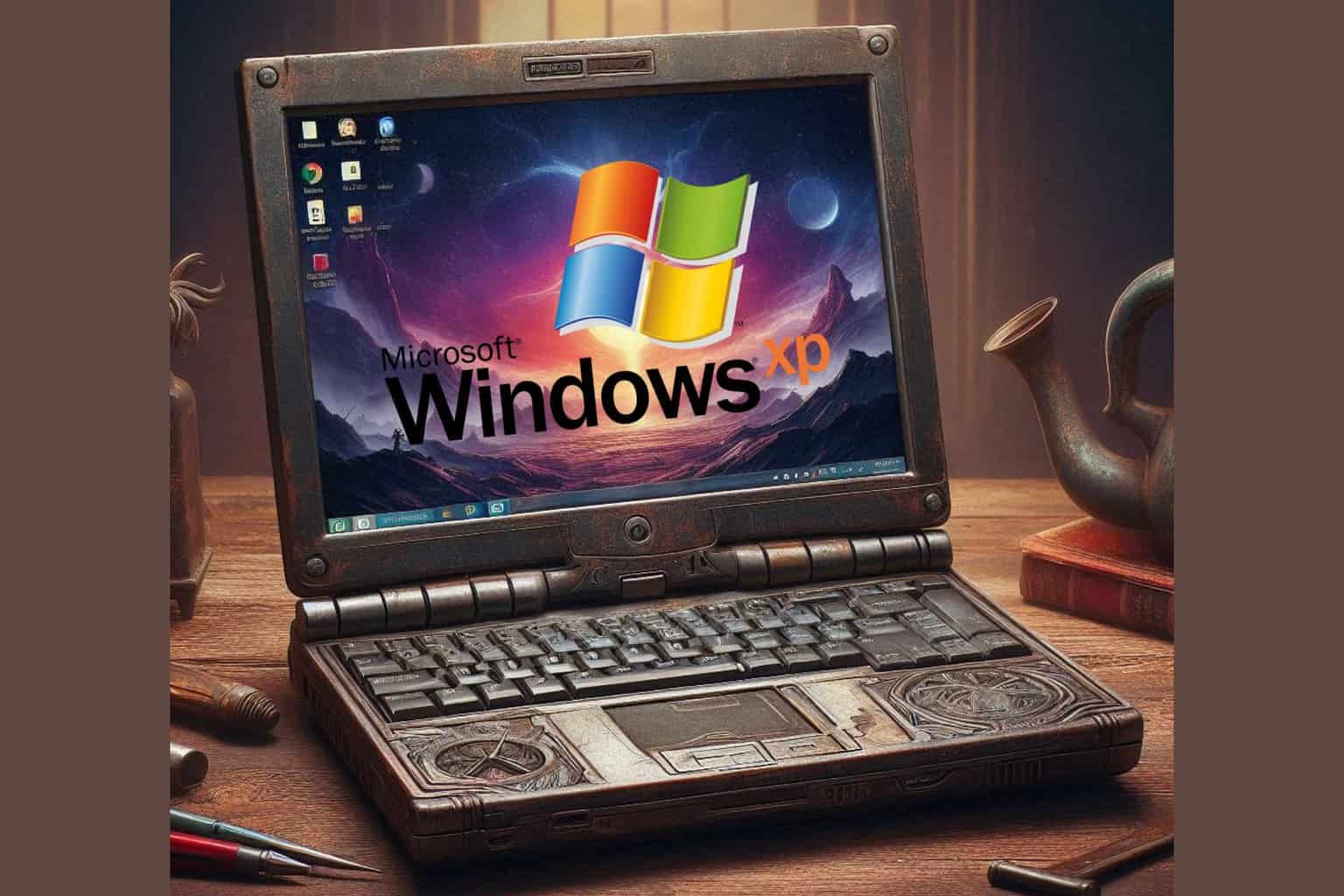






User forum
0 messages