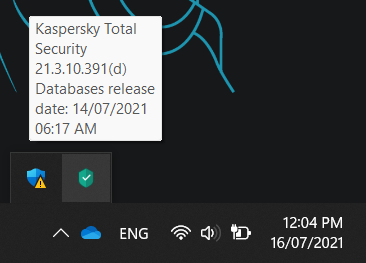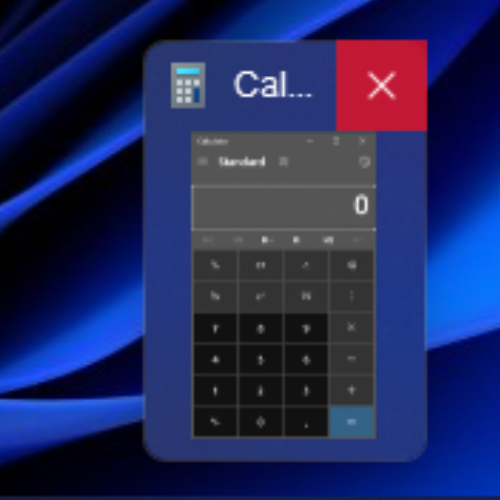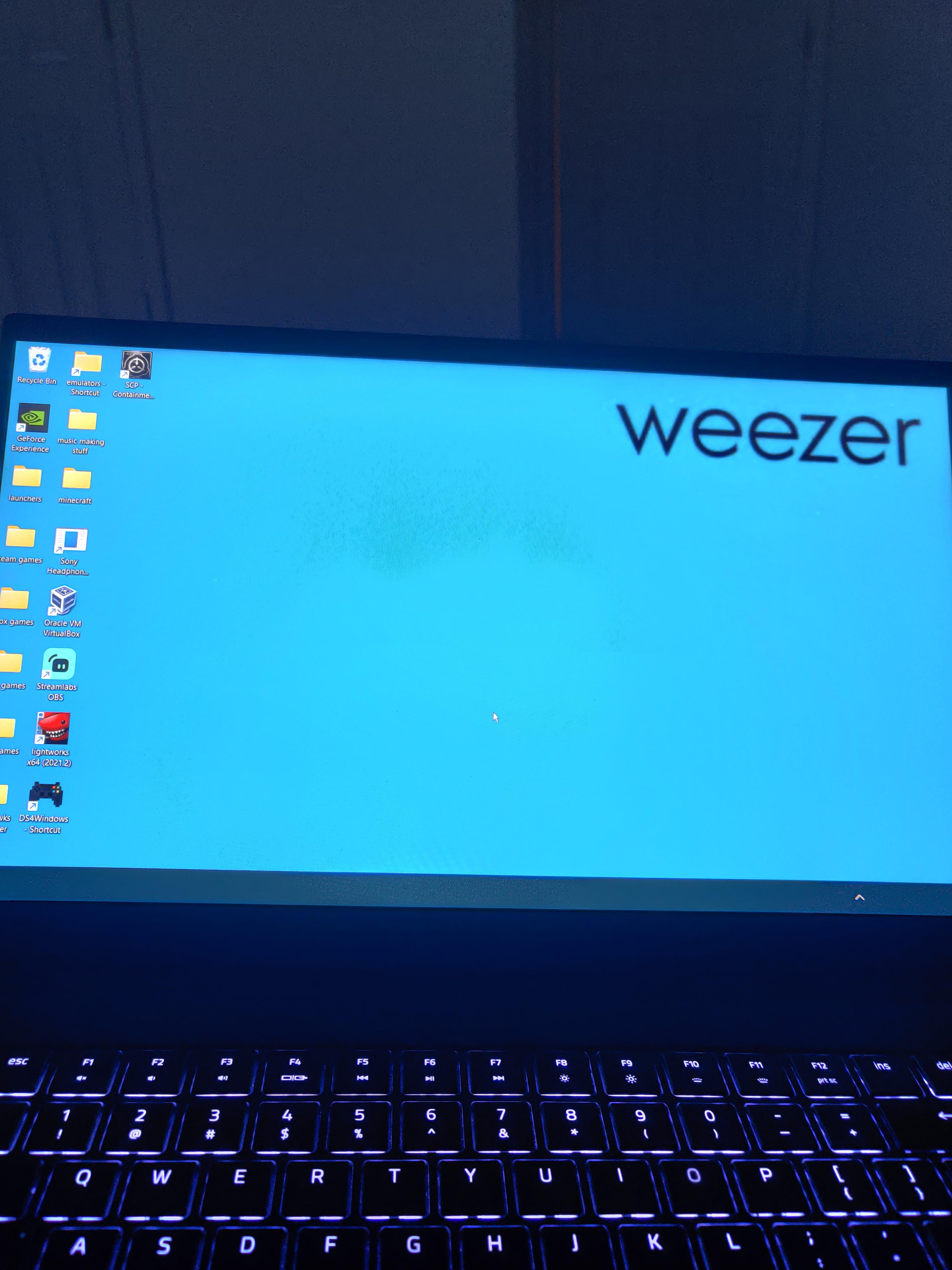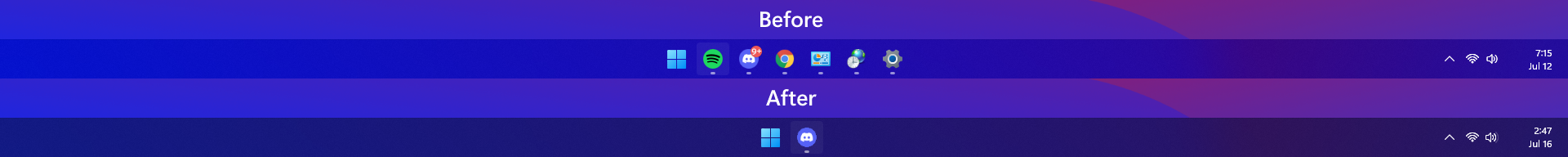Latest Windows 11 build ruins the Taskbar functionality for many
6 min. read
Updated on
Read our disclosure page to find out how can you help Windows Report sustain the editorial team Read more
Key notes
- It seems that build 22000.71 broke the taskbar in different ways, for a lot of users.
- Windows 11 taskbar functionality is now a cruel joke for some, while others only experience minor visual glitches.
- Whether your taskbar icons are only a few pixels apart from each other, or there are no icons whatsoever on it, remember to report these bugs to Microsoft.
- This article will keep you up to date on all the bugs that limit taskbar utility on the new preview build.

As we all know, the Windows 11 taskbar has been a hot topic, ever since Microsoft announced the new OS and provided testing availability for Insiders.
And out of all the things that went wrong inside the upcoming operating system’s new preview build, taskbar issues seem to be the most common ones.
Even though everyone is flagging constant problems with this important OS tool, we have to remember that these are still preview builds, and a complete, bug-free version is not yet available.
Update: Build 22000.100 fixes a lot of taskbar bugs
As many users have come to realize, the new Insider build for Windows 11, which is 22000.100, fixes a lot of the problems with which we struggled after installing the previous build.
And even though this new software version comes with issues of its own, the important thing is that it also eliminates most of the bugs that affected the taskbar.
Taskbar icon textbox size issue
On the more peculiar side of visual glitches, a Windows 11 user wanted to alert his fellow Insiders about an apparent issue that is centered around the taskbar icons.
Apparently, according to Reddit user BearBearAs, the tiny textbox, that appears when you hover with the mouse cursor over icons in the taskbar, has a set size and text fits weirdly in it.
He is addressing the width of this textbox, which doesn’t seem to adjust, depending on the quantity of text displayed by the OS.
Taskbar preview close button still has the Windows 10 style
Apparently, in their rush to fine-tune the upcoming OS and bring it to 2021 standards, Microsoft may have left some tiny design flaws embedded in Windows 11’s fabric.
Although the mini preview window has the same rounded corners and fluent design as all the other windows within the future operating system, the close button appears somewhat primitive.
It’s too large, and it looks as if it has remained the same since Windows 7. Another small design element that the Microsoft team surely has to look into.
Users that stumbled upon this visual glitch were quick to report it on social media platforms, so that others may also know what’s going on.
Widgets app missing from taskbar elements
So when someone asks if there’s something missing from the Windows 11 taskbar, you can say that there is indeed something missing, and that is the Widgets app.
For some users, this app is not present on the taskbar, and neither in the Settings menu, where you turn certain features on or off.
According to users reporting this problem on Reddit, after installing preview build 22000.71 for Windows 11, the Widgets app seems to have completely vanished from the system.
Even heading over to the Settings menu in order to check if it was disabled by default did not bring any positive results, as the Widgets app is nowhere to be found.
Search icon is barely visible
Another report that has to do with bugs and glitches that plague the 22000.71 build is coming from Reddit as well. This time it’s about a visual glitch on the new Windows 11.
Apparently, according to the Insider that flagged this problem, the Search icon is almost invisible, making it hard for users to spot it.
This, however, does not take away from the tool’s functionality, as the report mentions that it still works fine, it’s just barely visible. Know that simply restarting your system will not fix this issue.
Rest assured that the tech company responsible for the OS will surely fix any visual bugs before they actually release a full, working version to the public.
If you are experiencing the same issue, know that Windows 11 has two search bars you can use, since the previous build was released.
Taskbar not showing up at all
After completing the installation of the Windows 11 Insider preview build, one Microsoft OS user has noticed that he doesn’t have a taskbar at all.
After restarting the PC, the taskbar did show up eventually, but there is no search option and the system shows the internet connection as being inactive.
Taskbar completely blank, with no functions
Users included in this category can say that the others are lucky to have a working taskbar to test on, in the first place. Build 22000.71 brings a lot more problems than we thought, especially involving the taskbar.
Reddit user Brockos502 brought to everyone’s attention the fact that, after installing the new preview build, his Windows 11 taskbar is completely blank, with absolutely nothing on it.
No Start menu, no apps, no tolls, no clock. The only element that apparently survived the transition is the tiny upward-facing arrow, that brings up a menu with tools and some open apps.
Taskbar fit has been altered after installing new build
Users already reported some chaotic arrangement and spacing on the previous Insider preview build for Windows 11. It seems that the taskbar problems are following Insiders even as they step towards the future.
The spacing issue seems to have also transitioned to the new build, along with the fact that the taskbar now looks badly cropped, and doesn’t fit as it should.
We can all imagine how annoying this could be, as we are all expecting progress, with every new preview build that Microsoft releases. It feels, however, that some problems can’t be fixed, for the moment.
Apparently, the taskbar is much darker and less transparent on this build
Not everyone is quite that happy with some of Microsoft’s choices, as far as the design of some Windows 11 elements goes. And since we are discussing the taskbar, here’s one more aspect that many disagree with.
Many of the users that took the initiative to test the upcoming OS were appreciating the transparency of the new taskbar
However, now that can kiss all that goodbye because Microsoft seems to have other plans. As some Insiders have spotted, the taskbar is less transparent and much darker than it was on the previous build.
This decision caused quite a stir within the Windows community, as many users are appalled by this change and would like it to be reverted.
Taskbar completely vanishes after clicking on any icon
We saved the best, or in this case worst, for last. None of the above-mentioned taskbar bugs is as serious as the one we are about to show you.
Reddit user Which-Lingonbery654 has come across a pretty interesting bug that breaks the Windows 11 taskbar.
After clicking on the time and date button, located in the bottom right corner of the screen, the taskbar froze, then vanished for quite a few seconds. After that, it reappears and regains its functions.
Some users were suggesting restarting the system and turning on the focus assist feature, but that did not solve the problem.
What other taskbar bugs have you discovered since testing build 22000.71 for Windows 11? Let us know in the comments section below.