Legacy Control Panel on Windows 10 could soon be hidden in favor of new Settings app
2 min. read
Published on
Read our disclosure page to find out how can you help Windows Report sustain the editorial team. Read more
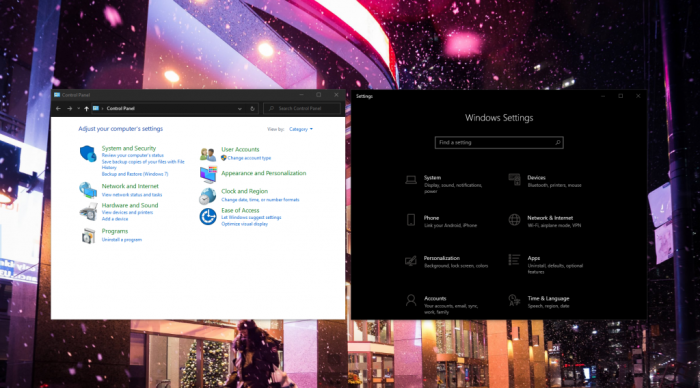
For many years now, Microsoft has been continuing to include two different Settings experiences on Windows 10. If the new simplified Settings app is now front and center, while the legacy Control Panel can still be found in the Start Menu under Windows System > Control Panel.
Many power users likely prefer to use the Legacy Control panel with its Windows 7-style icons and expansive settings options. However, according to recent findings from Microsoft MVP Rafael Rivera (via Windows Central), Microsoft could be planning to hide the Legacy Control panel in future versions of Windows 10.
Rivera, a “reverse engineer by night,” uses a tool he wrote called Mach2 to scan Feature switches in Windows 10 preview builds. Rivera’s scan of the preview build 19587 published last week revealed inactive feature IDs related to the Legacy Control Panel (HideSystemControlPanel, SystemControlPanelFileExplorerRedirect, and SystemControlPanelHotkeyRedirect), suggesting that the app may soon become a hidden feature on Windows 10 PCs.
As seen in build 19587 — New velocity, HideSystemControlPanel (vso/tfs 25175482). Looks like Microsoft is working to kill {BB06C0E4-D293-4f75-8A90-CB05B6477EEE}
Example: pic.twitter.com/RXM4DEu48G
— Rafael Rivera (@WithinRafael) March 19, 2020
Over the years, Microsoft has beefed up the Windows 10 Settings app to integrate more options from the legacy Control Panel, though the Windows 7-style app can still be useful for power users. The company has yet to announce any change regarding this legacy app, so it’s probably not going away anytime soon.
As you may recall, a previous attempt to replace the beloved Paint app with the UWP-based Paint 3D didn’t go so well, and the backlash forced Microsoft to do a 180°. After years of neglect, the company also started updating legacy Windows apps such as NotePad or Task Manager. Hiding the old Control panel may now look like a weird choice, but the presence of two different settings apps on Windows 10 has also been a regular point of criticism. Do you think Microsoft would be right to hide the legacy Control Panel in favor of the new Windows 10 Settings app, or do you think this would be a mistake? Sound off in the comments below.








User forum
0 messages