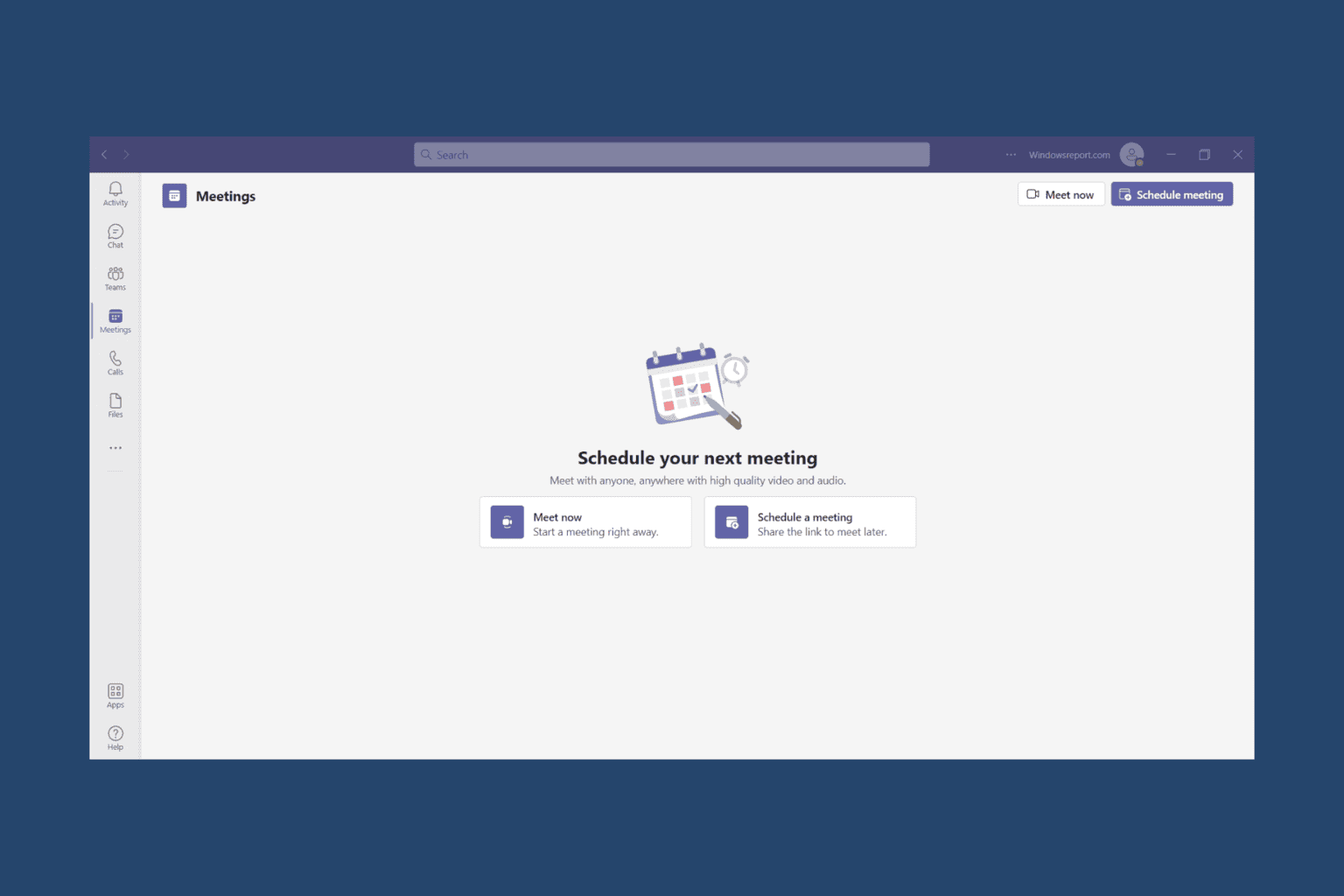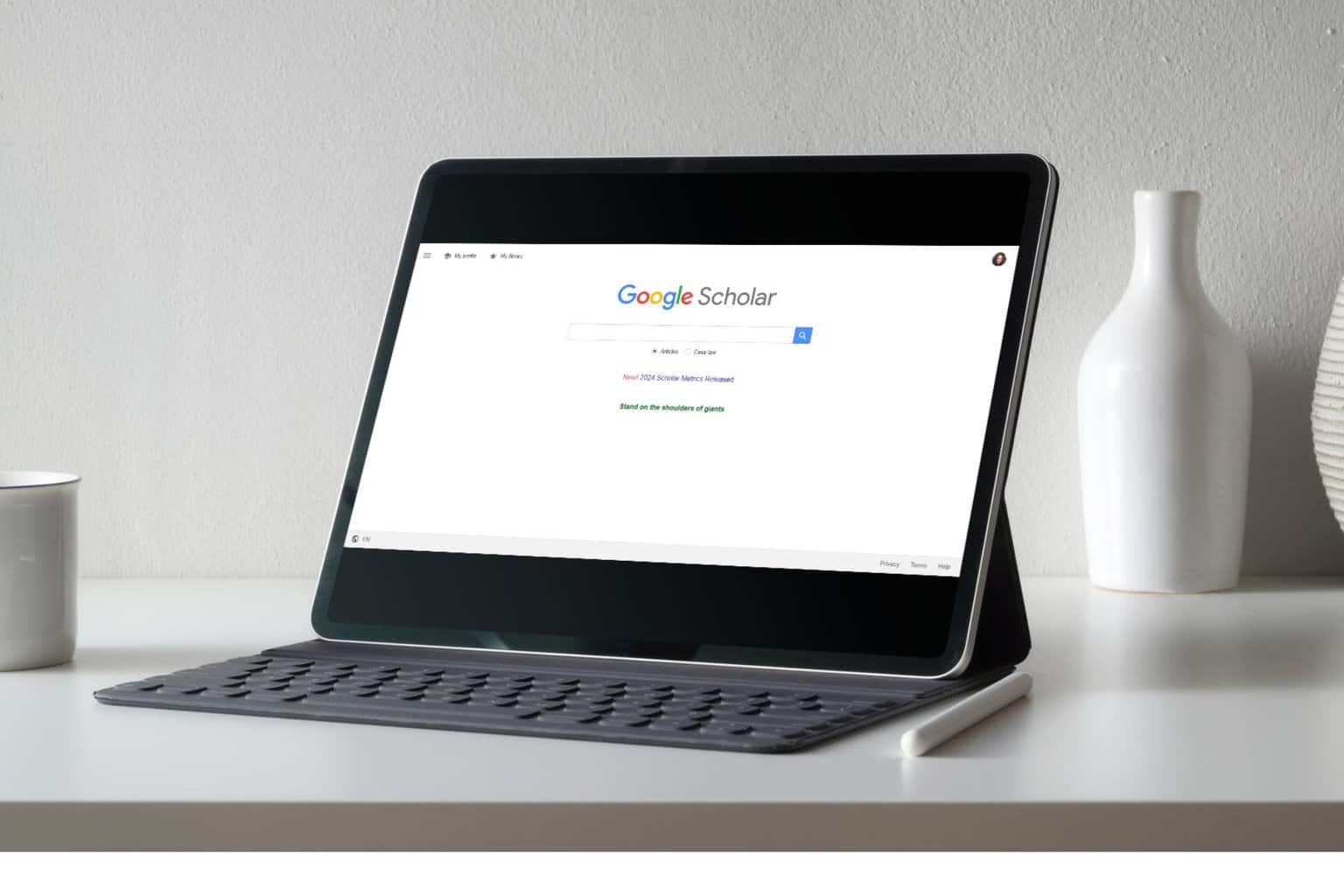Lenovo Flex 6 14”: The overall option for the general consumer
8 min. read
Published on
Read our disclosure page to find out how can you help Windows Report sustain the editorial team Read more
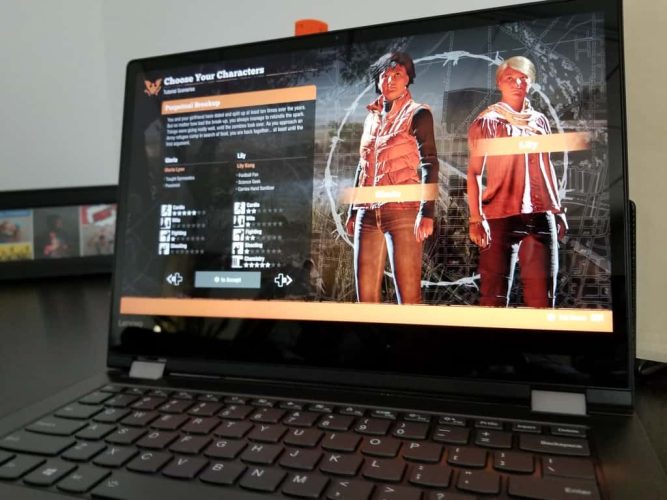
There is no question that Windows laptops have come a long way since the days of weighing four plus pounds, tethering users to power outlets, and delivering regularly faulty trackpad, glitchy screens, and poor keyboard experiences.
Credit Apple’s MacBook line, the MacBook Air in particular, if you’d like but the net results of design focus choices, changes to the way Windows operates and years of refinement have brought Windows PC buyers a plethora of impressive options in the recent years.
Perhaps, the only downside to today’s PC buying experience has been the stark distinction laptop manufacturers are placing on premium experiences. Even relatively new laptop manufacturer Microsoft is participating in the price wars with its Surface line. While the overall PC design has gone through a renaissance of industrial artistry, company’s have been quick to segregate their lineup by price tags.
Fortunately, the rate at which design is evolving, companies such as Lenovo are superseding long-held but seemingly arbitrary cost barriers associated with premium experiences.
Enter the Lenovo Flex 6 (14″).
Processor
- 8th Generation Intel® Core™ i5-8250U Processor (1.60GHz, up to 3.40GHz with Turbo Boost, 6MB Cache)
- 7th Generation Intel® Core™ i3-7130U Processor (2.70GHz, 3MB Cache)
- Intel® Pentium® 4415U Processor (2.30GHz, 2MB Cache)
Operating System
- Windows 10 Home
Display
- 14″ HD (1366 x 768) Anti-Glare Multi-touch
- 14″ FHD (1920 x 1080) IPS Anti-Glare Multi-touch
Graphics
- Up to Integrated Intel® HD Graphics 620
Camera
- 720p HD
Memory
- Up to 8 GB DDR4 2400 MHz
Storage
- Up to 256 GB PCIe SSD
Battery
- Up to 10 hours
- *Features Lenovo Swift Charge
Audio
- Harman speakers with Dolby® Audio™ Premium
- 720p HD with dual array microphone
Ports
- 1 x USB 3.0 Type-C
- 2 x USB 3.0 (one always on)
- HDMI
- 4-in-1 card reader
- Audio combo jack
Connectivity
- 802.11 AC (1 x 1) + Bluetooth® 4.1
Dimensions (W x D x H)
- 12.9″ x 9.01″ x .69″ / 328 x 229 x 17.6 (mm)
Weight
- Starting at 2.2 lbs (1.6 kg)
Prices starts at $849.99
The Bad
As with all my reviews, I like to get the negativity out of the way first. I didn’t find very many downsides to the Lenovo 6 (14″) but there were a handful of things that raised my eyebrow during the review.
Battery
As great as newer PCs have gotten, there is just something about the combination of Windows and Intel that continue to hold laptops back from their full battery potential. The Flex 14 does a decent job of mantaining a healthy 5-6 solid hours of performance on a charge, which falls short of its 10 hour claims. Now, it should be stated that when I say 5-6 hours, that’s of constant on-screen use under a mix of Edge, Chrome, Office, Showtime Anytime (through the browser), Twitter PWA, Instagram (UWP) and Spotify, so I’m not sure which culprit specifically was the battery hog, but regardless, I felt the battery performance could have been better.
Weight
Consider me spoiled but in the age of ultra light laptops, the Flex’s 2.2lbs (1.6 kg) feels every bit as dense as the device looks. There is no sugar coating the weight of the Flex 6, it’s heavy and not very ergonomic when in tablet mode. Perhaps, it’s the matrerials used in the construction of the Flex 6 that lends it to a premium but heafty experience, but whatever the case, most users will know it’s in their backpacks, sacheals, or oversized purses.
Slow Biometrics
Lenovo continues to use fingerprint reading as its go-to Windows Hello bioauthentication choice, which would be fine with me, if it worked faster. I’m not saying it doesn’t work, but at the pace it takes to read a fingerprint correctly, I would rather just enter a pin, or leave the entire device unlocked (in secure locations like work or home). During my testing it took a full 30-45 seconds to read a finger, which, relatively speaking isn’t that long, but multiplying that by how many times in a day a laptop needs authentication, it becomes burdensome.
Necessary attachments
Interestingly enough, Lenovo appeared to have figured out how to incorporate a housing for its pen accessory with the X1 Thinkpad line but for what might be business reasons, has omitted it for the Flex 6. While the X1’s represent a hyper line of productivity machines, I see Flex users getting more use out of the Lenovo pen technology and thus, requiring a better solution than a pen loop attachment that hangs off a USB port.
While clever, I think the more Samsung Note approach to housing the pen accessory on the Thinkpad line should have been applied here. For me, it required too much thought to have always be congniscent of where the pen was when retreving the laptop from or putting it back into my backpack, because heaven help me if that attachment broke and left a chunk of plastic in my USB port.
The Good
The Screen
While only a FHD in a valley of QHD displays, the Flex 6 offers amazing viewing angles and crisp color reproduction. With the Flex 6, Lenovo is also moving toward sliming its bezel profile on its devices while staying sensable with its design. There are no hidden cameras in the Flex 6’s keyboard or placed at weird viewing angles to compensate for the slimmer bezels, it’s just a nice and welcomed thinning of the black area around the sides of the top and sides of the screen owners will appreciate when viewing everything from PDF’s to Netflix or YouTube.
Port Selection
Leovo remains steadfast in being one of the few manufacturers intent on offering bridging port selections for owners. The Flex 6 runs the gamuet of port selections including the coveted USB-C 3.0 port as well as a full HDMI port and a USB 3.0 plus full SD card slot for those external hard drives or camera attachments.
While the dongle-life never really bothered in theory, its was in the practice of need specialized attachments to get even the most basic functionality out of my devices that I took umbridge with. The idea of another piece of equipment taking up space in my bag, the potential for losing it skyrocketing expodentially, and the eventual lack of use of the hardware due to the complexity of set up is something I’m having to deal with more often as I test out newer hardware, and I’m not a fan.
Thankfully, Lenovo is keeping a majority of its port selections and thus making the Flex 6 the perfect transition PC for anyone looking to continue using their older attachements while they invest in newer technologies.
Lenovo Bloatware
That’s right, I’m saying that the Lenovo Vantage app is actually a plus for me. Other reviewers believe a pure Microsoft Signature experience is the only way to go, but with the Lenovo Vantage app, I’m able to maintain driver optimizations right along side my Windows 10 updates. The app takes a quick minute to load, but once I’m utilizing it , I can get lost in there, tweaking color calibraration, audio profiles, hardware scanning and adjust VOIP setups.
Design
The Flex 6 is an understated beauty. It’s brushed Onyx aluminum is solid from top to bottom with only a few accents of black for the screen and darker grey for the keyboard. Lenovo has arguably mastered the 360 hinge and while the watchband is used by the company to indicate a premium experience, I personally think the dual offset rotators are steardy and elegant. Perhaps, I’m a bit lame in what I should want from the design of my laptop, but this Lenovo Flex 6 is the perfect blend of Thinkpad utilitarianism and design flare of a Surface Laptop for me.
Summary
The Flex 6, is premium looking and feeling laptop that won’t break the bank. I would presonally recommend this laptop as a the transitional workhorse for anyone either sending their child off to college or for someone who does creative work in and outside of an office.
For under $1,000, buyers get a 14.0″ screen, the latest Intel processor, 256GB SSD, Fingerprint reader, USB-C 3.0, Harmon Speakers optiimized for Dolby Audio, Active Pen technology, and a touchscreen device that can double as a drawing board or notepad either in a crunch or for more creative pursuits.
The Flex 6 is like a human character in a D&D campaign; it solid across the board with the basics but has the ability (port selection, screen resolution, audio technology, maintenance software, and updated Intel processors and graphics) to be an extrodinary hero for most players.