LincStudio S1 Review: Is This a Brilliant Surface Pro Alternative?
The Surface Pro Killer?
6 min. read
Updated on
Read our disclosure page to find out how can you help Windows Report sustain the editorial team. Read more

The LincStudio S1 from LincPlus is a Windows 11 Pro tablet for creative drawing and on-the-go note-taking. It’s powerful, responsive, and—dare I say it—an actual contender to the Microsoft Surface Pro. Despite Windows 11’s best efforts to make me hate it, I found myself enjoying this tablet. Here’s why.
All about LincPlus LincStudio S1
Price and Value
The LincStudio S1 comes with an RRP of $2,000 but is currently on sale for $1,000. At this price, it’s an absolute bargain. For $2,000? I’d have to think twice.
LincPlus is pitching it as the ultimate artistic companion, and I think that’s a fair claim. A keyboard and pen are included in the package, making this even better value than the competition.
Unboxing and Setup
Out of the box, the setup process is typical for a Windows device. Plug it in, power it on, sign in to your Microsoft account, and prepare to fend off an avalanche of privacy settings and upsells. You’ll need to decline Office 365, say no to OneDrive, and dodge GamePass. Remember when the EU made Microsoft give us a choice of browsers? Yet somehow, all this upsell is okay.
Once I’d cleared that gauntlet, I booted up trusty old Edge browser and promptly typed, Download Chrome.
Design and build
The LincStudio S1 is about 1 cm thick and weighs 1.1 kg (2.43 lbs)—solidly portable. The 13-inch matte touchscreen is surrounded by chunky bezels, mainly due to the 12 programmable hardware buttons and two scroll bars (six buttons and one scroll bar on each side). These can be mapped per application, making them incredibly versatile and a handy addition for software tool manipulation, leaving the screen area free for drawing.
The matte screen boasts 100% sRGB color gamut coverage and an impressive 178-degree viewing angle. The back features a sturdy metal stand with a 152-degree range, letting you position the tablet almost flat.
The ports are limited to two USB-C (one of which you might be using for charging), plus one USB 3.0, and a microSD slot near the SSD housing for expandable storage.
The keyboard connects magnetically via pogo pins, so while the limited ports may concern some, the design is clearly aimed at keeping things lightweight and portable. For the occasional data transfer via a USB stick, it’s sufficient.
Specifications
The LincStudio S1 is powered by:
• Intel Core i7 11th-gen quad-core CPU
• 16GB LPDDR4X RAM
• 512GB SSD
• Intel Iris Xe GPU, driving the screen’s native 2160×1440 (2K) resolution.
It’s a powerful hardware combination that’s more than capable of handling creative tasks.
Keyboard and Trackpad
The bundled magnetic keyboard is lightweight and folds over the screen for protection. Despite being a chiclet-style design, the keys feel surprisingly good with a satisfying click. However, the trackpad has its quirks—it doesn’t like multi-finger operation. You’ll need to adopt a one-finger-only approach, which feels a bit dated.
One downside I noticed was a slight flex in the keyboard due to its raised and angled design. While functional, it doesn’t inspire confidence for long typing sessions. The keyboard arrives in a separate flimsy box, so it’s possible ours was damaged in transit.
Performance and usability
Day-to-day performance is excellent. The 16GB of RAM and 11th gen Core i7 processor ensure the UI feels snappy, and everything runs smoothly. The touch and inking drivers are equally well-optimized. The on-screen keyboard and Windows Ink platform work seamlessly, appearing when you tap on any text input if the keyboard isn’t connected—exactly as it should.

In benchmarks 3DMark Steel Nomad Light scored 1,193 (average 8.84 FPS), suitable for light gaming but limited by the built-in GPU. PCMark scored 4,775, excelling in general tasks but lagging in video editing, again due to the lack of a dedicated GPU. Cinebench 2024 delivered 231 for multi-core and strong single-core performance, which is key for a responsive user experience.
While it’s no gaming powerhouse, the LincStudio S1 performs admirably for creative applications and general use.
Drawing and note-taking

The Wacom Shinonome Series EMR pen offers 4,096 pressure levels, tilt recognition, and excellent palm rejection. It’s lightweight and comfortable, though basic—there’s no secondary button or secure way to attach it to the tablet. On the plus side, it doesn’t require a battery, and LincPlus includes a case and spare nibs.

For artists, the pen is responsive and precise, with no noticeable lag. Adobe Fresco (now free), worked brilliantly. For note-takers, Microsoft OneNote supports pressure and tilt, too, though you can choose from many other apps.

Handwriting recognition was hit-or-miss, but that’s more due to my terrible handwriting than the software.
Thermal management and fan noise
Here’s where the LincStudio S1 struggles. Like many thin and powerful devices, it has trouble with heat dissipation. The fans can get loud during even moderate tasks, and the back of the device becomes uncomfortably hot under load. During testing (playing Civ VI, a five-year-old game), CPU temperatures hit 100°C, leading to thermal throttling.
Sleep mode also caused issues. After 30 minutes or so, the device would refuse to wake or turn on, requiring a full battery drain to restart. Disabling sleep mode entirely resolved the issue, but it’s an annoying workaround and meant my review was delayed a few weeks while I figured out the cause. I tried reaching out to support, but something was lost in translation as they kept repeating that this was a new adaptive hibernation mode. I’m still not sure if this fault is widespread or unique to my test model.
Should you buy the LincStudio S1?
The LincStudio S1 is a serious challenger to the Microsoft Surface Pro. It’s not just a cheaper alternative—it’s better in some respects, particularly with its programmable shortcut keys and more reliable pen experience.
However, it’s not without flaws. The keyboard feels flimsy, and the tablet struggles with heat and fan noise, making it less suitable for lecture halls or quiet environments. Even Microsoft has realized that running powerful desktop processors in this form factor was complicated, turning instead to more efficient ARM chips. If you’re looking for a general-purpose instant-on tablet to jot notes and sketch on, the iPad Pro with Apple Pencil is a better choice. But for creatives who must have a Windows tablet for versatility and sheer volume of drawing and note-taking software choices, the LincStudio S1 delivers.
At $1,000, the LincStudio S1 is an excellent deal—just don’t expect it to replace your desktop, and you may need to tweak your power settings.







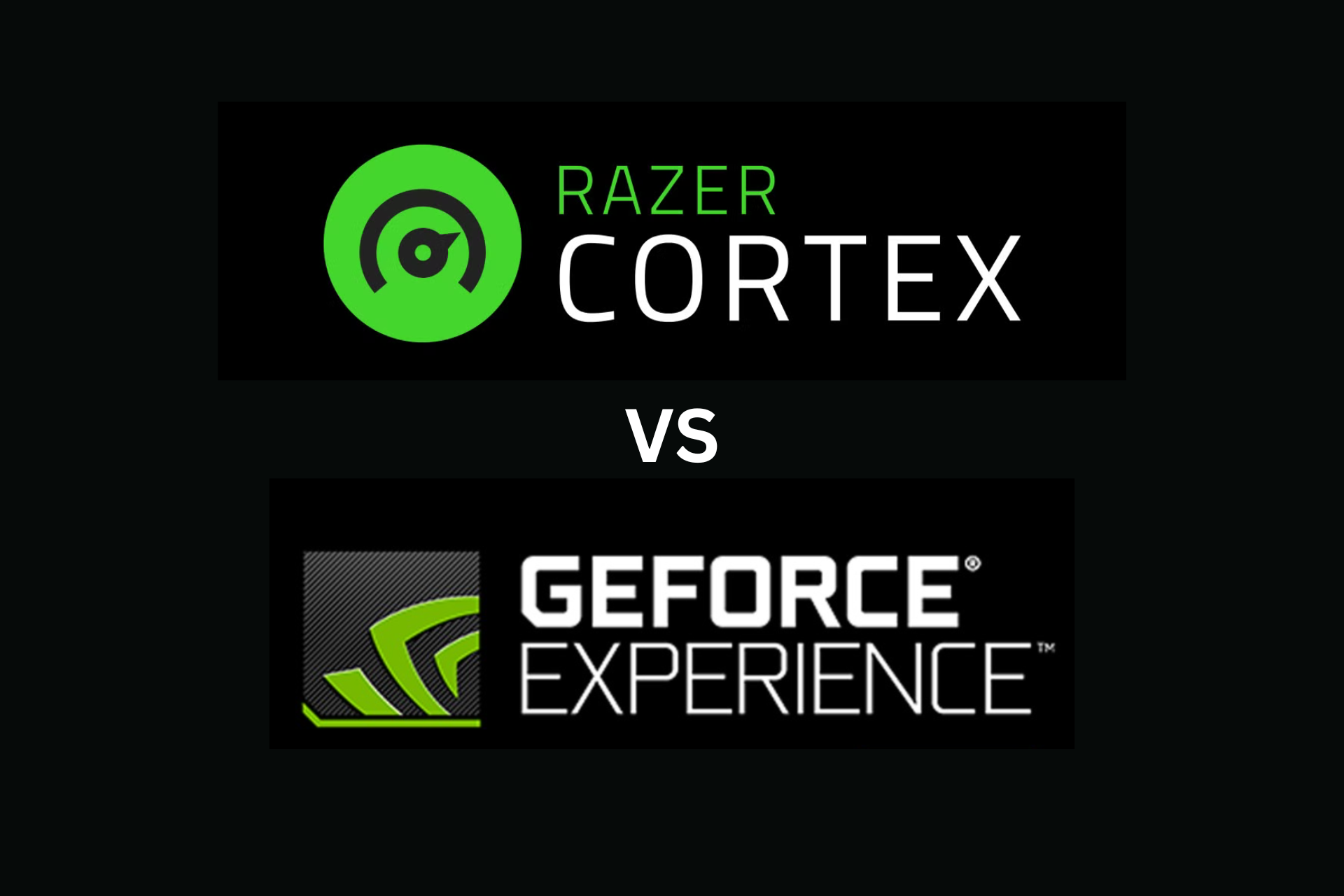

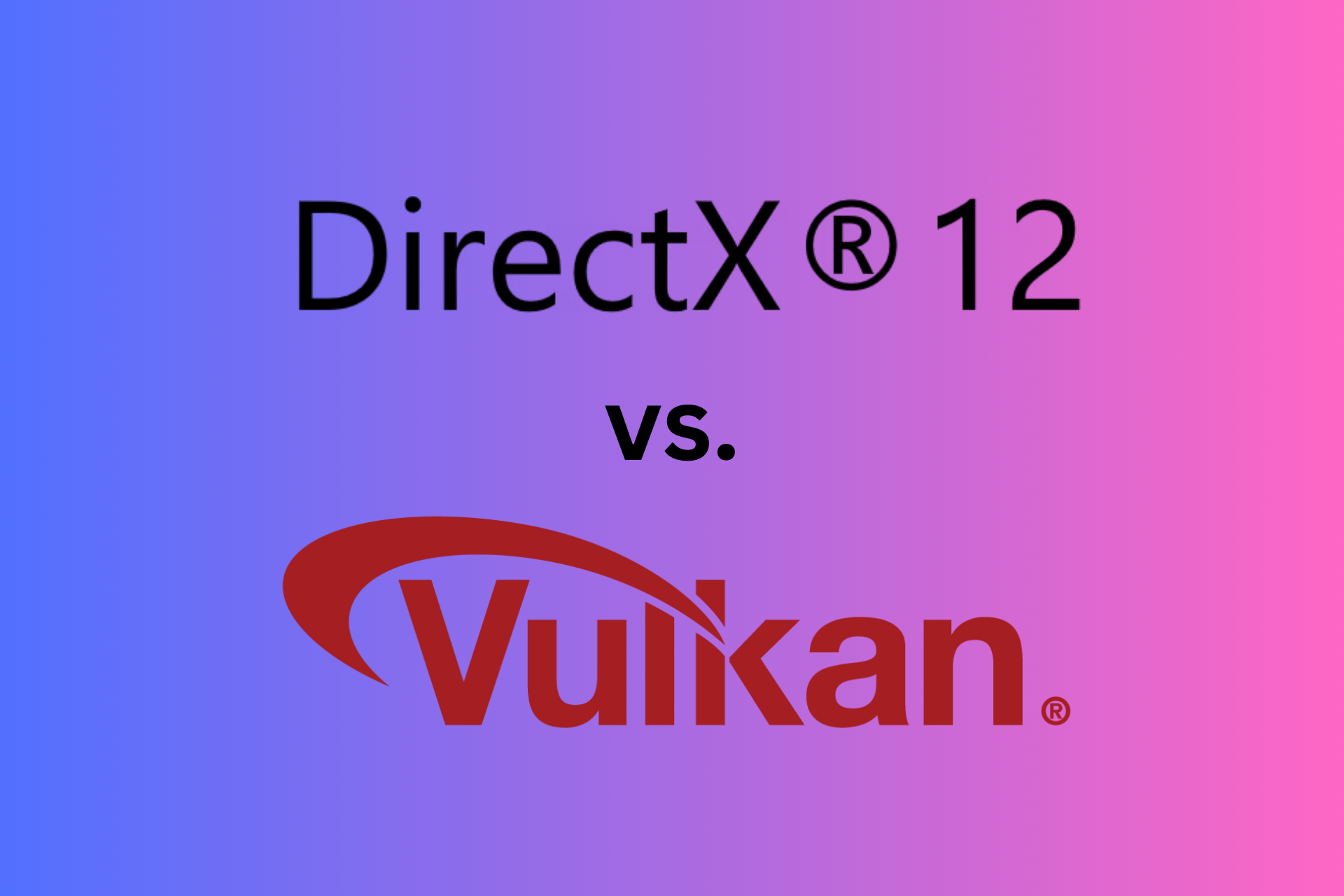

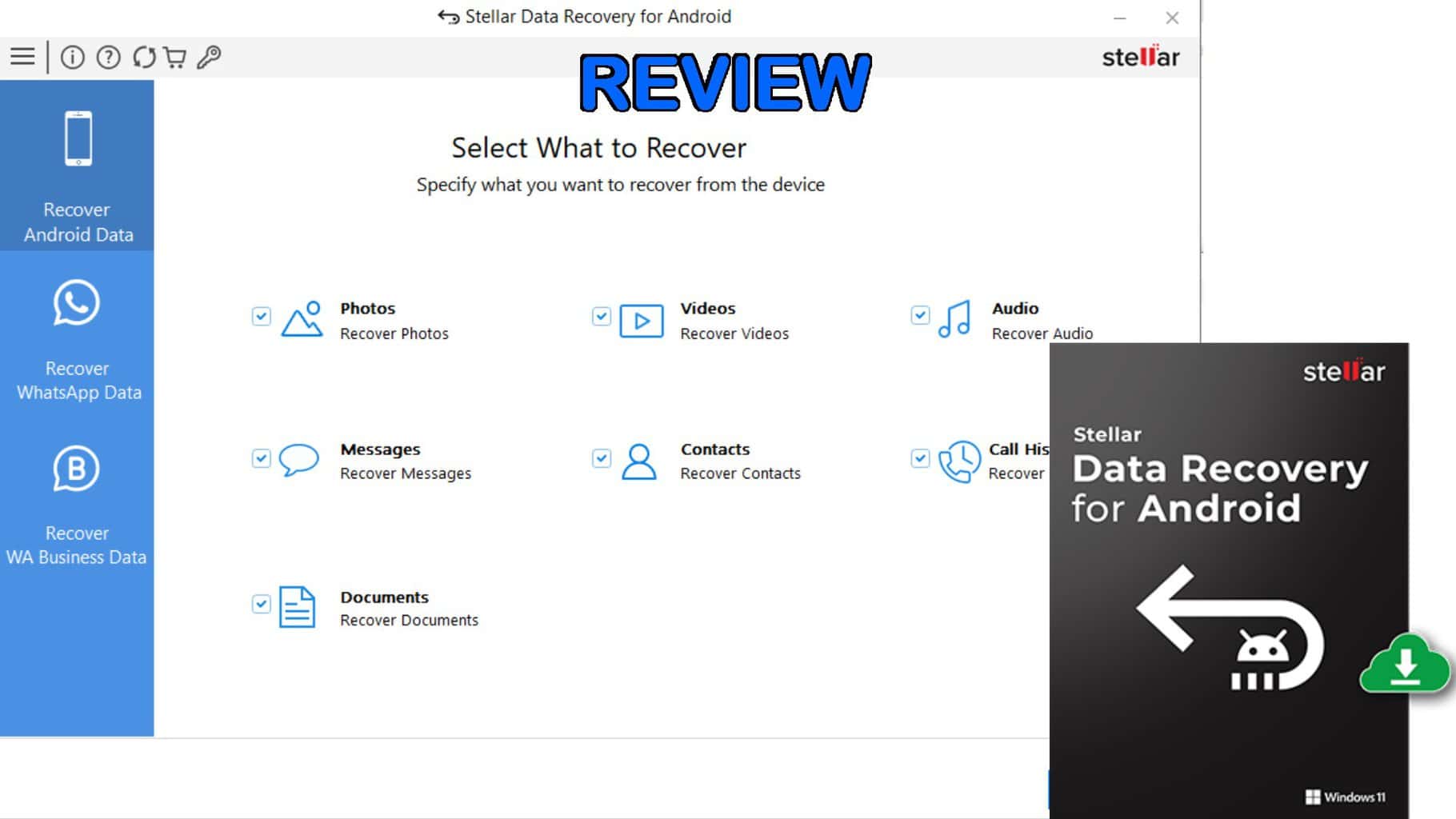

User forum
0 messages