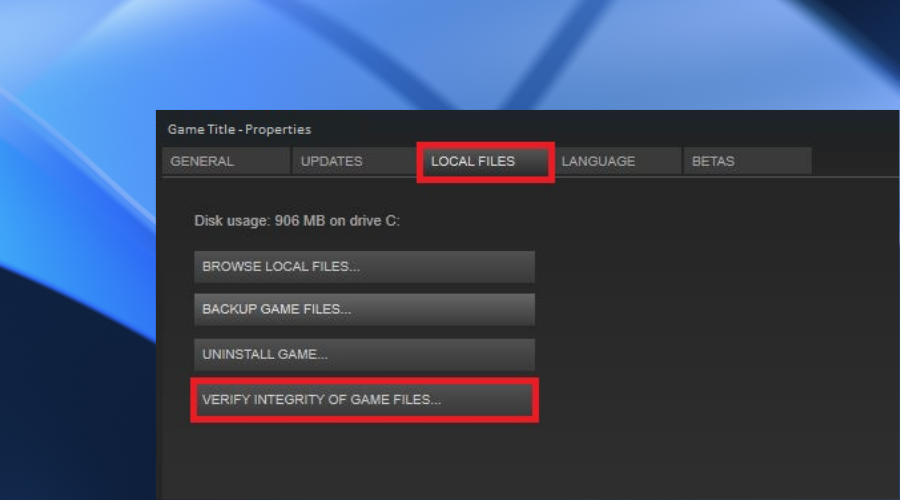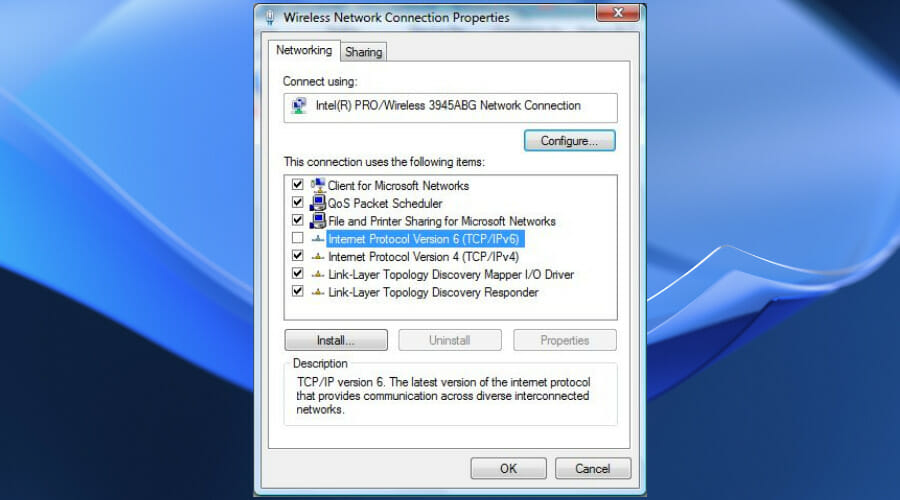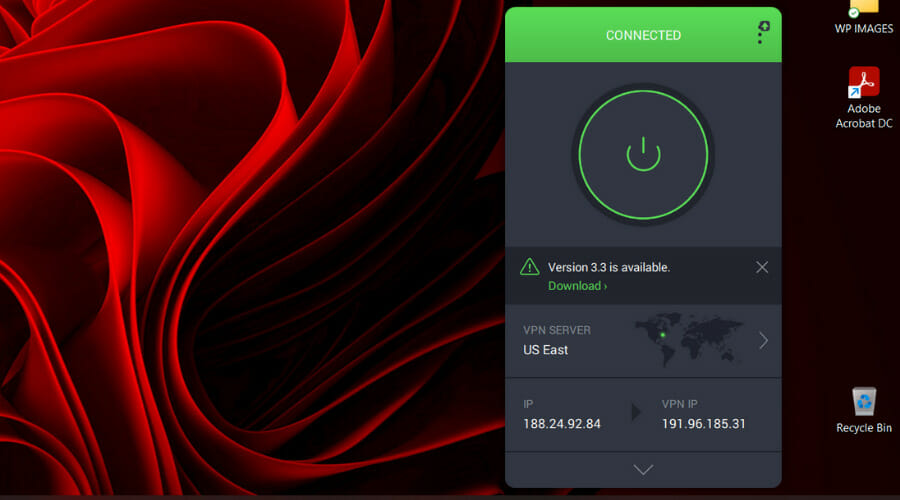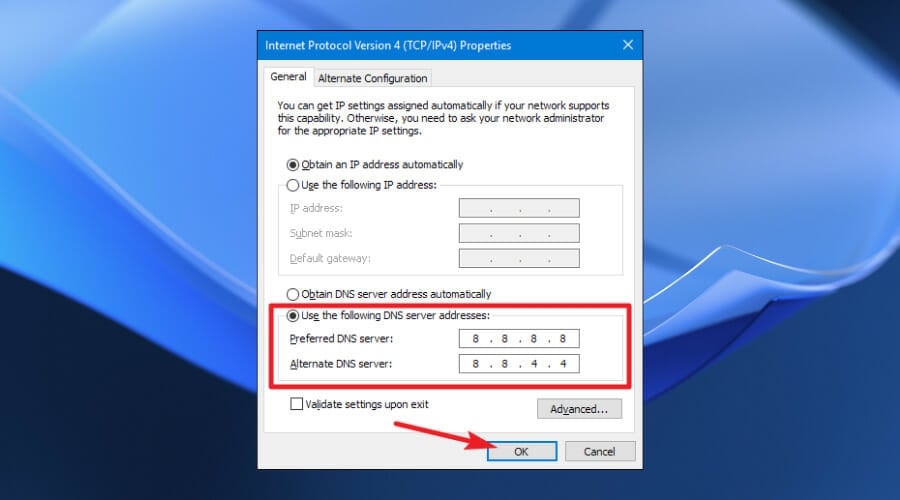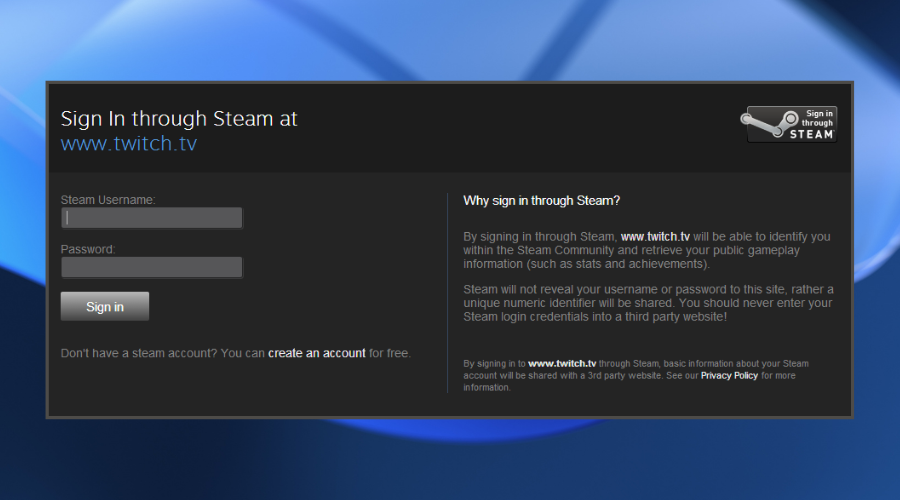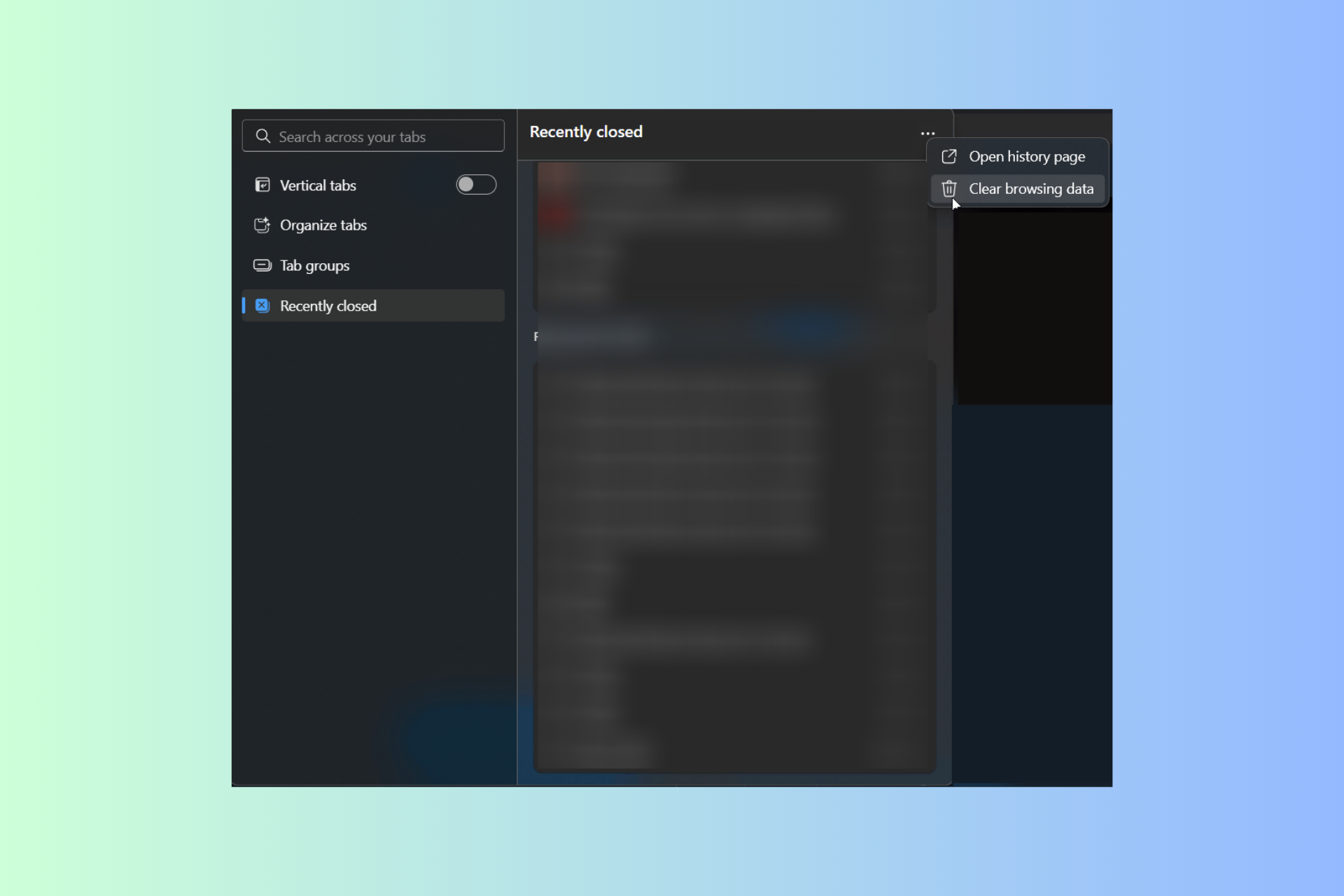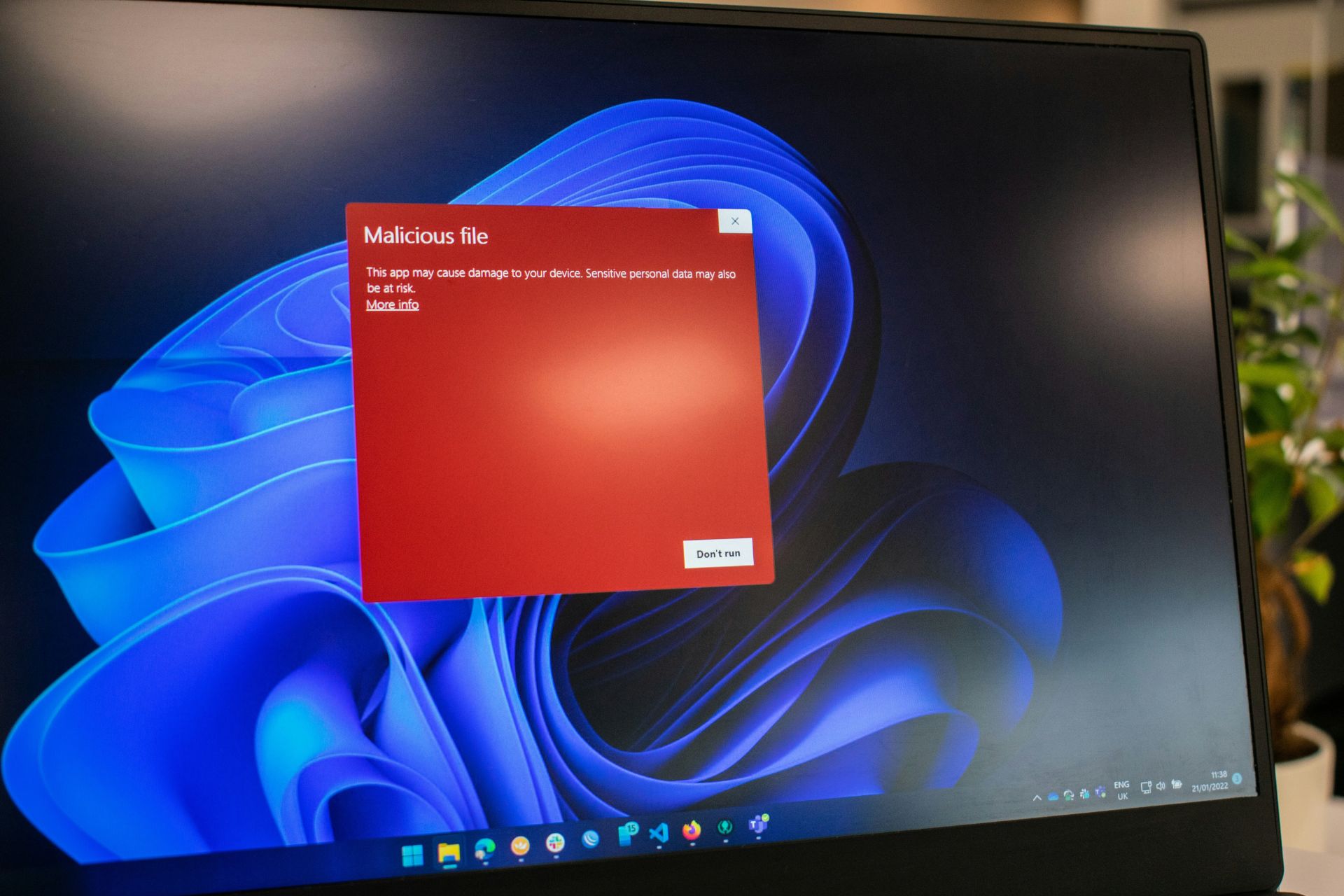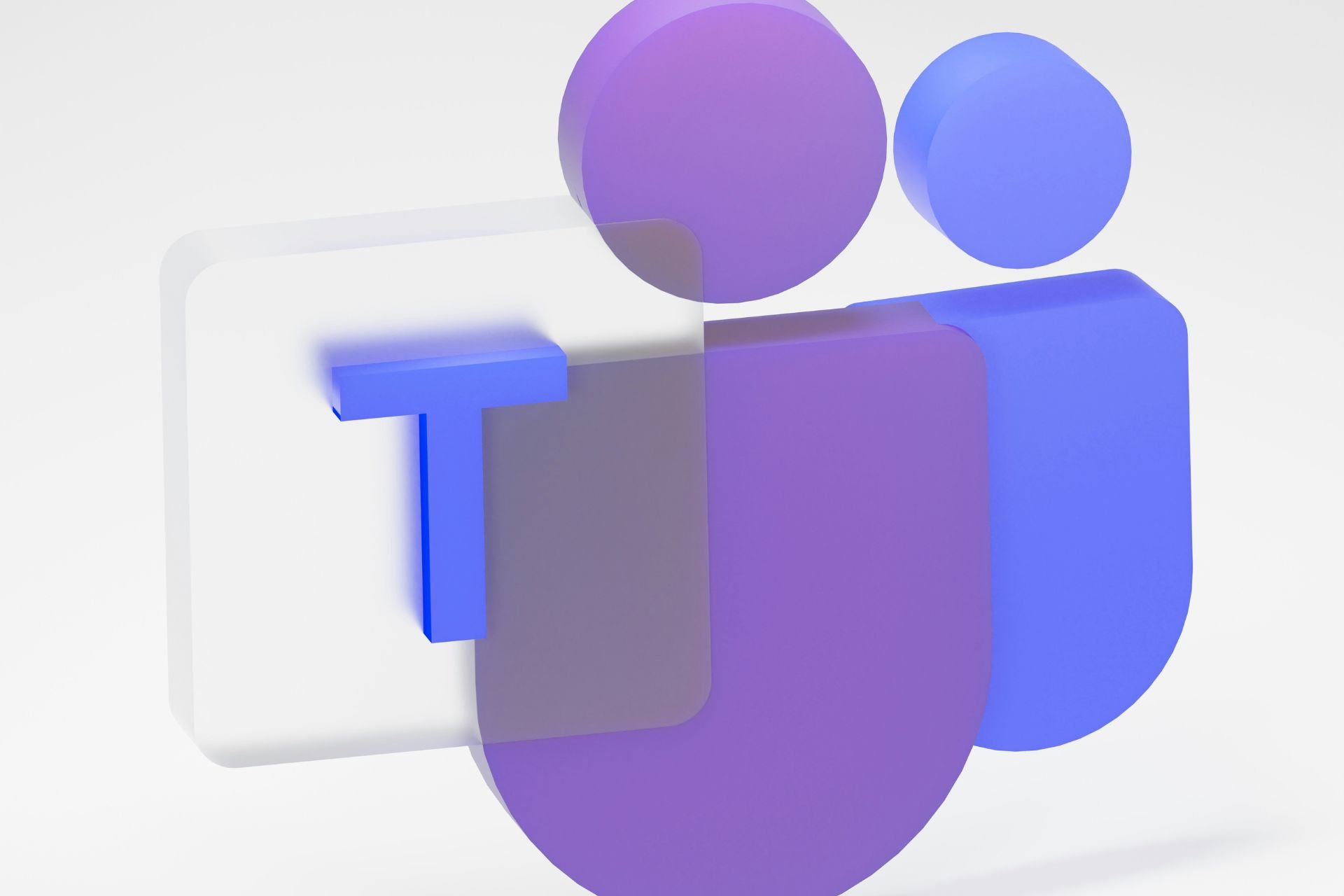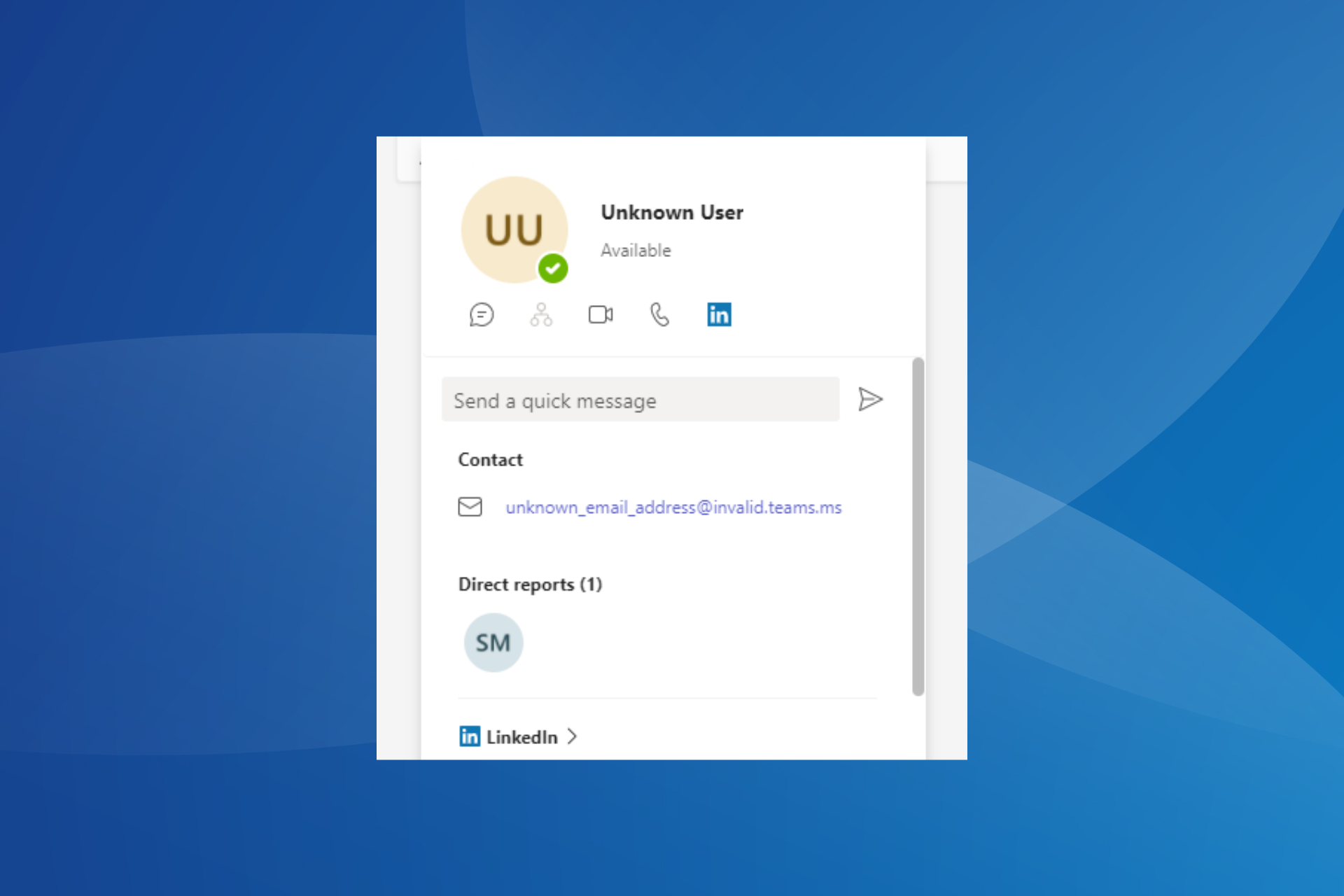How to fix Lost Ark Authentication Error 10010
2 min. read
Updated on
Read our disclosure page to find out how can you help Windows Report sustain the editorial team Read more
Key notes
- You can't play Lost Ark because of the Authentication Error 10010 situation?
- Don't worry, other players have also reported it and there are workarounds.
- The first step in fixing this should always be verifying your game file integrity.
- We prepared 7 easy steps for you to go through in order to fix this nasty error.

Lost Ark is by far one of the biggest games out there at the moment, with a huge chunk of players opting to play this game instead of Elden Ring or Horizon Forbidden West.
Even if the title did not get off to a great start, failing to download for the entire Steam community on the early access day, it has become a go-to for a lot of gamers lately.
Now, Lost Ark players reported the Server Authentication Failed 10010 error, which can prove to be quite a nuisance and ruin your entire experience.
Thankfully, there are ways in which you can actually fix this annoying error and carry on leveling your favorite character.
How can I fix Authentication Error 10010?
As of this moment, Smilegate did not provide an official fix for this error, but there are certain solutions that have proven to work for the large majority of players.
These temporary workarounds include verifying the integrity of the game’s files on Steam and refreshing your game credentials, among others.
- Verify game file integrity on Steam.
- Disable Internet Protocol Version 6 (TCP/IPv6).
- Refresh game credentials (relog).
- Try to play Lost Ark over mobile internet.
- Use a VPN.
We recommend giving a try to Private Internet Access that has a lot of servers around the world and is highly likely to have your needed one.
These are pretty much the temporary solutions that worked for most of the Lost Ark players that reported dealing with a server authentication failure.
If you also find yourself in a similar situation, follow the above-mentioned steps and keep on playing your favorite game.
Remember that the server you choose is extremely important, as friends must select the same server to play together, or you can all transfer to another server.
Which of these guide’s steps has worked for you? Share your experience with us in the comments section below.