How to keep music playing when laptop is closed on Mac
2 min. read
Updated on
Read our disclosure page to find out how can you help Windows Report sustain the editorial team. Read more
Key notes
- Playing music on your MacBook Pro with the lid closed allows you to enjoy the experience without being bothered by the light of the display.
- In order to be able to play music with the lid closed on MacBook pro, you can use the Terminal to disable sleep or use third-party tools.
- For more comprehensive Mac guides, you can check our Mac Troubleshooting Hub.
- In order to always have access to useful information, consider bookmarking our useful Mac webpage.

Sometimes you just want to relax and listen to your favorite music on your laptop, but did you know that it’s possible to play music on your MacBook Pro with the lid closed? That’s right, and in this article, we’ll show you how to do that.
How can I play music with the lid closed on MacBook Pro?
1. Use the Terminal to disable sleep
One way to play music on your MacBook while the user-friendly is closed is to disable sleep. By default, your MacBook will go to sleep as soon as you close it. To prevent that, you just need to run a single command in the Terminal like this:
- Start the Terminal. You can find it in the Applications/Utilities section.
- Once the Terminal opens, run the following command:
- sudo pmset -a disablesleep 1
After doing that, the Sleep Mode should be disabled and you’ll be able to play the music even if the lid is closed. Bear in mind that by disabling Sleep Mode your laptop will drain the battery faster unless you turn it off. To turn Sleep Mode back on, just run the following command in the Terminal:
- sudo pmset -a disablesleep 0
2. Use third-party tools
If the previous method seems a bit complicated or not user-friendly, you can always use third-party tools to keep your MacBook awake when you close the lid. There are several applications that you can use for this purpose, and here are some of them:
While these applications work great, for the most part, some of them won’t work with the latest version of macOS, so be sure to read the application requirements before trying them out.
In this guide, we discussed the best solutions that allow you to keep your MacBook awake and play music even if the lid is closed.
FAQ: Learn more about music on MacBook Pro
- Is a MacBook Pro good for making music?
The MacBook Pro is a very good music production tool because of its top of the range hardware capabilities, and the Touch Bar feature.
- Why do musicians use Macs?
Musicians prefer to use Macs to create music because it provides them with a more intuitive creative process than a Windows-based system does.
- Where is the music app on my Mac?
You can find your Music app inside your Dock or Applications folder.
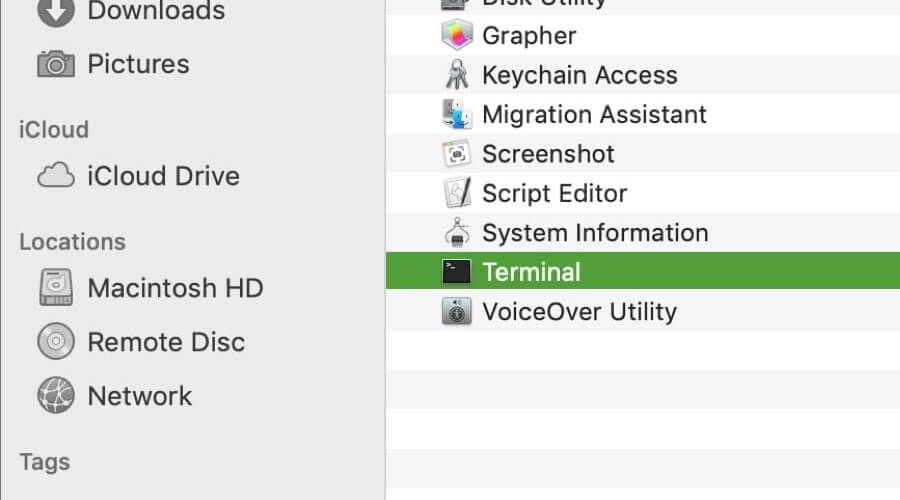








User forum
0 messages