Top 3 Mail app Enhancements for Enterprise in Windows 8.1
2 min. read
Published on
Read our disclosure page to find out how can you help Windows Report sustain the editorial team. Read more
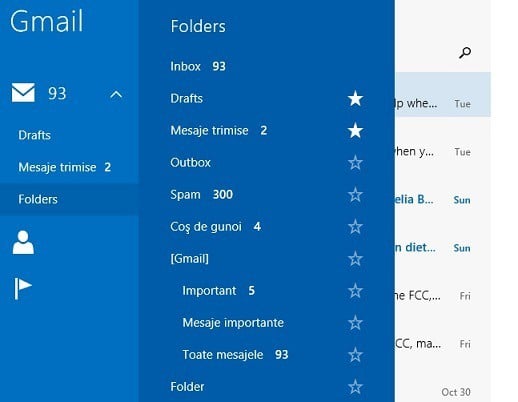
The core Mail app is one of Microsoft’s pillar apps for Windows 8, and with Windows 8.1, it has been revamped. Let’s see some top new features that the Mail app delivers for business and enterprise users
Windows 8.1 comes with more improvements that you might suspect. Not so long ago, we discussed about top 3 new wireless networking features that it comes with, such as Miracast Wireless Display, the new 802.11ac Wi-Fi standard.
We’ve also briefly talked about the High DPI support and the H264 codec features, as well. Now, it’s time to discuss about what the Mail app in Windows 8.1 can do for your organization or entrerpise.
- New group policy setting lets you use the Mail app to connect to an Exchange mailbox without first specifying a Microsoft account
- Certificate-based authentication support has been added in the Windows 8.1 Mail app
- Support for authenticated proxy servers added which means the Windows 8.1 devices are being used only inside the company’s network.
The Mail app comes with a lot of improvements for regular users, but the above three, briefly described, are meant for businesses and enterprises as it allows administrators to control what is happening with Windows 8.1 devices in the network. The improvements are much needed for touch devices, mostly.
If you are an IT administrator or you just manage how Windows 8.1 devices are being used by your employees, let us know what do you think about these improvements in the Windows 8.1 Mail application.







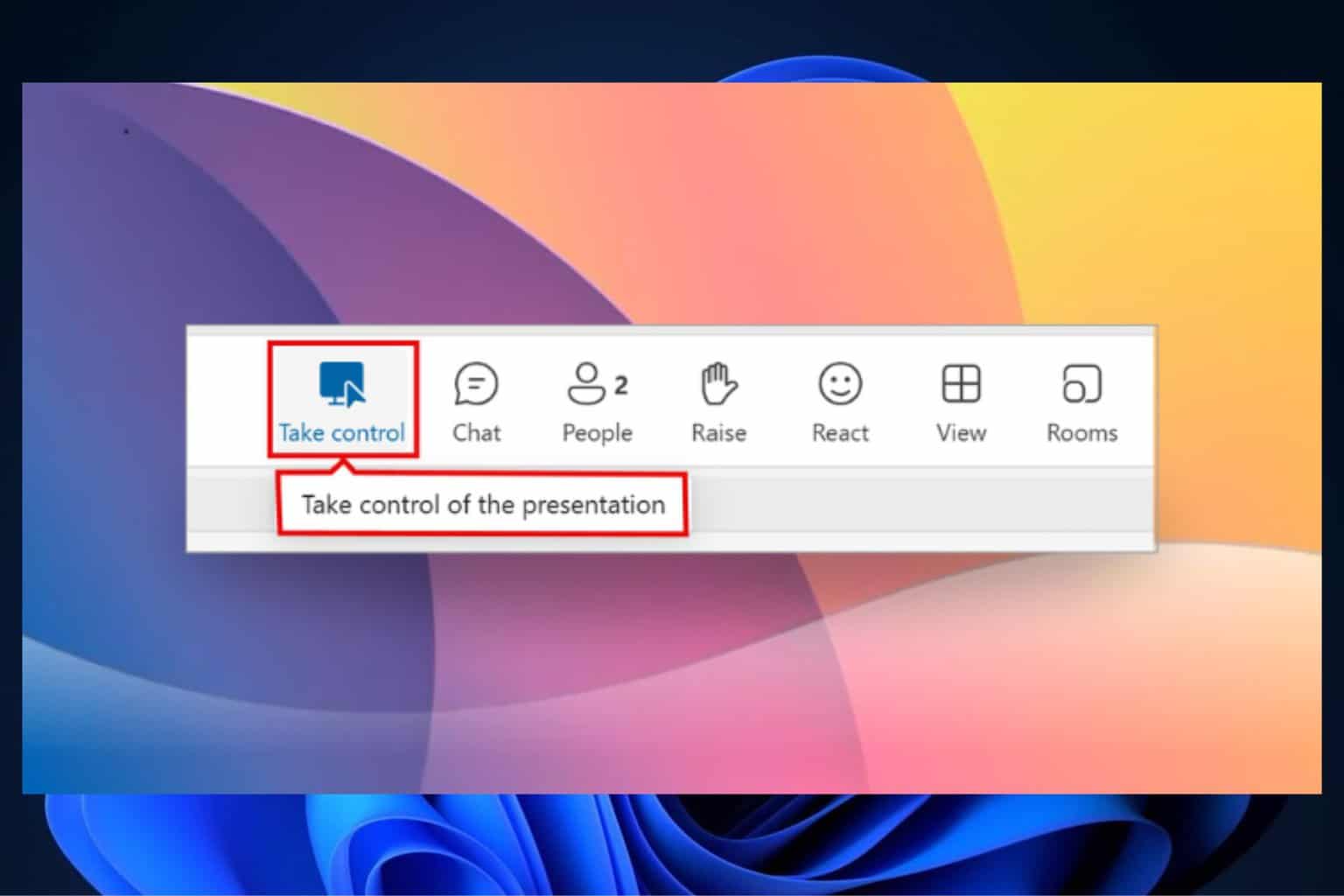
User forum
0 messages