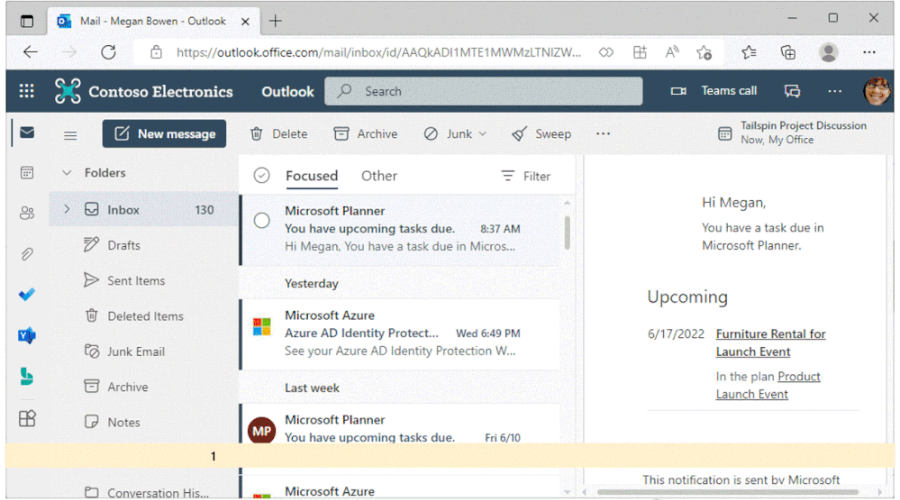Microsoft 365 web apps now get idle session timeout feature
2 min. read
Published on
Read our disclosure page to find out how can you help Windows Report sustain the editorial team Read more
Key notes
- If online security is your main concern, then you will simply love this feature.
- The tech giant is introducing idle session timeout across all Microsoft 365 apps.
- This feature will be rolled out in a staggered manner from June to August 2022.

It’s time to get a bit technical and discuss one f the latest features announced by the Redmond tech giant. No, it’s not a Windows 11 Insider Build, it has to do with Microsoft 365.
Some studies conducted in relation to remote work have indicated that people actually use both unmanaged and managed devices to access corporate resources.
By far, the most common reported scenarios involve signing in with the Microsoft work account to access company files.
The bad part about what we just said is that users that handle unmanaged devices usually forget to sign out when they are done.
In an unmanaged/shared device access scenario, users often forget to sign out, exposing sensitive data to unauthorized access. This behavior has continued despite security training and corporate policy in place. It results in more work for IT admins of these organizations who want to keep their company data safe.
But don’t worry, as Redmond developers have worked tirelessly to come up with a solution to the above-mentioned problem.
Idle session timeout
The tech giant specified the fact that it has realized that firms want a predictable implementation that allows them to configure a timeout policy across all Microsoft 365 apps.
Thus, idle session timeout is the solution that solves this problem, with several benefits of configuring this setting.
Among these benefits are the prevention of data leakage, compliance, and a consistent user experience across all Microsoft 365 web apps.
Keep in mind that, even though the idle session timeout feature is already generally available, it will be rolled out in a staggered manner from June to August 2022.
Also worth mentioning is the fact that it will encompass Office, Word, Excel, PowerPoint for the web, Outlook on the web, OneDrive for the web, SharePoint, and Microsoft 365 admin center.
That being said, note that Microsoft also has big plans to roll this feature out to Government clouds later in the year.
We will keep an eye out for any new details regarding this new security feature and keep you informed as fresh information rolls in.
Have you already tested this idle session timeout feature on any of your Microsoft 365 apps? Share your experience with us in the comments section below.